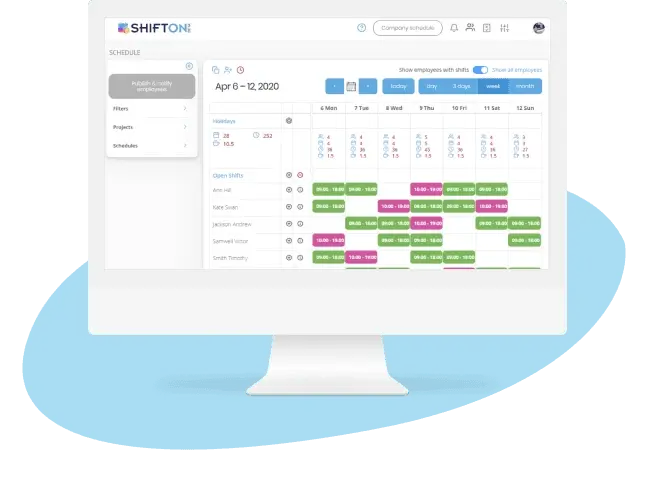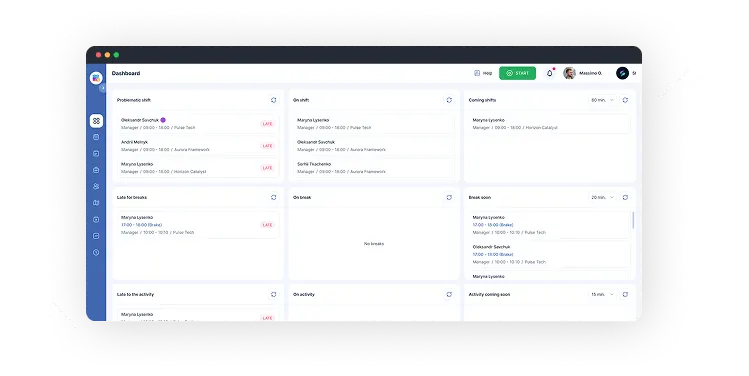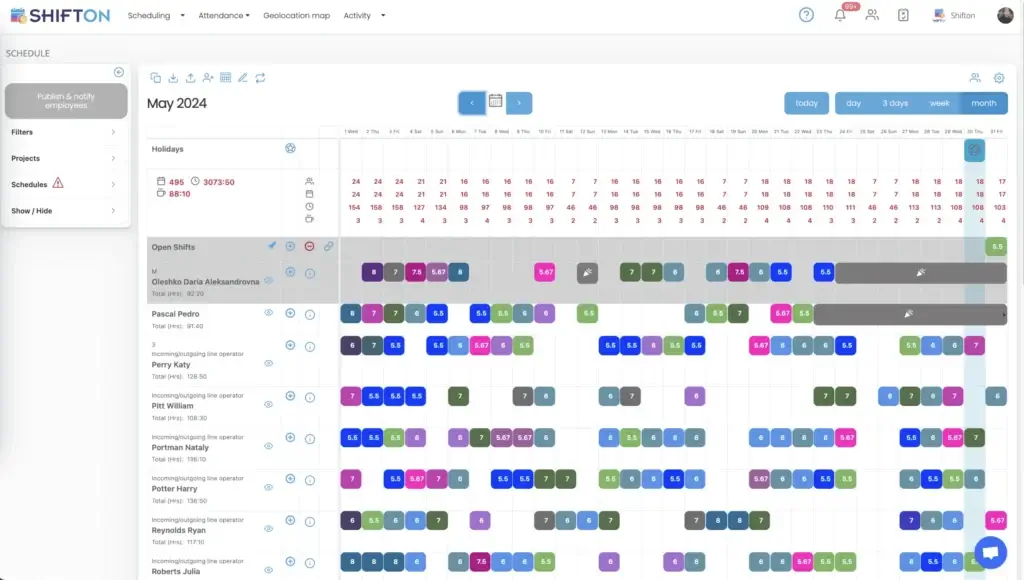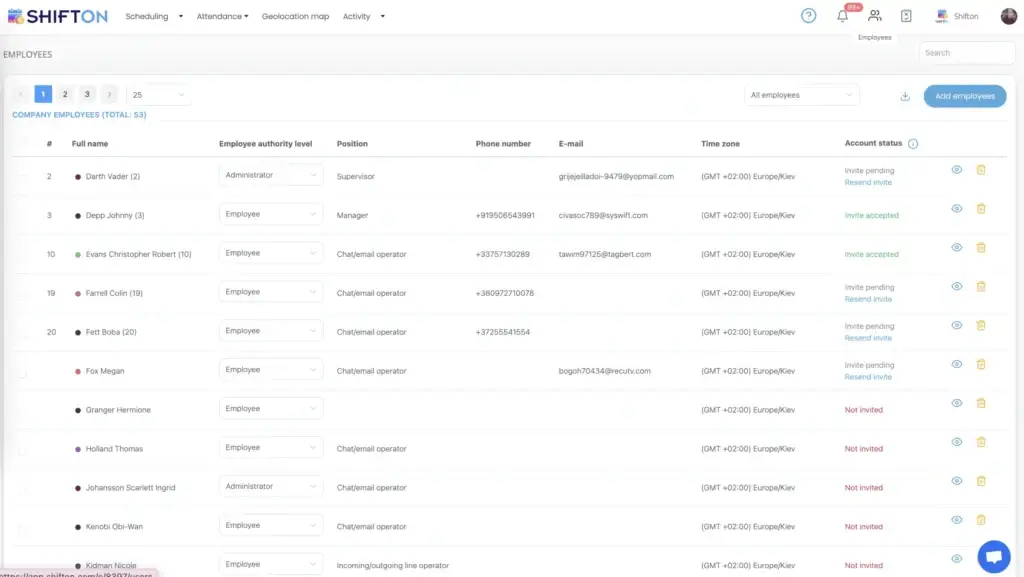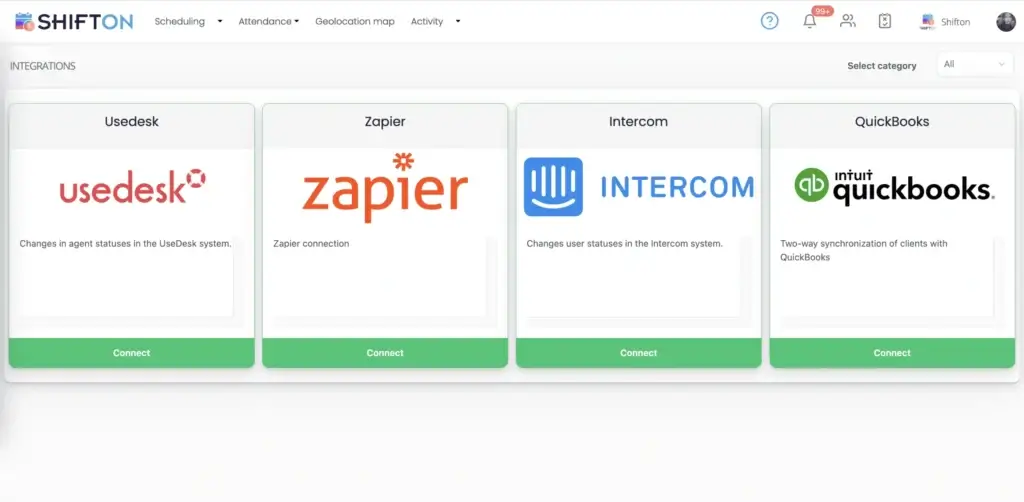Law Firm Scheduling Software for South African Legal Teams
Modern law practices in South Africa face constant pressure to maintain accurate calendars, coordinate staff, and meet client deadlines. Our platform serves as a comprehensive law firm scheduling software solution, designed to simplify workforce management while reducing administrative overhead. By automating shift assignments and providing real-time visibility into team availability, the system ensures that all legal professionals — from partners to support staff — stay aligned with evolving client needs.
Tailored for solo practitioners, midsize firms, and large legal enterprises in South Africa, this innovative law firm scheduling software consolidates scheduling, internal communication, and performance tracking in one place. Whether you require precise allocation of billable hours or streamlined resource distribution across multiple departments, the platform adapts to your operational demands.
Through its intuitive interface and flexible notifications, your legal team gains the ability to adjust schedules quickly — ensuring timely responses to court sessions, client consultations, and unforeseen changes. By eliminating the need for outdated spreadsheets, the law firm scheduling software empowers South African law firms to operate more efficiently, reduce administrative burdens, and deliver consistently high-quality client service.

 English (US)
English (US)  English (GB)
English (GB)  English (CA)
English (CA)  English (AU)
English (AU)  English (NZ)
English (NZ)  English (ZA)
English (ZA)  Español (ES)
Español (ES)  Español (MX)
Español (MX)  Español (AR)
Español (AR)  Português (BR)
Português (BR)  Português (PT)
Português (PT)  Deutsch (DE)
Deutsch (DE)  Deutsch (AT)
Deutsch (AT)  Français (FR)
Français (FR)  Français (BE)
Français (BE)  Français (CA)
Français (CA)  Italiano
Italiano  日本語
日本語  中文
中文  हिन्दी
हिन्दी  עברית
עברית  العربية
العربية  한국어
한국어  Nederlands
Nederlands  Polski
Polski  Türkçe
Türkçe  Українська
Українська  Русский
Русский  Magyar
Magyar  Română
Română  Čeština
Čeština  Български
Български  Ελληνικά
Ελληνικά  Svenska
Svenska  Dansk
Dansk  Norsk
Norsk  Suomi
Suomi  Bahasa
Bahasa  Tiếng Việt
Tiếng Việt  Tagalog
Tagalog  ไทย
ไทย  Latviešu
Latviešu  Lietuvių
Lietuvių  Eesti
Eesti  Slovenčina
Slovenčina  Slovenščina
Slovenščina  Hrvatski
Hrvatski  Македонски
Македонски  Қазақ
Қазақ  Azərbaycan
Azərbaycan  বাংলা
বাংলা