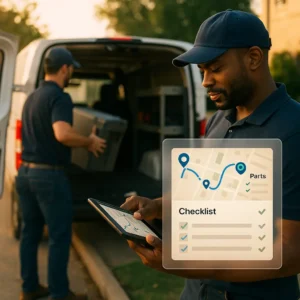Erfolgreiches Zeitmanagement ist im hektischen Geschäftsumfeld von heute unerlässlich. Eine Möglichkeit, dies zu lösen, sind Mitarbeiter-Zeitverfolgungs-Apps, die Verantwortung erhöhen und Produktivität steigern. Egal, ob Sie ein kleines Unternehmen betreiben oder eine große Belegschaft verwalten, die Annahme des richtigen Zeitverfolgungs-App-Arbeitsinstruments kann Ihre Abläufe erheblich beeinflussen. Dieser Beitrag wird über die Top 10 Mitarbeiter-Zeitverfolgungs-Apps für 2024 sprechen und wie sie das Zeitmanagement in Ihrem Unternehmen verbessern können.
Was sind Mitarbeiter-Zeitverfolgungs-Apps
Arbeitszeiterfassungsanwendungen sind Geräte, die zur Überwachung und Aufzeichnung von Arbeitsstunden entwickelt wurden. Zahlreiche Zeitmanagementaufgaben, wie die Überwachung von Überstunden, die Berechnung von Gehaltsschecks und das Ein- und Ausstempeln, können mit Hilfe dieser Programme automatisiert werden.Werkzeuge zur Messung der Mitarbeiterzeit umfassen folgende wesentliche Merkmale:
- Zeitprotokolle: Arbeitszeiten entweder manuell oder automatisch erfassen.
- Zeitüberwachung für bestimmte Aktivitäten oder Projekte wird als Projektverfolgung bezeichnet.
- Berichterstattung: Ausführliche Berichte für Auswertungen von Ergebnissen oder Gehaltsabrechnungen erstellen.
- Integration: Synchronisation mit Finanzanwendungen oder Arbeitszeiterfassungssoftware zur Bearbeitung von Projekten sowie anderen Unternehmenswerkzeugen.
Indem sie aufschlussreiche Daten bereitstellen, erleichtern diese Zeitmanagement-Apps nicht nur die Mitarbeiteranwesenheit, sondern erhöhen auch die Gesamtproduktivität. Aufgrund ihrer Fähigkeit, Arbeitsstunden genau zu messen und mit einer Vielzahl von Geschäftsanwendungen zu kommunizieren, sind sie für ein effektives Personalmanagement entscheidend.
Warum Ihr Unternehmen eine Zeitverfolgungs-App braucht
Zeitüberwachungsanwendungen bieten zahlreiche Vorteile, von erhöhter Transparenz bis zu besseren Entscheidungen. Daher sollte Ihr Unternehmen ernsthaft darüber nachdenken, eine zu nutzen:
- Erhöhte Produktivität: Sie können Ineffizienzen finden und datenbasierte Änderungen umsetzen, indem Sie die Arbeitszeiten der Mitarbeiter im Auge behalten.
- Kosteneinsparungen: Zeitmanagement-Tools reduzieren menschliche Fehler und Verwaltungsarbeit, insbesondere bei der Gehaltsabrechnung.
- Compliance: Indem sie dazu beitragen, dass Mitarbeiter Arbeitsvorschriften einhalten, helfen sie, rechtliche Probleme durch Überstunden oder verpasste Pausen zu vermeiden.
- Verantwortlichkeit: Durch Echtzeitüberwachung können Arbeitgeber und Arbeitnehmer beide sehen, wo die Zeit verbracht wird, was hilft, alle fokussiert zu halten.
- Fernarbeitsmanagement: Diese Anwendungen sind für Unternehmen, die mit Fernmitarbeitern arbeiten, unverzichtbar, da sie eine bequeme Möglichkeit bieten, den Unternehmens- und Mitarbeiterzeitstatus von jedem Ort aus zu überwachen.
Unternehmen können durch den Einsatz von Zeitüberwachungswerkzeugen Ineffizienzen besser lösen und nützliche Einblicke in die Arbeitseffizienz gewinnen. Diese Systeme helfen, Verwaltungsarbeit und Gehaltsabrechnungsfehler zu reduzieren, was die finanzielle Genauigkeit verbessert.
Vergleichstabelle der Mitarbeiter-Zeitverfolgung
Bei der Auswahl der besten Arbeitszeiterfassungssoftware für Ihr Unternehmen sollten Aspekte wie Funktionalität, Preisoptionen und die Eignung für die Größe und Anforderungen Ihres Teams berücksichtigt werden.
| App | Beste für | Hauptmerkmale | Preisgestaltung |
| Shifton | Planung & Schichtarbeit | Zeitüberwachung, Schichtüberwachung und Berichterstellung | Kostenloser Plan |
| When I Work | Kleine Teams | Mobile App, Organisation und Zeiterfassung | Kostenlos für kleine Teams |
| Connecteam | Mitarbeiter ohne Schreibtisch | Priorität auf Mobilgeräte, GPS-Überwachung und Aufgabenverwaltung | 29 $/Monat für bis zu 50 Benutzer |
| TimeCamp | Freiberufler & Agenturen | Projektüberwachung und Systemintegration | Kostenloser Plan verfügbar |
| Toggl Track | Einfachheit | Verfolgung mit nur einem Klick und Kategoriezuweisungen | Kostenlos für grundlegende Nutzung |
| Timely | Automatisierung | Ständige Überwachung und sofortige Analyse | Beginnt bei 8 $ pro Benutzer |
| ClickUp | Projektmanagement | Werkzeuge für Zusammenarbeit und Aufgabenüberwachung | Kostenloser Plan verfügbar |
| ProofHub | All-in-One-Lösung | Anwesenheitsprotokolle, Gantt-Diagramme und Aufgabenverwaltung | Beginnt bei 45 $/Monat |
| Jibble | Anwesenheitsverfolgung | GPS-Überwachung und Gesichtserkennung | Kostenlos für grundlegende Nutzung |
| HoursTracker | Freiberufler | Zeiterfassungsbögen exportieren und manuell eingeben | Kostenlos für grundlegende Nutzung |
Die Hauptmerkmale und Kostenanalysen einiger der besten derzeit verfügbaren Mitarbeiter-Zeitverfolgungs-Apps sind in diesem Vergleich hervorgehoben. Jedes dieser Werkzeuge kann je nach Unternehmensgröße, Teamstruktur und einzigartigen Bedürfnissen die Mitarbeiterverantwortlichkeit steigern, das Zeitmanagement verbessern und Prozesse rationalisieren.
10 Beste Mitarbeiter-Zeitverfolgungs-Apps
Unternehmen, die die Produktivität steigern, Fernteams verwalten und die ordnungsgemäße Bearbeitung der Gehaltsabrechnung sicherstellen möchten, müssen die beste Zeitverfolgungs-App für Mitarbeiter auswählen. Es ist entscheidend, eine Lösung zu finden, die Ihren einzigartigen Unternehmensanforderungen entspricht, sei es zur Schichtplanung, Anwesenheitsüberwachung oder zur Überwachung des Fortschritts eines Projekts. Es gibt viele Lösungen. Die zehn besten Apps zur Verfolgung der Zeiterfassung für Arbeitnehmer werden in diesem Abschnitt untersucht, jede bietet eine spezielle Sammlung von Attributen, die Unternehmen dabei helfen sollen, ihre Belegschaften besser zu verwalten.
Shifton
Ideal für: Anwesenheit + ArbeitsstandortkontrolleDie Zeitverfolgungs-App Shifton ist darauf ausgelegt, die Planung für Unternehmen zu erleichtern, in denen Arbeiter in Schichten eingeteilt werden. Manager können alles von der Planung bis zur Analyse der Zeitprotokolle an einem Ort verwalten, wenn die Zeiterfassung und das Schichtmanagement kombiniert werden.Wichtige Merkmale:
- Echtzeit-Updates zu Schichten.
- Umfassende Berichterstattung.
- Verwaltung der Verfügbarkeit der Mitarbeiter.
Shifton ist einzigartig, da es sich an verschiedene Arbeitsbelastungen und Arbeitsbedingungen anpasst. Darüber hinaus erleichtert die App die Verfolgung aller wichtigen Informationen: Berichte, Krankmeldungen, Urlaube und tatsächliche Arbeitsstunden. Die Anwendung ist auch mehrsprachig, sodass jeder Mitarbeiter hier arbeiten kann. Außerdem steht eine offene API und Webhooks zur Verfügung.
When I Work
Ideal für: Kleine GruppenDie vereinfachten Budgetierungswerkzeuge und die Zeitverfolgung, die „When I Work“ bietet, erleichtern die Verwaltung von Teilzeit- und Vollzeitmitarbeitern. Mitarbeiter können ihre Zeit dank der einfach zu nutzenden Benutzeroberfläche der Zeiterfassungs-App mit ihren Smartphones erfassen, und Vorgesetzte können schnell Zeitpläne erstellen und die aufgewendeten Stunden auswerten.Wichtige Merkmale:
- Mitarbeiterplanung.
- Bewegliche Uhr.
- Team-Messaging.
Kosten: Für kleine Teams kostenlos.Die Zeitverfolgungs-App „When I Work“ ist eine großartige Wahl für Unternehmen, die ihre Belegschaft mit Leichtigkeit und Flexibilität managen müssen. Es ist ideal für Gruppen mit Fern- oder Außendienstmitarbeitern, da seine mobile Strategie sicherstellt, dass Mitarbeiter von überall aus ein- und ausstempeln können. Darüber hinaus erleichtert die integrierte Team-Messaging-Funktion die Kommunikation zwischen Vorgesetzten und Mitarbeitern, optimiert die Schichtkoordination und minimiert Planungsprobleme.
Connecteam
Ideal für: Fernteams und Mitarbeiter ohne SchreibtischEine effektive Zeitverfolgungs-App namens Connecteam ist für Unternehmen konzipiert, deren Mitarbeiter aus der Ferne arbeiten. Unternehmen in den Bereichen Bauwesen, Logistik oder Außendienst finden sie aufgrund ihres mobilorientierten Designs und der GPS-basierten Zeiterfassung geeignet.Wichtige Merkmale:
- GPS-Überwachung.
- Aufgabenverwaltung.
- Kommunikationswerkzeuge.
Kosten: Startpreis 29 $ pro Monat für bis zu 50 Benutzer.Connecteam zeichnet sich als Zeitverfolgungs-App durch einen umfangreichen Funktionsumfang aus, der den Bedürfnissen von Unternehmen entspricht, deren Mitarbeiter ständig unterwegs sind. Durch die GPS-Verfolgung können Manager die Aufenthaltsorte der Mitarbeiter in Echtzeit überwachen und die Verantwortung sicherstellen. Indem die App Managern die Möglichkeit gibt, Aufgaben zuzuweisen, optimiert sie das Aufgabenmanagement zusätzlich, indem Benutzer Fristen festlegen und den Fortschritt direkt über die Plattform verfolgen können.
TimeCamp
Ideal für: Agenturen und FreiberuflerDie Zeiterfassungs-App TimeCamp ist ideal für Freiberufler oder Teams, die an mehreren Projekten arbeiten, da sie eine umfangreiche Palette an Funktionen bietet, darunter Zeiterfassungstabellen, Rechnungsstellung und Projektverfolgung.Wichtige Merkmale:
- Projektmanagement-Vernetzung;
- Abrechnung;
- Zeiterfassung mit nur einem Klick.
Preis: 7 $ pro Benutzer pro Monat für Premium-Pläne; Ein kostenloser Plan ist ebenfalls verfügbar.TimeCamp zeichnet sich durch seine Benutzerfreundlichkeit und Anpassungsfähigkeit aus und bietet eine leicht zu nutzende Oberfläche, die eine Zeiterfassung mit nur einem Klick ermöglicht. Durch die Rechnungsfunktion wird die präzise Abrechnung an Kunden vereinfacht, was auch ein reibungsloses Workflow-Management durch eine Schnittstelle zu wichtigen Projektmanagement-Anwendungen gewährleistet.Aus diesem Grund ist TimeCamp sehr hilfreich für Freiberufler und Organisationen, die mehrere Kunden und Aufträge verwalten.
Toggl Track
Ideal für: Grundlegende ZeiterfassungZeiterfassungs-App Toggl Track ist dafür bekannt, unkompliziert und einfach zu bedienen zu sein und bietet eine vereinfachte Methode zur Zeiterfassung. Sie ist ideal für Freiberufler und kleine Teams, da sie Ein-Klick-Timer und ausführliche Berichte bietet.Wichtige Merkmale:
- Leicht zu handhaben;
- Berichte, die angepasst werden können;
- Konnektivität mit mehr als 100 Anwendungen.
Preisgestaltung: Bezahlte Abonnements beginnen bei 10 $ pro Nutzer und Monat oder kostenlos für bis zu fünf Nutzer.Für Gruppen oder Einzelpersonen, die ein einfaches, aber effizientes Zeitmanagement-Tool suchen, ist Toggl Track ideal. Seine reibungslose Zeiterfassungs-App-Integration ermöglicht es, sich an eine Vielzahl von Prozessen anzupassen, und seine leicht anpassbaren Berichte bieten Produktivitätseinblicke, ohne für die Nutzer zu kompliziert zu sein.Mit allen notwendigen Funktionen für kleine Teams oder Freiberufler ist der kostenlose Plan besonders attraktiv.
Timely
Perfekt für: Automatisierte ZeitüberwachungTimely automatisiert die Zeiterfassung, indem es Ihre Arbeitsaktivitäten überwacht und präzise Stundenzettel erstellt. Unternehmen, die den manuellen Aufwand für die Stundenüberwachung minimieren möchten, können diese Zeiterfassungs-Software verwenden.Wichtige Merkmale:
- Automatisierte Überwachung;
- Sofortige Berichterstattung;
- Einblicke in Aktivitäten.
Kosten: Der Einstiegspreis beträgt 8 $ pro Nutzer und Monat.Arbeitszeit-Erfassungssoftware Timelys automatisiertes Zeiterfassungssystem reduziert Erfassungsfehler und sorgt für genauere Aufzeichnungen. Manager können mithilfe von Echtzeit-Statistiken besser verstehen, wie viel Zeit für verschiedene Projekte und Aktivitäten aufgewendet wird.Aus diesem Grund ist es eine großartige Option für Unternehmen, die ihre Produktivität maximieren möchten, ohne den Mitarbeitern mühsame Verfolgungsaufgaben aufzuerlegen. Unternehmen können durch die Kombination von Automatisierung mit intelligenten Datenoperationen vereinfachen und Echtzeitdaten nutzen, um fundiertere Entscheidungen und Leistungsbewertungen zu treffen.
ClickUp
Ideal für: Zusammenarbeit und ProjektmanagementArbeitsstunden-Erfassungs-App ClickUp ist eine vielseitige Lösung, die das Team durch Integration von Projektmanagement- und Arbeitsüberwachungsfunktionen bei der Kommunikation unterstützt. Es ist eine hervorragende Wahl für Unternehmen, die nach einer All-in-One-Lösung suchen.Wichtige Merkmale:
- Aufgabenverwaltung;
- Projekt-Schemata;
- Zeiterfassung.
Preisgestaltung: Es gibt einen kostenlosen Plan sowie kostenpflichtige Optionen, die 5 $ pro Nutzer und Monat kosten.Einer der größten Vorteile von ClickUp ist seine Flexibilität; es bietet Tools für Teams unterschiedlicher Art, von kleinen Unternehmen bis hin zu multinationalen Unternehmen. Unternehmen können mit ihrer anpassbaren Benutzeroberfläche und Funktionen die Projekttermine leicht einhalten und Abläufe vereinfachen.Die Plattform ermöglicht auch die Integration mit anderen Produktivitätstools, wodurch sie nahtlos in jede bestehende Technologielandschaft eingebunden werden kann. Mit verbesserter Teamarbeit und Echtzeit-Updates hilft die Arbeitsstunden-Erfassungs-App ClickUp, die Produktivität zu steigern, egal ob Sie ein kleines Projekt oder eine gesamte Abteilung leiten.
ProofHub
Ideal für: Integrierte Zeiterfassung und ProjektmanagementTask-Management, Zeiterfassung, Gantt-Diagramme und andere Funktionen für umfassendes Projektmanagement sind in der Arbeitszeit-Erfassungssoftware ProofHub enthalten. Sie soll eine effektive Teamzusammenarbeit erleichtern und gleichzeitig das Zeitmanagement überwachen.Wichtige Merkmale:
- Spezifische Prozesse;
- Zeitaufzeichnungen;
- Tools zur Zusammenarbeit.
Kosten: Es gibt keine Kosten pro Nutzer; die monatliche Gebühr beträgt nur 45 $.Für Unternehmen, die umfassende Zeiterfassung und Projektverwaltungsaspekte auf einer Plattform wünschen, sticht ProofHub als Arbeitsstunden-Erfassungs-App hervor. Teams können Workflows an ihre individuellen Anforderungen anpassen, und Zeitprotokolle stellen sicher, dass alle Aufgaben ordnungsgemäß erfasst werden.Die Zusammenarbeitstools von ProofHub, die Dateifreigabe, Chat und Projektdiskussionen umfassen, können die Gruppenproduktion erheblich steigern und sind eine unschätzbare Ressource für Organisationen, die mehrere Projekte verwalten und eine zentrale Lösung benötigen.
Jibble
Ideal für: Gesichtserkennung und AnwesenheitsverfolgungArbeitsstunden-Erfassungs-App Jibble ist geeignet für Unternehmen, die sicherstellen müssen, dass Mitarbeiter physisch anwesend sind, da sie sich auf die Anwesenheitsverfolgung konzentriert. Sie erfasst Stunden präzise mithilfe von Gesichtserkennung und GPS.Wichtige Merkmale:
- Gesichtserkennung;
- GPS-Überwachung;
- Automatisch generierte Stundenzettel.
Preisgestaltung: Grundlegende Nutzung ist kostenlos, während Premium-Pläne bei 2,99 $ pro Nutzer und Monat beginnen.Die Zeiterfassungs-App Jibble ist besonders nützlich für Unternehmen, in denen physische Anwesenheit wichtig ist, wie zum Beispiel in der Fertigung, im Einzelhandel und im Gesundheitswesen, dank ihres Schwerpunkts auf GPS-Verfolgung und Gesichtserkennung. Durch die Eliminierung des Bedarfs an manueller Anwesenheitsverwaltung stellen die automatisierten Stundenzettel die korrekte Gehaltsabrechnung und Einhaltung sicher.Ihre Abonnementpläne bieten kostengünstig fortschrittlichere Funktionen, was sie zu einer vielseitigen Option für Unternehmen unterschiedlicher Größen und Anforderungen macht.
HoursTracker
Ideal für: FreiberuflerFür Freiberufler, die ihre Stunden für mehrere Projekte manuell nachverfolgen müssen, ist HoursTracker ideal. Benutzer können Stundenzettel exportieren, die geleisteten Stunden messen und Gewinnziele festlegen.Wichtige Merkmale:
- Personalisierte Stundenzettel;
- Manuelle Zeiteingabe;
- Datenausgabe nach PDF oder CSV.
Preisgestaltung: Grundlegende Nutzung ist kostenlos; Premium-Optionen sind ebenfalls verfügbar.Arbeitsstunden-Erfassungs-App HoursTracker bietet Freiberuflern, die verschiedene Aufgaben bearbeiten, eine intuitive Benutzeroberfläche. Ihre manuelle Eingabemöglichkeiten und anpassbaren Stundenzettel bieten den Nutzern völlige Flexibilität bei der Überwachung ihrer Zeit.
Abschließende Gedanken zu Mitarbeiter-Zeiterfassungs-Apps
In der aktuellen dynamischen Unternehmenslandschaft ist Zeit eine äußerst wertvolle Ressource. Anwendungen zur Überwachung der Mitarbeiterzeit bieten Unternehmen eine wichtige Möglichkeit, diese Ressource besser zu verwalten. Durch den Einsatz solcher Technologien können Unternehmen Ineffizienzen aufdecken, die Gesamtproduktivität steigern und weitergehende Erkenntnisse darüber gewinnen, wie ihre Mitarbeiter ihre Zeit verbringen.Die Automatisierung monotoner administrativer Aufgaben ist einer der Hauptvorteile der Nutzung von Zeitüberwachungstools. Es wird nicht nur Zeit gespart, sondern es gibt auch eine spürbare Reduzierung menschlicher Fehler durch diese Automatisierung, insbesondere bei der Verwaltung von Stundenzetteln und der Lohnabrechnung.Zusammenfassend lässt sich sagen, dass mit der Veränderung des Arbeitsplatzes Systeme zur Verfolgung von Arbeitszeiten für moderne Unternehmen unverzichtbar werden. Diese Technologien sind nicht nur nützlich, um die Stunden zu überwachen, sondern sie bieten auch wertvolle Daten zur Produktivität, Projektmanagement und der gesamten Geschäftseffizienz.
Daria Olieshko
Ein persönlicher Blog, der für diejenigen erstellt wurde, die nach bewährten Praktiken suchen.

 English (US)
English (US)  English (GB)
English (GB)  English (CA)
English (CA)  English (AU)
English (AU)  English (NZ)
English (NZ)  English (ZA)
English (ZA)  Español (ES)
Español (ES)  Español (MX)
Español (MX)  Español (AR)
Español (AR)  Português (BR)
Português (BR)  Português (PT)
Português (PT)  Deutsch (DE)
Deutsch (DE)  Deutsch (AT)
Deutsch (AT)  Français (FR)
Français (FR)  Français (BE)
Français (BE)  Français (CA)
Français (CA)  Italiano
Italiano  日本語
日本語  中文
中文  हिन्दी
हिन्दी  עברית
עברית  العربية
العربية  한국어
한국어  Nederlands
Nederlands  Polski
Polski  Türkçe
Türkçe  Українська
Українська  Русский
Русский  Magyar
Magyar  Română
Română  Čeština
Čeština  Български
Български  Ελληνικά
Ελληνικά  Svenska
Svenska  Dansk
Dansk  Norsk
Norsk  Suomi
Suomi  Bahasa
Bahasa  Tiếng Việt
Tiếng Việt  Tagalog
Tagalog  ไทย
ไทย  Latviešu
Latviešu  Lietuvių
Lietuvių  Eesti
Eesti  Slovenčina
Slovenčina  Slovenski
Slovenski  Hrvatski
Hrvatski  Македонски
Македонски  Қазақ
Қазақ  Azərbaycan
Azərbaycan  বাংলা
বাংলা