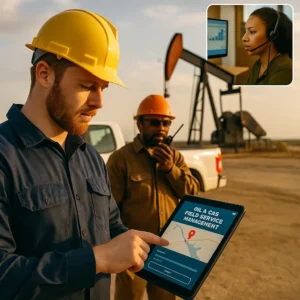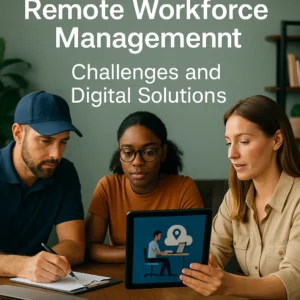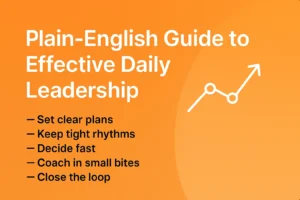Blog for Smarter Workforce Management
Shifton helps teams of any size plan schedules, coordinate shifts, track time and attendance, and keep operations running smoothly across locations. This page gathers our latest articles in one place so managers, HR teams, and operations leaders can find practical ideas, proven workflows, and clear explanations of common workforce challenges.
You'll see content designed for real-life staffing: handling last-minute changes, preventing understaffing, improving shift coverage, reducing manual admin work, and creating fair, transparent schedules. Whether you manage a small team or a growing multi-site business, the articles are written to help you make decisions faster and improve daily execution.
Blog Topics That Help Teams Work Better
Our posts explore the strategies and tactics that drive consistent operations, including:
shift planning methods and scheduling best practices
availability, time-off policies, and approval workflows
time tracking and attendance control for different roles
communication habits that reduce no-shows and confusion
labor reporting insights for payroll and productivity
tips for multi-location teams and distributed staff
Use these articles to learn what works, avoid common mistakes, and build a process your team can actually follow. If you're researching workforce management software or looking to upgrade your current system, this page is a helpful starting point for actionable guidance and fresh ideas.

 English
English  Español
Español  Português
Português  Deutsch
Deutsch  Français
Français  Italiano
Italiano  日本語
日本語  中文
中文  हिन्दी
हिन्दी  עברית
עברית  العربية
العربية  한국어
한국어  Nederlands
Nederlands  Polski
Polski  Türkçe
Türkçe  Українська
Українська  Русский
Русский  Magyar
Magyar  Română
Română  Čeština
Čeština  Български
Български  Ελληνικά
Ελληνικά  Svenska
Svenska  Dansk
Dansk  Norsk
Norsk  Suomi
Suomi  Bahasa
Bahasa  Tiếng Việt
Tiếng Việt  Tagalog
Tagalog  ไทย
ไทย  Latviešu
Latviešu  Lietuvių
Lietuvių  Eesti
Eesti  Slovenčina
Slovenčina  Slovenščina
Slovenščina  Hrvatski
Hrvatski  Македонски
Македонски  Қазақ
Қазақ  Azərbaycan
Azərbaycan  Afrikaans
Afrikaans  বাংলা
বাংলা