Connecteam vs. Homebase: Comparison Table
| Feature |
Homebase |
When I Work |
|
|
|
| Founded |
2015 |
2010 |
| Target Audience |
Small Businesses |
Businesses of All Sizes |
| Hiring Tools |
Yes |
No |
| Payroll Integration |
Yes |
Yes (More advanced options) |
| Team Communication |
Yes |
Yes |
| Mobile App |
Yes |
Yes |
| Customization |
Limited |
Extensive |
| Pricing |
Free and Paid (starting at $20/month) |
Paid (starting at $1.50 per user/month) |
Homebase vs. When I Work: Key Features
Key Features of Homebase:
- Employee Scheduling: Creating schedules has never been easier. Drag-and-drop shifts, set availability, and send instant notifications—all from one place. This feature is a lifesaver for businesses like retail, where shifts can change in the blink of an eye.
- Time Tracking & Timesheets: With the time clock feature, employees can clock in and out using mobile or tablet devices, and the system automatically generates timesheets.
- Hiring Tools: Homebase offers integrated tools for posting job openings, accepting applications, and tracking candidates, which is especially valuable for businesses with high turnover (such as restaurants or retail stores). This helps businesses hire and onboard employees faster.
- Payroll Integration: Homebase integrates with popular payroll systems, making payroll processing simpler by automatically importing work hours and generating accurate paychecks.
Key features of When I Work:
- Timekeeping: When I Work has cool and robust timekeeping tools. Employees can log in and out using their smartphones, reducing manual errors and simplifying the timekeeping process.
- Shift Management: Managers can create shifts, assign employees, and swap out shifts, and employees can request changes or pick up available shifts. This is especially useful for businesses such as retail and healthcare, where schedules can change instantly.
- Team Communication: Built-in and simple messaging allows managers to quickly communicate shift changes, reminders and announcements to the team.
- Payroll Integration: Like Homebase, When I Work integrates with major payroll providers, making it easy for managers to accurately process payroll.
Homebase vs. When I Work: Similarities
Both platforms are cloud-based, so a manager or employee can log on from anywhere to view schedules, track their hours, and communicate. This is particularly effective for organizations with multi-site locations or companies with remote team members.
- Employee Scheduling: Both platforms offer user-friendly scheduling tools that let managers assign shifts, manage availability, and make adjustments on the fly.
- Team Communication: Both facilitate quick communication through integrated messaging features, enabling timely updates about schedules or emergencies.
- Mobile Application Supported: Both Homebase and When I Work offer mobile apps that allow team members to view their schedules, request time off, or check for updates. In industries like hospitality, this is one of the most useful features, as employees can easily access their schedules even when on the move.
Homebase vs. When I Work: Differences
Target Audience: Comparing homebase vs when i work, the first is really well suited for small businesses with simple scheduling and time tracking needs. Small restaurants and boutiques, call centers and local cab services are its customers. On the other hand, When I Work is more suited for larger and more complex teams, especially those that need a payroll and productivity planning tool.
Hiring and Enrollment: Homebase includes tools for posting jobs, managing applications, and tracking applicants. When I Work does not include a specialized hiring module.
Pricing Models: Homebase has a free plan that covers basic scheduling and time tracking, making it a great choice for startups. Paid plans start at $20/month per location for extra features. When I Work’s paid plans start at $1.50 per user per month, but they do offer more advanced features, such as payroll integration and reporting.
Customization: When I Work offers more customization, which is ideal for larger businesses or those with complex scheduling needs, like healthcare providers. Homebase is simpler and more streamlined, which works better for smaller businesses.
Homebase vs. When I Work: Pros and Cons
Homebase Pros:
- Free plan with essential features—great for small businesses just starting out.
- Includes hiring tools, making it convenient for businesses with high turnover.
- Easy integration with payroll providers like QuickBooks and Gusto.
Homebase Cons:
- Lacks advanced customization features, which may be a limitation for larger businesses.
- Limited reporting features compared to When I Work.
When I Work Pros:
- Extensive payroll integration options, including advanced payroll reporting.
- Highly customizable scheduling features.
- Scalable for businesses of all sizes, from small teams to large enterprises.
When I Work Cons:
- Paid plans start at $1.50 per user per month, which can be expensive for small businesses.
- Some features may require additional training to use effectively.
Homebase vs. When I Work: Pricing
Homebase has four plans, including one free plan with the most basic tools. The other three plans cost between $25 and $100 per month per location (rather than by number of employees like most similar services).
When I Work has a plan that starts at $1.50 per user per month, and goes up to $5 in the most expensive plan. Both services can be tried for free on either tariff.
5 Recommendations for Choosing Between Homebase vs. When I Work
- Business Size & Growth: If you're a small business, Homebase is a more affordable, simple option. Comparing homebase vs when i work, the letter is better suited for larger businesses with more complex needs.
- Hiring Needs: If you need to hire quickly, Homebase’s integrated hiring tools are a big win.
- Budget: Homebase’s free version is perfect for small businesses, while When I Work starts higher but offers more advanced features.
- Payroll Integration: Both platforms offer payroll integration, but When I Work offers broader options for complex needs.
- Customization & Scalability: For businesses that need deep customization or have a large team, When I Work offers more flexibility.
Ten Questions You Must Ask When Choosing Between Homebase vs. When I Work
- Is my business small with basic scheduling needs or do I require more complex features?
- How often do I hire new employees, and do I need a system that helps with recruiting?
- How important is payroll integration for my business?
- What is my budget for workforce management software?
- Do I need advanced reporting features?
- Will my business benefit from extensive customization?
- What’s the scalability of my business, and will this software grow with me?
- How much time am I willing to spend on setting up and customizing the software?
- Is my business facing rapid growth or changing needs that require flexible scheduling?
- Do I need a free plan to start without upfront costs?
Homebase vs. When I Work: Use Cases
Homebase Use Cases:
Take, for example, a small retail shop or a neighborhood café. These kinds of businesses are all about flexibility — last-minute schedule changes, managing hourly shifts, and quickly hiring seasonal workers. They don’t need anything too complex, just a straightforward way to track hours, make schedules, and keep employees in the loop. Many retail stores, especially ones with just a handful of employees, love how easy it is to set up schedules, adjust shifts, and communicate quickly with their team, all without a steep learning curve.
When I Work Use Cases:
Healthcare providers, for example, often deal with intricate shift patterns — think doctors, nurses, and support staff who need precise scheduling to ensure everything runs smoothly. The platform’s ability to integrate with payroll systems is crucial here, as accurate timekeeping and payroll are non-negotiable in the medical field. Big companies across various industries, from retail chains to large manufacturing firms, also turn to When I Work when they need more customization options.
Final Thoughts on Homebase vs. When I Work: Which Is Best For Business
There is no definitive winner in the wheniwork vs homebase comparison. It all depends on your and your employees' needs. Homebase is cheaper and easier to start applying quickly, When I Work is more expensive but has more features.
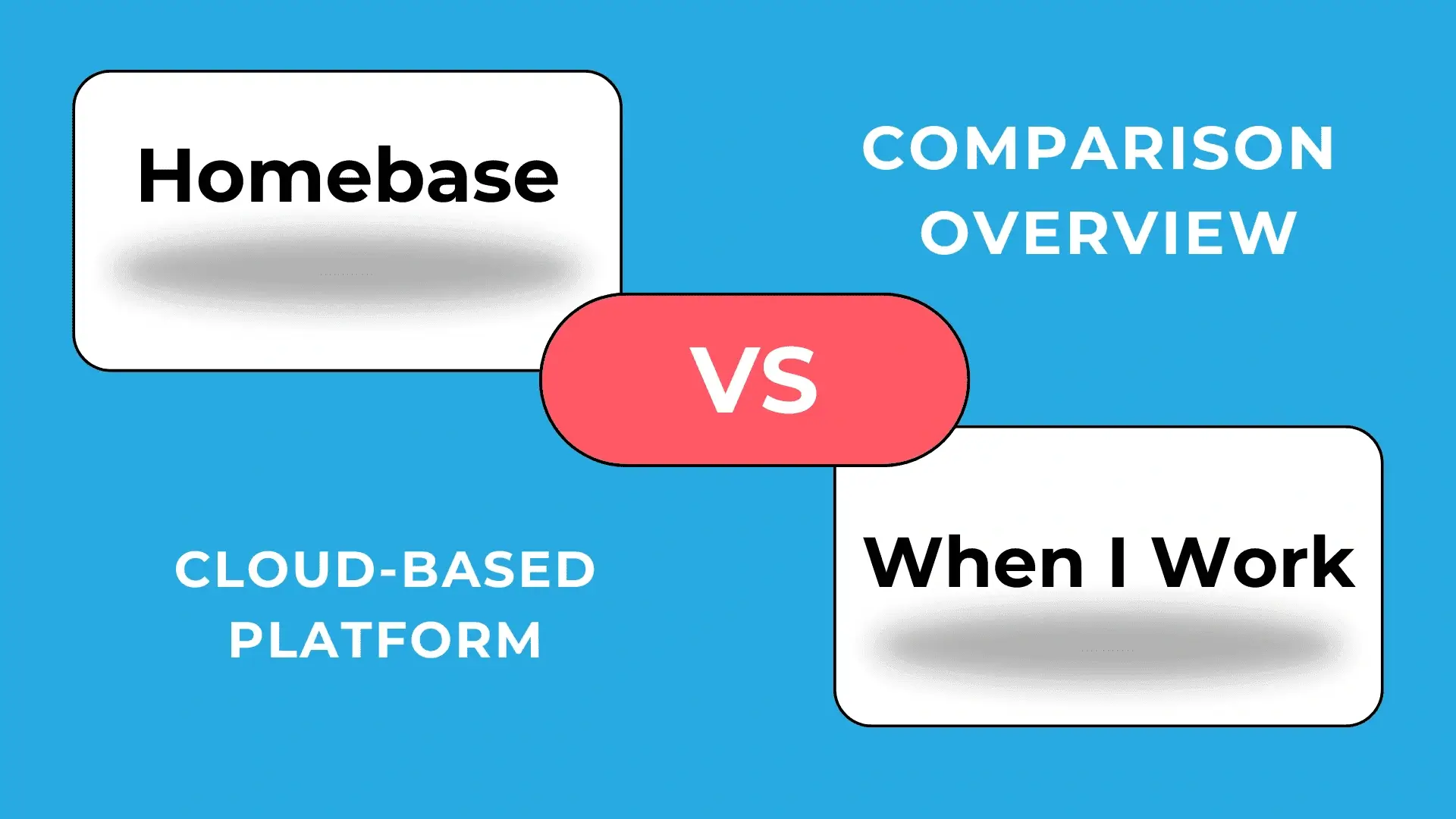

 English
English  Español
Español  Português
Português  Deutsch
Deutsch  Français
Français  Italiano
Italiano  日本語
日本語  中文
中文  हिन्दी
हिन्दी  עברית
עברית  العربية
العربية  한국어
한국어  Nederlands
Nederlands  Polski
Polski  Türkçe
Türkçe  Українська
Українська  Русский
Русский  Magyar
Magyar  Română
Română  Čeština
Čeština  Български
Български  Ελληνικά
Ελληνικά  Svenska
Svenska  Dansk
Dansk  Norsk
Norsk  Suomi
Suomi  Bahasa
Bahasa  Tiếng Việt
Tiếng Việt  Tagalog
Tagalog  ไทย
ไทย  Latviešu
Latviešu  Lietuvių
Lietuvių  Eesti
Eesti  Slovenčina
Slovenčina  Slovenščina
Slovenščina  Hrvatski
Hrvatski  Македонски
Македонски  Қазақ
Қазақ  Azərbaycan
Azərbaycan  Afrikaans
Afrikaans  বাংলা
বাংলা