7shifts vs Hotschedules: Comparison Overview
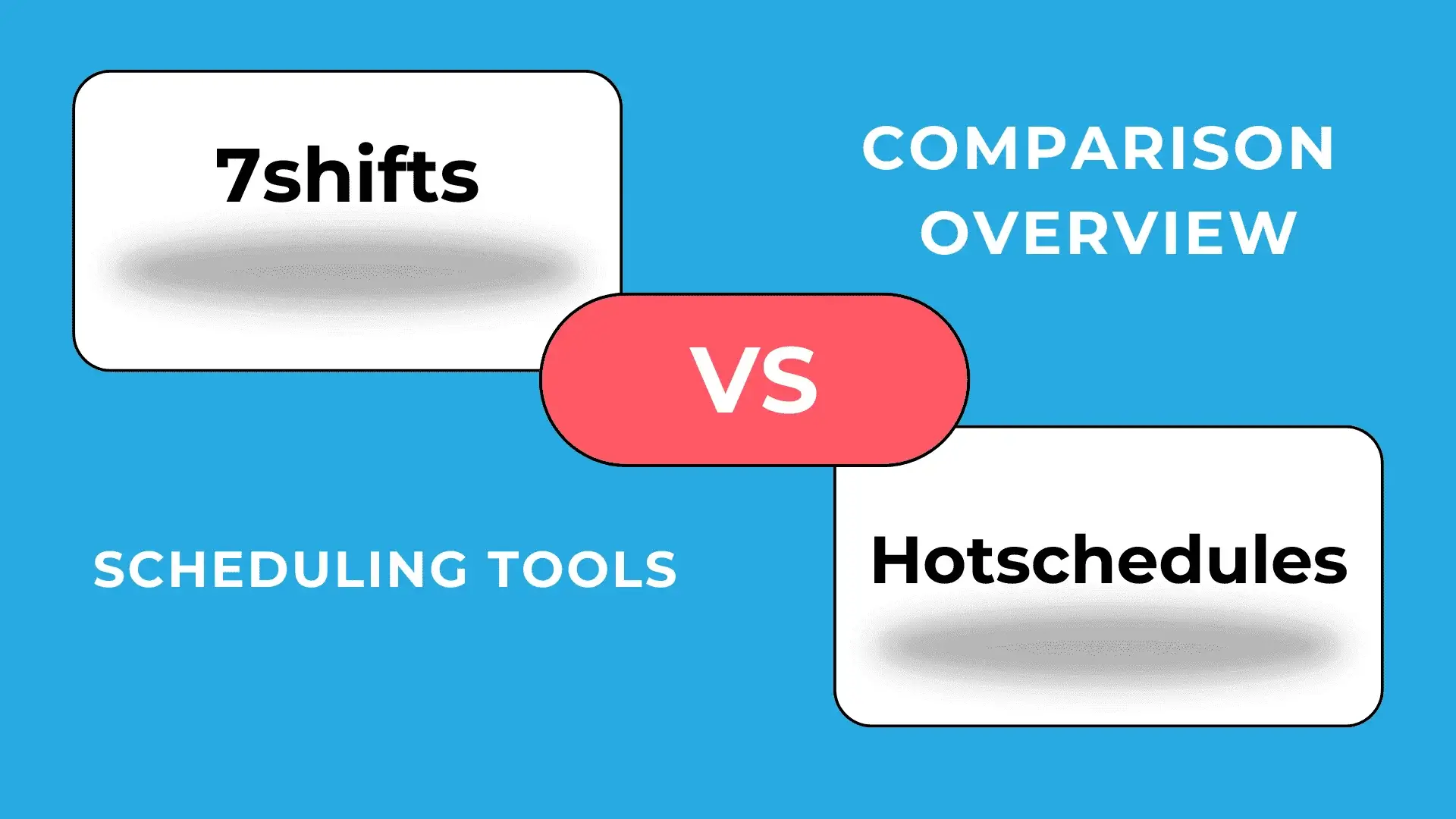
7shifts vs HotSchedules: Comparison Table
| Feature/Aspect | 7shifts | HotSchedules |
| Founded | 2014 | 1999 |
| Target Audience | Restaurants | Restaurants, Hotels, Retail |
| Labor Forecasting | No | Yes |
| Compliance Tools | Basic | Advanced |
| Payroll Integration | Yes | Yes |
| Team Communication | Yes | Yes |
| Pricing | Free & Paid (starting at $35/month) | Paid (starting at $2 per user/month) |
7shifts vs HotSchedules: Key Features
Both 7shifts and HotSchedules are designed to streamline workforce management, but they have some unique features that cater to different needs.
7shifts Key Features:
Shift Scheduling: Easy drag-and-drop tools to build schedules quickly.
Labor Cost Tracking: Stay on budget with real-time labor data.
Team Communication: Chat directly in the app for quick updates.
Time Tracking: Mobile clock-ins make attendance seamless.
HotSchedules Key Features:
Labor Forecasting: Uses sales data to predict staffing needs.
Compliance Tools: Built-in features to handle overtime and breaks.
Mobile App: Manage shifts, swap schedules, and chat on the go.
Payroll Integration: Syncs timesheets with payroll providers.
7shifts vs HotSchedules: Similarities
When deciding between 7shifts vs HotSchedules remember: both platforms are cloud-based, accessible from any device, and offer strong tools for scheduling, labor management, and team communication.
7shifts vs HotSchedules: Differences
Industry Focus: 7shifts is primarily focused on the restaurant industry, offering features specifically designed to meet the needs of restaurants. HotSchedules, on the other hand, serves a broader range of industries, including hotels and retail.
Labor Forecasting: HotSchedules includes advanced labor forecasting based on sales data, which helps businesses predict staffing needs. 7shifts offers labor cost tracking but lacks the predictive forecasting capabilities of HotSchedules.
Compliance Features: HotSchedules has built-in compliance tools for labor laws, such as overtime and break requirements, making it better suited for businesses with complex compliance needs.
Customization: HotSchedules offers more customization options compared to 7shifts, particularly for reporting and integration with third-party systems.
7shifts vs HotSchedules: Pros and Cons
7shifts Pros:
Tailored for the restaurant industry.
Simple drag-and-drop scheduling interface.
Cost-effective for small and medium-sized restaurants.
7shifts Cons:
Limited labor forecasting features compared to HotSchedules.
Fewer compliance tools for businesses with complex regulations.
HotSchedules Pros:
Comparing 7shifts vs hotschedules, the latter has more advanced labor forecasting to help optimize staffing levels.
Compliance tools ensure adherence to labor laws.
Suitable for a wider range of industries, including hospitality and retail.
HotSchedules Cons:
More expensive than 7shifts, which may be a barrier for smaller businesses.
The interface can be overwhelming for users unfamiliar with advanced features.
7shifts vs HotSchedules: Pricing
7shifts has 4 plans, one of them is free. The others cost from $35 to $150 per location (cheaper if you pay a year in advance). There are free trials of all plans. HotSchedules has pay-per-user plans ranging from $2 to $4, but also has custom pricing for large companies.
5 Recommendations for Choosing Between 7shifts vs HotSchedules
- Industry Focus: If your team is restaurant-based, 7shifts is designed with you in mind. Its features like labor cost tracking and easy scheduling cater specifically to restaurants of all sizes. For example, many independent diners and small franchise chains choose 7shifts for its simplicity and focus.
- Budget Considerations: For smaller teams or startups, 7shifts offers plans starting at $35 per location, with a free option for teams that just need basic scheduling. This can be a game-changer for tight budgets. On the other hand, HotSchedules begins at $2 per user per month, which might seem affordable but can add up quickly for larger teams.
- Labor Forecasting: If staffing levels based on sales data are a priority, HotSchedules wins here. Its labor forecasting tools help predict peak hours and prevent overstaffing or understaffing. For instance, a retail chain could use HotSchedules to align shifts with weekly sales trends. 7shifts, while great for tracking labor costs, doesn’t offer predictive analytics, so it’s less ideal for businesses that rely heavily on sales data.
- Compliance Needs: For businesses juggling strict labor laws—like those in California or New York—HotSchedules stands out. It includes tools to ensure compliance with overtime, break regulations, and other legal requirements. 7shifts covers basic compliance but lacks the depth needed for businesses with more complex legal obligations.
- Scalability: If you’re running a single café or a handful of locations, 7shifts is perfect. It’s simple to set up and scales well for small to medium-sized operations. But if you’re managing multiple locations or planning rapid growth, HotSchedules handles multi-location management better.
Ten Questions You Must Ask When Choosing Between 7shifts vs Hotschedules
- What industry does my business belong to, and which platform suits it better?
- Is labor forecasting critical to my scheduling needs?
- What is my budget for workforce management software?
- How important are compliance features for my business?
- Do I require integration with payroll systems?
- Does my business require advanced reporting capabilities?
- Is scalability significant for my company’s growth?
- How user-friendly does the platform need to be for my team?
- Does the platform offer mobile tools that fit my team’s day-to-day operations, like shift swapping or clock-ins?
- Does my business operate across multiple locations, and which platform handles multi-location management better?
7shifts vs HotSchedules: Use Cases
7shifts Use Cases:- Independent Restaurants: Perfect for small to medium-sized restaurants that want a straightforward way to manage schedules, track labor costs, and communicate with staff. Whether it’s a family-owned diner or a trendy café, 7shifts helps cut scheduling time and reduce labor costs with its simple, restaurant-focused tools.
- Franchises: For franchise owners juggling multiple locations, 7shifts offers centralized management to streamline operations. You can track performance across all branches, adjust schedules as needed, and keep labor costs in check without hopping between different systems.
- Hotel Chains: Managing a hotel staff requires handling complex shifts, ensuring compliance with labor laws, and predicting staffing needs during peak seasons. HotSchedules shines here with its advanced forecasting and compliance tools.
- Retail Chains: Retail businesses with fluctuating demand and diverse roles benefit from HotSchedules’ flexible scheduling and payroll integration. It’s great for managing large teams, seasonal hires, and multiple store locations, helping retail managers stay organized and on budget.

 English
English  Español
Español  Português
Português  Deutsch
Deutsch  Français
Français  Italiano
Italiano  日本語
日本語  中文
中文  हिन्दी
हिन्दी  עברית
עברית  العربية
العربية  한국어
한국어  Nederlands
Nederlands  Polski
Polski  Türkçe
Türkçe  Українська
Українська  Русский
Русский  Magyar
Magyar  Română
Română  Čeština
Čeština  Български
Български  Ελληνικά
Ελληνικά  Svenska
Svenska  Dansk
Dansk  Norsk
Norsk  Suomi
Suomi  Bahasa
Bahasa  Tiếng Việt
Tiếng Việt  Tagalog
Tagalog  ไทย
ไทย  Latviešu
Latviešu  Lietuvių
Lietuvių  Eesti
Eesti  Slovenčina
Slovenčina  Slovenščina
Slovenščina  Hrvatski
Hrvatski  Македонски
Македонски  Қазақ
Қазақ  Azərbaycan
Azərbaycan  Afrikaans
Afrikaans  বাংলা
বাংলা