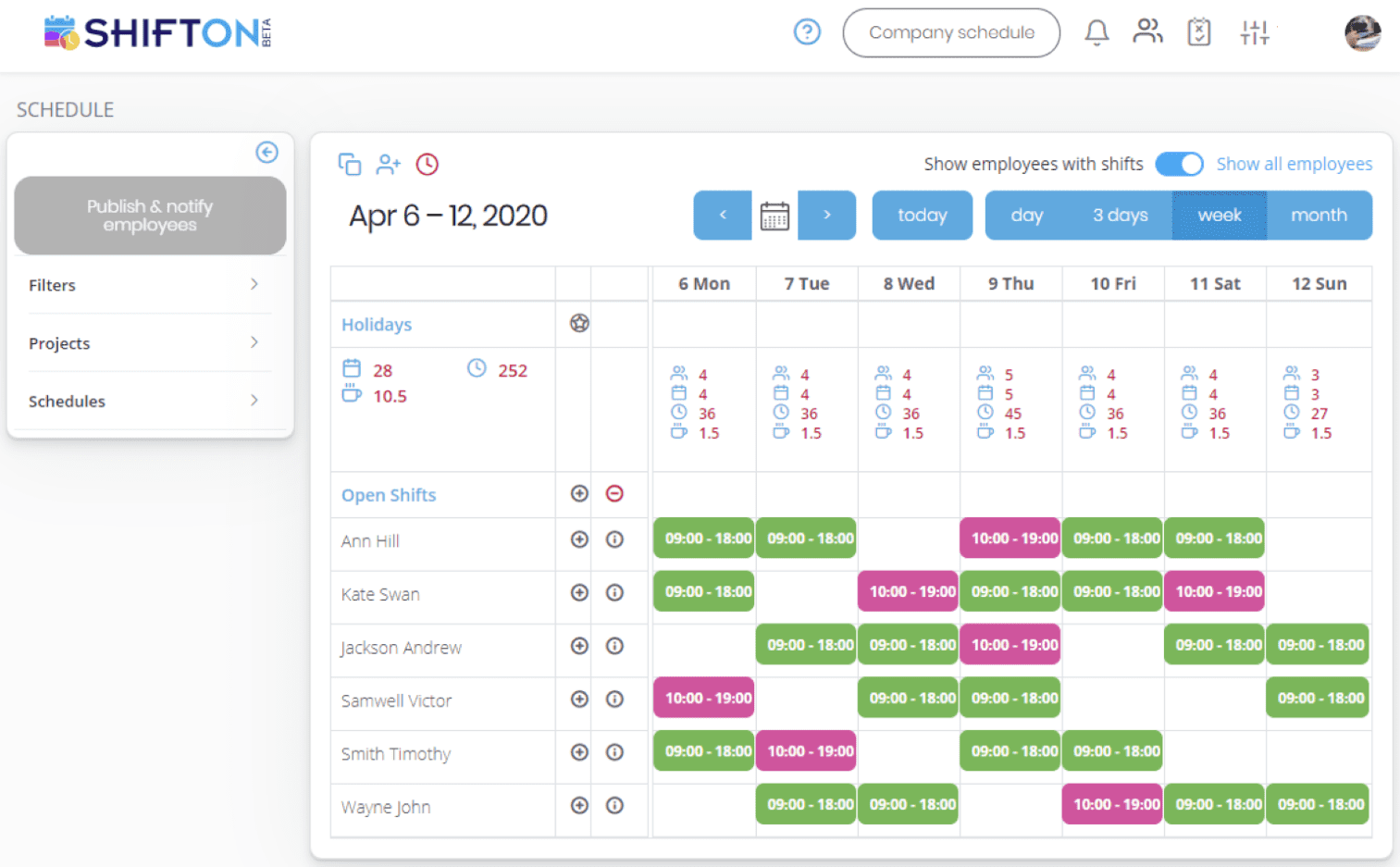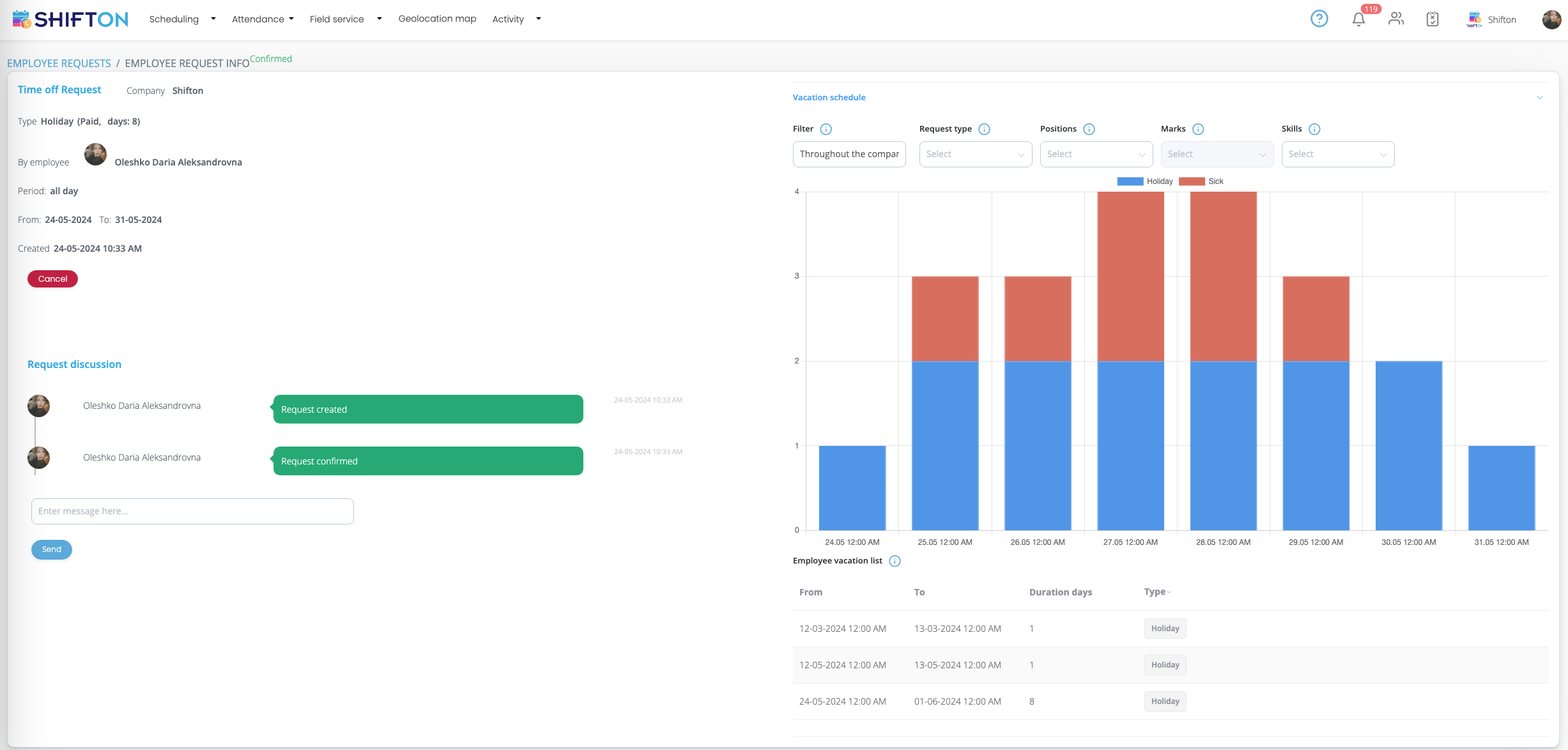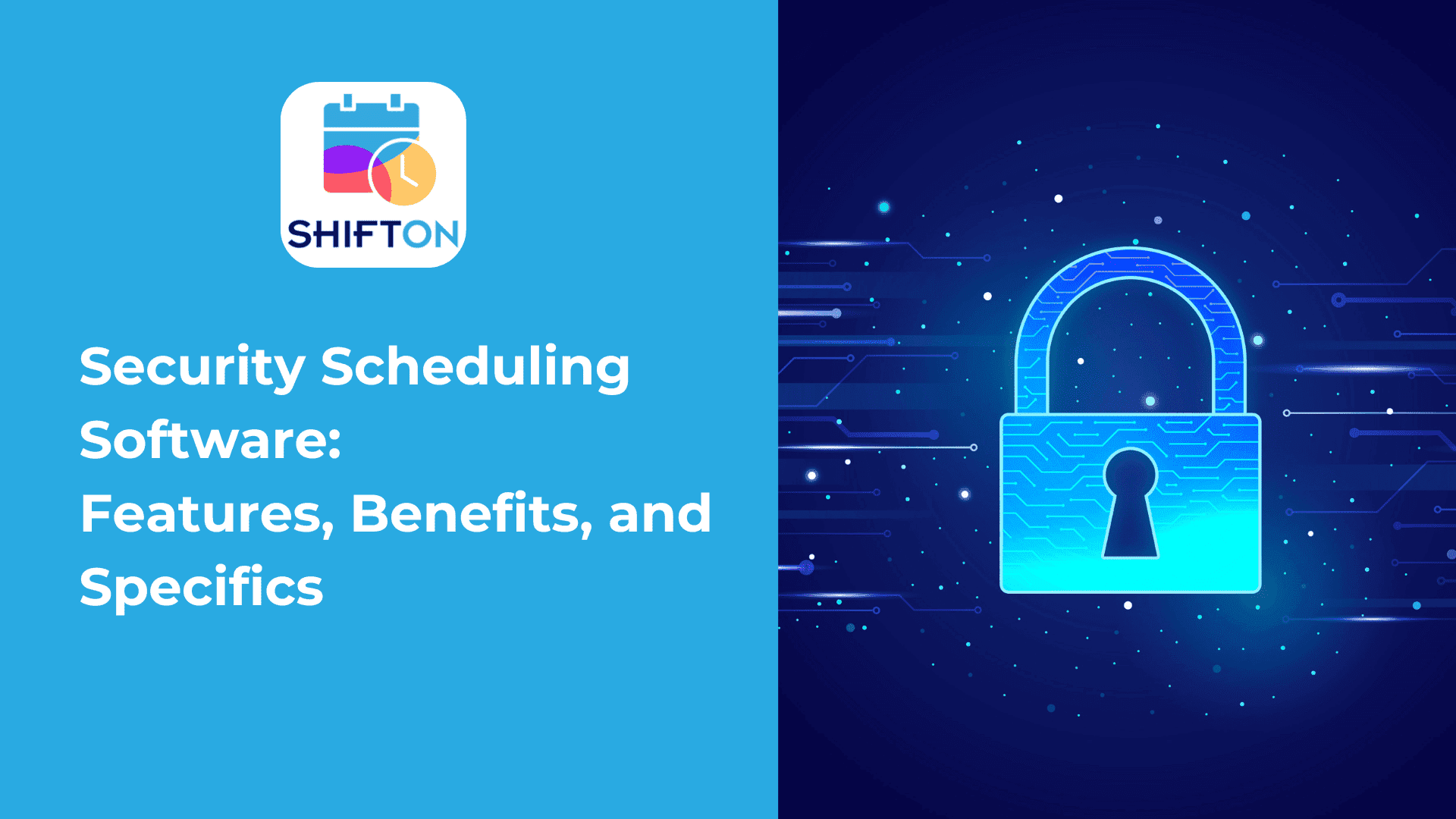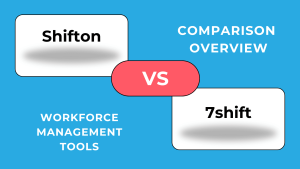Technologies are designed to make our lives easier, and in terms of business operations, WFM software fully aligns with this statement. Do you know what this exceptional type of software product is? Perhaps you want to launch WFM scheduling software to ensure the flawless operation of your staff and business as a whole, but you are still unsure how to proceed. Then, our article may be helpful for you.
What is Contact Centre Workforce Management?
Contact centre workforce management (WFM) is a strategic approach to optimising staffing, scheduling, and overall workforce efficiency in call centres. It ensures that the right number of agents with the necessary skills are available at the right time to handle customer interactions. Effective workforce management call centre solutions utilise AI-driven analytics, forecasting, and automation to enhance both employee performance and customer satisfaction.
The core elements of contact centre workforce management include:
- Forecasting – Predicting call volume trends to plan staffing needs.
- Managing – Monitoring agent performance and workload distribution.
- Scheduling – Creating optimised shift schedules to maintain service levels.
By implementing a structured call centre workforce management solution, businesses can reduce costs, improve agent engagement, and enhance customer experiences.
Forecasting
Accurate call centre workforce management forecasting is the foundation of effective WFM call centre operations. It involves analysing historical data, seasonal trends, and real-time demand to predict customer interactions. Key forecasting methods include:
- Time-Series Analysis – Using past call volume patterns to predict future demand.
- Workload Forecasting – Determining staffing requirements based on anticipated customer interactions across multiple channels (calls, emails, live chat, etc.).
- AI-Powered Forecasting – Leveraging machine learning algorithms to refine workforce predictions dynamically.
A well-structured workforce management call centre scheduling process prevents overstaffing (which increases costs) and understaffing (which leads to long wait times and poor customer experiences).
Managing
Managing workforce management in call centre operations involves:
- Tracking Real-Time Agent Performance – Monitoring call resolution rates, handle times, and productivity metrics.
- Optimising Agent Utilisation – Ensuring fair work distribution to prevent burnout and improve job satisfaction.
- Ensuring Compliance – Adhering to labour laws, break schedules, and overtime regulations.
With a workforce management contact centre system, managers can proactively identify bottlenecks, staffing inefficiencies, and training needs, ensuring smooth call centre operations.
Scheduling
Proper workforce management and call centre scheduling ensures that agents are assigned shifts that align with call volume patterns while maintaining work-life balance. Best practices include:
- Automated Scheduling Software – Using AI to create optimised shift plans based on agent skills, availability, and demand.
- Flexible Shift Models – Offering split shifts, hybrid work models, and self-scheduling options to improve employee satisfaction.
- Dynamic Scheduling Adjustments – Adapting schedules in real-time to handle unexpected spikes in call volume.
A well-executed call centre workforce planning strategy boosts productivity, reduces absenteeism, and improves agent retention.
How Does Workforce Management Work?
The main idea of workforce management software is to boost your staff’s operations and ensure that your human resources are utilised optimally according to their job roles, skills, and a certain schedule which should be maintained to streamline the whole workflow.
Typically, the WFM tool varies according to the requirements of the industry and the niche it is applied. Yet in general, the main duties you can handle with this type of software are as follows:
- Development of successful and effective schedules for your employees in an automated mode.
- Time management – namely, tracking your staff’s clock-ins and clock-outs, work hours, days off, sick leave, etc.
- Regulatory compliance – that’s what typical WFM software helps to regulate and implement in the company’s regiment.
That’s the core, and it can be accompanied by additional features and tasks a particular business needs. For instance, you can get a WFM application that can be used on multiple devices, apply labour forecasting tools integrated into it, or add some analytics tools and reports to the product to get clear and accurate analytics for further development of a company.
All these features depend on the ideas of software developers mostly, and there are multiple products in the markets from basic free WFM software to more sophisticated and complex products offered on a paid basis.
Why Is Workforce Management So Important for Call Centres?
Effective workforce management in a call centre ensures that customer service teams operate efficiently, cost-effectively, and with high employee engagement. Without a structured contact centre WFM strategy, call centres face inconsistent service levels, high turnover rates, and unnecessary labour costs.
Key reasons why workforce management call centre is essential:
- Maintains Service Levels – Ensures customers receive timely responses with minimal wait times.
- Optimises Employee Performance – Helps agents stay productive without experiencing burnout.
- Improves Customer Experience – Satisfied agents provide better service.
- Controls Labour Costs – Prevents overstaffing and unnecessary expenses.
- Boosts Agent Morale – Fair scheduling leads to happier employees.
A contact centre workforce management strategy aligns business goals with employee well-being, resulting in smoother operations and improved customer satisfaction.
WFM’s Role in a Contact Centre
Call centre WFM plays a crucial role in maintaining operational efficiency by addressing:
- Staffing Needs – Ensuring the correct number of agents are available per shift.
- Call Routing Optimisation – Assigning the best-suited agents to specific customer interactions.
- Performance Monitoring – Tracking agent activity to identify areas for improvement.
- Schedule Compliance – Ensuring adherence to allocated shifts and break times.
By leveraging call centre workforce management systems, businesses can streamline operations and improve service levels.
Why Use Call Centre WFM Tools?
Adopting workforce management software call centre solutions provides better scheduling, real-time monitoring, and workforce analytics. These tools are designed to:
Maintaining Service Levels
- Ensures the correct number of agents are scheduled based on call volume predictions.
- Reduces abandoned calls, long wait times, and agent fatigue.
- Helps maintain customer service KPIs, such as first-call resolution (FCR) and response times.
Optimising Employee Performance
- Provides data-driven insights into agent workload, call handling efficiency, and peak productivity hours.
- Identifies training needs to improve call quality and response accuracy.
- Prevents overworking employees by balancing workloads effectively.
Better Customer Experience
- Improves call routing by assigning the right agent to the right task.
- Reduces customer wait times, increasing satisfaction and loyalty.
- Ensures consistent service quality across all shifts and time zones.
Optimising Labour Costs
- Prevents overstaffing during low-demand periods, saving payroll costs.
- Reduces overtime expenses by ensuring proper shift planning.
- Maximises workforce utilisation for higher ROI on labour investment.
Boosting Agent Morale
- Provides predictable schedules that align with employee preferences.
- Reduces burnout by ensuring reasonable workloads and rest breaks.
- Increases retention by creating a positive work environment.
Implementing contact centre workforce management software ensures better control over staffing, compliance, and service quality, leading to higher productivity and reduced operational costs.
Key Features of Call Centre Workforce Management
A well-structured workforce management call centre strategy depends on advanced tools and features that ensure accurate scheduling, real-time monitoring, and operational efficiency. Modern contact centre workforce management software includes functionalities designed to optimise agent performance, control labour costs, and enhance customer service levels.
Here are the key features that make call centre workforce management systems effective:
Staff Forecasting and Scheduling
One of the most critical aspects of workforce management in call centre operations is accurate forecasting. By analysing historical data, seasonal trends, and real-time demand, businesses can:
- Predict call volume fluctuations and adjust staffing levels accordingly.
- Schedule agents efficiently to prevent overstaffing or understaffing.
- Improve service levels by aligning the correct number of employees with expected workloads.
With AI-powered workforce management call centre scheduling, managers can automate
Consistent Customer Experiences
A structured call centre workforce planning approach ensures that:
- Customers receive fast and efficient support, regardless of the time of day.
- Service levels remain consistent across all shifts and channels (phone, email, chat, social media).
- Agents are properly allocated to handle high-demand periods.
By integrating call centre workforce optimisation tools, businesses enhance customer loyalty and satisfaction.
Agent Job Satisfaction and Engagement
A workforce call centre strategy isn’t just about productivity — it also focuses on agent well-being. The best workforce management contact centre tools provide:
- Flexible scheduling options that give employees control over their shifts.
- Fair workload distribution, preventing stress and burnout.
- Employee feedback mechanisms to keep agents engaged and motivated.
High agent engagement leads to lower turnover rates and a more efficient call centre workforce.
AI-Optimised Schedules
Artificial intelligence plays a significant role in call centre workforce management by:
- Predicting peak and slow periods with high accuracy.
- Adjusting schedules dynamically based on real-time call volume.
- Optimising break times to ensure continuous coverage without disrupting service.
With AI-driven call centre workforce management solutions, businesses reduce manual scheduling efforts and improve overall efficiency.
Shift Bidding
Allowing agents to bid for shifts based on their availability and preferences improves:
- Work-life balance, making schedules more flexible.
- Employee satisfaction, leading to better retention.
- Fair shift distribution, ensuring all employees get opportunities for desirable shifts.
Shift bidding is a key feature in modern workforce management software call centre solutions.
Time and Attendance Tracking
Tracking work schedule adherence is essential for:
- Ensuring employees clock in and out on time.
- Managing absenteeism and identifying trends.
- Preventing excessive overtime and labour law violations.
By integrating time-tracking features, managers maintain full visibility into workforce efficiency.
Real-Time Team Management
A workforce management call centre solution must allow supervisors to:
- Monitor agent activity in real time.
- Identify and address workload imbalances before they affect service levels.
- Make live schedule adjustments to handle unexpected demand surges.
This feature ensures that managers can respond instantly to any scheduling or staffing issues.
Operational Efficiency
Using workforce management in a call centre improves operational workflows by:
- Reducing manual scheduling efforts, saving time and resources.
- Optimising shift coverage to maintain consistent service levels.
- Enhancing workforce productivity, ensuring better customer interactions.
With the right call centre WFM tools, businesses run more efficiently and cost-effectively.
Budget Savings
A properly managed workforce management call centre strategy leads to:
- Lower labour costs by preventing overstaffing and unnecessary overtime.
- More efficient resource allocation, reducing wasted payroll expenses.
- Better financial planning, ensuring labour budgets are aligned with revenue goals.
Companies that use contact centre workforce management software cut costs while improving service delivery.
Reporting and Analytics
Data-driven insights are essential for continuous improvement. A strong workforce management call centre system provides:
- Performance tracking for individual agents and teams.
- Detailed workforce reports to optimise shift planning.
- AI-driven analytics to improve forecasting and staffing decisions.
With robust reporting tools, businesses make informed scheduling decisions that drive better results.
Benefits of Workforce Management Software
Investing in workforce management software call centre solutions significantly enhances operational efficiency, employee satisfaction, and customer service quality. These systems automate complex tasks, improve accuracy, and provide data-driven insights for better decision-making.
Here are the top benefits of contact centre workforce management software:
1. Increased Accuracy in Scheduling and Forecasting
Using AI-driven workforce management call centre forecasting, businesses can:
- Predict call volume fluctuations with precision.
- Reduce scheduling errors that lead to overstaffing or understaffing.
- Ensure optimal workforce distribution based on demand trends.
Accurate scheduling improves productivity, ensuring agents are available when they are needed most.
2. Reduce the Amount of Time Spent Scheduling
Manual scheduling is time-consuming and prone to human error. A call centre workforce management solution automates:
- Shift assignments, ensuring fair and balanced work distribution.
- Break and lunch scheduling, optimising agent availability.
- Last-minute schedule adjustments, handling unforeseen absences seamlessly.
By eliminating manual scheduling tasks, managers save time and focus on improving customer service strategies.
3. Ensure Schedule Adherence
A contact centre workforce management system ensures:
- Agents follow their assigned work schedules.
- Breaks and lunch periods comply with company policies and labour laws.
- Real-time alerts notify managers of schedule deviations.
Adhering to schedules and policies leads to higher service consistency and regulatory compliance.
4. Understand Where Agents Need Extra Support
A strong workforce management call centre system tracks:
- Performance gaps, identifying agents who may need additional training.
- Workload distribution, ensuring no employee is overworked or underutilised.
- Real-time agent productivity, allowing for quick adjustments.
By analysing workforce data, businesses can implement targeted training and coaching programmes.
5. Create a Better Agent Experience
Happy agents deliver better customer service. Workforce management solutions help:
- Provide fair and flexible scheduling that aligns with agent preferences.
- Reduce stress and burnout by balancing workloads.
- Offer self-scheduling features, giving employees more control over their shifts.
A better work-life balance leads to higher job satisfaction and lower turnover rates.
6. Promote Regulatory Compliance
Labour laws and compliance requirements vary across industries and locations. Workforce management in a call centre ensures:
- Adherence to work-hour limits and overtime regulations.
- Automated break and lunch scheduling to comply with labour laws.
- Accurate tracking of hours worked, preventing payroll discrepancies.
By maintaining compliance with legal requirements, businesses avoid penalties and improve workforce transparency.
Call Centre Workforce Management Best Practices
Implementing call centre workforce management best practices ensures that call centres operate efficiently, cost-effectively, and with high employee engagement. By optimising scheduling, leveraging technology, and maintaining agent satisfaction, businesses can enhance service levels while reducing operational costs.
Below are the most effective best practices for workforce management call centre operations:
1. Choose the Right WFM Software
Selecting the right workforce management software call centre is critical for accurate forecasting, real-time scheduling, and performance tracking. Key factors to consider:
- AI-driven scheduling capabilities to automate and optimise workforce allocation.
- Real-time monitoring to track agent adherence and workload balance.
- Self-service options that allow employees to swap or request shifts.
- Analytics and reporting features to improve decision-making.
With contact centre workforce management software, businesses can enhance productivity and optimise resource allocation.
2. Schedule the Right Agents at the Right Time
Proper scheduling prevents staffing shortages and excessive overtime costs. To optimise workforce management in a call centre, companies should:
- Leverage In-Depth Analytics. Use historical data and AI-based forecasting to predict call volumes, peak hours, and seasonal trends.
- Empower Your Employees. Allow agents to request preferred shifts while ensuring coverage for critical time slots.
- Build a Knowledge Base. Provide training and resources to enhance agent skills and improve scheduling efficiency.
- Empower Employees with Self-Service. Enable shift swaps and availability updates through a workforce call centre management system.
- Continuous Learning. Offer ongoing training programmes to improve agent efficiency and adaptability.
- Don’t Forget About Shrinkage. Factor in absenteeism, breaks, and meeting times to ensure full shift coverage.
- Be Adaptable. Use real-time scheduling tools to adjust shifts dynamically based on demand fluctuations.
By applying these scheduling strategies, businesses maximise workforce efficiency and agent productivity.
3. Help Keep Agent Morale High and Prevent Burnout
Agent wellbeing and engagement directly impact customer service quality. To maintain high morale, managers should:
Provide Schedule Predictability or Autonomy
- Give employees advance notice of shift schedules to improve work-life balance.
- Offer flexible scheduling options, such as hybrid work models or shift bidding.
Keep Agents Engaged
- Implement gamification to make daily tasks more interactive and rewarding.
- Foster a positive work environment with recognition programmes.
Show Appreciation for Great Work
- Provide incentives and bonuses for top-performing agents.
- Recognise hard work and achievements to boost motivation.
A positive workplace culture leads to lower turnover rates and higher service quality.
4. Let AI Take the Grunt Work
AI-powered workforce management call centre scheduling tools eliminate manual errors and streamline operations by:
- Automating demand-based scheduling to prevent overstaffing and understaffing.
- Optimising agent assignments based on performance, skills, and customer needs.
- Improving workforce flexibility with real-time shift adjustments.
With AI-driven workforce management contact centre solutions, businesses enhance efficiency and reduce administrative workload.
5. Incorporate Employee (and Customer) Feedback
Listening to both employees and customers helps refine workforce management strategies. Best practices include:
- Conducting regular employee surveys to identify scheduling challenges.
- Using customer feedback to assess service levels and adjust staffing accordingly.
- Implementing workforce management call centre job reviews to improve agent performance and satisfaction.
Integrating feedback into call centre workforce management solutions leads to better agent experiences and higher customer satisfaction rates.
How Software Can Support Your Call Centre Workforce Management
Adopting workforce management software call centre solutions simplifies staff scheduling, real-time monitoring, and performance tracking. Advanced contact centre workforce management software automates forecasting, shift planning, and compliance tracking, ensuring businesses optimise resources while maintaining high service levels.
Here’s how call centre workforce management systems support efficient operations:
Track KPIs and Metrics
Measuring key performance indicators (KPIs) allows businesses to improve workforce management call centre strategies. Essential KPIs include:
- Call Volume Trends – Tracks fluctuations in incoming customer requests to refine forecasting.
- First-Call Resolution (FCR) – Measures how effectively agents resolve issues in a single interaction.
- Schedule Adherence – Ensures employees follow assigned shifts and break schedules.
- Occupancy Rate – Determines agent productivity levels to prevent overwork or underutilisation.
- Customer Satisfaction Scores (CSAT) – Evaluates service quality and agent performance.
By analysing real-time data, businesses can continuously optimise workforce operations.
Automate Schedule Adherence and Approvals
Automating workforce management in a call centre ensures schedule consistency by:
- Enforcing work-hour limits to prevent excessive overtime.
- Managing shift swaps while maintaining adequate coverage.
- Automating break scheduling to comply with labour laws.
- Providing real-time adherence alerts to help managers address issues proactively.
With workforce management call centre scheduling tools, managers can reduce scheduling conflicts and improve compliance.
Enable Skills-Based Routing
Effective workforce management contact centre strategies include skill-based call routing, which:
- Matches customers with the most qualified agents, improving first-contact resolution.
- Enhances operational efficiency by directing specialised enquiries to expert teams.
- Reduces call transfer rates, leading to faster response times and improved customer satisfaction.
With AI-powered workforce call centre solutions, businesses increase efficiency while optimising agent workload distribution.
Use Predictive Forecasting
Call centre workforce forecasting tools analyse historical trends, real-time demand, and seasonal fluctuations to:
- Adjust staffing levels dynamically based on predicted workload.
- Prevent overstaffing during low-demand periods, reducing labour costs.
- Ensure peak demand is met with adequate agent coverage.
By leveraging predictive analytics, businesses improve workforce allocation and service consistency.
Спасибо за уточнение! Вношу правки в последний раздел, убирая упоминания ИИ и производительности.
How Shifton Can Help with Workforce Management Call Centre Solutions
Shifton is a cloud-based service designed for employee shift planning and scheduling. It helps businesses efficiently manage workforce schedules, reduce administrative workload, and improve shift coordination. Key benefits include:
- Automated Shift Planning – Quickly creates optimised work schedules, ensuring fair shift distribution.
- Real-Time Adjustments – Allows managers to modify schedules instantly to accommodate staffing needs.
- Self-Scheduling Features – Enables employees to bid for shifts, request swaps, and set availability preferences.
- Flexible Scheduling Options – Supports fixed, rotating, and part-time shifts, making workforce management more adaptable.
- Compliance Support – Helps businesses structure shifts according to labour laws and company policies.
With Shifton’s intuitive scheduling platform, businesses can streamline workforce planning, improve team coordination, and maintain seamless shift operations.