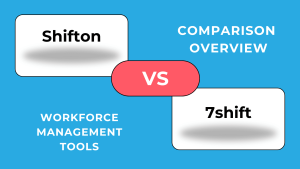Choosing the right types of schedules for employees directly affects productivity, job satisfaction, and business efficiency. A well-structured work schedule ensures proper staffing, minimizes conflicts, and aligns employee availability with company needs. Employers must consider industry demands, operational hours, and worker preferences to determine the best work schedule for their team. This guide explores various types of work schedules, including shift-based, flexible, and industry-specific options, helping managers create an optimized schedule that supports both business goals and employee well-being.
What Are Work Schedules?
A work schedule defines when employees are expected to perform their job duties. It outlines workdays, hours, and shifts, ensuring structured operations. Businesses implement different types of work schedules based on industry requirements, employee contracts, and workload demands.
Some organizations follow a regular work schedule, like the standard 9-5 model, while others adopt rotating shifts, compressed workweeks, or fully flexible setups. Choosing the right schedule improves efficiency, prevents burnout, and enhances work-life balance.
Work Shift Types
Businesses with extended operating hours or 24/7 services rely on shift-based work schedules to ensure continuous coverage. Below are the most common shift schedule examples used across industries.
| Types | Explanation |
| Work By Shift | Employees are assigned to specific time blocks, ensuring continuous business operations. Common in industries requiring 24/7 coverage, such as healthcare, manufacturing, and security. |
| Double Shift | A work arrangement where employees complete two consecutive shifts with minimal rest between them. Often used in high-demand industries like restaurants and emergency services. |
| Day Shift (1st Shift) | Typically runs from 8 AM to 4 PM or 9 AM to 5 PM. This is the most common work schedule for office jobs, retail, and service industries. |
| Evening Shift (2nd Shift) | Covers late afternoon to midnight, such as 4 PM to 12 AM. Common in hospitality, customer support, and healthcare roles. Also known as the “swing shift.” |
| Night Shift (3rd Shift or Graveyard Shift) | Runs overnight, usually 12 AM to 8 AM. Essential for 24-hour operations, including hospitals, law enforcement, and transportation services. Night shifts frequently include pay differentials due to the challenging work hours. |
9 Common Shift Schedules for Business
Choosing the right types of schedules ensures efficient operations, employee satisfaction, and compliance with labor laws. Below are the nine most commonly used work schedule types across different industries.
#1 Standard
A standard work schedule typically follows the 9-5 schedule or 8-5 hours, from Monday to Friday, totaling a 40-hour work week schedule example. This is the most traditional setup, typically found in corporate offices, administrative roles, and educational institutions.
Pros:
- Predictable hours, promoting a stable work-life balance.
- Employees know their weekly routine, improving productivity.
- Ideal for roles requiring collaboration and meetings during business hours.
Cons:
- May not suit businesses that require extended operating hours.
- Limited flexibility for employees who prefer alternative schedules.
#2 Fixed
A fixed schedule means employees work the same hours every week without variation. This structure is common in retail, manufacturing, and customer service jobs. For example, a retail worker may always work from 10 AM to 6 PM on weekdays.
Pros:
- Predictable shifts improve employee consistency.
- Easier for managers to plan staffing needs.
- Employees can plan personal commitments around work hours.
Cons:
- Less flexibility for both employees and employers.
- It may not accommodate sudden business needs or seasonal fluctuations.
#3 Full-Time
A full-time schedule generally consists of 40-hour work week schedule examples spread across five or more days. Most full-time positions follow a standard schedule, but variations exist depending on industry requirements.
Pros:
- Employees receive full benefits such as health insurance and paid leave.
- Stable income and career growth opportunities.
- Provides consistency in team collaboration.
Cons:
- Longer hours can lead to burnout without proper breaks.
- Less flexibility for employees seeking work-life balance.
#4 Part-Time
A part-time schedule consists of fewer hours than a full-time schedule, usually under 30 hours per week. These schedules vary and can be flexible based on employer and employee agreements.
Pros:
- Provides flexibility for employees who need a lighter workload.
- Cost-effective for businesses, as part-time workers may not require full benefits.
- Ideal for students, parents, and seasonal workers.
Cons:
- Lack of benefits such as health insurance.
- Income may not be stable.
- Scheduling can be inconsistent, affecting work-life balance.
#5 Shift
A shift schedule assigns employees to different time slots, covering a 24-hour operational cycle. Industries like healthcare, hospitality, and transportation rely heavily on different shift schedules to ensure around-the-clock service.
Types of Shift Work:
- Fixed shifts – Employees work the same shift every day.
- Rotating shifts – Employees alternate between morning, evening, and night shifts.
- Split shifts – Work is divided into two separate blocks in a day.
Pros:
- Ensures continuous business operations.
- Provides employment opportunities for those who prefer non-traditional hours.
- Helps businesses manage workload fluctuations efficiently.
Cons:
- Night shifts can negatively impact health due to disrupted sleep patterns.
- Employees may struggle with inconsistent hours.
#6 Contractor Or Freelancer Schedules
Contractors and freelancers do not follow a typical work schedule. Instead, they work based on deadlines or project-based assignments. These professionals, often in tech, design, and content creation, set their own work hours.
Pros:
- Maximum flexibility for both employers and workers.
- Cost-effective for businesses that need specialized skills for short-term projects.
- No commitment to long-term employment contracts.
Cons:
- Less stability for freelancers who rely on consistent income.
- Employers may face challenges in managing external teams.
- Communication and coordination can be difficult with remote workers in different time zones.
#7 Unpredictable
An unpredictable schedule changes weekly or daily based on business needs. This is common in industries with fluctuating demands, such as retail, hospitality, and gig economy jobs. Employees may have varying shifts, making it difficult to plan personal commitments.
Pros:
- Provides businesses with workforce flexibility.
- Employees can take on shifts based on availability.
- Useful for managing seasonal or sudden workload spikes.
Cons:
- Lack of stability for employees, making financial planning difficult.
- Can lead to job dissatisfaction if shifts are frequently changed without notice.
- Harder for managers to maintain a consistent team schedule.
#8 Compressed Schedule
A compressed schedule condenses standard work hours into fewer days. The most common example is the 4-10 shift schedule, where employees work four 10-hour days instead of a traditional five-day workweek. Another variation is the 9/80 schedule, where employees work 80 hours over nine days instead of ten.
Pros:
- Provides employees with extra days off for personal time.
- Reduces commuting time and expenses.
- Helps businesses extend operating hours without hiring additional staff.
Cons:
- Longer workdays can lead to fatigue and decreased productivity.
- Not suitable for businesses that require daily coverage.
- May create challenges in managing customer service or response times.
#9 Rotating Schedule
A rotating schedule shifts employees through different time slots over a set period. For example, nurses may work a morning shift for one week, an evening shift the next, and a night shift afterward.
Types of Rotating Schedules:
- Slow Rotation: Shifts change every few weeks.
- Fast Rotation: Shifts change every few days.
Pros:
- Distributes workload fairly among employees.
- Prevents burnout from repetitive shifts.
- Ensures businesses have coverage at all hours.
Cons:
- Difficult for employees to adjust to changing hours.
- It can disrupt sleep cycles and overall well-being.
- Requires careful scheduling to avoid employee dissatisfaction.
Each types of schedules option comes with unique advantages and challenges. Businesses should carefully evaluate industry demands, employee needs, and operational goals before choosing the best work schedule for their team.
14 Alternative Shift Types
Traditional shift schedules don’t always fit every business model. Many industries require flexibility to accommodate fluctuating workloads, seasonal demand, and employee needs. Below are 14 alternative types of schedules that businesses can implement to optimize operations while supporting work-life balance.
1) Split Shifts
A split shift divides an employee’s workday into two separate segments with a significant break in between. Unlike a standard schedule with a short lunch break, this type of shift often includes a long gap between working hours.
Example:
A restaurant worker may work from 8 AM to 12 PM, take a break, then return from 5 PM to 9 PM to handle peak dinner service.
Pros:
- Allows businesses to staff employees during peak hours while reducing labor costs during slow periods.
- Employees can use long breaks for personal tasks, rest, or even secondary employment.
- Useful for industries like food service, transportation, and customer service, where demand fluctuates throughout the day.
Cons:
- Extended workdays can feel exhausting despite long breaks.
- Employees may struggle to manage time effectively between shifts.
- Not suitable for workers who prefer a continuous work schedule.
2) Weekend Shifts
Some businesses require staffing on weekends, either to handle customer demand or maintain continuous operations. A weekend shift schedule assigns employees to work on Saturdays and Sundays, often with weekdays off.
Example:
A hotel receptionist may have a Thursday-Monday schedule, with Tuesday and Wednesday as rest days.
Pros:
- Essential for industries like hospitality, healthcare, and retail, which see high weekend traffic.
- Employees who prefer time off on weekdays (e.g., parents, students) benefit from this schedule.
- Often comes with pay incentives or shift differentials.
Cons:
- Employees may feel disconnected from family and friends who work a typical work schedule.
- Weekend shifts can be less desirable, leading to higher turnover.
3) On-Call Shifts
An on-call shift requires employees to be available for work if needed but does not guarantee them set hours. They must remain reachable and prepared to report to work on short notice.
Example:
A doctor may be on-call overnight, ready to come in if a patient emergency arises.
Pros:
- Ensures immediate response to urgent work demands.
- Common in healthcare, IT support, and emergency services, where unpredictable situations arise.
- Employees may receive compensation even if they are not called in.
Cons:
- Unpredictability makes it difficult for employees to plan personal time.
- Constant availability can be stressful and lead to burnout.
- Some labor laws require compensation for on-call status, increasing payroll costs.
4) Overtime Shifts
An overtime shift occurs when an employee works beyond their scheduled hours, often exceeding the standard 40-hour work week schedule example. Overtime is typically compensated at a higher pay rate.
Example:
A factory worker may work 10 extra hours during peak production periods, earning 1.5x their regular pay rate.
Pros:
- Provides employees with opportunities for extra income.
- Helps businesses meet increased demand without hiring additional staff.
- Useful in industries like logistics, healthcare, and manufacturing.
Cons:
- Can lead to employee fatigue and decreased productivity.
- May result in higher payroll costs.
- Long-term reliance on overtime can indicate poor workforce planning.
5) Flexible Shifts
A flexible shift allows employees to set their own work hours within a given framework. Instead of adhering to a standard schedule, they can start and end work at different times based on personal preference and job requirements.
Example:
A software developer may choose to work from 7 AM to 3 PM instead of the traditional 9-5 schedule.
Pros:
- Improves work-life balance, reducing employee stress.
- Increases productivity by allowing employees to work during their most productive hours.
- Helps attract top talent, especially among remote workers and knowledge-based industries.
Cons:
- Requires trust between employers and employees to ensure work gets done.
- Can create difficulties in coordinating team meetings and collaboration.
- Not suitable for industries requiring strict shift coverage, such as healthcare or retail.
6) Seasonal Or Temporary Shifts
A seasonal shift schedule assigns employees work only during specific times of the year, typically in industries with fluctuating demand. Temporary shifts may be used for special projects or short-term employment.
Example:
Retail workers hired for Black Friday and the holiday season or agricultural workers brought in during harvest months.
Pros:
- Helps businesses manage peak demand efficiently.
- Provides job opportunities for temporary workers.
- Reduces costs associated with hiring full-time staff.
Cons:
- Seasonal workers may require extensive training, increasing onboarding time.
- Temporary employment lacks stability, leading to high turnover.
- Businesses must rehire and train new employees each season.
7) Irregular Shift Schedule
An irregular shift schedule changes frequently, with no set pattern. Employees may work different hours each week based on business needs.
Example:
A bartender may work Monday evening one week, then Saturday morning the next.
Pros:
- Offers businesses maximum scheduling flexibility.
- Useful for covering unexpected absences or workload changes.
- Helps optimize staffing levels without overstaffing.
Cons:
- Makes personal planning difficult for employees.
- Can cause fatigue due to inconsistent sleep patterns.
- High unpredictability can lead to employee dissatisfaction.
8) No Set Schedule
A no set schedule means employees do not have predetermined work hours or shifts. Instead, they work on an as-needed basis, often with short notice. This type of schedule of work is common in the gig economy, freelance jobs, and some retail or hospitality positions.
Example:
A rideshare driver logs into an app whenever they are available to accept rides. A freelance graphic designer picks up projects based on demand.
Pros:
- Maximum flexibility for workers who prefer choosing their own hours.
- Useful for businesses with unpredictable workloads.
- Reduces the need for scheduling oversight.
Cons:
- Employees may struggle with income instability due to fluctuating hours.
- Harder for businesses to ensure consistent staffing.
- Workers may be unable to plan personal time effectively.
9) Pitman Shift Schedule
The Pitman shift schedule is a rotational system often used in industries requiring 24/7 coverage. Employees work two or three 12-hour shifts in a row, followed by days off. The cycle typically repeats every two weeks.
Example:
A security guard works Monday and Tuesday (12-hour shifts), has Wednesday and Thursday off, then works Friday to Sunday. The following week, the pattern reverses.
Pros:
- Provides every employee a full weekend off every other week.
- Reduces commute frequency since employees work longer shifts.
- Employees have multiple days off in a row, allowing for recovery.
Cons:
- 12-hour shifts can be physically and mentally exhausting.
- May not suit workers who prefer a traditional 40-hour work week schedule example.
- Scheduling errors can cause coverage gaps.
10) Dupont Shift Schedule
The Dupont shift schedule is a four-week cycle where employees rotate between day and night shifts with built-in rest days. This schedule provides a full week off every four weeks.
Example:
A manufacturing plant follows this cycle:
- Four night shifts → Three days off
- Three day shifts → One day off
- Three night shifts → Three days off
- Four day shifts → Seven days off
Pros:
- Ensures continuous business operations while giving employees extended rest periods.
- Provides one full week off every month, improving work-life balance.
- Fairly distributes night and day shifts among all employees.
Cons:
- The rotation between night and day shifts can disrupt sleep patterns.
- Extended work hours may lead to burnout.
- Requires precise scheduling to prevent understaffing.
11) Kelly Shift
The Kelly shift schedule is commonly used in fire departments and emergency services. It follows a 9-day cycle where employees work 24-hour shifts, followed by 48 hours off.
Example:
A firefighter works Monday (24 hours), then has Tuesday and Wednesday off before working another 24-hour shift on Thursday.
Pros:
- Provides long rest periods after each shift, allowing for recovery.
- Helps maintain 24/7 staffing coverage without excessive overtime.
- Fewer commuting days per month, reducing travel costs.
Cons:
- 24-hour shifts are physically and mentally demanding.
- Not suitable for roles requiring constant mental alertness.
- Employees may experience sleep deprivation during shifts.
12) 2-2-3 Shift Schedule
The 2-2-3 shift schedule, also known as the Panama schedule, operates on a rotating basis with two days on, two days off, three days on. Employees work 12-hour shifts, ensuring 24/7 business coverage.
Example:
Week 1: Monday-Tuesday (work), Wednesday-Thursday (off), Friday-Sunday (work)
Week 2: Monday-Tuesday (off), Wednesday-Thursday (work), Friday-Sunday (off)
Pros:
- Employees never work more than three days in a row.
- Ensures every employee gets a weekend off every other week.
- Maintains fair distribution of work hours across teams.
Cons:
- Employees must adjust to working weekends every other week.
- 12-hour shifts can be tiring over time.
13) 4-10 Shift Schedule
A 4-10 shift schedule allows employees to work four 10-hour days instead of five 8-hour days, providing an extra day off each week.
Example:
An IT specialist works Monday-Thursday from 7 AM to 5 PM and has Friday-Sunday off.
Pros:
- Employees get an extra day off, improving work-life balance.
- Fewer commutes reduce transportation costs and time.
- Longer shifts mean fewer shift changes, improving workflow.
Cons:
- Longer daily shifts can lead to exhaustion.
- Not suitable for businesses requiring coverage five days a week.
14) 9/80
The 9/80 schedule is a compressed workweek where employees work 80 hours over nine days instead of ten, resulting in an extra day off every two weeks.
Example:
- Week One: Four 9-hour shifts (Monday-Thursday), one 8-hour shift (Friday)
- Week Two: Four 9-hour shifts (Monday-Thursday), Friday off
Pros:
- Provides a three-day weekend every two weeks.
- Employees work slightly longer shifts but maintain a regular routine.
- Common in engineering, government, and corporate environments.
Cons:
- Scheduling requires careful tracking of weekly hours to comply with labor laws.
- Employees must adapt to longer workdays without burnout.
Other Work Schedules
Some businesses require non-traditional scheduling methods to balance operational efficiency with employee needs. Below are several additional types of schedules that offer flexibility and adaptability in today’s workforce.
#1 Remote Work Schedule
A remote work schedule allows employees to work from home or any location outside the office. This arrangement has gained popularity due to advancements in technology and the rise of digital collaboration tools.
Example:
A marketing consultant works from home and sets their own hours, as long as they meet deadlines and attend virtual meetings.
Pros:
- Increases employee productivity by reducing office distractions.
- Eliminates commute time, improving work-life balance.
- Expands hiring opportunities beyond geographic limitations.
Cons:
- Requires strong self-discipline and time management.
- Collaboration may be challenging without face-to-face interactions.
- Employers must invest in remote work security and communication tools.
#2 Hybrid Work Schedule
A hybrid work schedule combines in-office and remote work, allowing employees to split their time between both environments.
Example:
An accountant works in the office on Monday and Wednesday but works remotely on Tuesday, Thursday, and Friday.
Pros:
- Offers flexibility while maintaining in-person collaboration.
- Reduces office costs and allows for better space utilization.
- Gives employees more control over their work environment.
Cons:
- Scheduling in-office days may be difficult for team coordination.
- Employees may struggle with maintaining a consistent routine.
- Requires reliable technology for seamless communication.
#3 Job Sharing
Job sharing occurs when two employees share the responsibilities of a single full-time position. Each worker is responsible for a portion of the workload, typically working part-time hours.
Example:
Two HR specialists split one position — one works Monday-Wednesday, while the other works Thursday-Friday.
Pros:
- Allows businesses to retain experienced employees who need reduced hours.
- Helps employees maintain work-life balance while keeping their careers.
- Increases workplace diversity by accommodating different needs.
Cons:
- Requires seamless communication between job-sharing employees.
- May lead to confusion if tasks and responsibilities are not clearly defined.
- Scheduling must be carefully managed to avoid workflow disruptions.
#4 Zero-Hours Contracts
A zero-hours contract means an employer is not obligated to provide a set number of working hours, and the employee is not required to accept work when offered. This type of work schedule for employees is common in hospitality, retail, and event-based jobs.
Example:
A restaurant worker is called in only when demand is high but has no guaranteed shifts each week.
Pros:
- Provides businesses with a flexible workforce during peak periods.
- Allows employees to accept or decline shifts based on availability.
- Reduces payroll costs when business demand is low.
Cons:
- Employees face income instability due to unpredictable hours.
- Lack of job security can lead to low morale.
- Some countries have strict labor laws regulating zero-hours contracts.
#5 Permanent Part-Time
A permanent part-time schedule offers employees a fixed number of hours per week but below the threshold for full-time status. Unlike casual or temporary work, permanent part-time employees receive benefits such as paid leave and job security.
Example:
A customer service representative works 25 hours per week with a set schedule of Monday-Friday, 9 AM – 2 PM.
Pros:
- Provides stability while allowing employees to maintain reduced work hours.
- Helps businesses retain skilled employees who prefer part-time work.
- Employees receive benefits while working fewer hours than full-time staff.
Cons:
- Employees may miss out on full-time benefits such as career growth opportunities.
- Workload distribution can be challenging if part-time employees handle essential tasks.
Shifts By Industry
Work schedules vary depending on the industry’s demands. Some sectors require 24/7 coverage, while others operate on standard business hours. Choosing the right types of schedules ensures efficiency, employee satisfaction, and compliance with labor laws.
Work Schedules for Construction
Construction projects follow different types of work schedules depending on deadlines, weather conditions, and labor availability. Many workers operate on 8-5 hours, but some projects require extended or rotating shifts to meet tight timelines. Overtime is common, especially toward project completion. Some construction sites use a 9/80 schedule, where employees work 80 hours over nine days and get every other Friday off.
Workers may also follow a compressed schedule, such as four 10-hour shifts, allowing for fewer workdays per week. Seasonal projects often rely on temporary and contractor schedules, where workers are hired for specific phases of construction.
Challenges in construction scheduling include unpredictable weather delays, project changes, and ensuring worker safety during long shifts. Proper scheduling helps maintain efficiency without overworking employees.
Work Schedules for Medical Care Assistants
Healthcare workers require 24/7 shift coverage, leading to highly structured yet demanding schedules. Most hospitals and clinics use rotating schedules, where employees work different shifts each week to balance workloads. Common shifts include:
- Day shift (8 AM – 4 PM)
- Evening shift (4 PM – 12 AM)
- Night shift (12 AM – 8 AM)
Some hospitals implement Pitman or Dupont schedules, ensuring continuous patient care while allowing for extended rest periods. Emergency and ICU staff often follow 12-hour shifts, such as 2-2-3 schedules, where they work two days on, two days off, and three days on.
On-call shifts are common in emergency medicine, requiring staff to be available without a fixed schedule. Overtime is frequent, leading to burnout if not managed properly. Flexible scheduling, job sharing, and remote consultations help reduce strain on medical workers.
Work Schedules for Law Firms
Law firms typically follow a 9-5 schedule, but workloads typically extend beyond traditional office hours. Many attorneys work 50-60 hours per week, sometimes including weekends. Junior associates frequently operate on an unpredictable schedule, dictated by client demands and court deadlines.
Some law firms implement compressed schedules, allowing attorneys to work longer hours on fewer days. Remote and hybrid schedules are becoming more common, especially for legal research and client consultations. Paralegals and support staff often work standard schedules, though litigation cases may require overtime.
Balancing workloads in law firms is challenging due to unpredictable case demands. Proper employee work schedule management ensures staff productivity while preventing burnout.
How To Create Employee Work Schedules?
Creating an employee work schedule requires strategic planning to balance business needs with employee availability. A well-structured schedule of work improves productivity, reduces conflicts, and ensures smooth operations. Below are key steps to develop an efficient working schedule for employees.
1. Identify Resources
Before creating a schedule, evaluate the resources available, including workforce size, skills, and operational needs. Identify critical roles that require full-time coverage and areas where part-time or contract workers can fill gaps. Consider workload distribution to prevent employee burnout while maintaining business efficiency.
2. List Down Needs for Every Shift Category
Define the number of employees required for each shift and their roles. If the business operates 8-5 hours, ensure sufficient coverage throughout the day. For 24/7 operations, plan shifts like day, evening, and night rotations. Businesses with fluctuating demand should consider seasonal or flexible scheduling.
3. Anticipate Demand
Analyze peak business hours, seasonal trends, and workload variations. Retail stores may need more staff during weekends, while hospitals require consistent 24/7 staffing. Studying past employees’ schedules helps predict future demands and avoid understaffing or overstaffing.
4. Collect Employee Preferences
Consider employee availability and preferences when creating schedules. Some workers may prefer morning shifts, while others perform better during evenings. Gathering input increases job satisfaction and reduces absenteeism.
5. Review Past Schedules
Analyze previous work schedule examples to identify inefficiencies. Look for trends in shift swaps, frequent absenteeism, or scheduling conflicts. Adjust the new schedule to resolve recurring issues and improve workforce management.
6. Create a Plan for Replacement
Unplanned absences can disrupt workflow. Establish a backup plan by maintaining a list of employees available for on-call shifts or overtime. Using a work schedule example with designated backup staff prevents last-minute scheduling problems.
7. Research Laws
Ensure compliance with labor laws and industry regulations. Check rules on scheduled hours, overtime pay, rest breaks, and employee rights. Non-compliance may lead to legal issues and reduced employee satisfaction.
8. Use A Schedule Maker
Manually creating different schedules can be time-consuming and error-prone. Shifton is a task management application designed to automate shift planning, employee scheduling, and workload balancing. With Shifton, businesses can:
- Automate shift assignments based on workload demands.
- Allow employees to request shift swaps and manage availability.
- Reduce scheduling errors with AI-powered optimization.
- Improve working schedules with real-time adjustments.
Using task management software like Shifton streamlines types of schedule planning, ensuring efficiency and reducing administrative workload.
9. Publish The Schedule
Once the work schedule for employees is finalized, share it with the team in advance. Use task management apps or internal communication tools to notify employees and allow them to review their shifts. Transparency in scheduling prevents last-minute conflicts and improves workforce coordination.
Why Is Creating A Work Schedule Important?
A structured working schedule for employees ensures operational efficiency, workforce satisfaction, and compliance with labor laws. Without a well-organized business schedule, companies face absenteeism, employee burnout, and productivity loss. Below are key reasons why a proper employee work schedule is essential.
1. Improved Employee Retention
A well-planned work schedule for employees reduces stress and ensures fair shift distribution. Employees who receive predictable scheduled hours are less likely to experience burnout or job dissatisfaction, leading to lower turnover rates. Businesses that offer flexible schedule options retain top talent by accommodating personal commitments and work-life balance.
2. Improved Employee Productivity
An optimized work time schedule aligns employee availability with peak business hours, ensuring staff is present when demand is highest. Assigning shifts based on productivity patterns — such as scheduling morning shifts for early risers — maximizes efficiency. Employees with a structured working schedule experience fewer distractions and maintain higher performance levels.
3. Guaranteed 24/7 Staffing
Industries like healthcare, customer service, and security require continuous coverage. Implementing different work schedules, such as Pitman, Dupont, or rotating shifts, ensures that businesses operate efficiently without gaps in service. A proper work week schedule prevents understaffing, reducing operational disruptions.
4. Effective Payroll Management
A clear working schedule meaning helps track employee work hours, overtime, and payroll expenses. Companies using task management software automate shift tracking and ensure compliance with labor laws regarding overtime and breaks. Proper scheduling prevents unnecessary payroll expenses due to inefficient shift planning.
5. Reduced Work Stress
An organized working schedule for employees prevents overburdening staff with excessive hours or unpredictable shifts. Employees with a stable schedule of work experience less stress, leading to better mental health and workplace satisfaction. Job-sharing, compressed schedules, and flexible work arrangements further enhance employee well-being.
6. Satisfactory Work-Life Balance
A good work schedule provides employees with enough time to manage personal commitments alongside work responsibilities. Schedules like hybrid work models, 4-10 shift schedules, or 9/80 arrangements offer extended rest periods without compromising productivity. Businesses that prioritize work-life balance attract and retain motivated employees.
How To Choose The Ideal Work Schedule For Your Employees
Selecting the best work schedule requires balancing business needs with employee preferences. The right types of schedules improve productivity, enhance job satisfaction, and ensure compliance with labor laws. When determining the ideal working schedule, consider the following factors:
1. Business Requirements
Identify the core operational needs of the company. Some industries, like healthcare and manufacturing, require 24/7 coverage, while others function on a standard work schedule. Determine whether a fixed, rotating, or flexible schedule suits your business model.
2. Employee Preferences
A successful work schedule considers employee needs. Some workers prefer morning shifts, while others are more productive in the evening. Flexible schedule options, such as remote work or compressed shifts, help attract and retain talent. Gathering employee feedback ensures higher job satisfaction.
3. Customer and Service Demands
Retail, hospitality, and healthcare businesses must align employees’ schedules with peak demand periods. If customer traffic is highest on weekends, scheduling weekend shifts ensures optimal service. Analyzing past work schedule hours helps anticipate staffing needs.
4. Compliance With Labor Laws
Every work schedule for employees must adhere to labor regulations, including overtime pay, rest periods, and work-hour limitations. Some jurisdictions restrict overnight shifts or enforce specific break periods. Ignoring these laws can lead to penalties and employee dissatisfaction.
5. Scalability and Future Growth
A well-designed schedule of work should accommodate business expansion. As companies grow, scheduling complexities increase. Using task management software like Shifton simplifies scheduling for larger teams, automating shift assignments and reducing conflicts.
Choosing the best work schedule involves evaluating company goals, employee well-being, and legal requirements. Implementing the right types of work schedules enhances efficiency while maintaining a healthy workplace environment.
How To Choose The Ideal Work Schedule For Your Employees
Selecting the best work schedule requires balancing business requires with employee preferences. The right types of schedules improve productivity, enhance job satisfaction, and ensure compliance with labor laws. When determining the ideal working schedule, consider the following factors:
1. Business Requirements
Identify the core operational needs of the company. Some industries, like healthcare and manufacturing, require 24/7 coverage, while others function on a standard work schedule. Determine whether a fixed, rotating, or flexible schedule suits your business model.
2. Employee Preferences
A successful working schedule considers employee needs. Some workers prefer morning shifts, while others are more productive in the evening. Flexible schedule options, such as remote work or compressed shifts, help attract and retain talent. Gathering employee feedback ensures higher job satisfaction.
3. Customer and Service Demands
Retail, hospitality, and healthcare businesses must align employees’ schedules with peak demand periods. If customer traffic is highest on weekends, scheduling weekend shifts ensures optimal service. Analyzing past work schedule hours helps anticipate staffing needs.
4. Compliance With Labor Laws
Every work schedule for employees must adhere to labor regulations, including overtime pay, rest periods, and work-hour limitations. Some jurisdictions restrict overnight shifts or enforce specific break periods. Ignoring these laws can lead to penalties and employee dissatisfaction.
5. Scalability and Future Growth
A well-designed schedule of work should accommodate business expansion. As companies grow, scheduling complexities increase. Using task management software like Shifton simplifies scheduling for larger teams, automating shift assignments and reducing conflicts.
Choosing the best work schedule involves evaluating company goals, employee well-being, and legal requirements. Implementing the right types of work schedules enhances efficiency while maintaining a healthy workplace environment.
How To Streamline Work Schedules With Shifton
Managing types of work schedules manually can be time-consuming and error-prone, leading to scheduling conflicts, understaffing, and employee dissatisfaction. Shifton, an advanced task management software, simplifies the entire process, ensuring seamless shift planning and workforce management.
Key Benefits of Using Shifton for Work Scheduling
- Automated Shift Planning – Shifton assigns shifts based on employee availability, skills, and business needs, eliminating the hassle of manual scheduling.
- Real-Time Adjustments – Last-minute changes? Shifton allows quick modifications, ensuring full schedule coverage without disruptions.
- Employee Self-Scheduling – Workers can swap shifts, request time off, and manage their own availability, reducing administrative workload.
- Compliance with Labor Laws – The system ensures that work schedule hours comply with overtime regulations, rest breaks, and local labor laws.
How Shifton Works
- Define Shift Requirements – Set up the required number of employees for each shift and specify any skill-based assignments.
- Employee Availability Input – Employees input their preferred shifts and time-off requests.
- Automated Scheduling – The system generates an optimized working schedule for employees, balancing workload and ensuring fairness.
- Instant Notifications – Employees receive real-time updates about their work time schedule, shift swaps, or schedule changes.
- Performance Tracking – Managers can analyze employees’ schedules, track attendance, and identify scheduling inefficiencies.
Shifton helps businesses of all sizes streamline different work schedules, reduce administrative burden, and improve overall workforce efficiency. Whether managing a 9-5 schedule, rotating shifts, or remote work schedules, Shifton provides a flexible and scalable solution tailored to industry needs.
Using Shifton ensures that businesses maintain an optimized work schedule for employees while minimizing disruptions and enhancing employee satisfaction.
Key Takeaways
Choosing the right types of schedules is essential for business efficiency and employee satisfaction. Below are the key insights from this guide:
- Different industries require different work schedules – From standard 9-5 schedules to rotating shifts, each business must select the model that best fits its operational needs.
- Alternative shift types improve flexibility – Options like compressed workweeks, hybrid schedules, and flexible shifts help balance productivity with employee well-being.
- Proper scheduling prevents burnout and improves retention – A well-structured working schedule ensures employees get adequate rest and fair shift distribution.
- Technology simplifies workforce scheduling – Using task management applications like Shifton automates shift planning, reduces scheduling conflicts, and enhances efficiency.
- Compliance with labor laws is crucial – Employers must ensure that work schedule hours align with overtime rules, break regulations, and local labor laws.
By implementing strategic schedule types, businesses can optimize operations, boost employee engagement, and ensure long-term success.