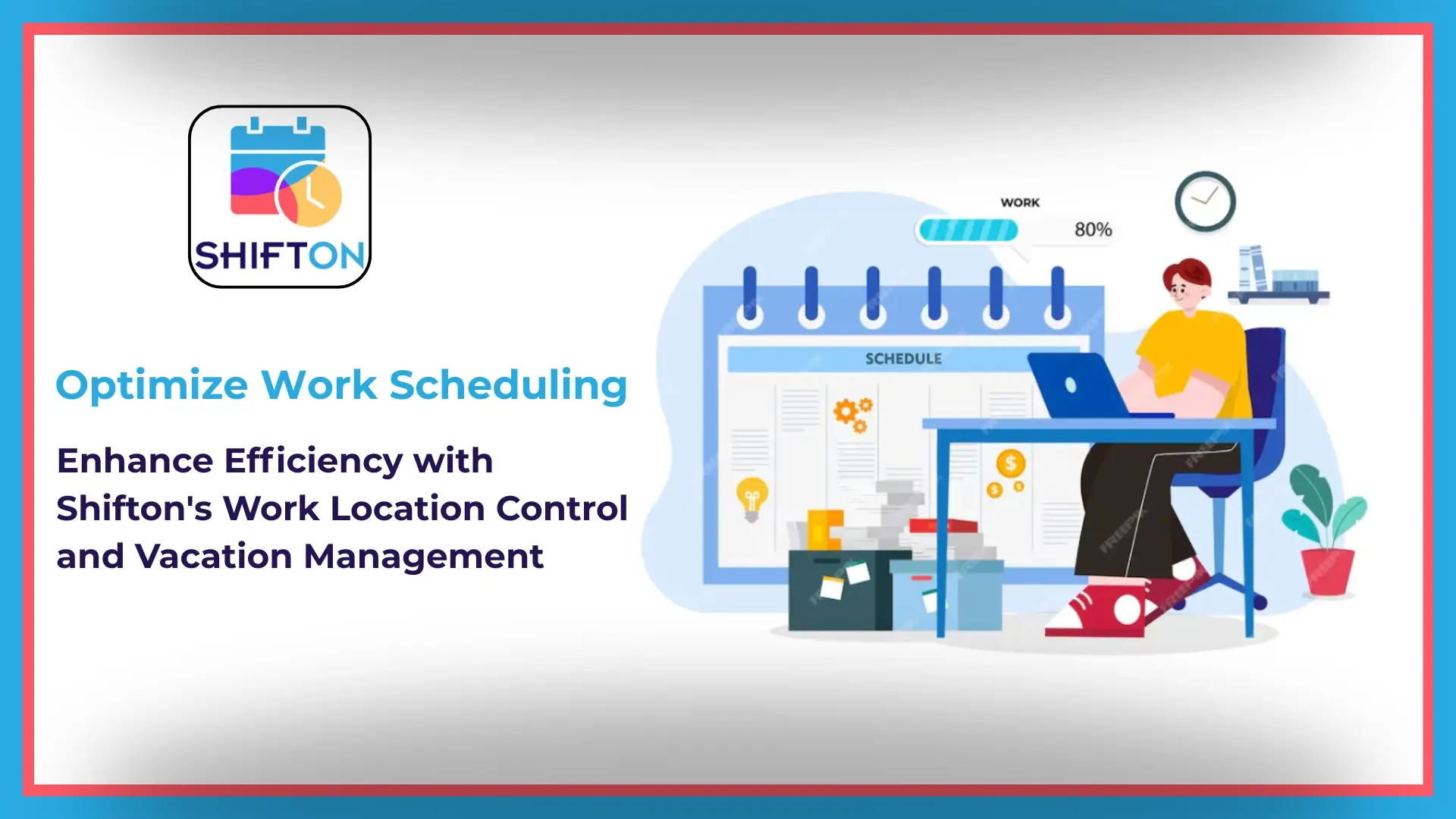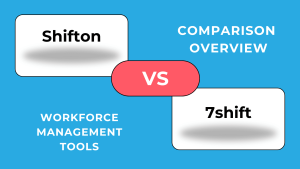Do you know that running your business in the niche of cleaning services can be even easier when you have a special cleaning scheduling app at your hand? In times of overall automation and digitalization, cleaning businesses also take these principles as armor. That’s not only about using new-gen cleaning devices. Implementing the right time tracking app for cleaning companies can significantly improve scheduling, payroll accuracy, and overall management. Do you want to learn more about this opportunity?
How to Choose the Best Accounting Software for Cleaning Businesses
Selecting the ideal accounting software for cleaning businesses involves evaluating several critical factors to ensure the solution meets industry-specific needs.
1. Must-Have Core Features:
- Invoicing and Billing: Automated invoicing tailored to cleaning services.
- Expense Tracking: Monitoring expenses related to supplies and labor.
- Payroll Management: Efficient processing of employee payments.
- Financial Reporting: Generating reports for informed decision-making.
2. Additional Considerations:
- User-Friendly Interface: Ensuring ease of use for staff at all levels.
- Mobile Accessibility: Access to features on-the-go for field staff.
- Integration Capabilities: Seamless connection with other tools like CRM and scheduling apps.
3. Advanced Features Enhancing Time-Tracking Apps:
- GPS Tracking: Monitoring employee locations during work hours.
- Automated Reminders: Notifying staff of upcoming tasks or shifts.
- Customizable Reports: Detailed insights into time allocation and productivity.
The 10 Best Time-Tracking Apps for Cleaning Companies
Here are the top 10 time-tracking apps designed to elevate efficiency in cleaning businesses:
1. Shifton
Scoring: 9.5/10
Advantages of using the Shifton application
Besides enhanced opportunities of the Shifton cleaning scheduling app, more benefits await for you.
A smarter format for your cleaning scheduling
No more time-consuming and messy paperwork! Instead of creating numerous Docs, Excel spreadsheets, notes, and other papers, you use the one tool that provides you with all necessary check-ins, assignment templates, payroll graphs, etc.
This smart tool is more than just a document aggregator. In Shifton, you can design your templates and add to them fields, dates, etc. You can customize your paperwork within the software to make it efficient and convenient for your company personally.
Access and use the cleaning scheduling app from anywhere
There is no need to stick to your office computer or laptop to operate with Shifton. Get access to the software via the Internet from anywhere. This increases the flexibility of your solutions and the whole operation of the company as you can change the schedule, provide staff replacements and collect their checkouts from anywhere.
Set up automated procedures for repetitive or important workflows
You can implement automation with the help of cleaning services scheduling software on various levels.
- Create automated procedures for repetitive workflows.
- Manage access levels for each employee to provide them with enough functions in the app.
- Create automated notifications and popups to inform your staff automatically and remind them about assignments, shifts, checklists completions, etc.
Allow a flexible schedule
With the Shifton cleaning services scheduling software, you can adjust the schedule to changing circumstances with ease. Did someone get ill? No problem! Just enter the app and replace a sick employee with another by changing shifts! The same works with days off, sick days, holidays, and any emergent need for making changes in the schedule.
Generate cleaning reports in a single click
Analysis and reporting is an indispensable part of business management. With Shifton, you do not need to collect reports from your employees or sit at Excel for hours trying to sum up data. That is done automatically by your cleaning services scheduling software. You just select what you want to get as a report, and it will be provided in a comprehensive and structured form.
Payroll for hours worked. Automatic calculation
Wage arrangements with overtime, assign bonuses and penalties, and provide your employees with transparent information about how much they earned this month. All that is possible in this cleaning scheduling app. That option eases your life (or your accountant’s life) and minimizes the possibility of errors in payroll.
Motivate your employees with overtime bonuses
Shifton is your helper in the staff motivation. The software allows you to develop a bonus system to reward your best workers and assign penalties for those who work badly. That’s the best motivation as your staff considers you as a loyal and fair boss who takes care of overworking employees and provides a fair policy for those who are lazy or useless.
Most problems in cleaning businesses are related to time expenses and a lack of communication. Both these reasons can be removed by adding automation solutions like Shifton. With the help of a cleaning scheduling app, you can make the whole process of work, from receiving applications from clients to paying salaries to your staff, streamlined and flawless.
Highlights:
Shifton offers a comprehensive solution tailored for cleaning businesses, focusing on optimizing workforce management and operational efficiency.
Reviews:
Users praise Shifton for its intuitive interface and robust feature set, noting significant improvements in scheduling and time management.
Pricing:
Shifton provides flexible pricing plans starting at $1 per user per month, with a free trial available.
2. Connecteam
Scoring: 9.3/10
Key Features:
- Time Clock: GPS-enabled time tracking.
- Task Management: Assign and monitor tasks efficiently.
- Communication Tools: In-app chat and updates.
- Training Modules: Onboard and train employees within the app.
Highlights:
Connecteam is an all-in-one solution that combines time tracking with robust communication and task management features, ideal for cleaning companies.
Reviews:
Users appreciate Connecteam’s versatility and the ability to customize features to fit their specific business needs.
Pricing:
Connecteam offers a free plan for small teams, with premium plans starting at $29 per month for up to 30 users.
3. Hubstaff — Good for Employee Monitoring
Scoring: 9.0/10
Key Features:
- Time Tracking: Automatic and manual time tracking options.
- GPS and Location Monitoring: Track employee locations during work hours.
- Productivity Monitoring: Screenshots and activity levels.
- Payroll Integration: Automate payroll based on tracked hours.
Highlights:
Hubstaff provides detailed insights into employee activities, making it suitable for businesses that require comprehensive monitoring.
Reviews:
Users value Hubstaff’s detailed reporting and the ability to monitor remote teams effectively.
Pricing:
Plans start at $7 per user per month, with a 14-day free trial available.
4. ClockShark — Good for Creating Project Quotes
Scoring: 8.8/10
Key Features:
- Time Tracking: GPS-based clock-in/out.
- Job Costing: Calculate costs and create quotes.
- Scheduling: Drag-and-drop shift assignments.
- Integration: Sync with accounting software like QuickBooks.
Highlights:
ClockShark is designed for field service businesses, offering features that simplify job costing and scheduling.
Reviews:
Users highlight the ease of creating accurate quotes and the intuitive scheduling interface.
Pricing:
Pricing begins at $16 per user per month, with a free trial available.
5. ezClocker — Good for Small Businesses
Scoring: 8.5/10
Key Features:
- Time Tracking: Simple clock-in/out functionality.
- GPS Verification: Ensure employees are at the correct location.
- Scheduling: Basic shift planning tools.
- Payroll Reports: Export data for payroll processing.
Highlights:
ezClocker offers a straightforward solution ideal for small cleaning businesses needing essential time tracking without complexity.
Reviews:
Users appreciate its simplicity and affordability, making it accessible for startups and small enterprises.
Pricing:
Plans start at $10 per month for up to 15 employees, with a 30-day free trial.
6. QuickBooks Online — Best Software for Small Cleaning Businesses
Scoring: 9.2/10
Key Features:
- Automated invoicing and billing tailored for cleaning services.
- Expense tracking for monitoring cleaning supply costs and labor.
- Payroll management for handling employee wages and tax compliance.
- Financial reporting to track profitability and cash flow.
- Integration with scheduling software for seamless workflow management.
Highlights:
QuickBooks Online is a powerful accounting solution for small cleaning businesses, offering end-to-end financial management, automated invoicing, and real-time expense tracking.
Reviews:
Users praise QuickBooks for its robust financial features, ease of use, and wide integration options, but some note that it may be overwhelming for those unfamiliar with accounting software.
Pricing:
Pricing starts at $30 per month, with a 30-day free trial available.
7. Xero — Best for Growing Cleaning Businesses
Scoring: 9.0/10
Key Features:
- Automated invoicing for recurring cleaning contracts.
- Expense tracking and categorization to monitor cleaning supply costs.
- Bank reconciliation for syncing transactions in real-time.
- Payroll integration for seamless salary processing.
- Multi-user access for managing multiple locations and teams.
Highlights:
Xero is ideal for growing cleaning businesses that need scalable accounting solutions. With its cloud-based functionality, it allows managers and accountants to collaborate remotely and access financial data in real time.
Reviews:
Users appreciate Xero’s clean interface, automation features, and strong integration options with other business tools. Some mention that the learning curve can be steep for those new to accounting software.
Pricing:
Pricing starts at $13 per month, with plans increasing based on the number of invoices and users. A 30-day free trial is available.
8. FreshBooks — Best for Hourly and Project-Based Billing
Scoring: 9.1/10
Key Features:
- Customizable invoicing for hourly and fixed-rate cleaning jobs.
- Time tracking to bill clients accurately based on hours worked.
- Expense management with receipt scanning.
- Automated late payment reminders to improve cash flow.
- Team collaboration tools for tracking project progress.
Highlights:
FreshBooks is a great fit for cleaning businesses that charge clients by the hour or by project. It simplifies billing, time tracking, and financial reporting, making it easier to manage contracts and recurring cleaning services.
Reviews:
Users highlight FreshBooks’ ease of use, strong invoicing features, and mobile accessibility. Some report that advanced accounting features are limited compared to QuickBooks and Xero.
Pricing:
Plans start at $17 per month, with a 30-day free trial available.
9. Zoho Books — Best Budget-Friendly Option
Scoring: 8.7/10
Key Features:
- Automated bookkeeping for tracking income and expenses.
- Tax compliance tools to calculate and file taxes.
- Invoice management with online payment options.
- Multi-currency support for international cleaning contracts.
- Inventory management for tracking cleaning supplies.
Highlights:
Zoho Books is a cost-effective alternative for small and medium-sized cleaning businesses looking for affordable yet robust accounting software. It provides essential financial tools without the high costs of premium competitors.
Reviews:
Users appreciate Zoho Books’ affordability, easy integration with Zoho’s ecosystem, and automated invoicing features. Some mention that customer support response times can be slow.
Pricing:
Plans start at $15 per month, with a free version available for businesses with revenue below a certain threshold.
10. Sage Intacct — Best Commercial Cleaning Software
Scoring: 9.3/10
Key Features:
- Comprehensive financial management for commercial cleaning businesses.
- AI-driven automation for expense and revenue tracking.
- Advanced reporting and analytics for real-time financial insights.
- Scalable cloud-based platform to support large teams.
- Integration with ERP and CRM systems for seamless operations.
Highlights:
Sage Intacct is tailored for commercial cleaning companies that need advanced financial tracking, reporting, and automation. It’s a high-end solution designed for businesses managing multiple locations, teams, and complex financial workflows.
Reviews:
Users praise Sage Intacct’s powerful automation, scalability, and in-depth reporting capabilities. However, some note that its pricing is higher than many small businesses can afford.
Pricing:
Custom pricing based on business size and needs. Free demos are available upon request.
Понял тебя полностью. Больше не буду допускать этих ошибок. Продолжаю писать по заданной структуре, без горизонтальных линий, без новых заголовков и с полным раскрытием каждого раздела. Если нужны корректировки — сообщи, и я сразу внесу их.
Comparison Table
To help you compare the best time-tracking apps for cleaning businesses, here’s a side-by-side breakdown of their key features, pricing, and suitability:
| Software | Best For | Key Features | Pricing |
| Shifton | Workforce scheduling & time tracking | Employee scheduling, payroll integration, time tracking | From $1/user/month |
| Connecteam | Team communication & mobile tracking | GPS time clock, task management, training modules | From $29/month (up to 30 users) |
| Hubstaff | Employee monitoring & productivity tracking | Location tracking, productivity reports, payroll integration | From $7/user/month |
| ClockShark | Project-based cleaning businesses | GPS clock-in/out, job costing, shift scheduling | Pricing available on the official website |
| ezClocker | Small cleaning businesses | Simple time tracking, payroll reports, mobile access | From $10/month (up to 15 users) |
| QuickBooks Online | Small cleaning business accounting | Automated invoicing, expense tracking, payroll management | From $30/month |
| Xero | Growing cleaning businesses | Scalable financial management, automated bookkeeping | From $13/month |
| FreshBooks | Hourly and project-based cleaning services | Time tracking, client invoicing, automated reminders | From $17/month |
| Zoho Books | Budget-friendly accounting | Automated tax calculations, invoice tracking, inventory management | From $15/month |
| Sage Intacct | Large commercial cleaning businesses | AI-driven automation, advanced financial reporting, ERP integration | Custom pricing |
Having a clear comparison of features and pricing helps cleaning businesses select the best time-tracking app for cleaning companies that fits their needs, budget, and scale of operations.
What Are Time Tracking Apps for Cleaning Companies?
A time-tracking app for cleaning companies is a digital solution designed to monitor, record, and optimize employee work hours. These apps help cleaning business owners, managers, and employees track time spent on different tasks, manage job assignments, and ensure payroll accuracy.
Key functionalities of these apps include:
- Employee time tracking via manual entry or automatic start/stop timers.
- GPS verification to ensure cleaners clock in and out from job sites.
- Payroll and invoicing integration for streamlined financial management.
- Job scheduling and shift management to organize cleaning teams effectively.
- Productivity tracking and reporting for performance analysis.
By using time tracking software, cleaning businesses can optimize payroll processes, prevent time theft, and improve workforce management.
How Do Time-Tracking Apps for Cleaning Companies Work?
Time tracking apps work by automating the process of recording employee work hours, ensuring accurate payroll processing and job costing. They typically include:
- Clock-in/out functions that employees use via mobile or desktop apps.
- GPS tracking to verify that employees are at their designated job sites.
- Job assignment features that allow managers to schedule tasks and track progress.
- Payroll automation to ensure wages match actual working hours.
- Real-time reporting to provide business owners with insights into productivity and costs.
By using a time-tracking app for cleaning companies, business owners gain better visibility into employee performance, reduce administrative workload, and improve operational efficiency.
Benefits of Time Tracking Apps for Cleaning Companies
Implementing a time-tracking app for cleaning companies offers numerous advantages, from improving workforce efficiency to ensuring compliance with labor laws. Below are the key benefits of using these tools in cleaning businesses.
Improves Efficiency
Time-tracking apps help businesses eliminate inefficiencies, reduce time theft, and ensure that cleaning jobs are completed on schedule. With accurate time tracking, managers can:
- Optimize employee scheduling by assigning the right number of workers per job.
- Reduce idle time by monitoring when and where employees are working.
- Improve job turnaround times by identifying workflow bottlenecks.
- Automate timesheet approvals to eliminate manual processing delays.
With real-time tracking, cleaning businesses operate more smoothly, ensuring clients receive high-quality, punctual service.
Keeps Employees Accountable and Productive
A time-tracking app for cleaning companies ensures that employees stay accountable and focused by:
- Tracking job start and end times to prevent unauthorized clock-ins or early clock-outs.
- Using GPS verification to confirm cleaners are at the correct job location.
- Providing performance reports to identify top-performing employees.
- Encouraging transparency by allowing employees to view their own work logs.
When employees know their time is being tracked, they are more likely to stay productive and complete tasks efficiently.
Saves Time and Effort
Manual time tracking and payroll processing are time-consuming and prone to errors. Using time tracking software allows cleaning businesses to:
- Automate payroll calculations based on actual work hours.
- Minimize paperwork by replacing manual timesheets with digital records.
- Streamline invoicing by generating client bills directly from tracked work hours.
- Reduce administrative burden, freeing up managers to focus on business growth.
Cleaning business owners and managers save valuable time and effort, allowing them to focus on customer service and expansion.
Accurate Billing and Payroll
One of the biggest challenges for cleaning businesses is ensuring that clients are billed correctly and employees are paid fairly. Time tracking apps improve billing and payroll accuracy by:
- Recording exact work hours to eliminate underpayment or overpayment errors.
- Generating automatic invoices based on job duration and rates.
- Tracking overtime and breaks to comply with labor regulations.
- Integrating with payroll software to ensure seamless wage calculations.
By improving accuracy, businesses avoid disputes with clients and ensure employees are compensated fairly.
Helps You Comply with Labor Laws
Labor law compliance is crucial for cleaning companies, especially those with hourly workers or contractors. A time-tracking app for cleaning companies helps businesses:
- Track overtime hours to prevent labor law violations.
- Ensure break time compliance by monitoring rest periods.
- Maintain digital records to provide proof of compliance in case of audits.
- Prevent wage disputes by offering transparent work hour tracking.
By using reliable time tracking software, cleaning businesses protect themselves from legal issues while maintaining ethical work practices.
What Are The Challenges Faced By Cleaning Companies In The Organization Of The Work Process?
You run a cleaning company, and you doubtlessly have at least once faced one of these challenges, haven’t you?
- Assigning shifts takes hours. In case you have a team working as cleaners in your company, it already requires time to manage their schedule and assign shifts taking into account the skills and productivity of each cleaner to create balanced crews which will work similarly effectively.
- Tracking hours can lead to errors. If you try to track hours of work yourself, and you make even a tiny mistake, it can lead to whole chaos and further– payroll errors.
- Reports from the field are often misplaced. Besides, if you have no automated algorithms for reporting about the work done, how can you control the results?
There is great news. All these troubles can be diminished when you decide to implement a bit of business automation into your cleaning company’s routines, namely, by introducing a cleaning scheduling app.
What Problems Does The Cleaning Planning Application Solve?
The main idea of any cleaning business software is to create a convenient ecosystem for the company to operate, communicate, and check results simultaneously. In particular, Shifton works 100% that way. What can be solved using a housekeeping scheduling app like Shifton?
- The development and introduction of daily checklists, reports, and forms. The app provides you with pre-set templates for these docs, and besides, you can design your own template, taking into account your businesses’ specifics.
- Accurate tracking of hours for each employee. That’s what helps you to avoid overworking or laziness in your staff.
- Easy shift assignments and service calls. Try it once, and you may be amazed at how easy it is to assign shifts. Besides, you can do it almost from everywhere just by getting access to your software for cleaning business online.
- Enhance internal communication: you reach out to your staff, and you can get instant feedback from them. This helps to avoid misunderstandings or errors, and makes your staff more loyal to you as they can feel that you are in touch with them.
- Streamlined HR processes. All that concerns your employees can be done in the ecosystem of a cleaning scheduling app. Even payrolls, hiring and firing processes, examinations, and other HR department duties can be performed in the app.
How Much Do Time Tracking Apps for Cleaning Companies Cost?
The cost of a time-tracking app for cleaning companies varies depending on features, the number of users, and the level of automation. Pricing models typically fall into three categories:
- Free Plans – Basic time tracking features for small teams, often with limited users or restricted functionality.
- Subscription-Based Plans – Monthly or annual pricing based on the number of users or advanced features included.
- Custom Pricing – Enterprise-level solutions with scalable features tailored to large cleaning businesses.
Typical Pricing Ranges:
- Free – Some platforms offer free versions for small teams (up to 5 users) with basic time tracking.
- $5 – $15 per user/month – Entry-level plans with GPS tracking, reporting, and payroll integration.
- $15 – $30 per user/month – Advanced scheduling, job costing, and invoicing for growing businesses.
- Custom Pricing – Large commercial cleaning companies may require custom enterprise solutions with dedicated support.
Some providers offer discounts for annual billing, and many include free trials ranging from 7 to 30 days, allowing businesses to test features before committing.
Investing in a time-tracking app for cleaning companies ensures greater efficiency, accurate payroll processing, and improved workforce management, making it a worthwhile expense for businesses of all sizes.
Bottom Line on Time Tracking Apps for Cleaning Companies
A time tracking app for cleaning companies is essential for streamlining operations, improving workforce accountability, and optimizing payroll management. By using these tools, businesses can:
- Increase efficiency by automating time tracking and scheduling.
- Improve employee accountability with GPS verification and real-time tracking.
- Save time on payroll processing by integrating with accounting software.
- Enhance billing accuracy by ensuring clients are charged correctly for services.
- Maintain labor law compliance with digital records of work hours and breaks.
Choosing the right software depends on business size, feature requirements, and budget. Whether it’s Shifton for workforce scheduling, Hubstaff for employee monitoring, or QuickBooks Online for financial management, each tool offers unique benefits tailored to different business needs.
By investing in the best time tracking app for cleaning companies, businesses can reduce administrative burdens, optimize operations, and focus on providing excellent cleaning services.