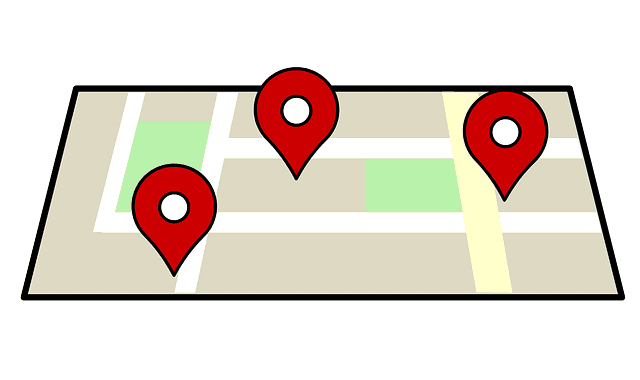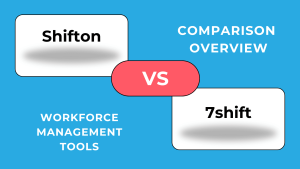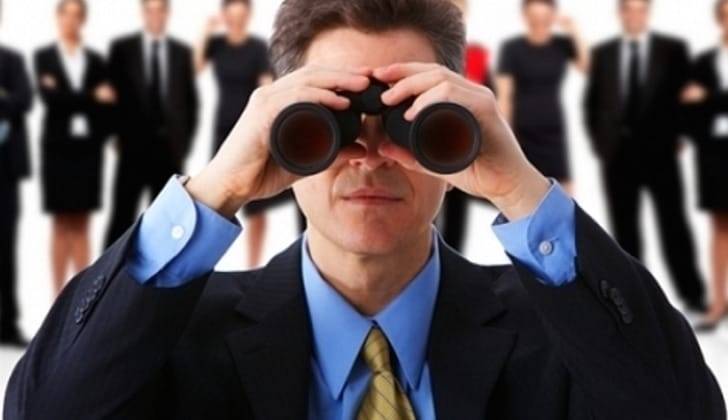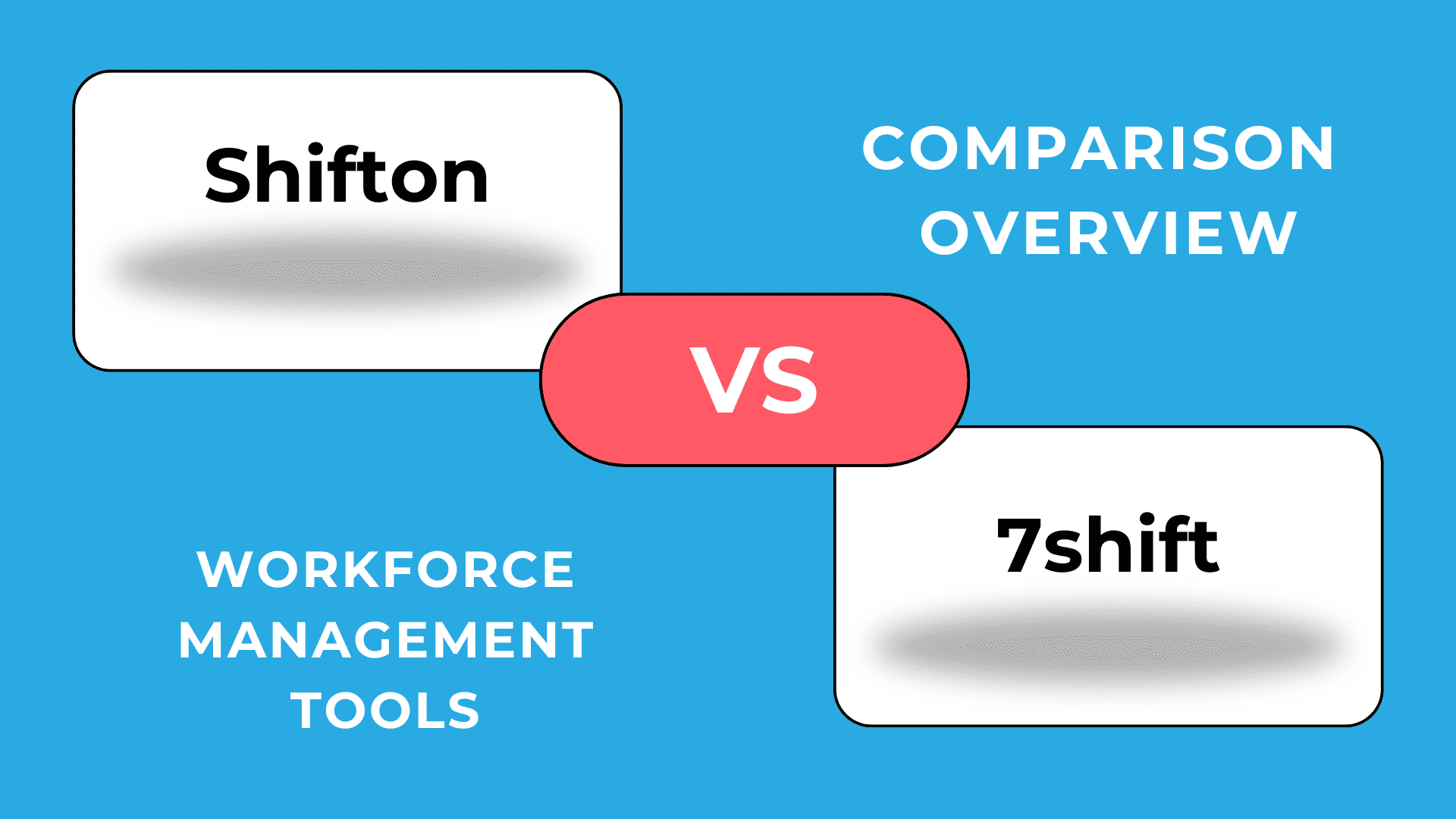Providing exceptional customer service is vital for business success. Whether you’re running a small business or a big company, having the right customer service software can notably improve response times, customer satisfaction, and team efficiency.
With a variety of customer support tools available, businesses can select solutions tailored to their needs — live chat platforms, ticketing systems, knowledge bases, social media support, and automation tools. The right choice depends on your support strategy, team size, and integration requirements.
This guide explores the 25 best customer service software tools that help businesses provide efficient, scalable, and top-notch customer support.
What Is Customer Service Software?
Customer service software is a digital solution that aids businesses in managing, tracking, and enhancing customer interactions across various communication channels. It streamlines support workflows, enabling teams to address inquiries, resolve issues, and maintain long-term customer relationships effectively.
Core Functions of Customer Service Software:
- Centralised support management – Organises customer queries across multiple channels.
- Automated workflows – Shortens response times with AI and automation.
- Collaboration tools – Enable agents to work together efficiently.
- Analytics and reporting – Monitors customer interactions and agent performance.
- Integration with CRM & other tools – Connects support with sales, marketing, and operations.
The best customer support software ensures smooth communication, quicker resolutions, and improved customer satisfaction.
The Different Types of Customer Service Software
Businesses utilise different types of customer service solutions based on their needs. Here are the most common categories:
Help Desk Software
Manages customer inquiries using ticketing systems that allow support teams to track and resolve issues efficiently. Examples include Zendesk, Freshdesk, and HappyFox.
Live Chat & Chatbot Software
Provides real-time customer support via live chat or AI-driven chatbots. Examples include LiveAgent, Intercom, and Olark.
CRM-Based Support Software
Combines customer relationship management (CRM) tools with support features to track interactions and provide personalised service. Examples include HubSpot, Salesforce Service Cloud, and Zoho Desk.
Social Media Support Tools
Enables businesses to monitor and respond to customer questions on social media platforms. Examples include Sprout Social and Chatwoot.
Self-Service & Knowledge Base Software
Allows businesses to create online knowledge bases, FAQs, and community forums for customers to find answers independently. Examples include HelpDocs and Bettermode.
Using the right combination of customer service tools assists businesses in delivering efficient, omnichannel support whilst reducing operational expenses.
Comparison Chart of the Top Customer Service Software Solutions
Choosing the right customer service software depends on several factors such as features, pricing, integrations, and support capabilities. Below is a comparison table highlighting the top customer service tools based on their key features and suitability for different business needs.
| Software | Type of Customer Service | Key Features | Integrations | Pricing |
| Shifton | Shift Scheduling | Automated scheduling, shift swaps, employee tracking | UseDesk, Zapier, Intercom, QuickBooks | Starts at $1. per employee/month |
| LiveAgent | Live Chat, Help Desk | Multi-channel support, ticketing system, real-time chat | CRM, eCommerce, social media | Starts at $15/month |
| Freshdesk | Help Desk, Ticketing | AI-powered automation, multi-channel support | Slack, Microsoft Teams, CRM | Free & paid plans |
| ConnectWise Control | Remote Support | Secure remote access, session recording | Zendesk, Salesforce | Starts at $24/month |
| Service Hub | Customer Relationship Management | Knowledge base, automation, customer feedback | HubSpot ecosystem | Free & paid plans |
| Intercom | Customer Messaging Platform | AI chatbots, customer segmentation | Shopify, Mailchimp | Starts at $74/month |
| Zendesk | Enterprise Customer Support | Advanced analytics, AI automation, omnichannel support | 1,000+ integrations | Starts at $49/month |
| Jira Service Management | Internal Help Desk | IT support, change management, asset tracking | Atlassian suite | Starts at $20/agent |
| Front | Email Management | Shared inbox, workflow automation, analytics | Gmail, Slack, Asana | Starts at $19/month |
| Aircall | Call Centre Software | VoIP, call routing, call analytics | Salesforce, HubSpot | Starts at $30/month |
| HelpDocs | Knowledge Base | SEO-friendly, AI search, multilingual support | Zapier, Slack | Starts at $39/month |
| Gorgias | eCommerce Customer Support | Shopify integration, automated responses | BigCommerce, Magento | Starts at $10/month |
| Olark | Live Chat | Real-time chat, automated responses, CRM sync | HubSpot, Salesforce | Starts at $29/month |
| Sprout Social | Social Media Support | Social listening, analytics, chat support | Instagram, Facebook | Starts at $89/month |
| Chatbot | AI Chatbot Software | Conversational AI, automated responses | Website, CRM | Custom pricing |
| HubSpot | CRM-Based Support | Customer relationship tracking, ticketing system | HubSpot ecosystem | Free & paid plans |
| Bettermode | Customer Self-Service | Community forum, knowledge base, FAQ automation | API, CRM | Custom pricing |
| Hiver | Small Business Help Desk | Gmail integration, email ticketing | Google Workspace | Starts at $15/month |
| HappyFox | Help Desk Management | SLA tracking, omnichannel support | Salesforce, Slack | Starts at $29/month |
| SupportBee | Customer Service Portal | Shared inbox, email collaboration | Trello, Slack | Starts at $13/month |
| SimpleTexting | SMS Customer Support | Bulk messaging, two-way texting | Zapier, Shopify | Starts at $29/month |
| Chatwoot | Open-Source Support Software | Live chat, multi-channel inbox | Custom integrations | Free & paid plans |
| Zoho Desk | AI-Powered Support | Agent workflow automation, analytics | Zoho ecosystem | Starts at $14/month |
| Help Scout | Customer Service Platform | Shared inbox, live chat, analytics | Slack, Shopify | Starts at $20/month |
| Salesforce Service Cloud | CRM & Support | AI-driven automation, omnichannel support | Salesforce products | Starts at $25/month |
| Tidio | Small Business Customer Support | AI chatbot, live chat, email support | Shopify, Facebook Messenger | Free & paid plans |
This comparison provides insights into key features, pricing models, and integrations, helping businesses pick the best customer service software for their needs.
Top 25 Customer Service Tools & Their Review
1. Shifton – Best Shift Schedule Software
Shifton is a powerful workforce scheduling tool designed to help businesses automate shift planning and workforce management. It is ideal for companies that need to efficiently schedule employees across multiple locations.
Key Features:
- Automated shift scheduling and time tracking
- Employee self-service options for shift swaps and availability updates
- Mobile accessibility for real-time updates and notifications
- Compliance tracking for labour law adherence
Best for: Companies with rotating shifts, call centres, retail businesses, and remote teams that need flexible scheduling solutions.
Pricing: Custom pricing based on business size and needs.
2. LiveAgent – Best for Live Chat
LiveAgent provides real-time chat and ticketing solutions that help businesses manage customer interactions across multiple platforms.
Key Features:
- Omnichannel support, including live chat, email, and social media
- Ticketing automation for faster issue resolution
- CRM integration for customer history tracking
- Customisable chat widgets for websites
Best for: Small and medium-sized businesses looking for a cost-effective live chat and ticketing system.
Pricing: Starts at $15 per agent/month.
3. Freshdesk – Best for Support Teams
Freshdesk offers AI-powered automation and multi-channel support for customer service teams.
Key Features:
- AI-driven chatbots and automation
- SLA management for efficient response tracking
- Multi-channel support including chat, email, and phone
- Self-service portal with knowledge base tools
Best for: Businesses needing a scalable, user-friendly customer support solution.
Pricing: Free plan available, paid plans start at $15 per agent/month.
4. Connect Wise Control – Best for Remote Support
ConnectWise Control is a remote desktop and IT support software that allows businesses to provide assistance to customers remotely.
Key Features:
- Secure remote access for troubleshooting
- Session recording for quality control
- Integration with Zendesk, Salesforce, and ticketing platforms
- Custom branding for a personalised customer experience
Best for: IT service providers, tech support teams, and remote troubleshooting.
Pricing: Starts at $24 per month.
5. Service Hub – Best for CRM-Based Customer Support
Service Hub, a customer service solution from HubSpot, helps businesses integrate CRM-based support tools to streamline interactions with customers and improve service quality.
Key Features:
- Ticketing automation for better case management
- Customer feedback surveys to track satisfaction levels
- Self-service knowledge base for quick issue resolution
- Integration with the HubSpot CRM ecosystem
Best for: Businesses using HubSpot for sales and marketing who need a seamless customer service integration.
Pricing: Free plan available; paid plans start at $45 per month.
6. Intercom – Best for Customer Service Teams
Intercom is a customer messaging platform that allows businesses to provide personalised, automated customer support through chat and email.
Key Features:
- AI-powered chatbots for automated responses
- Customer segmentation for targeted messaging
- Live chat, email, and in-app messaging support
- Integrations with Shopify, Mailchimp, and Salesforce
Best for: Companies that want to combine automated and human-powered support to enhance customer engagement.
Pricing: Starts at $74 per month.
7. Zendesk – Best for Enterprise Customer Service
Zendesk is a comprehensive customer service platform designed for large-scale enterprises that need advanced customer support tools.
Key Features:
- AI-powered automation for ticket management
- Omnichannel support, including email, chat, and social media
- Advanced reporting and analytics to track customer interactions
- 1,000+ integrations with popular business tools
Best for: Enterprises and large customer service teams needing a scalable, feature-rich support solution.
Pricing: Starts at $49 per agent/month.
8. Jira Service Management – Best for Internal Customer Support
Jira Service Management, part of Atlassian’s suite, is a help desk platform tailored for internal support teams like IT departments and HR teams.
Key Features:
- IT service management (ITSM) capabilities
- Incident and change management tools
- Asset tracking and reporting
- Integration with Atlassian products like Jira and Confluence
Best for: Companies needing an internal help desk solution for IT support and service requests.
Pricing: Starts at $20 per agent/month.
9. Front – Best for Customer Service Email Management
Front is a collaborative email management tool that helps customer service teams organise and respond to customer emails efficiently.
Key Features:
- Shared inbox for team collaboration
- Workflow automation for ticket management
- Email analytics to track response times and resolution rates
- Integrations with Gmail, Slack, and Asana
Best for: Teams handling high email volumes that need a shared inbox solution.
Pricing: Starts at $19 per agent/month.
10. Aircall – Best for Call Centre Customer Support
Aircall is a cloud-based call centre software that helps customer service teams manage phone support more efficiently.
Key Features:
- VoIP phone system with call routing and forwarding
- Call analytics to track agent performance
- CRM and help desk integrations
- Customisable IVR (interactive voice response) menus
Best for: Businesses that provide phone-based customer support.
Pricing: Starts at $30 per user/month.
11. HelpDocs – Best for Customer Service Knowledge Base
HelpDocs is a self-service knowledge base software that allows businesses to create FAQ sections and documentation for customers.
Key Features:
- SEO-friendly knowledge base
- AI-powered search functionality
- Multilingual support for global customers
- Integration with Slack and Zapier
Best for: Companies that want to offer self-service support to reduce support ticket volume.
Pricing: Starts at $39 per month.
12. Gorgias – Best for eCommerce Customer Service
Gorgias is a customer support platform built for eCommerce businesses, helping them manage customer inquiries across multiple channels.
Key Features:
- Deep integration with Shopify, BigCommerce, and Magento
- Automated responses to common inquiries
- Live chat, social media, and email support
- Revenue tracking from customer support interactions
Best for: eCommerce brands looking to automate and streamline their customer service operations.
Pricing: Starts at $10 per month.
13. Olark – Best for Live Chat Customer Support
Olark provides real-time customer support through live chat, allowing businesses to interact with customers instantly.
Key Features:
- Customisable live chat widgets
- Automated chat responses and triggers
- CRM and eCommerce integrations
- Detailed chat analytics and reporting
Best for: Businesses that rely on instant customer engagement through live chat.
Pricing: Starts at $29 per month.
14. Sprout Social – Best for Social Media Customer Service
Sprout Social is a social media management tool that enables businesses to monitor and respond to customer messages on social platforms.
Key Features:
- Social listening and engagement tracking
- AI-driven customer sentiment analysis
- Multi-platform messaging and response management
- Scheduling and automation for social media posts
Best for: Brands and enterprises managing high volumes of social media customer interactions.
Pricing: Starts at $89 per month.
15. Chatbot – Best for Automated Customer Service Support
Chatbot is an AI-powered tool that provides automated responses to customer inquiries through websites, social media, and chat apps.
Key Features:
- Conversational AI for real-time customer interactions
- Pre-built chat templates for quick deployment
- Integration with website chat, Facebook Messenger, and WhatsApp
- Analytics and reporting on chatbot performance
Best for: Businesses looking to reduce customer wait times with AI-driven automation.
Pricing: Custom pricing based on usage.
16. HubSpot – Best for CRM-Based Customer Support
HubSpot provides a CRM-integrated customer support solution, helping businesses manage customer inquiries and improve relationships.
Key Features:
- Unified customer support and sales tracking
- Live chat and chatbot automation
- Customisable help desk and ticketing system
- Seamless integration with HubSpot CRM
Best for: Businesses using HubSpot for sales and customer management.
Pricing: Free plan available; paid plans start at $50 per month.
17. Bettermode – Best for Customer Self-Service
Bettermode is a community-driven customer support tool that enables businesses to build self-service portals and customer forums.
Key Features:
- Customisable community platform for peer-to-peer support
- SEO-optimised knowledge base
- Gamification and rewards for community participation
- Integration with API, CRM, and help desk solutions
Best for: Businesses that want to reduce ticket volume by offering a self-service option.
Pricing: Custom pricing based on business needs.
18. Hiver – Best for Small Business Customer Service
Hiver is a help desk solution built directly into Gmail, allowing businesses to manage customer support emails efficiently.
Key Features:
- Shared inbox for team collaboration
- Email ticketing and tracking
- Automated workflows to assign and escalate tickets
- Analytics to monitor response times and agent performance
Best for: Small businesses and teams that want to manage customer emails directly from Gmail.
Pricing: Starts at $15 per user/month.
19. HappyFox – Best for Help Desk Management
HappyFox provides a full-featured help desk and ticketing system that simplifies customer service operations.
Key Features:
- AI-powered automation for ticket categorisation
- Omnichannel support (email, chat, social media, phone)
- Internal knowledge base for agent collaboration
- SLA tracking and reporting
Best for: Businesses needing an all-in-one help desk and customer service platform.
Pricing: Starts at $29 per agent/month.
20. SupportBee – Best for Customer Service Portals
SupportBee is a simple customer service tool designed to help teams collaborate on support requests efficiently.
Key Features:
- Shared inbox for managing customer emails
- Internal notes and discussions for better teamwork
- Simple ticketing system without complex automation
- Integration with Trello, Slack, and other business tools
Best for: Small and medium-sized businesses that prefer a lightweight, easy-to-use help desk solution.
Pricing: Starts at $13 per user/month.
21. SimpleTexting – Best for SMS Customer Support
SimpleTexting provides businesses with a platform for sending and receiving SMS messages to improve customer engagement.
Key Features:
- Bulk SMS messaging for promotions and support
- Two-way texting for direct customer communication
- Automated text responses
- Integration with Zapier and eCommerce platforms
Best for: Retailers, service businesses, and appointment-based companies.
Pricing: Starts at $29 per month.
22. Chatwoot – Best Open-Source Customer Service Software
Chatwoot is a self-hosted, open-source customer support tool that lets businesses tailor their customer service experiences.
Key Features:
- Multi-channel inbox for email, live chat, and social media
- Custom branding and UI customisation
- Chatbots and AI automation
- API for integration with existing business tools
Best for: Businesses that want full control over their customer service software.
Pricing: Free and paid plans available.
23. Zoho Desk – Best for Agent Workflows
Zoho Desk is a feature-rich customer service platform that boosts team collaboration and support automation.
Key Features:
- AI-powered chatbot for automated responses
- Workflow automation for ticket assignments
- Multi-channel support (email, chat, phone, social media)
- Integration with the Zoho ecosystem
Best for: Businesses looking for AI-enhanced customer support workflows.
Pricing: Starts at $14 per agent/month.
24. Help Scout – Best Overall Customer Service Software
Help Scout is a straightforward yet powerful customer service platform designed for businesses that need an efficient help desk without unnecessary complexity.
Key Features:
- Shared inbox for team-based email support
- Live chat and knowledge base integration
- Customisable workflows for ticket automation
- Analytics dashboard to measure support performance
Best for: Companies that need an intuitive and easy-to-use customer service solution.
Pricing: Starts at $20 per user/month.
25. Salesforce Service Cloud – Best for Enterprise Customer Support
Salesforce Service Cloud is an enterprise-grade customer service solution that works seamlessly with the entire Salesforce ecosystem.
Key Features:
- AI-powered automation and chatbots
- Omnichannel customer support management
- Advanced analytics and reporting
- Seamless CRM integration for personalised customer service
Best for: Enterprises that require a high-end, customisable customer support solution.
Pricing: Starts at $25 per agent/month.
Benefits of Customer Service Software
Using customer service software offers numerous benefits that boost both business efficiency and customer satisfaction.
1. Increased Customer Retention
Fast, effective customer support builds trust and keeps customers coming back. Reliable service software ensures customers get quick and helpful responses.
2. Lower Operational Costs
Automation reduces the need for large support teams by handling routine inquiries and ticketing, saving businesses money.
3. Enhanced Efficiency and Collaboration
Customer service software helps teams streamline their workflows, cutting down response times and avoiding confusion caused by email overload or scattered communication.
4. Valuable Analytics and Insights
Performance tracking tools measure response times, customer satisfaction, and agent productivity, allowing businesses to refine their support strategies.
5. Increased Productivity
Automation features, ticketing systems, and self-service options enable support teams to focus on complex customer needs instead of repetitive tasks.
Types of Customer Service Software
Different businesses need different customer service solutions to manage inquiries effectively. Here are the main types of customer service software that companies use to enhance their support operations.
Real-Time Assistance
Real-time assistance tools allow businesses to provide immediate customer support via live chat, voice calls, or chatbots. These tools enhance response times and customer engagement by addressing issues as they arise.
Key Features:
- Live chat functionality for immediate responses.
- AI-powered chatbots for automated replies.
- Co-browsing and screen sharing for technical support.
Best for: Businesses that need instant communication channels for real-time customer interactions.
Help Desk Platforms
Help desk platforms organise customer inquiries into tickets, making it easier for support teams to track, prioritise, and resolve issues efficiently.
Key Features:
- Ticket management system for tracking inquiries.
- Workflow automation for ticket assignments.
- Collaboration tools for multi-agent support.
Best for: Companies handling high volumes of customer inquiries that need an efficient ticketing system.
Knowledge Base Software
A knowledge base lets customers find answers independently, reducing support team workload. This software provides a self-service portal with FAQs, tutorials, and troubleshooting guides.
Key Features:
- Searchable FAQ section for quick information retrieval.
- Multilingual support for global customer bases.
- Content analytics to track popular help topics.
Best for: Businesses aiming to reduce support tickets by empowering customers with self-service resources.
Social Media Management Tools
Social media platforms have become crucial for customer support. Social media management tools allow businesses to track mentions, respond to customer messages, and analyse engagement metrics.
Key Features:
- Unified inbox for managing messages across multiple social platforms.
- Automated sentiment analysis to gauge customer emotions.
- Post scheduling and performance tracking.
Best for: Businesses with a strong social media presence that need real-time monitoring and engagement tools.
Choosing the Right Customer Service Software for Business
Selecting the right customer service software depends on business size, industry, and customer needs. Here are key factors to consider:
- Business Goals – Identify if you need a help desk, live chat, CRM, or multi-channel support tool.
- Integration Capabilities – Ensure the software integrates with CRM, email, and project management tools.
- Scalability – Choose software that can grow with your business.
- Automation & AI Features – Look for chatbots, ticket automation, and self-service options to streamline support.
- Pricing & ROI – Evaluate if the features justify the cost for your business model.
Integrating Customer Service Software with Other Tools
For maximum efficiency, customer service software should integrate seamlessly with:
- CRM Systems (e.g., Salesforce, HubSpot) – Sync customer data for personalised service.
- Project Management Tools (e.g., Asana, Trello) – Assign tasks and track progress.
- Live Chat & Chatbots (e.g., Intercom, Chatbot) – Automate and enhance customer interactions.
- Social Media Platforms (e.g., Sprout Social, Chatwoot) – Manage customer engagement across social channels.
The Future of Customer Service Software
Customer service software is evolving rapidly with new trends shaping the industry.
Key Trends to Watch:
- AI-powered automation – Chatbots and voice assistants are improving self-service experiences.
- Predictive Analytics – AI-driven insights will anticipate customer needs before they arise.
- Omnichannel Support – Businesses will unify email, chat, phone, and social media interactions into a seamless experience.
- Increased Personalisation – Machine learning will enable hyper-personalised support.
- Remote Support & Virtual Assistants – Businesses will continue investing in remote customer service teams.
Final Thoughts – Short Summary
The right customer service software can significantly impact customer satisfaction, retention, and team efficiency. Here are six key takeaways:
- Choose the right tool based on your business size and support strategy.
- Invest in automation to reduce response times and improve efficiency.
- Ensure integration with CRM, social media, and other tools.
- Use self-service options like knowledge bases and chatbots to cut down on support tickets.
- Track key metrics to optimise customer service performance.
- Stay ahead of trends by adopting AI and predictive analytics for smarter customer interactions.
UPD Article 3 March 2025