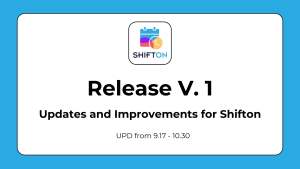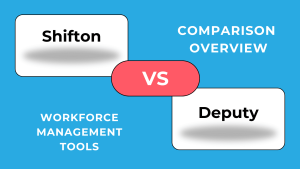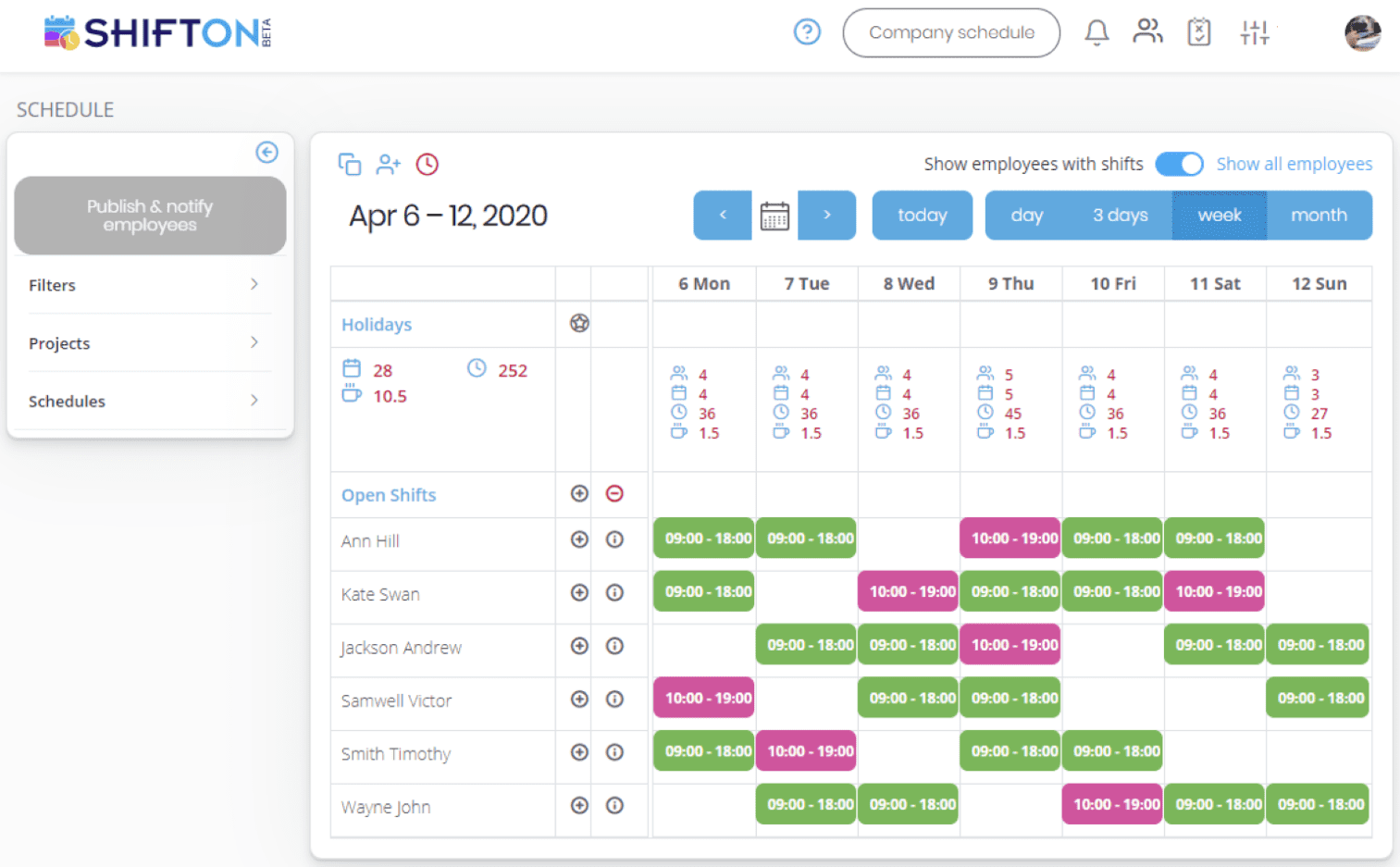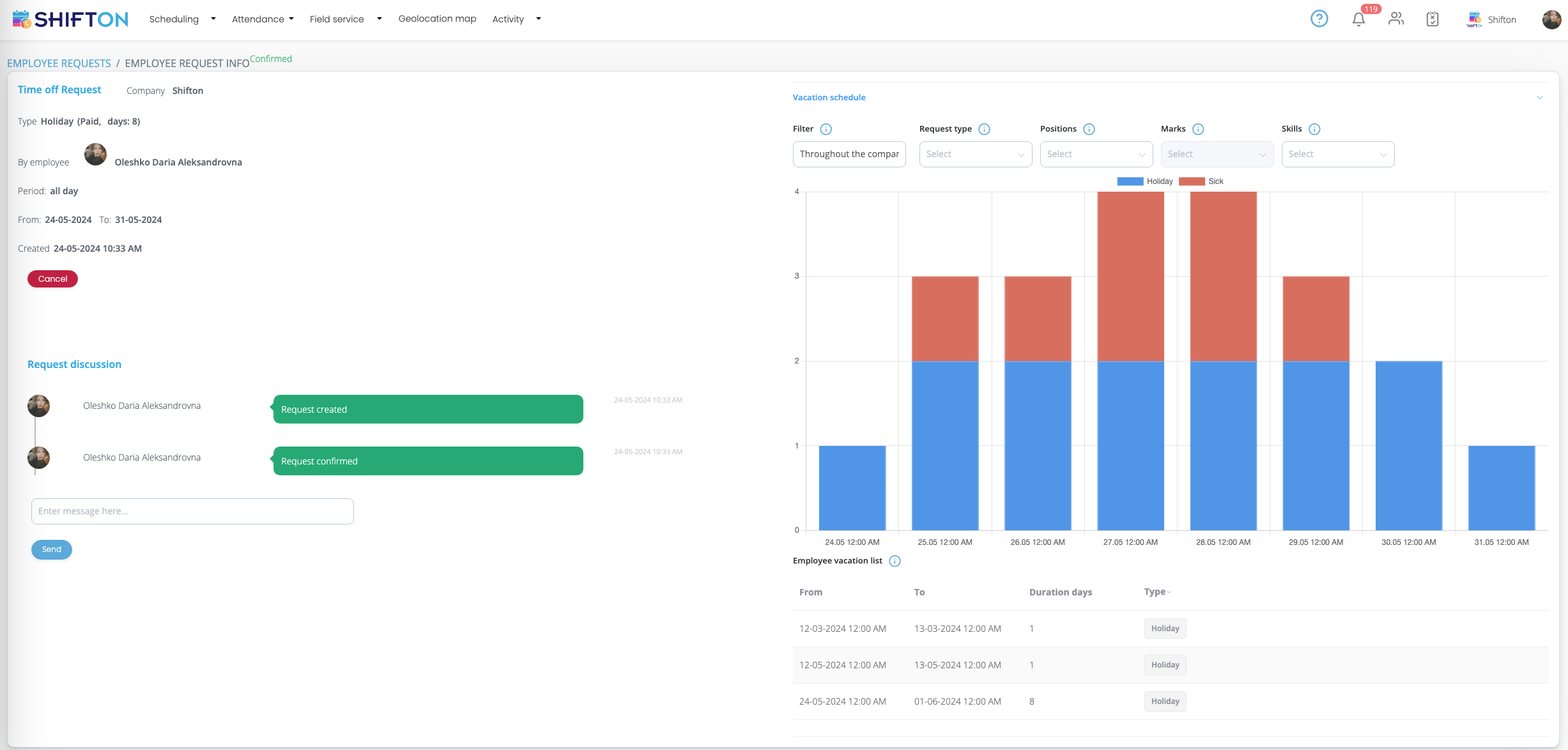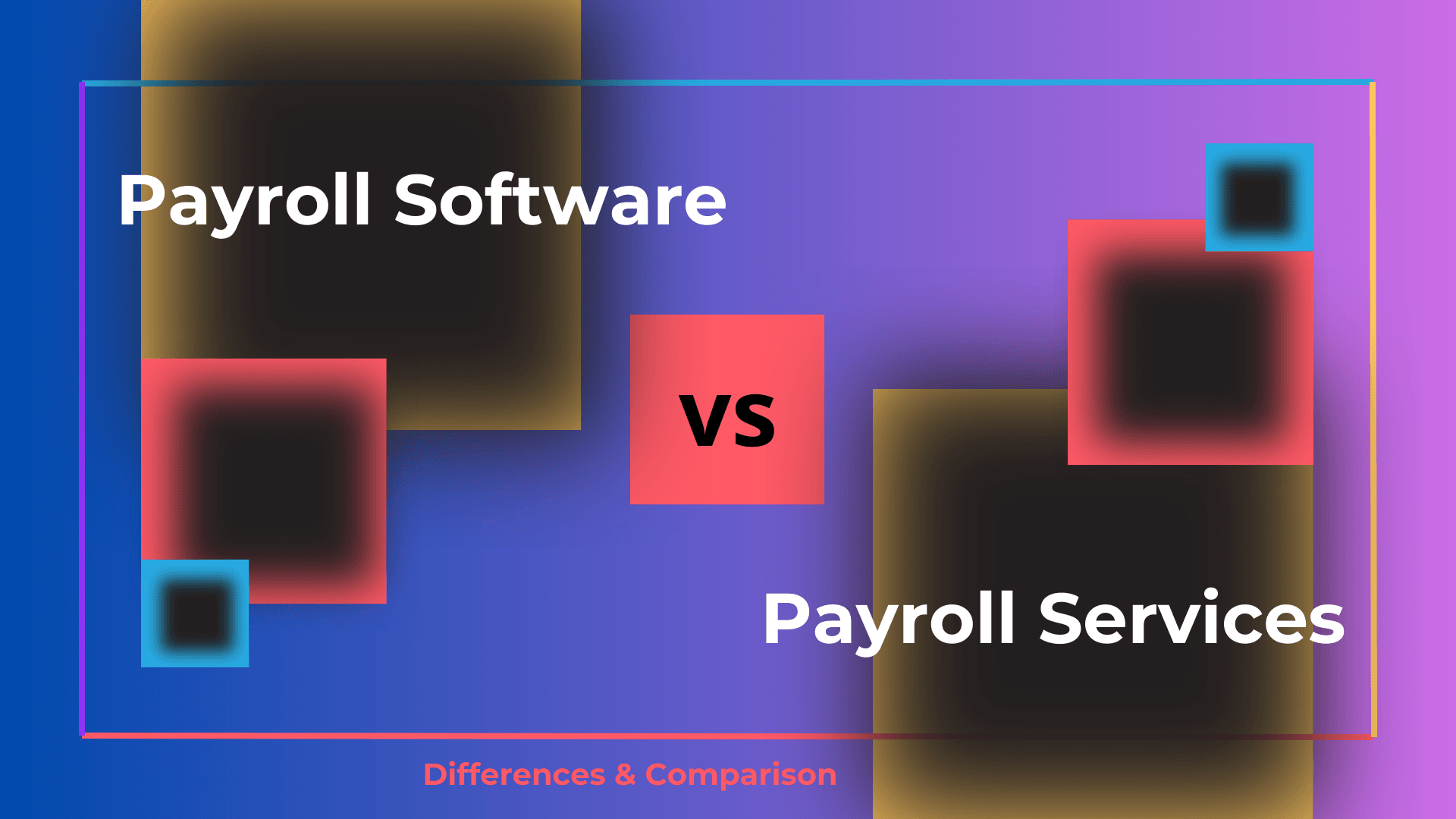Managing payroll is a critical feature for companies of all sizes, but it can be difficult to choose the right solution. While both salary payroll software vs. payroll services offer strong capabilities for handling payroll data, they can vary widely in functionality, cost, and control. Companies looking to streamline and optimize their company’s payroll operations, payroll software vs. payroll services, need to be aware of the different choices.
The purpose of this article is to look at the key components to weigh the benefits and limitations of using both payroll software vs. payroll service, to choose which is most appropriate for various kinds of businesses. Whatever the current or start-up guidance on which payroll system, payroll software vs. payroll services, will be the most effective for the accuracy of your company’s payroll data, you can use the guidance provided in this document.
What Is Payroll Software And Key Features
Payroll software is a comprehensive electronic application that helps automate and simplify the whole payroll management process for corporations of virtually any size. Removing human intervention via the payroll process helps reduce human error, save time, and increase operational effectiveness. Companies using this product can accurately calculate worker wages, allowances, and payroll deductions, taking into account a wide range of varying elements such as extra hours, time worked, and taxation regulations.
Payroll Calculation And Automation
Payroll computation automation is one of the main and most useful functionalities of the accounting package in payroll software vs. payroll services. This feature eliminates the request for manually entered file entries, thereby dramatically reducing the chance of human error.
It automatically calculates employee compensation based on pre-set drivers and rules, which can include hourly rates, flat rates, overtime, and bonuses, as well as various withholding requirements such as taxes, healthcare, and benefits. It optimizes the entire salary processing chain by assuring that each individual is properly paid on time.
Employee Time Tracking
Rich time-tracking tools are built into various types of salary software packages, giving companies a complete tool for keeping an eye on worker attendance, working hours, breaks, and overtime.
Payroll calculations are made sure to be precise and totally in line with the actual time that each employee works thanks to this integration. Reduce the likelihood of payroll software vs. payroll services human mistakes and avoid possible disputes over hours worked by automatically recording data from time clocks, biometric devices, or manual inputs.
Employee Information Management
It is payroll software vs. payroll services that all important personnel data, including name, address, and other personally identifiable information (PII), as well as bank account information for salary payments. It also securely stores Social Security and Tax records, as well as other personal information that must be kept up-to-date to maintain law and regulation compliance. The system also maintains an extensive database of employee perks, performance reports, and employment contracts.
With instant access to all employee-related documents, this single repository improves overall data management while streamlining data retrieval. It lowers the possibility of misplaced documentation and guarantees that documents are current, accessible, and arranged in a methodical manner.
Tax & Legal Compliance
Strong tax compliance features that automatically calculate federal taxes, and state, and local taxes by the most recent rules are often used with payroll software vs. payroll services. Because of this automation, each employee’s tax withholdings are guaranteed to be exact, accounting for things like income brackets, deductions, and exemptions. The program also produces the required paperwork, including payroll tax filings, W-2s, and 1099s, which lessens the administrative load on HR personnel.
Payments
Payroll software vs. Payroll services may be directly deposited into employee bank accounts thanks to the program, which guarantees prompt, safe, and effective payments. This procedure may be automated to remove the requirement for human check distribution, which lowers the administrative burden and error-proneness. Furthermore, by guaranteeing that employees receive their paychecks on the same day every cycle – regardless of weekends or holidays – direct deposits raise employee satisfaction.
The ability to process multiple schedules for different groups of employees or departments makes this a flexible feature that can be used by companies with a multitude of payroll needs. Hourly employees, for example, may be paid every week or every two weeks, while Salary employees may be paid monthly.
Benefit Calculation
When it comes to managing and calculating employee benefits like health insurance, retirement plans, paid time off (PTO), and other benefits like stock options or health and fitness plans, salary accounting is vital for organizations. These technologies automate the tedious and sometimes complicated process to ensure that retirement savings are included accurately in the payroll software vs. payroll services computations. For a variety of benefit schemes, the program may automatically deduct contributions, and ensure precision and compliance as well as corporate rules.
Payroll software vs. payroll services, for instance, can interface with third-party benefits providers, such as pension funds or health insurance firms, to maintain current benefit-related data. This decreases the risk of errors by ensuring that any modifications to worker position, amounts contributed, or premium rates are automatically recorded in the payroll system.
Analytics & Reporting
Payroll software vs. Payroll services, which has analytics built in, may produce thorough reports on a range of payroll-related topics, including personnel costs, employee compensation, tax contributions, benefit costs, and overtime payments. These reports deliver informative messages about the company’s financial situation, enabling organizations to spot patterns, get more control of resources, and make sure payroll costs are in line with overall spending plans.
The payroll software vs. payroll services can also follow the evolution through time, giving businesses the ability to evaluate department-specific expenditures, keep an eye on the evolution of employee remuneration, and even payroll software comparison performance over various periods or locations.
Employee Interface
The majority of payroll software comes with an employee portal where employees may examine tax information, amend personal information, and retrieve their pay stubs. The administrative burden on HR departments is greatly decreased by this self-service option since fewer questions about payroll software vs. payroll services, and personnel data are sent. For straightforward requests for their paychecks or tax withholdings, employees no longer need to get in touch with HR; instead, they may access the portal whenever it is convenient for them and obtain the information they want.
Employees may readily track their wages over time with the use of tools found on most employee portals, such as direct access to past pay stubs. Employees who have access to their pay history may check that all deductions – including taxes and benefits – are correct, which can help them manage their money more skillfully.
Payroll Software Pros And Cons
Payroll software has advantages and disadvantages that business things to think about before rolling out. While it can streamline payroll processes and boost efficiency, there are a few disadvantages to be mindful of.
Desktop And Mobile Access
The majority of software can be accessible from any desktop or mobile device because it is built in the cloud. For today’s businesses, this type of convenience is extremely valuable, allowing managers and HR professionals to manage payroll from virtually anywhere. Users can log in to review their earnings, change information, or request time off without having to be at the office.
In addition, real-time updates and file synchronization are typically built into payroll software vs. payroll services in the cloud, ensuring that all users have access to the most up-to-date information. This is particularly advantageous for businesses with dispersed or remote workforces, making it easy to collaborate and communicate across different functions and offices.
Data Security And Privacy
Security is one of the major concerns in administering payroll. Employee data is processed in payroll systems, including accounting data, personnel information, and payroll records. As such, it is critical to protect the privacy, data, and confidence of our users. Payroll software has solid safety mechanisms in place to protect private business details from unauthorized viewing and hackers.
These security measures often use sophisticated encryption methods to safeguard information, both payroll software vs. payroll services in transit and at rest. Private data is encrypted, rendering it indecipherable to all but legitimate users who have the required decryption keys. This means that even if data is intercepted in transit, it cannot be accessed by malicious actors.
Affordability
Payroll software may require large setup fees upfront, which vary by carrier and the features, but it is generally more affordable over time, even for small to mid-sized businesses.
Many payroll software solutions have tiered pricing, enabling organizations to find a plan that best fits their needs and budget. With their possible lack of financial resources, start-ups, and small businesses can find such agility very beneficial. After the program is configured, there are usually subscription fees to pay, which provide exclusive rights to new functionality, technical assistance, and updates.
Customization
The majority of payroll software is adaptable to the unique requirements of a company. Organizations may customize their payroll systems in a variety of ways to better meet their own operational needs and objectives. For example, companies might design customized reports that highlight particular metrics or workforce-related key performance indicators (KPIs). Management may make wise decisions with the use of these reports, which can offer insights into employee performance, overtime trends, and payroll expenditures.
Learning Curve
Payroll software has great benefits, but it often comes with a learning curve. To get the most out of the payroll software, entrepreneurs and HR teams must invest the time and commitment to understand its capabilities and features. This process can be particularly difficult for people who may not be technology savvy or have little knowledge of payroll software vs. payroll services.
The variety of tools and choices offered, from payroll computations to personnel data management, may first overwhelm consumers. It may take some time to become proficient at using the interface, entering data accurately, and making use of all the capabilities. To make sure that every team member is comfortable using the program, extra training sessions or workshops may be required in many circumstances due to its complexity.
Lack Of Professional Support
Payroll software necessitates that payroll administration be handled internally by teams, as opposed to payroll software vs. payroll services, which assign a dedicated team of resources to support the full payroll process on behalf of the company. To properly utilize the software, comprehend its functions, and keep up with changes in tax laws and payroll requirements, staff must get training.
For companies without specialized payroll personnel or with little HR expertise, the absence of expert help can be very difficult. These companies could have trouble processing payroll correctly, which might result in mistakes with employee remuneration, tax returns, and labor law compliance. Moreover, the internal staff has the sole responsibility for rectifying errors, which may cause them to neglect other crucial HR duties.
Recurring Software Fees
Payroll software is frequently less expensive than payroll services, but firms still need to take into account other costs, such as ongoing membership fees. Payroll software purchases may appear more affordable at first than the recurring expenses of using payroll software vs. payroll services provider, but it is important to factor these costs into overtime.
Payroll software subscription prices usually include access to new features, customer support, and software upgrades. Businesses may need to update their payroll software vs. payroll services or buy extra user licenses to handle new hires as their workforce expands and their payroll demands more complicated. These additional expenses might build up rapidly and could eventually require a substantial cash outlay.
Should Your Business Buy Payroll Software
Depending on your company’s unique demands, you must invest in payroll software. Even while the program has many advantages, like accuracy, cost savings, and automation, it might not be the best choice for every kind of business. When deciding if payroll software is the best option for your company, take into account the following criteria.
Startups And Small Businesses
Payroll software can be an affordable option for small organizations with fewer workers. It makes automation simple without requiring expensive payroll services.
Companies With In-House Hr Teams
Payroll software is frequently ideal for companies with seasoned HR departments. The group can monitor the program and ensure a smooth payroll procedure.
Businesses With Remote & Distributed Teams
Payroll software vs. Payroll services is ideal for organizations with distributed or geographically separated staff. Employees and supervisors may conduct payroll from any cloud-enabled storage, providing ease of use and flexibility.
Who Uses Payroll Software
Businesses of all sizes, from start-ups to well-established firms, employ payroll software. Payroll software is a reasonably priced option for small firms with tight resources. Software is used by larger companies with internal HR teams because of its controllability and versatility.
What Are Payroll Services And Key Features
Conversely, payroll services provide a more decentralized administration method of payroll. With this payroll software vs. payroll services, payroll processing is outsourced to a third-party company that manages all payroll-related matters, including compliance, tax filings, and payments.
Payroll Processing
Payroll processing is entirely handled by payroll services. This entails making sure that all tasks are completed by experts and includes processing tax withholding, paying employees, and computing salaries.
Personalized Consultancy
A lot of payroll software vs. payroll services provide individualized consulting, delivering professional counsel on employee benefits, payroll administration, and tax compliance. This consultation can be essential for organizations lacking in-house payroll experience.
Tax Filing & Legal Compliance
Payroll services guarantee that companies follow all applicable tax rules and regulations. By managing tax filings and supplying the required paperwork, they lower the possibility of legal problems.
Benefits Management
Benefits management, which assists corporate administration of employee fringe benefit plans such as health plans, retirement plans, and contribution to employee pension plans, is frequently included in payroll software vs. payroll services.
Payments & Deposits
Payroll direct deposit monitoring services ensure timely payment to employees and ensure the integrity of all operations.
Payroll Services Pros And Cons
Payroll services provide professional help with handling payroll-related duties, but like any other solution, each has its strengths and weaknesses. Businesses can determine whether hiring a third-party payroll service company is the best option by being aware of these.
Reliable Expert Services
Businesses may obtain skilled payroll specialists by using payroll services. This guarantees precision and lowers the possibility of payroll mistakes.
No Additional Overheads Or Management Problems
Since payroll services manage everything, businesses do not need to bother with payroll software vs. payroll services about updating software or conducting payroll themselves. As a result, there is less corporate expense and more time focused on your core business.
Scalability
Payroll services may grow together with supporting your business. Payroll services are flexible enough to meet your demands if you are expanding your workforce or branching out into new areas.
Higher Initial Investment
Payroll service’s primary disadvantage is their expense. Payroll software vs. payroll services may be expensive, in particular for smaller enterprises that can find it difficult to justify the larger upfront costs.
Data Security And Privacy Concerns
Payroll services manage sensitive information, however, outsourcing may cause privacy issues. To secure employee data, businesses need to be sure the service provider has stringent backup guidelines in place.
Who Uses Payroll Services
Larger companies or those without internal payroll knowledge are more likely to employ payroll services. Companies that trying to decrease the administrative load of payroll typically turn to these services for convenience and peace of mind.
Payroll Software Vs. Payroll Services: Five Differences
Businesses may handle their payroll more effectively if they are aware of the key differences between payroll software vs. payroll services. Below are five important contrasts that demonstrate how each choice fulfills varied company demands.
1. Functionality And Control
Businesses may directly manage their wage and wages management with the help of payroll accounting software. Payroll settings, personnel data management, and report generation are all customizable by users to meet their own needs. Payroll software vs. payroll services is made flexible by this feature, which enables HR departments to modify the program to suit their needs.
Payroll services, on the other hand, usually follow a set of procedures that are standardized and specified by the supplier. Although this might lower the learning curve and ease management, it could not have the customized features that certain organizations want. For firms that want particular changes or interfaces with current HR systems, payroll software may be the best alternative.
2. Cost And Investment
When deciding between payroll software vs. payroll services, cost is an important factor. Payroll software often has an initial purchase price and then ongoing subscription costs for maintenance and upgrades. For businesses with a steady workforce, this strategy may be more cost-effective in the long run than periodic service payments. On the other hand, the cost of payroll services is frequently determined by the number of employees and the business process complexity of the services provided.
While the initial expenses for payroll software vs. payroll services may be lower, they can increase over time, especially for bigger firms. Therefore, to ascertain which choice provides the most value, firms need to carefully examine their growth plans and budgets.
3. Expertise And Support
Businesses utilize payroll software vs. payroll services and rely on internal knowledge to handle payroll duties. HR personnel must be informed of payroll laws and industry best practices to do this. While a lot of software solutions provide resources and customer assistance, smaller businesses without dedicated HR teams may find it difficult to meet the degree of knowledge needed.
However, access to knowledgeable payroll specialists who are abreast of legal and regulatory developments is made possible by payroll software vs. payroll services. This can greatly lower the possibility of problems with compliance. Businesses that lack the expertise or capacity to handle payroll themselves may find peace of mind and regulatory compliance by outsourcing to a payroll provider.
4. Compliance And Risk Management
Compliance with tax rules and labor laws is crucial for any firm, and both payroll software vs. payroll services provide distinct methods of risk management. Generally, payroll software has compliance tools built in, which aid in automating tax computations and producing required reports. To account for modifications to rules and regulations, companies must make sure that they update the software regularly.
Payroll services, on the other hand, are responsible for making sure that payroll procedures adhere to legal standards. They are experts in compliance and risk management. This might be especially helpful for companies that operate under payroll services, and different regulations in several jurisdictions. The potential dangers connected with non-compliance can lead to penalties and fines, making the knowledge given by payroll software vs. payroll services vital.
5. Scalability And Flexibility
Scalability is yet another important thing to think about. When it comes to expanding small and medium-sized enterprises, payroll software might be a great choice. The payroll software vs. payroll services frequently allows for quick modifications as the organization grows by accommodating more staff and features. However, when the business grows, some software solutions could need to be upgraded to more costly versions, which could result in unforeseen expenses.
Contrarily, payroll software vs. payroll services may easily adapt to a company’s shifting demands, whether that means handling temporary workers or allowing for quick expansion. Without the fuss of software upgrades, they provide the flexibility to scale services up or down based on the needs of the business today.
Payroll Software Vs. Payroll Services: What Is Best For Your Business
| Feature | Payroll Software | Payroll Services |
| Control | Full control over payroll processing | Limited control, relies on the service provider |
| Cost | Initial investment plus subscription fees | Ongoing service fees based on employee count |
| Expertise | Requires in-house expertise for management | Professional payroll experts handle everything |
| Compliance | Automated compliance features, but requires updates | Dedicated compliance management by experts |
| Scalability | Can be cost-effective but may require upgrades | Highly scalable without the need for upgrades |
| Customization | High level of customization for specific needs | Limited customization, often standardized processes |
| Learning Curve | May have a steeper learning curve | Generally user-friendly with support available |
| Risk Management | Requires diligence to ensure compliance | Lower risk with professional oversight |
Elevate Your Payroll Process With Shifton
Shifton is a cutting-edge payroll solution developed to improve processing accuracy and efficiency. Shifton streamlines payroll administration for companies of all sizes by combining cutting-edge functionality and intuitive user interfaces.
Businesses that use Shifton gain from:
- Entire Payroll Management: With a few clicks, automate computations, and employee payments;
- Seamless Integration: To improve workflow and simplify data administration, just link with current HR systems;
- Expert Support: Get in touch with committed support staff for help with any questions you have about payroll or compliance concerns;
- Real-time analytics: Make strategic decisions by learning more about staff performance and payroll costs.
Investing in a system such as Shifton may greatly improve your payroll process, freeing up your company to concentrate on employee happiness and development while maintaining compliance and accuracy in payroll administration. Making the switch to a contemporary payroll system may hold the key to increasing productivity, adaptability, and control over your payroll procedures.