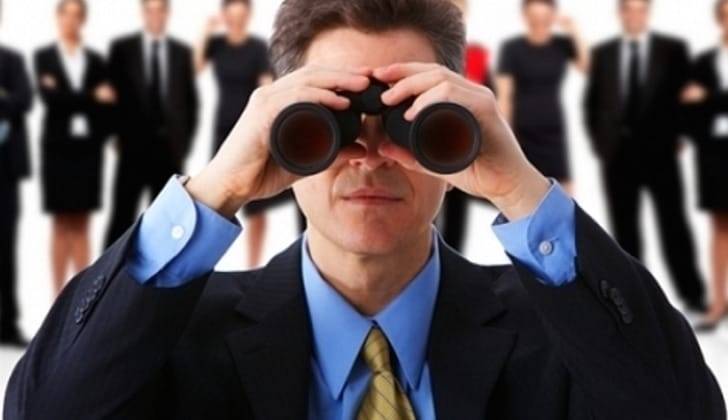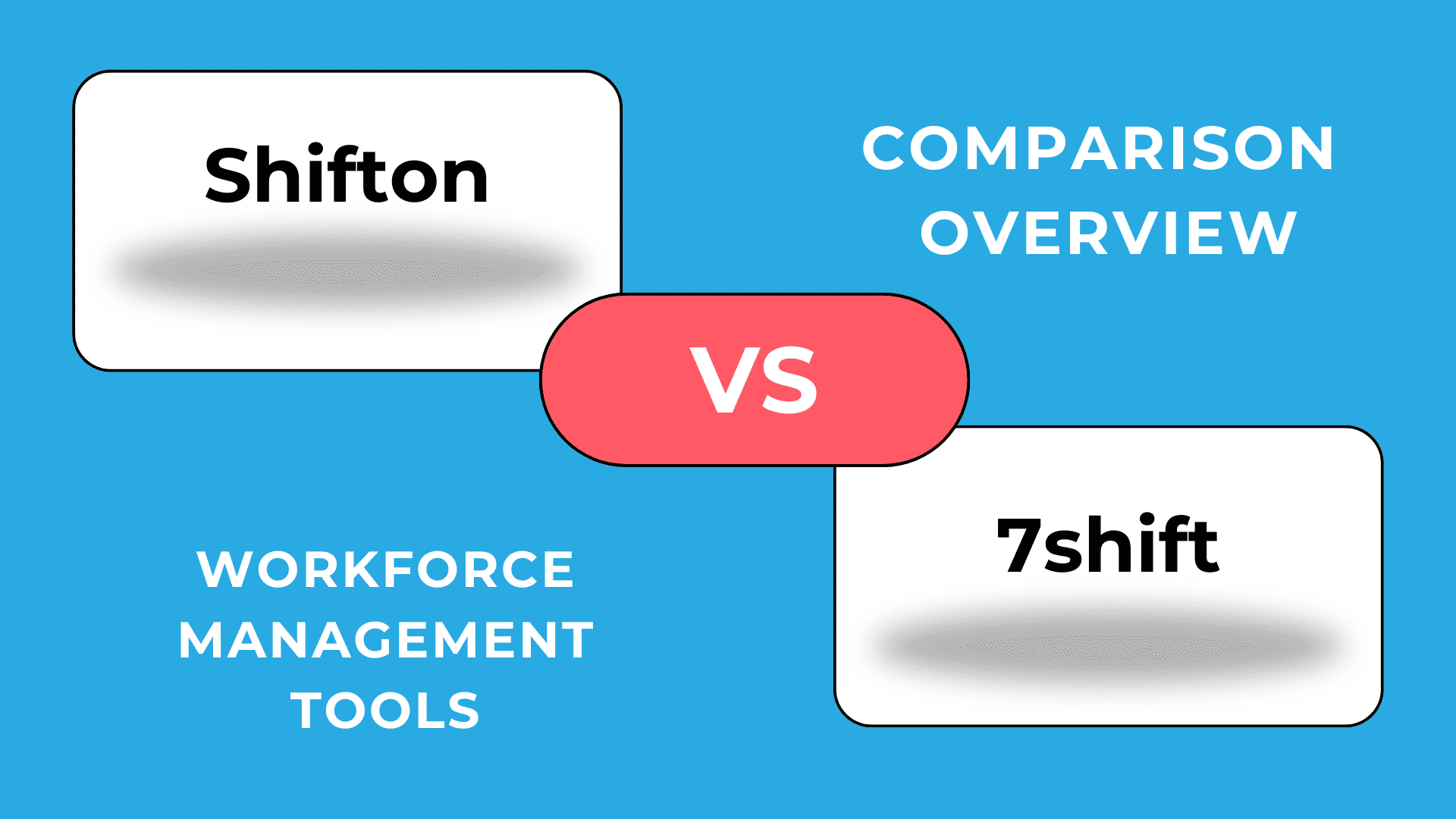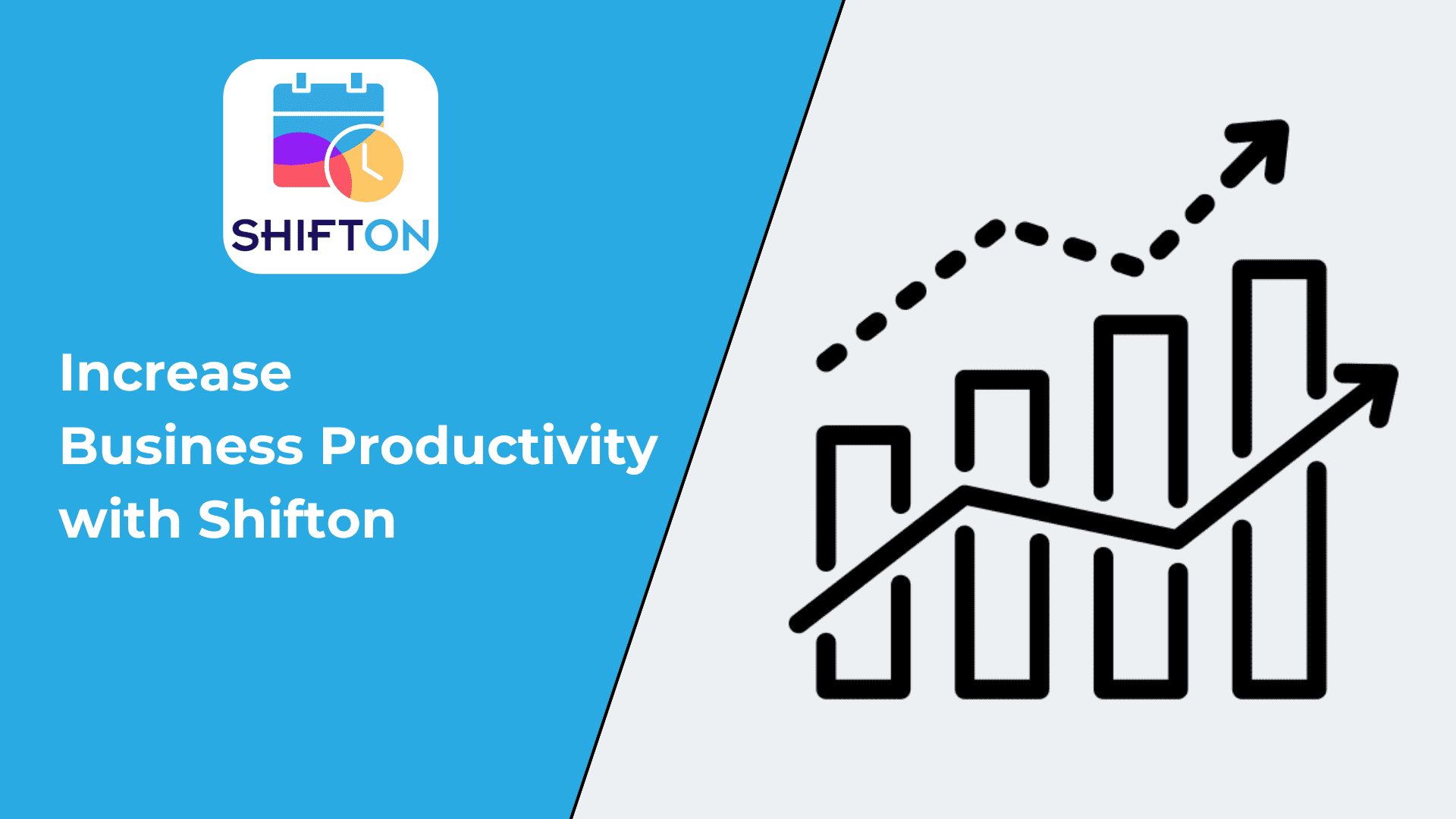Achieving operational efficiency is crucial for businesses looking to stay competitive and maximize performance. Business process optimization focuses on identifying inefficiencies, reducing costs, and improving workflow productivity. By implementing process optimization strategies, companies can enhance operational performance, increase profitability, and streamline daily tasks.
This guide provides a step-by-step framework to help businesses optimize operations, reduce bottlenecks, and implement process improvements effectively. Learn real-world examples of successful business optimization strategies and discover the tools that can help optimize business processes for long-term success.
What is Process Optimization?
Process optimization refers to improving workflows, reducing waste, and increasing efficiency in business operations. It involves analyzing existing processes, identifying inefficiencies, and implementing changes that lead to better performance, lower costs, and improved customer satisfaction.
Key Aspects of Process Optimization:
- Identifying bottlenecks that slow down workflows.
- Reducing unnecessary steps in operational processes.
- Automating repetitive tasks to improve efficiency.
- Enhancing quality control to minimize errors.
- Optimizing resources to maximize productivity.
Companies that focus on process optimization can improve business performance, increase profitability, and create a more agile operational structure.
Key Elements of Business Operations
Successful business operations depend on several core elements. Optimizing these components ensures higher efficiency, reduced costs, and improved productivity. The four key elements of business process optimization are:
1. People
Employees are the foundation of any business optimization strategy. Their skills, efficiency, and engagement directly impact business performance optimization. To optimize operations, companies should:
- Provide ongoing training to enhance employee capabilities.
- Encourage collaboration to streamline workflows.
- Improve communication to reduce errors and inefficiencies.
- Use workforce management tools to ensure proper task allocation.
2. Process
A business is only as efficient as its processes. Optimizing work processes ensures consistency, speed, and quality across all departments. Businesses can improve their processes by:
- Mapping out current workflows to identify inefficiencies.
- Standardizing procedures for repeatable success.
- Removing redundant steps to optimize business performance.
- Automating repetitive tasks to improve productivity.
3. Technology
Leveraging the right technology can transform business processes and drive operations optimization. Businesses should:
- Use automation tools to reduce manual labor.
- Implement business process optimization software to track workflows.
- Adopt AI-powered analytics to monitor performance and identify improvements.
- Ensure technology integration across departments for seamless operations.
4. Location
Business location impacts supply chain management, logistics, and operational efficiency. Companies must:
- Choose strategic locations to minimize costs and maximize market reach.
- Evaluate supply chain networks for better distribution efficiency.
- Optimize workspace layouts to improve workflow efficiency.
Understanding these four elements allows businesses to optimize business operations and maintain a competitive advantage.
What is Business Process Optimization?
Business process optimization (BPO) is the practice of analyzing and improving existing workflows to increase efficiency, reduce costs, and enhance productivity. Businesses optimize their processes by eliminating inefficiencies, automating tasks, and streamlining operations.
Business process optimization services provide structured methodologies to help companies:
- Improve resource allocation and reduce waste.
- Standardize workflows for consistency.
- Enhance operational efficiency through automation.
- Optimize processes to align with business goals.
Types of Process Operations Optimization
There are different approaches to business process optimization depending on industry needs. The most common types include:
- Workflow Optimization – Enhancing internal processes to reduce bottlenecks.
- Lean Process Improvement – Eliminating unnecessary steps to improve efficiency.
- Six Sigma Methodology – Focusing on quality control and process consistency.
- Automation-Based Optimization – Using technology to streamline repetitive tasks.
- Customer-Centric Optimization – Improving service delivery to enhance customer satisfaction.
By implementing these optimization strategies, businesses can increase productivity, lower costs, and enhance operational efficiency.
The Benefits of Business Process Optimization
Implementing business process optimization leads to greater efficiency, cost savings, and higher profitability. By optimizing operations, companies can enhance productivity, customer satisfaction, and overall performance.
1. Increased Efficiency
By removing unnecessary steps and automating repetitive tasks, businesses can optimize work processes and reduce the time needed to complete them. This leads to faster decision-making, smoother workflows, and improved output.
2. Cost Reduction
Optimizing business processes helps reduce waste, lower labor costs, and minimize operational inefficiencies. Businesses that streamline their workflows spend less on unnecessary tasks and allocate resources more effectively.
3. Higher Productivity
When businesses optimize processes, employees can focus on high-value tasks rather than getting bogged down by administrative work. This results in higher productivity, better employee engagement, and improved morale.
4. Improved Customer Experience
A well-optimized business ensures that customers receive fast, reliable, and high-quality service. Streamlining workflows allows companies to respond quickly to customer needs, enhancing satisfaction and loyalty.
5. Better Compliance and Risk Management
Business process optimization ensures that companies follow industry regulations, reduce errors, and mitigate risks. Optimized workflows provide better tracking, accountability, and documentation to maintain compliance.
6. Scalability and Growth
A well-optimized business is better equipped to scale operations, expand to new markets, and adapt to industry changes. With efficient processes in place, companies can grow without experiencing operational slowdowns.
By implementing business process optimization strategies, companies can achieve higher efficiency, maximize profits, and improve overall business performance.
How to Implement Business Process Optimization at Enterprise?
Large enterprises require structured, scalable, and strategic approaches to business process optimization. Implementing business optimization solutions at scale ensures that processes remain efficient, cost-effective, and adaptable.
Boosted Productivity
Optimizing workflows eliminates redundant tasks and streamlines employee responsibilities. Businesses can:
- Automate routine operations.
- Implement workflow management software.
- Standardize business procedures for efficiency.
Decreased Costs
Process optimization helps reduce operational costs by improving resource allocation and minimizing waste. Key cost-saving techniques include:
- Eliminating unnecessary processes.
- Reducing manual labor through automation.
- Optimizing supply chain management.
Higher Profitability
When companies optimize business operations, they reduce expenses and increase efficiency, leading to higher profitability. Strategies to improve profitability include:
- Data-driven decision-making to optimize spending.
- Customer experience improvements to increase retention.
- Strategic process automation to boost productivity.
By optimizing business processes, enterprises can increase efficiency, reduce costs, and drive sustainable growth.
How to Optimize Business Processes and Improve Operations: Step-by-Step Guide
Successfully optimizing business processes requires a structured approach that includes data analysis, goal setting, process evaluation, and automation. Below is a step-by-step guide to help companies optimize business performance and enhance operational efficiency.
Step 1: Gather Analytics
Before making changes, businesses must analyze existing processes and gather key performance data. This step helps identify bottlenecks, inefficiencies, and areas for improvement.
How to Gather Analytics Effectively:
- Use process mapping tools to visualize workflows.
- Collect employee feedback to understand pain points.
- Analyze past performance data for trends and inefficiencies.
- Identify key metrics that impact productivity and cost.
By gathering analytics, businesses can pinpoint areas that require optimization and make data-driven decisions.
Step 2: Set Goals and Track KPIs
Business process optimization should be guided by clear objectives and measurable key performance indicators (KPIs).
Key Metrics to Track:
- Process completion time – Measures how long a task takes from start to finish.
- Operational costs – Tracks expenses related to inefficient workflows.
- Error rates – Identifies quality issues in business processes.
- Customer satisfaction scores – Assesses the impact of process changes on service quality.
Setting SMART goals (Specific, Measurable, Achievable, Relevant, Time-bound) ensures that optimization efforts lead to tangible improvements.
Step 3: Review Performance and ROI
Before implementing business process optimization tools, companies should review past performance and calculate the return on investment (ROI) of potential changes.
How to Assess ROI:
- Compare current operational costs vs. projected savings after optimization.
- Evaluate process inefficiencies based on wasted time and resources.
- Measure potential gains in productivity and output quality.
A clear understanding of ROI helps businesses prioritize process improvements with the highest impact.
Step 4: Evaluate Your Resources
Before modifying workflows, businesses must assess existing resources to determine whether additional investments are needed.
Resource Evaluation Checklist:
- Technology & software – Are current tools sufficient for automation?
- Workforce capabilities – Does the team have the skills required for optimized processes?
- Budget considerations – Is there funding available for new process improvements?
- Infrastructure readiness – Can existing systems support new operational strategies?
By evaluating resources before process optimization, companies can avoid unnecessary disruptions and maximize efficiency.
Step 5: Organize and Prioritize
Once inefficiencies are identified, businesses must prioritize process improvements based on urgency and impact.
How to Prioritize Business Process Optimization Steps:
- Address critical bottlenecks first – Fix the most significant inefficiencies before smaller ones.
- Identify quick wins – Start with optimizations that yield immediate improvements.
- Consider cost vs. impact – Focus on high-value optimizations with strong ROI.
Organizing and prioritizing helps businesses stay focused and implement process improvements effectively.
Step 6: Audit Applications
Many businesses use outdated or inefficient software that slows down operations. Auditing existing applications ensures that companies use the best business optimization solutions for their needs.
How to Conduct an Application Audit:
- List all software tools used across departments.
- Identify redundancies – Are multiple tools performing the same function?
- Evaluate integration capabilities – Can current systems work seamlessly together?
- Assess user adoption – Are employees effectively using available tools?
An effective application audit helps businesses identify better business optimization software that can streamline workflows and reduce costs.
Step 7: Invest in the Right Tools
Selecting the right business process optimization software is crucial for automation and efficiency improvements.
Best Practices for Choosing Optimization Tools:
- Look for AI-powered automation to streamline repetitive tasks.
- Ensure compatibility with existing business systems.
- Choose user-friendly solutions to minimize employee training time.
- Evaluate scalability to support future business growth.
Investing in the right optimization business tools ensures that process improvements are sustainable and effective.
Step 8: Improve Your Existing Processes
After analyzing current workflows and identifying inefficiencies, the next step is to redesign and optimize business processes for maximum efficiency, cost savings, and productivity. Below is a structured approach to improving existing processes.
8.1 Identify the Processes That Need Optimization
Not all business processes require changes. Businesses must prioritize processes that have the highest impact on efficiency, cost, and customer experience.
How to Identify Inefficient Processes:
- Look for recurring bottlenecks – Which tasks slow down productivity?
- Analyze error rates – Where do quality issues frequently occur?
- Assess manual work – Which tasks can be automated?
- Gather employee feedback – What do staff identify as problem areas?
Once problematic workflows are identified, businesses can focus their business process optimization strategy on fixing high-impact areas first.
8.2 Map Out the Current Processes
Process mapping helps visualize every step of a workflow, making it easier to identify redundancies, delays, and inefficiencies.
Best Practices for Process Mapping:
- Use flowcharts or process visualization tools to illustrate each step.
- Identify decision points, dependencies, and handoffs between teams.
- Highlight areas where delays, errors, or unnecessary steps occur.
By documenting business processes, companies gain clear insights into where improvements can be made.
8.3 Analyze and Prioritize Improvements
Once a process is mapped, businesses should analyze which steps should be optimized, automated, or eliminated.
Key Factors to Consider:
- Time consumption – Which steps take the longest to complete?
- Cost impact – Which inefficiencies increase operational expenses?
- Customer experience – Which process improvements will enhance service quality?
Prioritizing high-impact optimizations ensures that companies get the best ROI from process optimization efforts.
8.4 Redesign the Processes
The goal of business process optimization is to create simpler, faster, and more cost-effective workflows. Businesses should:
- Remove unnecessary steps that add no value.
- Reduce manual interventions by automating repetitive tasks.
- Standardize workflows to eliminate inconsistency.
- Improve communication between departments to prevent delays.
A well-redesigned process enhances efficiency and ensures that employees follow streamlined workflows.
8.5 Automate Processes
Automation is a key driver of operations optimization. By leveraging business process optimization software, companies can minimize human error, save time, and boost productivity.
Tasks That Benefit from Automation:
- Invoice processing – Reducing manual data entry.
- Customer support – Using AI chatbots for routine inquiries.
- Supply chain management – Automating inventory tracking.
- HR and payroll – Managing employee schedules and payroll calculations.
Automating work processes frees up employee time for higher-value tasks, leading to greater efficiency and cost savings.
8.6 Test the New Processes
Before full implementation, businesses should test optimized processes to ensure they work as expected.
Steps for Effective Testing:
- Conduct a pilot run with a small group of employees.
- Gather feedback on usability and effectiveness.
- Identify any unexpected bottlenecks and make adjustments.
- Measure performance against previous workflow benchmarks.
Testing ensures that process optimization examples work in real-world scenarios before full-scale deployment.
8.7 Implement and Monitor the New Processes
Once testing is complete, businesses can roll out optimized processes across departments.
Implementation Best Practices:
- Provide employee training on the new workflow.
- Communicate process changes to all stakeholders.
- Assign accountability for monitoring performance.
Continuous monitoring ensures that process changes deliver the expected benefits and remain effective over time.
8.8 Continuously Improve
Process optimization is not a one-time event—it requires ongoing evaluation and improvement.
Continuous Improvement Strategies:
- Review process performance regularly to identify new inefficiencies.
- Encourage employee feedback to refine workflows.
- Stay updated on new technologies that can further optimize operations.
By continuously optimizing business processes, companies maintain long-term efficiency and competitiveness.
Step 9: Create Plans to Achieve Goals
Once business process optimization steps have been identified and tested, the next step is to develop a structured plan for implementing and sustaining these improvements. A well-defined plan ensures that process optimization efforts lead to long-term success and measurable results.
9.1 Implement Your Plan
To successfully implement an optimization business strategy, companies should:
- Assign clear responsibilities – Define who is accountable for each process change.
- Establish a timeline – Set deadlines for rolling out optimizations.
- Ensure stakeholder alignment – Get buy-in from employees, managers, and decision-makers.
- Provide necessary resources – Allocate budgets, tools, and technology for a smooth transition.
A structured implementation plan prevents delays, confusion, and resistance to change.
9.2 Monitor Your Plan
Tracking progress is crucial to ensure business process optimization goals are met. Companies should:
- Measure KPIs to assess if optimizations improve efficiency.
- Gather employee feedback on workflow changes.
- Compare pre- and post-optimization performance to determine effectiveness.
- Address unforeseen challenges that arise during implementation.
Regular monitoring allows businesses to fine-tune their optimization strategy for continuous improvement.
9.3 Revise Your Plan
Optimization is an ongoing process. If certain improvements don’t yield expected results, businesses should:
- Reassess workflows to identify new bottlenecks.
- Refine automation tools to increase efficiency.
- Adjust resource allocation based on real-time data.
By reviewing and adjusting their business process optimization strategy, companies ensure long-term success and adaptability.
Step 10: Manage Your Time and Be Patient
Business process optimization requires time, effort, and consistent monitoring. Companies should:
- Set realistic expectations – Not all optimizations deliver instant results.
- Allocate time for training – Employees may need time to adapt to new workflows.
- Monitor progress gradually – Measure performance over weeks or months.
Optimizing business processes is a long-term investment that yields sustained growth and efficiency over time.
Step 11: Stay Informed
To maintain business performance optimization, companies must stay updated on industry trends, technology, and best practices.
- Follow market trends – Keep an eye on new optimization strategies.
- Adopt emerging technologies – AI, automation, and analytics tools can further optimize business operations.
- Regularly attend training and workshops – Educating employees on process optimization ensures ongoing success.
By continuously improving and refining their processes, businesses can maintain a competitive advantage and long-term efficiency.
Real-World Process Optimization Examples to Learn From
Understanding business process optimization in theory is useful, but seeing how major companies have successfully implemented it provides real-world insights into its impact. Below are three well-known process optimization examples that demonstrate how businesses can streamline operations, reduce costs, and improve productivity.
1. Toyota: Lean Manufacturing (Toyota Production System)
Toyota revolutionized the manufacturing industry with the Toyota Production System (TPS), a prime example of a business process optimization strategy focused on eliminating waste, improving efficiency, and optimizing workflows.
Key Optimization Strategies Used by Toyota:
- Just-in-Time (JIT) Manufacturing – Ensures that inventory and production processes align perfectly with customer demand, reducing waste and storage costs.
- Kaizen (Continuous Improvement) – Employees at all levels participate in ongoing process improvements to enhance efficiency.
- Standardized Workflows – Every step in the production process is meticulously designed to reduce errors and optimize business performance.
- Automation with Human Oversight – Also known as Jidoka, Toyota integrates automation but ensures human supervision for quality control and process optimization.
Impact: Toyota’s business optimization efforts have resulted in higher production efficiency, reduced costs, and superior product quality, setting a global benchmark for process optimization in manufacturing.
2. General Electric: Six Sigma for Quality Control
General Electric (GE) implemented Six Sigma, a business process optimization methodology that focuses on eliminating defects, improving quality, and optimizing operations.
How GE Used Six Sigma for Business Process Optimization:
- Data-Driven Decision-Making – Used advanced analytics to optimize processes and reduce variation in manufacturing.
- DMAIC Framework (Define, Measure, Analyze, Improve, Control) – A Standardized approach to business process optimization steps ensuring continuous improvement.
- Customer-Centric Process Design – Focused on optimizing business processes based on customer feedback and satisfaction metrics.
Impact: GE saved over $12 billion within five years of Six Sigma implementation, demonstrating the power of business process optimization tools in reducing costs and increasing profitability.
3. Starbucks: Workflow Optimization in Retail Operations
Starbucks optimized its store operations and workflow efficiency to improve customer experience and increase service speed.
Key Starbucks Process Optimizations:
- Queue Management Systems – Optimized ordering and pickup workflows to reduce wait times.
- Mobile Ordering & Digital Integration – Allowed customers to pre-order via mobile apps, streamlining order processing.
- Inventory Management Optimization – Implemented real-time tracking to avoid stock shortages and reduce waste.
- Employee Training & Cross-Skilling – Ensured that staff members could handle multiple roles, improving service efficiency.
Impact: Starbucks’ operations optimization strategy led to higher sales, faster service times, and improved customer retention, proving the importance of business process optimization software in retail.
These real-world business process optimization examples highlight the benefits of streamlining operations, reducing inefficiencies, and adopting continuous improvement practices.
Benefits and Challenges of Process Optimization
While business process optimization offers significant advantages, companies often face challenges during implementation. Understanding both the benefits and obstacles helps organizations develop better optimization strategies and avoid common pitfalls.
Benefits of Process Optimization:
- Increased Efficiency – Streamlining workflows eliminates unnecessary steps, reducing delays and boosting productivity.
- Cost Savings – Process optimization minimizes waste, lowers operational expenses, and improves resource allocation.
- Higher Quality Output – Businesses can maintain consistency and accuracy, leading to better products and services.
- Improved Customer Satisfaction – Faster response times, efficient service delivery, and higher quality improve customer experiences.
- Better Employee Productivity – Reducing repetitive tasks allows employees to focus on high-value work, increasing engagement and job satisfaction.
- Scalability – Optimized processes make it easier for businesses to expand operations and handle higher workloads without major inefficiencies.
- Data-Driven Decision-Making – Businesses can use analytics and performance tracking to continuously optimize business processes.
Challenges of Process Optimization:
- Resistance to Change – Employees and managers may resist new workflows and automation tools.
Solution: Provide training and clear communication about the benefits of optimization. - High Initial Costs – Investing in business process optimization software and automation tools may require significant upfront costs.
Solution: Prioritize high-impact optimizations with the best ROI. - Implementation Complexity – Large-scale process changes can disrupt operations if not managed properly.
Solution: Start with smaller process optimizations before full-scale implementation. - Over-Reliance on Technology – While automation improves efficiency, poor implementation can lead to system failures and data issues.
Solution: Ensure proper integration and testing before going live.
Despite challenges, the long-term benefits of business process optimization far outweigh the obstacles. Companies that optimize business operations gain higher profitability, better efficiency, and stronger market positioning.
Streamline Your Business Operations and Boost Productivity with Shifton
In today’s fast-paced business environment, optimizing your operations and maximizing productivity are key factors in achieving success.
Manual processes, disorganized workflows, and a lack of efficient tools can hinder your business growth. That’s where Shifton comes in.
With its comprehensive set of features and innovative platform, Shifton empowers businesses of all sizes to streamline their operations, enhance collaboration, and drive productivity to new heights.
What is Shifton
Shifton is a powerful online platform designed to revolutionize the way businesses manage their operations.
With a user-friendly interface and a wide range of features, Shifton provides a centralized hub for managing projects, tasks, time tracking, invoicing, and reporting.
Whether you’re a small startup or a large enterprise, Shifton offers the tools and flexibility to adapt to your specific needs.
Streamline Project Management
Efficient project management is crucial for ensuring timely delivery and successful outcomes.
Shifton’s project management tools enable you to create and assign tasks, set priorities, track progress, and collaborate seamlessly with your team.
With real-time updates and notifications, everyone stays on the same page, ensuring projects are completed smoothly and efficiently.
Optimize Task Tracking and Time Management
Tracking tasks and managing time effectively are essential for productivity.
Shifton’s task-tracking features allow you to assign tasks, set deadlines, and monitor progress.
Additionally, the time-tracking functionality lets you accurately track the time spent on each task, providing valuable insights into resource allocation and improving efficiency.
Simplify Invoicing and Financial Management
Managing invoices and financial processes can be time-consuming and prone to errors.
Shifton simplifies this process by offering intuitive invoicing features, allowing you to create professional invoices, send them to clients, and track payment status.
Moreover, Shifton’s reporting capabilities provide valuable financial insights, helping you make informed decisions and optimize your business finances.
Enhance Collaboration and Communication
Effective collaboration and seamless communication are vital for team productivity.
Shifton facilitates collaboration by providing a centralized platform where team members can share files, exchange messages, and collaborate on tasks.
The ability to leave comments and receive notifications ensures smooth communication and reduces the need for lengthy email threads.
Personalize Shifton to Fit Your Business Needs
Every business is unique, and Shifton understands that. With its customizable features, you can tailor the platform to match your specific requirements.
Whether it’s creating custom fields, designing personalized dashboards, or defining user roles and permissions, Shifton offers the flexibility to adapt to your business processes seamlessly.
Try Shifton today!
In today’s competitive business landscape, streamlining your operations and boosting productivity are crucial for staying ahead. Shifton offers a comprehensive solution to optimize your business processes, enhance collaboration, and drive productivity.
By leveraging Shifton’s powerful features and customizable platform, you can streamline project management, track tasks efficiently, simplify invoicing, enhance communication, and personalize the platform to fit your unique needs.
Join the growing community of businesses that have embraced Shifton and experience the transformative power it brings to your organization.