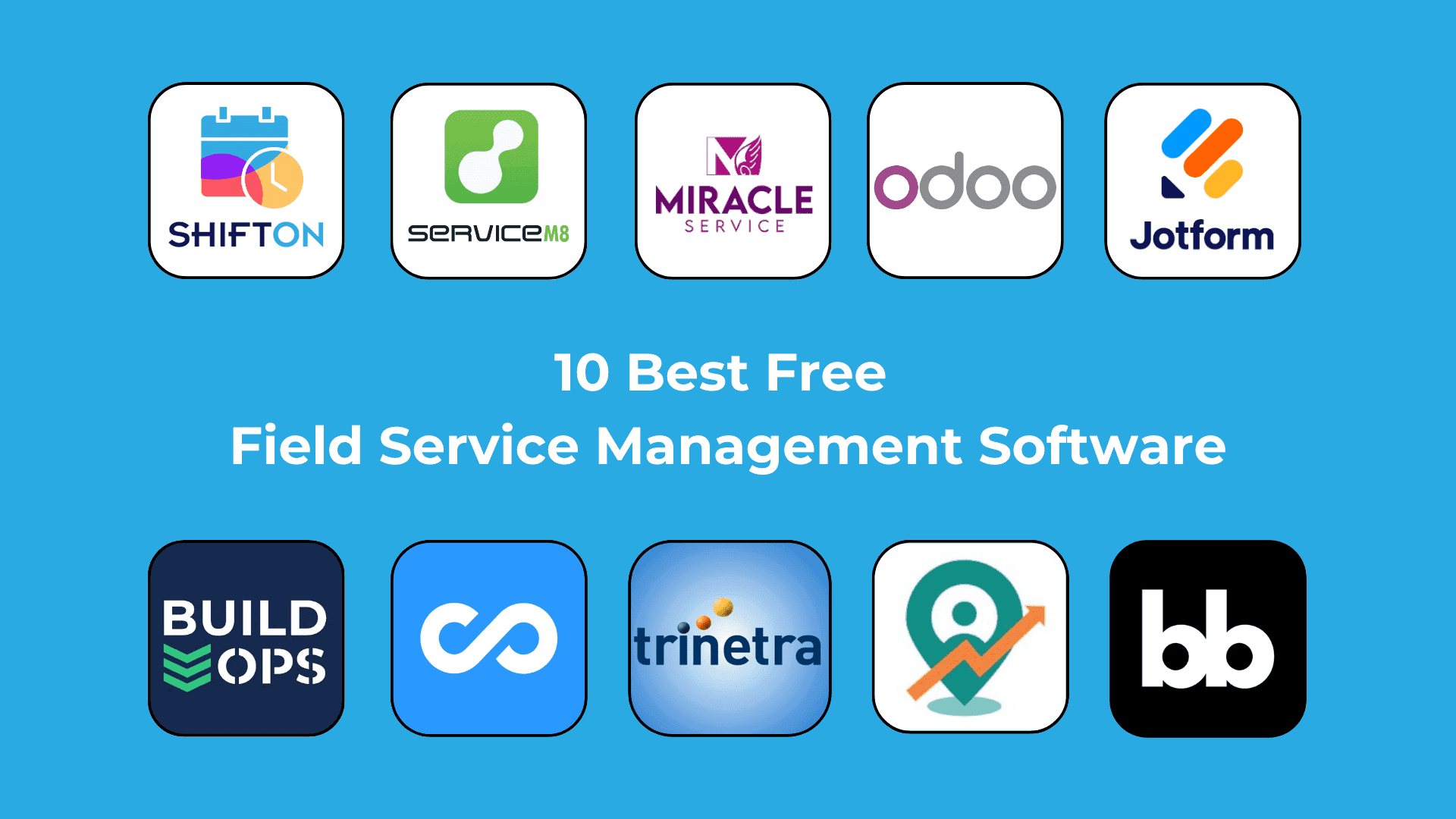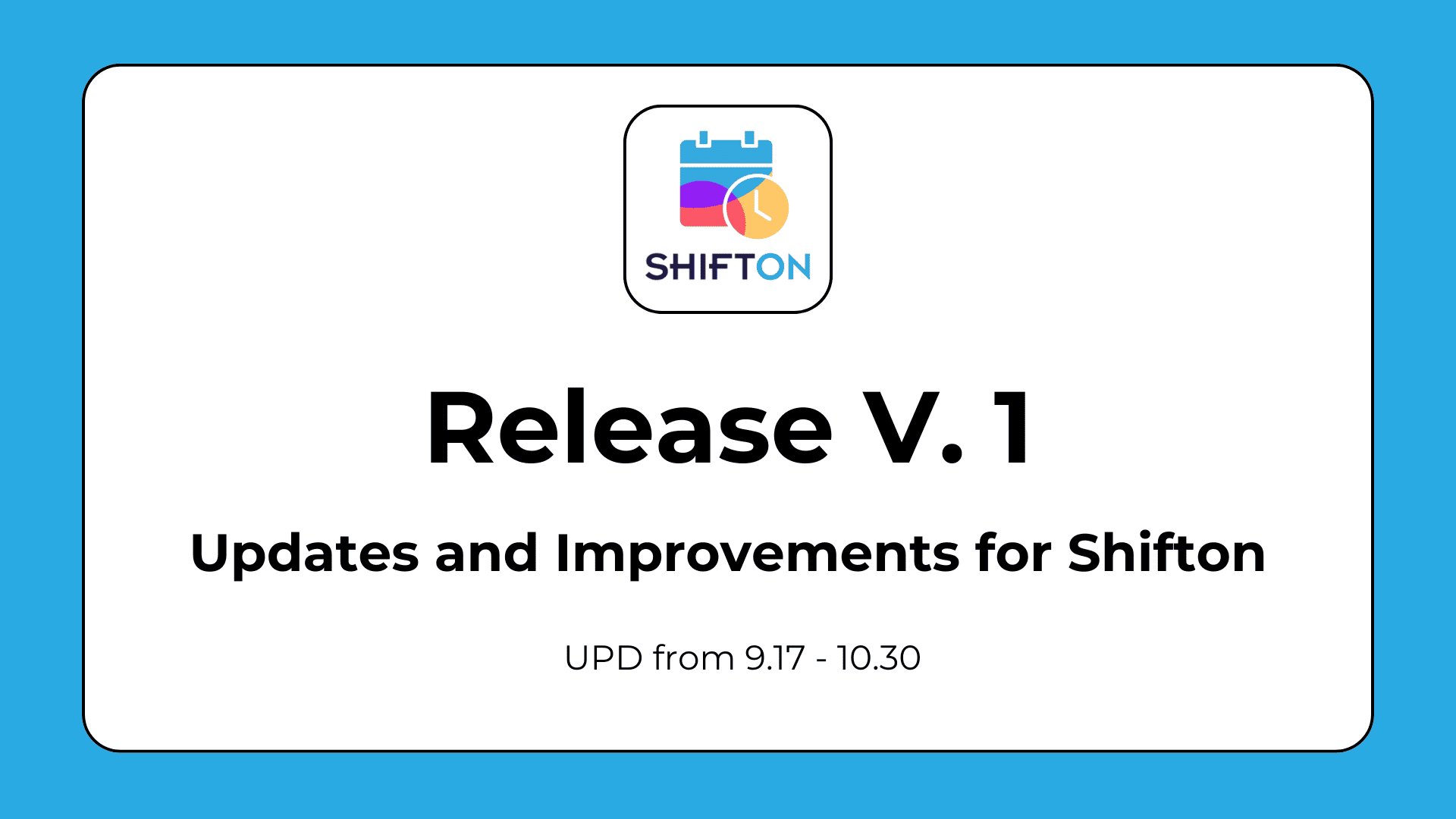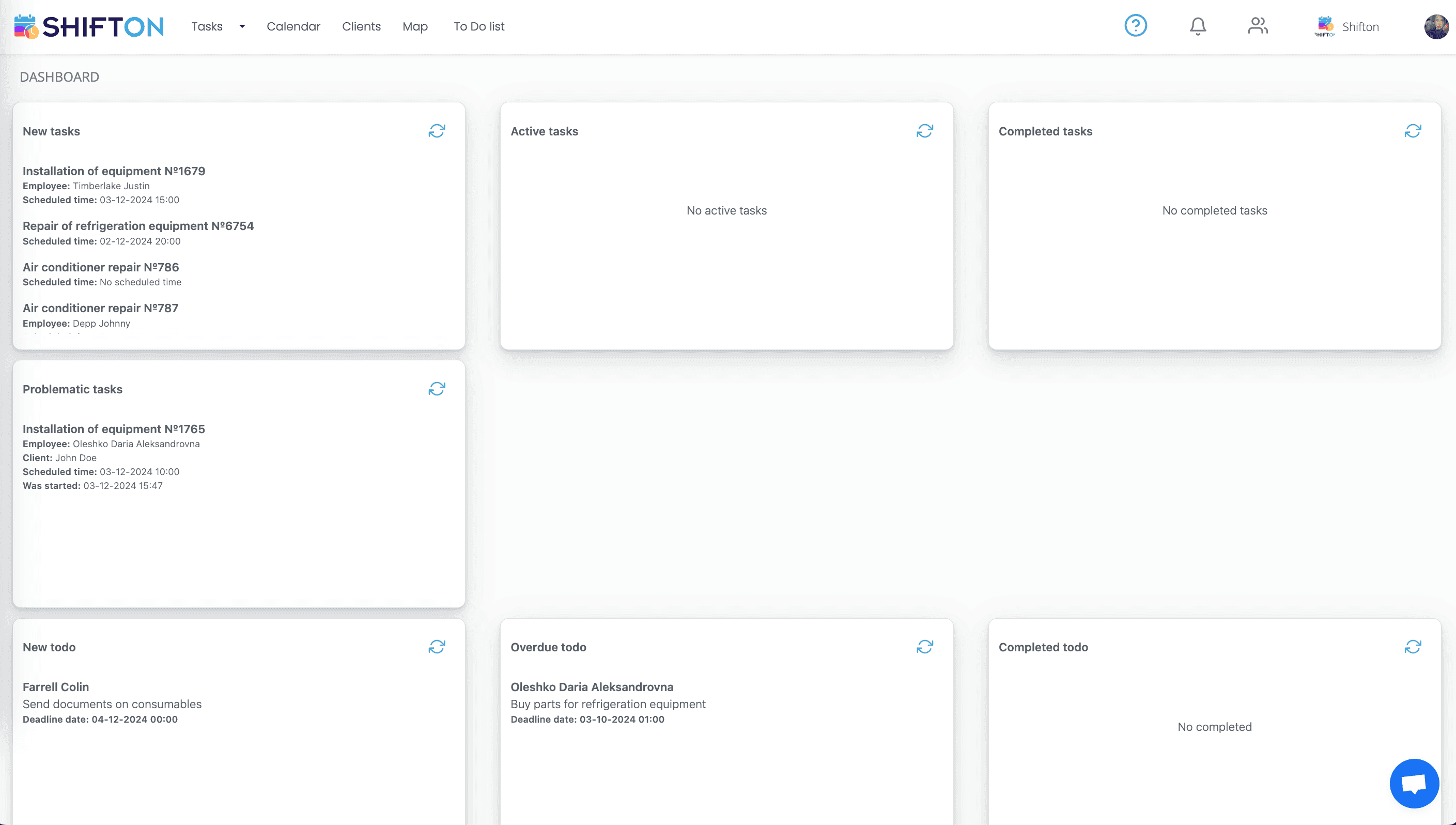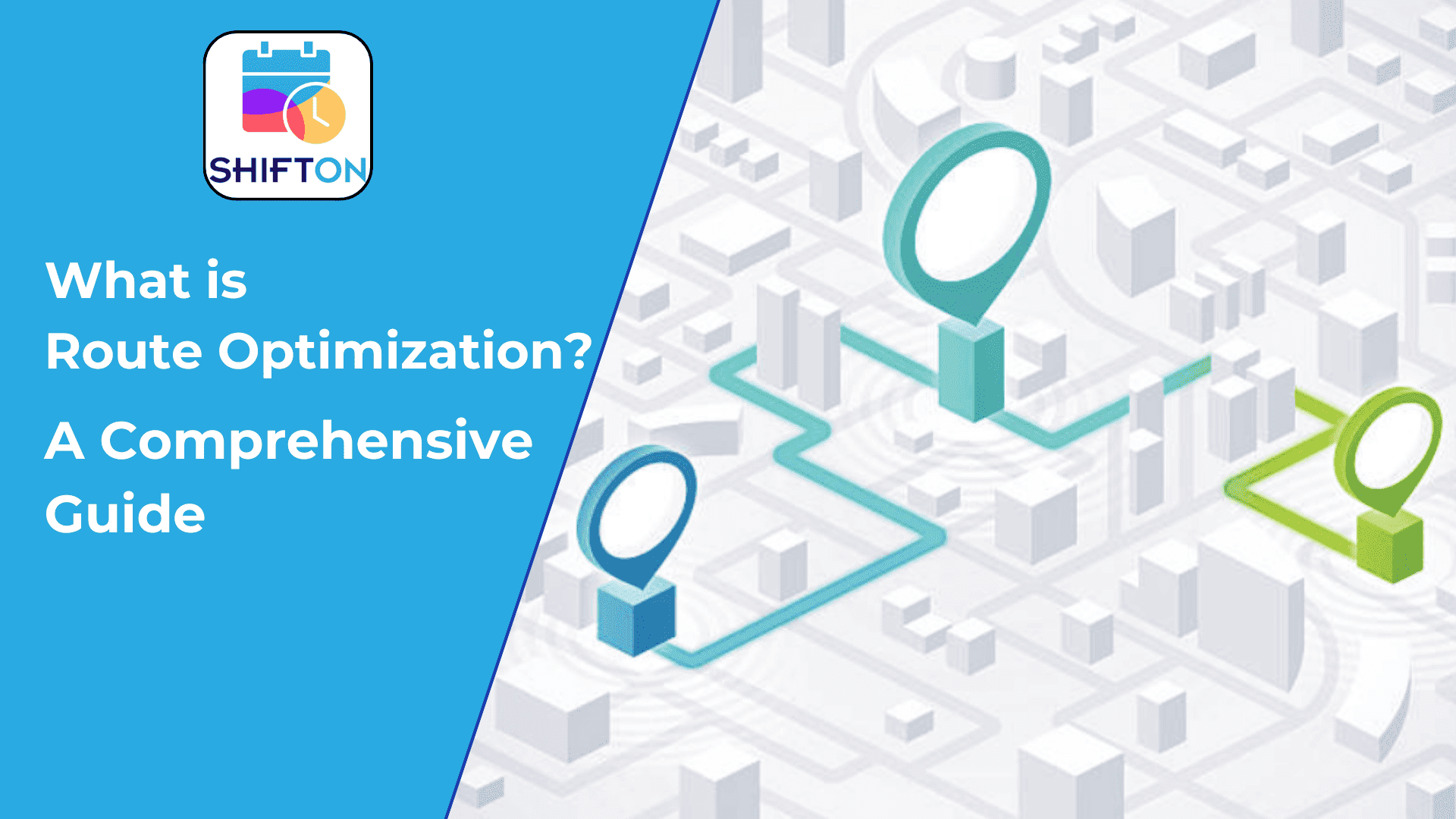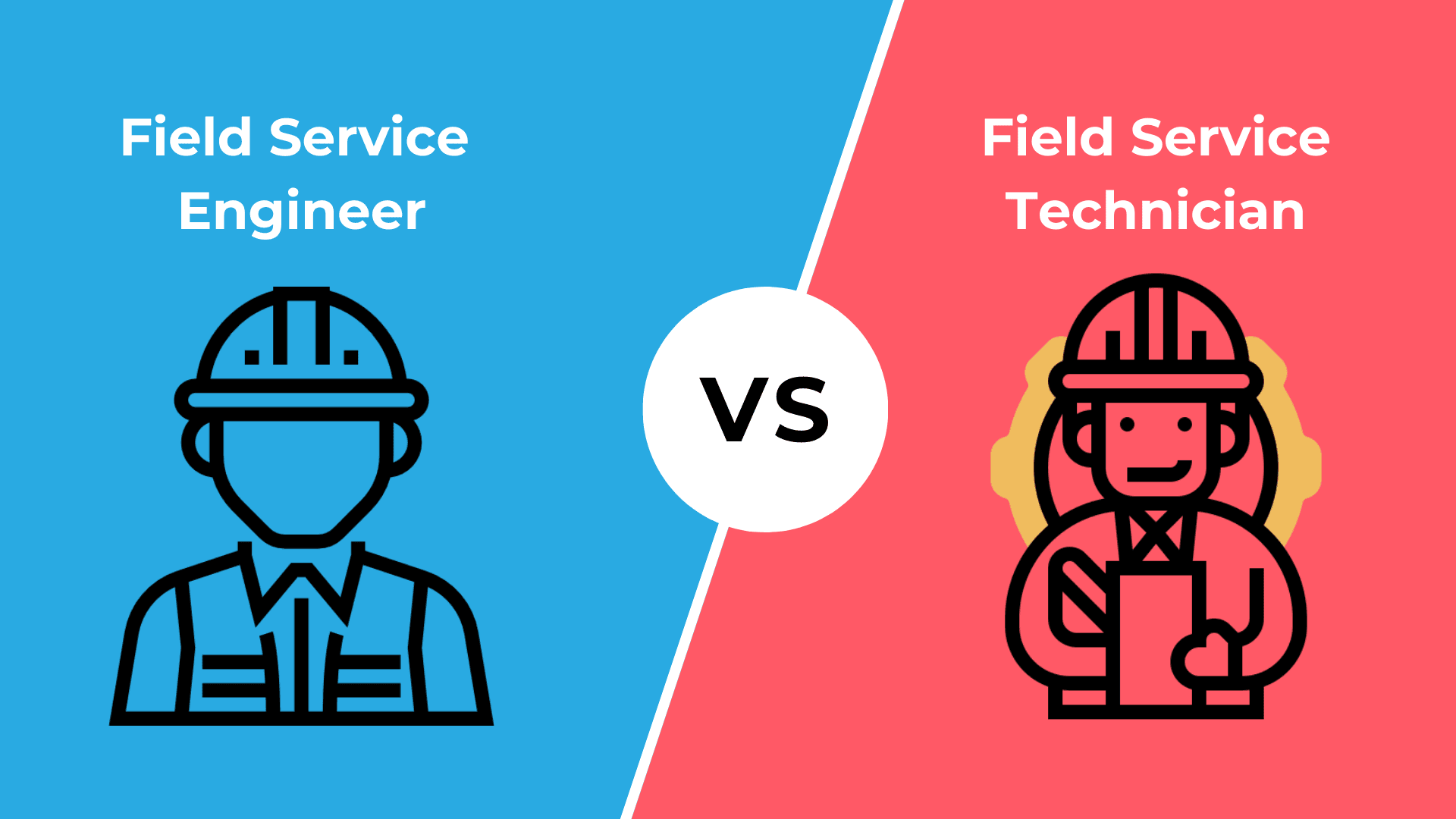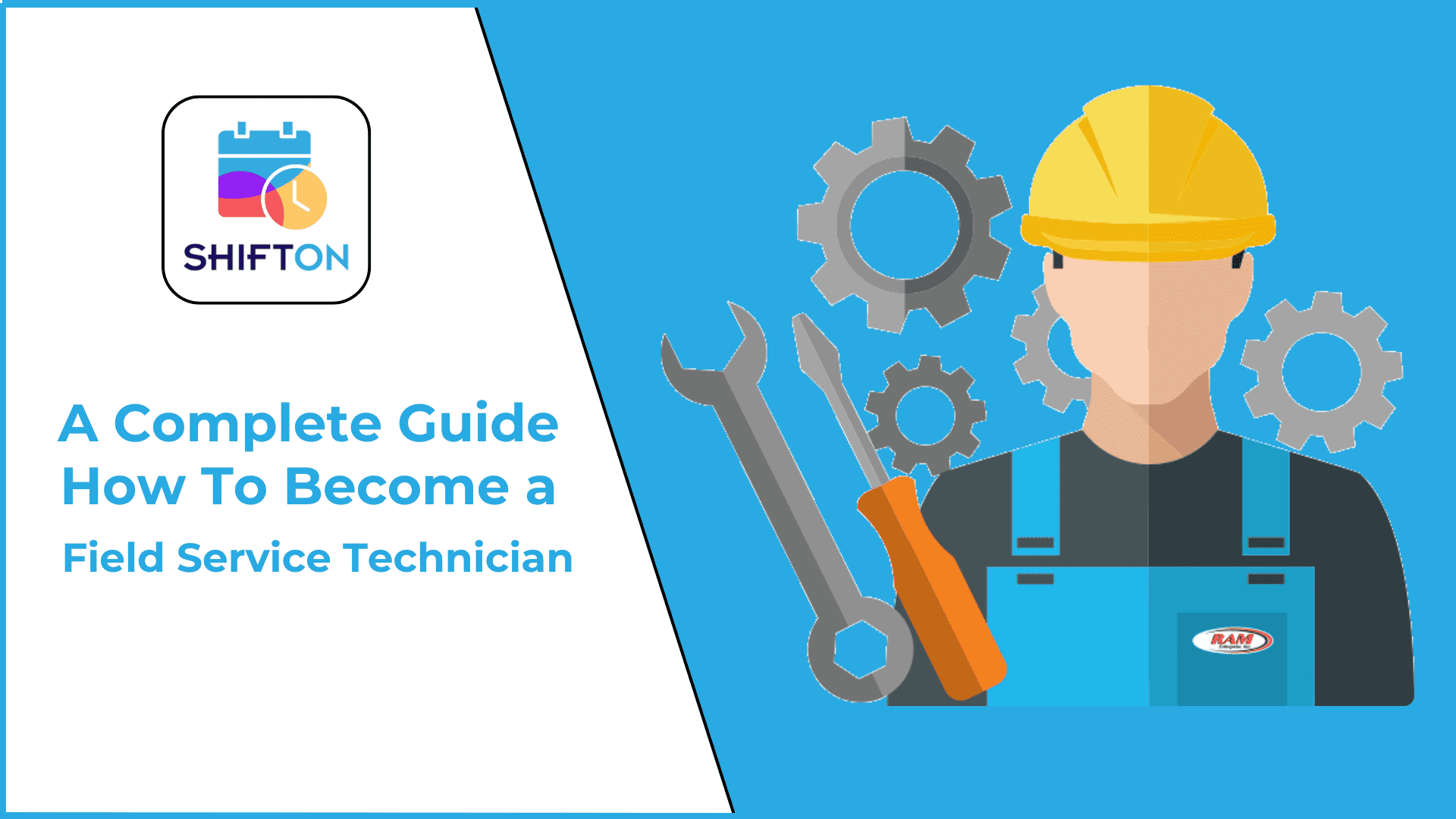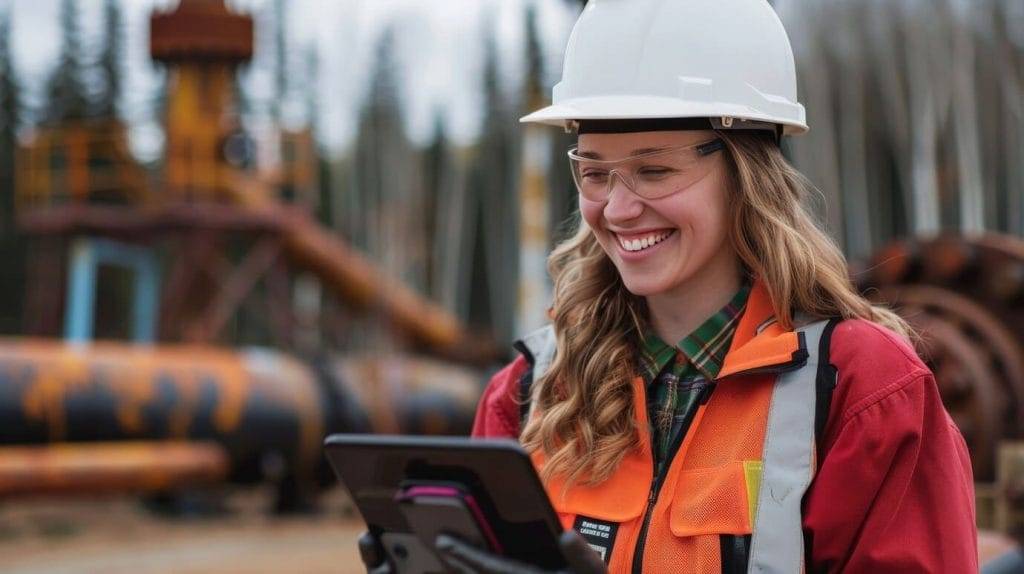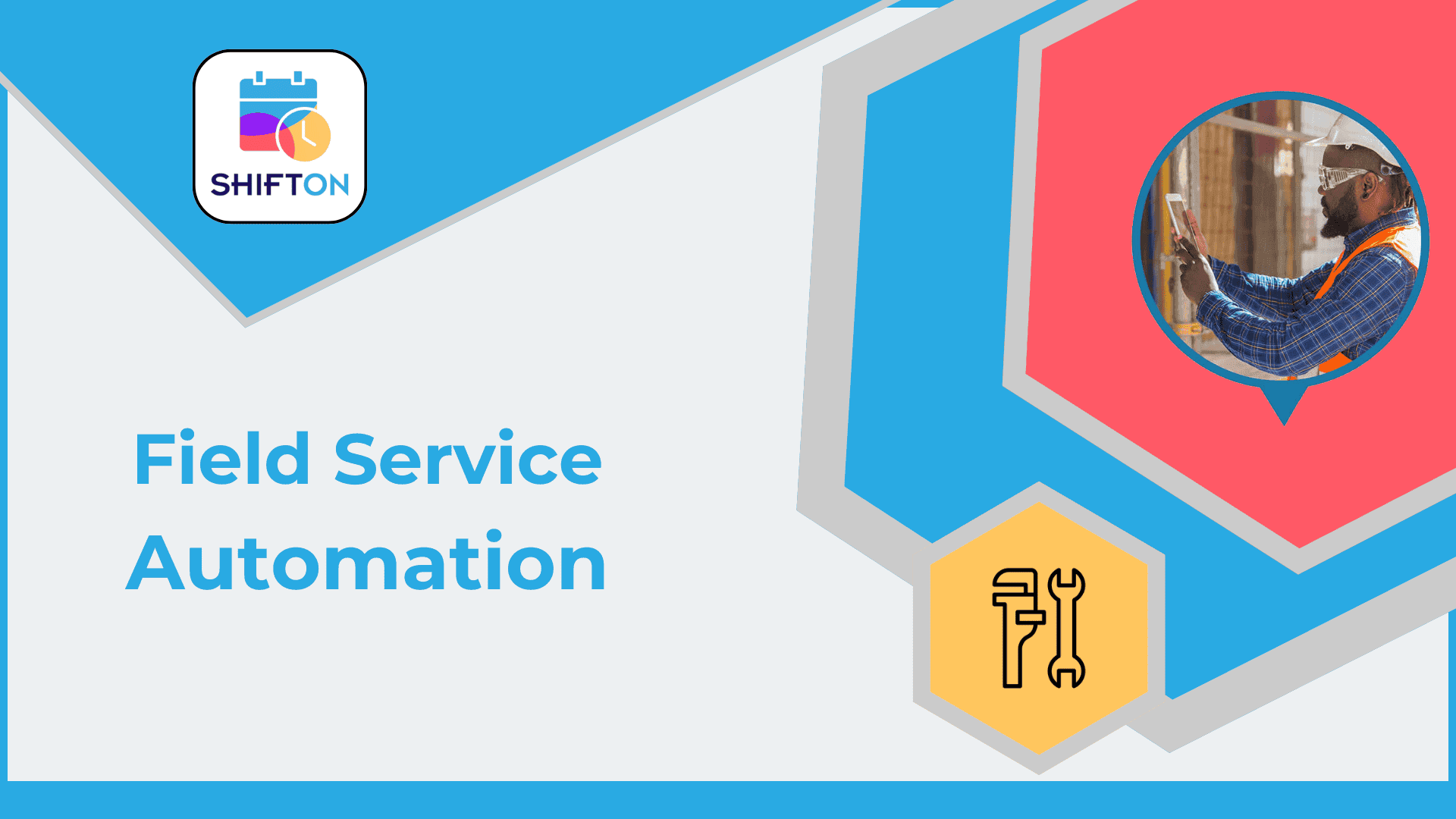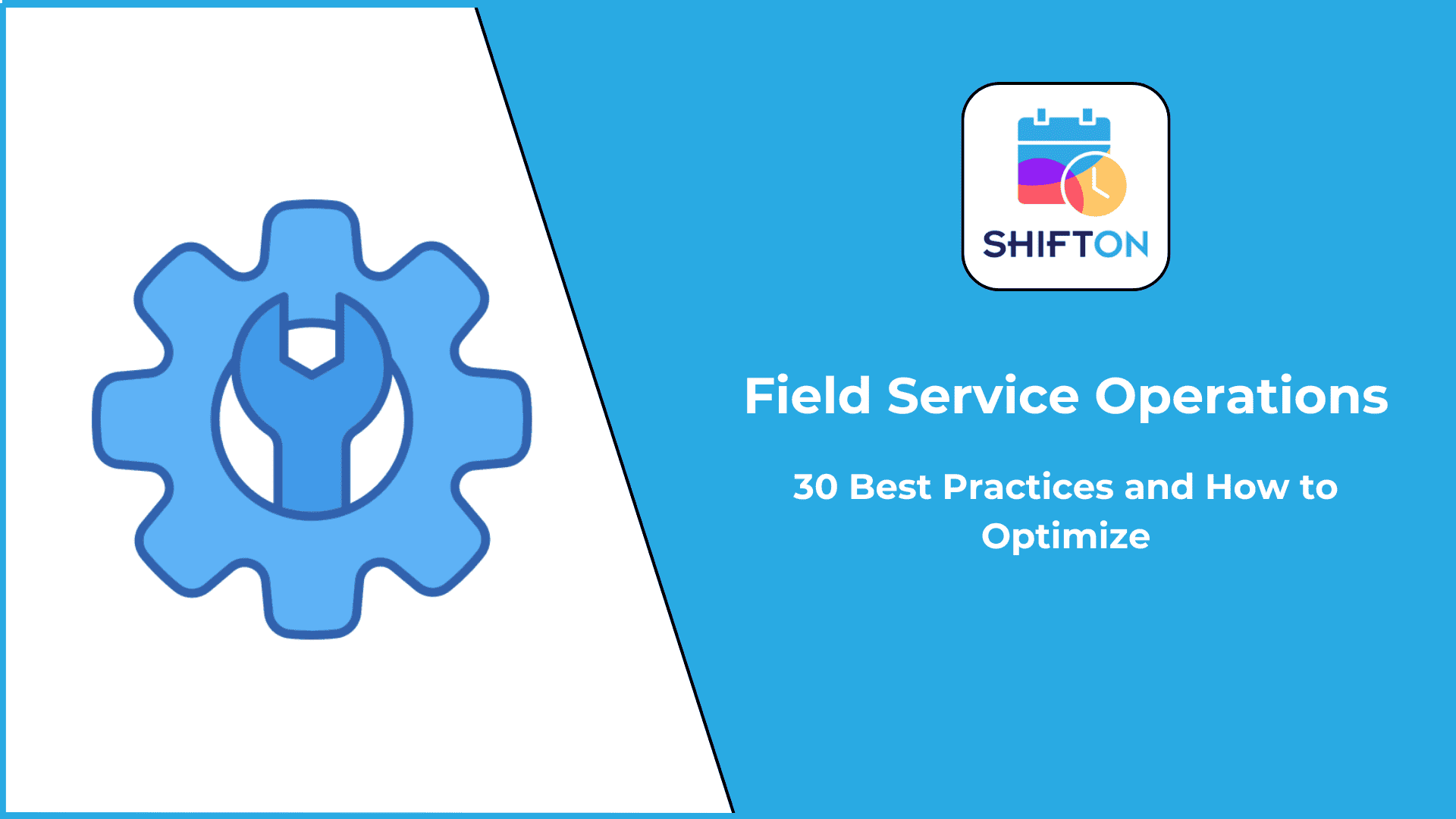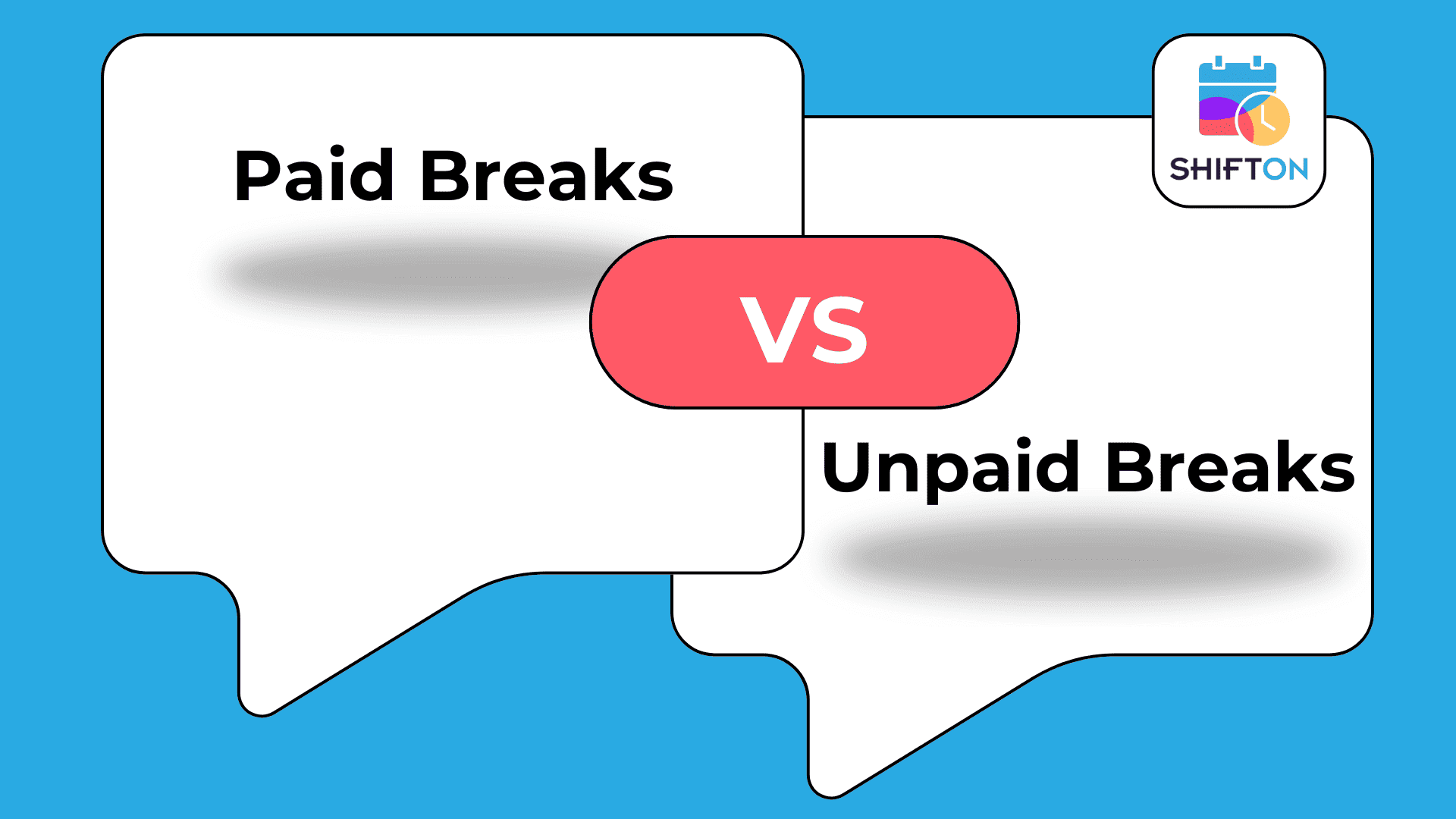The traditional 9-to-5 schedule is increasingly being reconsidered in favour of more flexible arrangements known as alternative work schedules. As organisations strive to meet the diverse needs of their workforce while maximising productivity, alternative work schedules have gained popularity across various industries. These flexible arrangements encompass a wide range of options, including compressed workweeks, flextime, remote work, and job sharing, allowing employees to tailor their working hours to better fit their personal lives and responsibilities. As a result, alternative work schedules not only promote a healthier work-life balance but also foster employee satisfaction, engagement, and retention. In this discussion, we will explore what alternative work schedules are, their benefits and challenges, and how they are reshaping the future of work.
What Is an Alternative Work Schedule?
An alternative work schedule refers to any employment arrangement that differs from the traditional 9-to-5 work model. Instead of adhering to standard hours, alternate work schedules allow employees to choose when and where they work, aligning their job responsibilities with their personal needs and lifestyle choices. Common examples of alternative work schedules include flextime, where employees can start and end their workday at different times; compressed workweeks, which enable employees to work full-time hours in fewer days; and remote or hybrid arrangements that blend on-site and off-site work. Understanding what an alternative work schedule entails is crucial for both employers and employees interested in enhancing work-life balance and overall job satisfaction.
Benefits of Alternative Work Schedules
Alternative work schedules offer a multitude of benefits for both employers and employees. By exploring these advantages, organisations can better understand how implementing alternate work week schedules can lead to improved productivity and morale within their workforce.
Benefits for employers
Employers can enjoy several alternate work schedule benefits when adopting flexible scheduling options. First and foremost, alternative work schedules can boost employee retention rates, as flexible arrangements often lead to greater job satisfaction. This reduction in turnover can save organisations considerable costs related to hiring and training new staff. Additionally, alternate work schedules can enhance productivity by accommodating individual work styles and peak performance times. When employees have control over their work hours, they are more likely to be engaged and motivated. Lastly, implementing alternative shift work schedules can help organisations attract a wider talent pool, appealing to candidates who value flexibility and work-life balance.
Benefits for employees
For employees, the benefits of alternative work schedules are substantial. The most significant advantage is the ability to achieve a better work-life balance, allowing them to meet personal and family obligations more effectively. This flexibility can reduce stress, improve overall well-being, and enhance job satisfaction, leading to a more motivated workforce. Additionally, with alternate work week schedules, employees may find it easier to manage commutes, saving time and money while increasing productivity. Ultimately, the implementation of various types of alternative work schedules can create a supportive work environment that promotes both personal fulfilment and professional success.
Understanding the landscape of alternative work schedules—what they are, the benefits they offer, and the various formats they can take—is essential for both employers and employees seeking to thrive in today’s dynamic work environment. For those considering the implementation of these flexible arrangements, utilising an alternative work schedule proposal template can aid in developing a structured approach to introduce these concepts within the organisation, considering the associated alternate work schedule pros and cons.
Types of alternative work schedules
The landscape of work is continuously evolving, and the traditional 9-to-5 schedule is becoming increasingly antiquated. Organisations are recognising the need for more flexibility to cater to the diverse lifestyles and preferences of their employees. This growing trend has paved the way for various types of alternative work schedules that better accommodate individual needs while enhancing productivity. Below, we explore the breadth of these options in detail.
1. Standard
The standard work schedule is a traditional arrangement that typically spans from 9 AM to 5 PM, Monday through Friday. It is characterised by set hours that do not fluctuate, making it easy to manage for both employees and employers. While this schedule provides stability and predictability, it may not accommodate the diverse needs of modern employees who seek greater flexibility. Many individuals find that the rigid nature of the standard schedule can restrict personal and family commitments, making it increasingly less appealing in today’s work culture.
2. Fixed full-time
A fixed full-time schedule adheres to a predetermined number of hours—usually 40 hours per week—while allowing some flexibility in start and end times. For example, employees might have the option to start as early as 7 AM or as late as 10 AM, depending on what works best for their personal lives. This arrangement maintains the benefits of full-time employment—such as health benefits, paid time off, and retirement plans—while providing some leeway for employees to manage their work around personal responsibilities, leading to improved job satisfaction.
3. Fixed part-time
Fixed part-time schedules involve a consistent number of hours that are less than the full-time commitment, often ranging between 20 to 32 hours per week. Employees agree to a specific set of days and hours in advance, allowing them to balance their work commitments with other life obligations, such as schooling, caregiving, or pursuing personal interests. Like their full-time counterparts, fixed part-time employees often enjoy benefits, albeit on a prorated basis, making this schedule ideal for those who need the financial stability of regular work without the full-time commitment.
4. Job share
Job sharing is a creative alternative where two employees share the responsibilities of one full-time position. Each person works part-time hours but coordinates closely to ensure continuity in their work. For instance, one employee may handle mornings while the other covers afternoons. This arrangement not only provides workers with flexibility and additional time for other pursuits, but also fosters collaboration and teamwork. Organisations benefit from having two perspectives on projects, enhancing problem-solving and innovation while maintaining operational coverage.
5. Unpredictable
Unpredictable schedules are often found in industries where demand may vary dramatically from day to day, such as hospitality or retail. In this arrangement, employees may not have consistent hours or workdays, making it challenging to plan personal commitments. While some workers thrive under this dynamic and may appreciate the variety it brings to their job, others may find it stressful due to uncertainty surrounding their income and availability. Proper communication and scheduling support are essential to help employees maintain a work-life balance in such an environment.
6. Flextime
Flextime allows employees to take charge of their start and end times within a defined range, typically around a core set of hours when everyone is expected to be present, like 10 AM to 3 PM. This schedule empowers individuals to work at their own pace, acknowledging that productivity can fluctuate throughout the day. For example, an employee might choose to begin work at 7 AM and finish by 3 PM, allowing for afternoon activities or family commitments. Flextime fosters an environment of trust and autonomy, often leading to higher levels of employee engagement and satisfaction.
7. Compressed workweek
The compressed workweek is an arrangement in which employees complete their standard full-time hours in fewer days, such as four 10-hour days instead of the usual five 8-hour days. This model grants employees an extra day off each week, typically resulting in a three-day weekend. This flexibility can enhance motivation and retention as workers can use their additional day off for personal interests, family time, or relaxation, leading to improved work-life balance and overall job satisfaction.
8. Compressed workday
While similar to the compressed workweek, the compressed workday term refers to structuring a single day’s work into fewer but longer hours. For instance, employees might work a full schedule of 10 hours in a day, allowing them to leave early on certain days or accumulate additional time off. This kind of flexibility can be beneficial in accommodating personal obligations or reducing long commutes on select days. Employees may feel more focused and productive knowing they have a longer block of time to work and enjoy extended breaks.
9. Shift work
Shift work is common in industries that need continuous coverage, such as healthcare, manufacturing, and hospitality. Employees are allocated to specific shifts—morning, afternoon, or night—and the hours can be fixed or rotating. While this arrangement ensures businesses always have the necessary personnel available, it can also lead to challenges for employees, especially those assigned to night shifts, who may struggle with sleep disturbances and health issues. Shift work is best managed with open communication and support from management to ensure worker well-being.
10. Rotating shift
A rotating shift involves employees swapping between different shifts on a regular basis—this can occur weekly, fortnightly, or monthly. This arrangement helps distribute the load of less desirable shifts fairly among staff and can enhance the overall team dynamic. However, frequent changes can disrupt employees’ circadian rhythms and work-life balance, leading to fatigue. Organisations must provide resources and support to help staff cope with the transition between shifts while maintaining productivity.
11. Split shift
A split shift consists of two separate work periods within a single day, with a significant break in between. For example, an employee may work from 8 AM to 12 PM, break for several hours, and then return for a second shift from 4 PM to 8 PM. This schedule allows employees to manage personal responsibilities during the break, making it a flexible option. However, split schedules can also lead to fatigue from working two distinct periods of time and may require careful planning to ensure that employees are mentally and physically prepared to work twice a day.
12. On-call
On-call employees are not tied to a set schedule; instead, they are available to work as needed, often with little notice. This arrangement is common in industries like healthcare, where employees may be called in to provide coverage or respond to emergencies. While on-call work offers flexibility and the potential for increased earnings, it can also create uncertainty regarding hours and income. It’s vital for organisations to establish clear guidelines and communication protocols to ensure that on-call employees feel valued and supported.
13. Overtime
Overtime refers to any hours worked beyond the standard workweek, often compensated at a higher pay rate. While it presents an opportunity for employees to earn extra income, relying heavily on overtime can lead to exhaustion and burnout. Some employees may appreciate the financial benefits, but organisations should monitor overtime use closely to ensure it does not become detrimental to employee health and well-being. Implementing strategies to balance workload can help maintain a sustainable working environment.
14. No schedule
A no-schedule arrangement allows employees to work entirely on their own terms, without any set hours or specific days. Common in freelance work or highly creative industries, this model provides maximum flexibility, enabling individuals to determine their workflow according to personal preferences or project demands. While it can greatly enhance work-life balance and job satisfaction for self-motivated individuals, it can also create challenges regarding income stability and time management for those who may struggle to stay disciplined without a formal schedule.
15. Results-only work environment
A ROWE is an innovative approach that focuses exclusively on results rather than the number of hours worked. Employees have the freedom to work whenever and wherever they choose, as long as they meet their performance expectations and deadlines. This arrangement fosters trust and accountability and empowers employees to balance their professional duties with personal responsibilities. Implementing a ROWE can lead to increased creativity and engagement, as employees feel ownership over their work and often produce their best results when given autonomy.
16. Freelance
Freelancers operate as independent contractors, providing specialised services or project-based work to various clients. They set their schedules, often working from home or any location of their choosing. Freelancing offers an unparalleled degree of flexibility, allowing individuals to balance multiple projects or personal commitments. However, it also comes with its challenges, such as managing inconsistent income, finding clients, and navigating self-employment taxes. Freelancers must be proactive in marketing their skills and managing their time to ensure financial stability.
17. Seasonal
Seasonal work is essential in industries that experience fluctuations in demand due to various factors, such as holidays, harvest seasons, or tourism peaks. Organisations hire seasonal employees to meet surges in workload during these periods. While seasonal positions can provide job security for a limited time and an opportunity for extra income, they may not offer long-term benefits or job stability. Seasonal workers often seek stable employment afterward, leading to high turnover rates in such positions.
18. Remote work
Remote work allows employees to perform their duties from locations outside of the traditional office environment, like their homes or co-working spaces. This trend has grown in popularity as technology enables robust virtual collaboration. Remote work eliminates commute times and can lead to increased employee productivity and satisfaction. Organisations benefit from a broader talent pool, as geographical restrictions are minimised. However, remote work also comes with challenges such as potential isolation, communication barriers, and the need for strong self-management skills.
19. Telecommuting
Telecommuting is similar to remote work but typically involves employees maintaining regular communication and connectivity with their employer while working from a location outside the office. This setup may integrate virtual meetings, online project management tools, and cloud-based collaboration platforms. Telecommuters often keep a similar work schedule as in-office employees, making it easier to coordinate with teams while enjoying the flexibility of working from home or another location. Successful telecommuting requires clear guidelines from employers and effective tools to support seamless collaboration.
20. Customised
Customised schedules offer ultimate flexibility and personalised planning. Organisations can work collaboratively with employees to design work schedules that best fit their unique needs and preferences. This could involve combinations of various types of alternative work schedules, such as a mix of remote work, flextime, and compressed workweeks. Customised arrangements empower employees by acknowledging their individual life circumstances and responsibilities, promoting higher levels of employee satisfaction and loyalty. However, successful implementation requires ongoing communication and regular reviews to ensure schedules remain effective and conducive to both employee and organisational goals.
Understanding what an alternative work schedule is is crucial for both employers and employees in today’s flexible work environment. Each of these examples of alternative work schedules illustrates the potential for a more harmonious work-life balance. The demand for alternative work week schedules is on the rise, driven by the benefits that flexible schedules can provide.
The benefits of alternate work schedules are numerous, including improved employee morale, greater job satisfaction, and increased productivity, while reducing turnover. Organisations that adopt these schedules can see better employee engagement and ultimately happier, more loyal workers.
It’s essential to consider the pros and cons of alternate work schedules carefully. While many of these flexible arrangements can enhance job satisfaction and work-life balance, not all roles or industries may benefit equally from such flexibility. Companies should assess their specific operational needs, employee demographics, and workplace culture to determine the best approach. This can involve creating an alternative work schedule proposal template to outline the necessary details, objectives, and anticipated outcomes of implementing these flexible arrangements.
In summary, by exploring various types of alternative work schedules and understanding their potential impact, organisations can create dynamic work environments that not only meet their operational goals but also resonate with the evolving expectations of today’s workforce. As businesses continue to adapt to the changing landscape of work, leveraging alternative shift work schedules will be crucial for attracting top talent and maintaining a competitive edge in the marketplace.
Other alternative work arrangements
In addition to the various alternative work schedules previously discussed, other innovative work arrangements include:
- Virtual Teams: Teams that collaborate entirely online with members distributed across various geographical locations. This arrangement leverages technology to facilitate communication and project management, allowing for diverse team compositions that can operate around the clock.
- Hybrid Work Models: A blend of in-office and remote work where employees split their time between the company’s physical location and a remote workspace. This model allows for face-to-face collaboration while offering flexibility and accommodating different employee preferences.
- Self-Scheduling: Employees take charge of their shifts by selecting their work hours from available options. This promotes autonomy and can increase job satisfaction, as employees can tailor their work hours to fit their personal commitments.
- Staggered Hours: Employees have a variety of start and end times, allowing for staggered departures and arrivals to reduce congestion (both in terms of traffic and workplace density) and accommodate personal schedules.
Organisations may adopt a policy that allows employees to work extended hours during regular months in exchange for shorter work weeks or Fridays off during the summer months.
Implementing Alternative Work Schedules: A Step-by-Step Guide
Implementing alternative work schedules requires a systematic approach to ensure success. Below are the key steps:
- Assess Employee Needs: Conduct surveys or hold meetings to understand employees’ preferences and identify specific areas where flexibility is needed.
- Define Objectives: Clarify why the organisation is adopting alternative work arrangements. Focus on improving productivity, employee satisfaction, or talent retention.
- Design Schedule Options: Develop potential alternative schedules based on employee feedback, business needs, and industry benchmarks.
- Pilot the Programme: Implement a pilot programme with select teams or departments to trial different arrangements and collect feedback.
- Evaluate Outcomes: Monitor productivity, employee satisfaction, and retention levels during the pilot phase. Analyse data to make informed adjustments.
- Communicate Changes: Clearly communicate any adopted changes to all employees, highlighting benefits and addressing concerns.
- Provide Training and Resources: Offer training on using any new management tools, like Shifton, to ensure that employees and management can adapt to the new scheduling system smoothly.
- Implement Organisation-Wide: Roll out the selected alternative work schedules across the organisation based on successful pilot programme results.
Regularly assess the impact of new schedules and be open to feedback for ongoing improvement.
How an Alternative Workweek Boosts Productivity
Alternative workweeks often lead to increased productivity through several avenues:
- Enhanced Engagement: With flexible schedules, employees can work during their most productive hours, leading to higher quality work and reduced burnout.
- Work-Life Balance: Allowing employees to balance their professional and personal lives more effectively often results in lower turnover rates and reduced absenteeism.
- Time Savings: Alternative schedules like compressed workweeks reduce commute times, allowing for more efficient use of time and resources.
Employees who appreciate a flexible work environment are typically more motivated, contributing positively to teamwork and morale.
Legal and Overtime Considerations in Alternative Work Schedules
Organisations must navigate various legal and regulatory complexities when implementing alternative work schedules:
- Fair Labour Standards Act (FLSA): Employers must remain compliant with regulations surrounding overtime pay, ensuring that eligible employees are compensated correctly for hours worked beyond established limits.
- State and Local Labour Laws: Be aware of regulations that may vary by location, including those governing meal breaks, rest periods, and maximum working hours.
Review existing contracts to ensure that any schedule changes comply with employment agreements and collective bargaining agreements, where applicable.
A Word of Caution for Private Employers
While alternative work schedules can offer major benefits, employers should approach their implementation with caution:
- Clear Communication: Failing to communicate changes can lead to employee distrust, confusion, or resentment. Ensure transparency regarding policies, expectations, and any impacts on pay or benefits.
- Monitor Impact: Continuously evaluate how changes are affecting productivity, morale, and collaboration. Address any issues promptly to prevent diminishing returns on flexibility initiatives.
Even flexible arrangements can lead to burnout if employees feel compelled to work beyond their limits. Encourage a culture that emphasises well-being and work-life balance.
How Shifton Can Help
Shifton can play a crucial role in facilitating the transition to alternative work schedules:
- Centralised Platform: By providing a single platform for scheduling and communication, Shifton streamlines the management of diverse work arrangements, alleviating the administrative burden on HR teams.
- Real-Time Updates: Shifton allows managers and employees to see real-time updates on schedules, resulting in greater transparency and timely adjustments.
- Employee Engagement: The platform encourages employee participation in the scheduling process, leading to greater satisfaction and a sense of ownership over work-life balance.
- Data-Driven Decisions: Shifton’s analytics tools help organisations understand trends and patterns, aiding management in making informed decisions about workforce planning and resource allocation.
- Future-Proofing Talent Management: As companies adapt to evolving workforce needs, tools like Shifton can help ensure they remain agile and responsive to changes in employee expectations and industry conditions.
By leveraging innovative work arrangements and incorporating tools like Shifton, organisations can foster an adaptive, motivated workforce poised for success in a constantly shifting landscape.