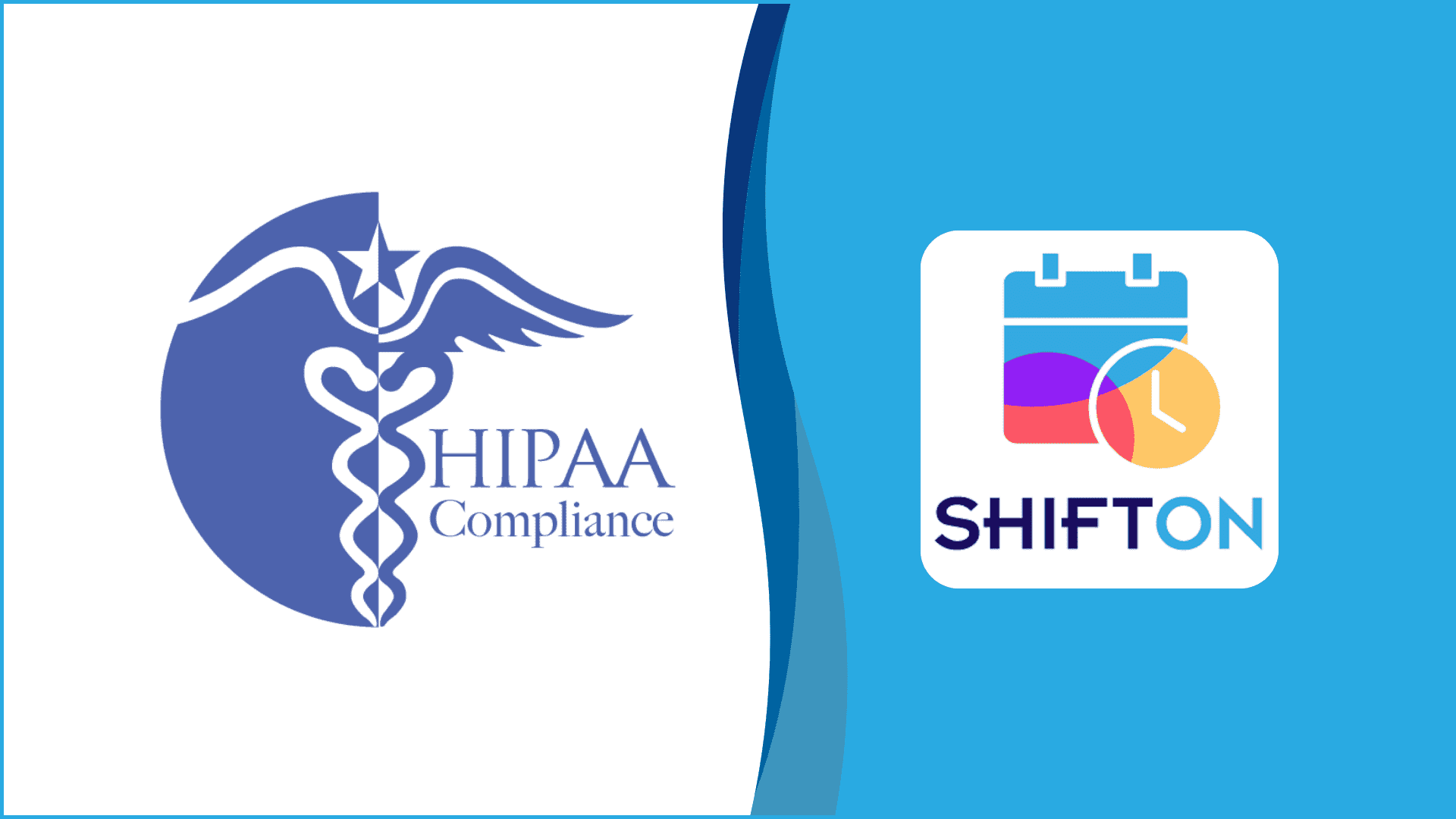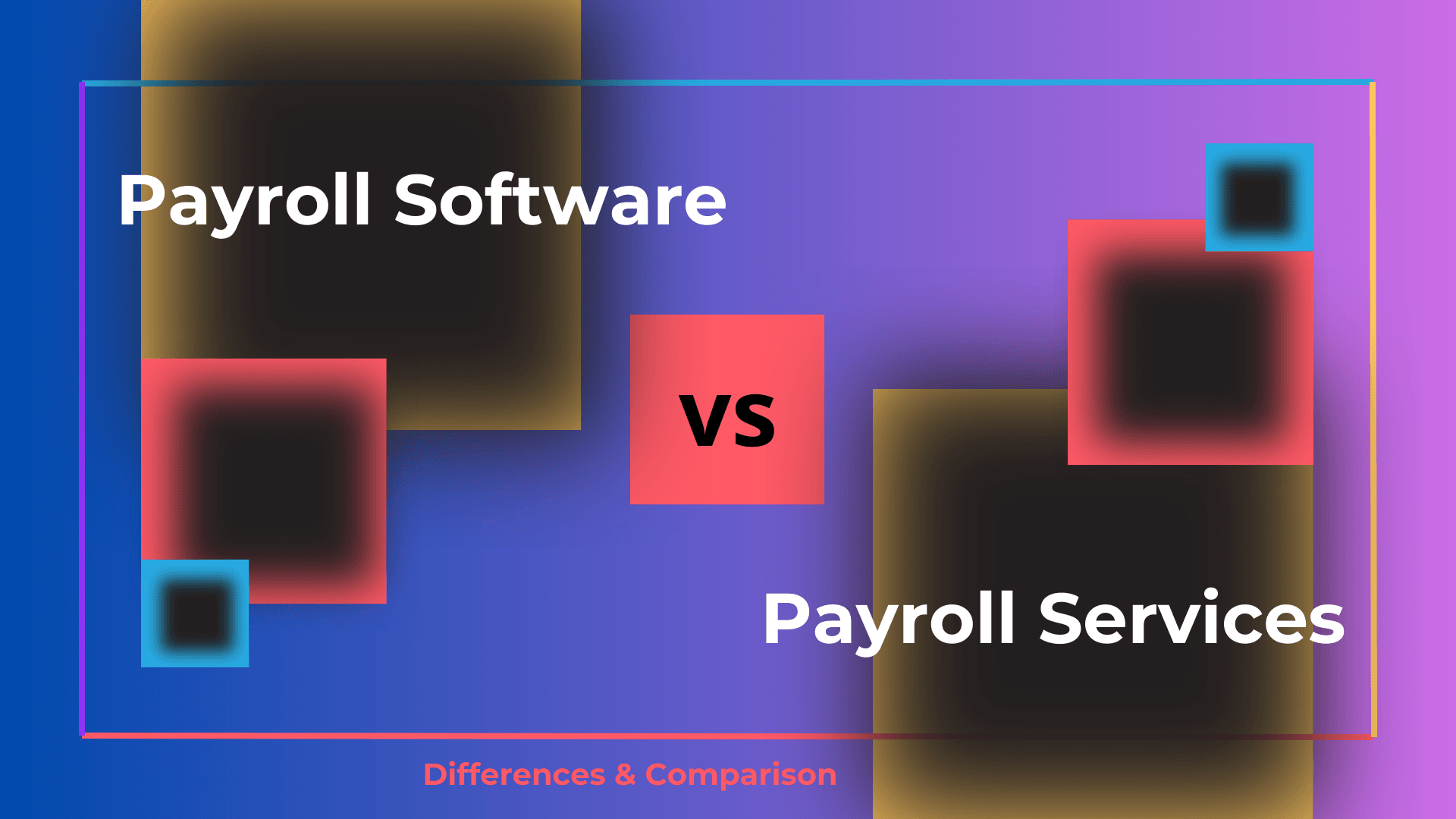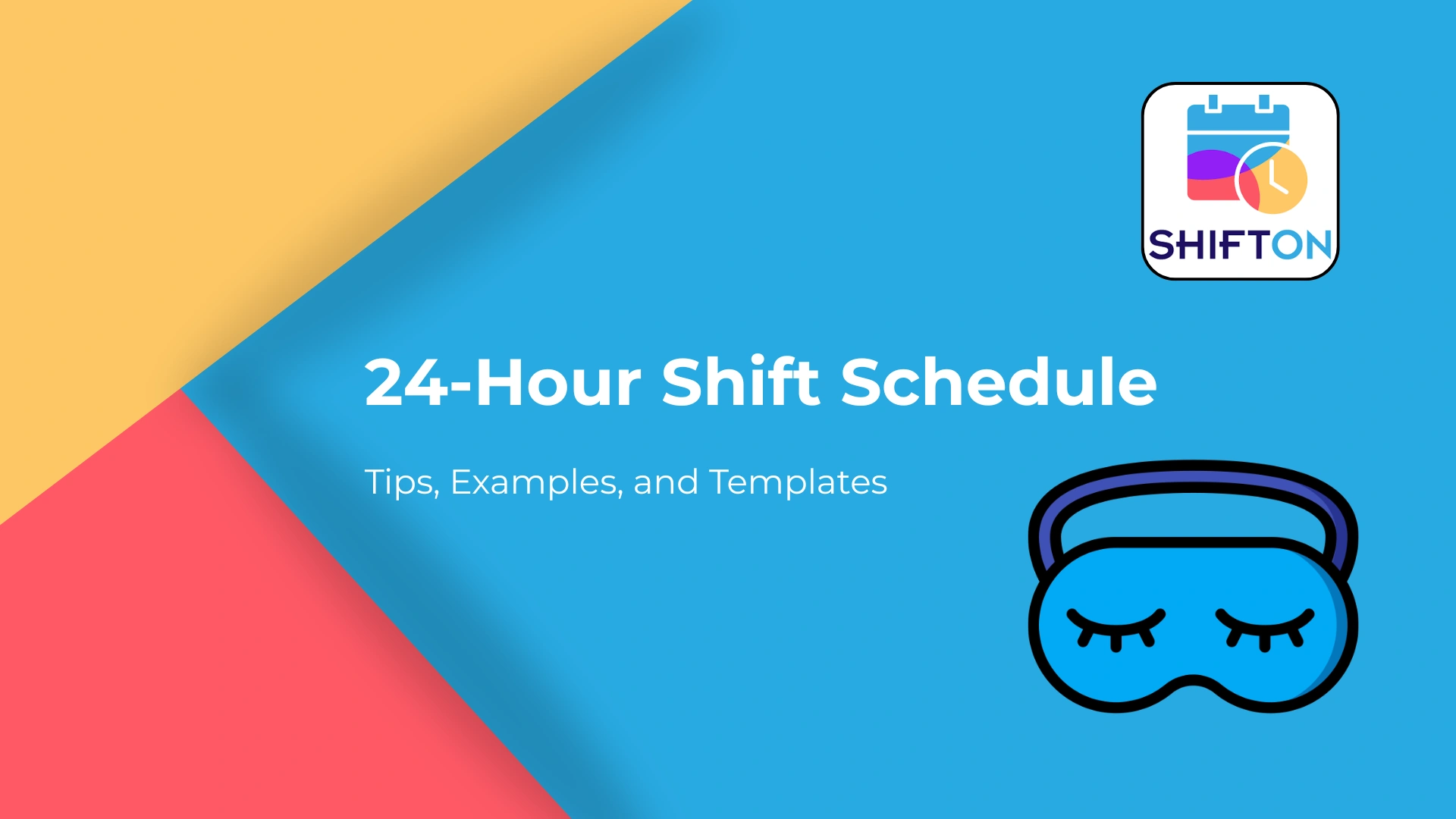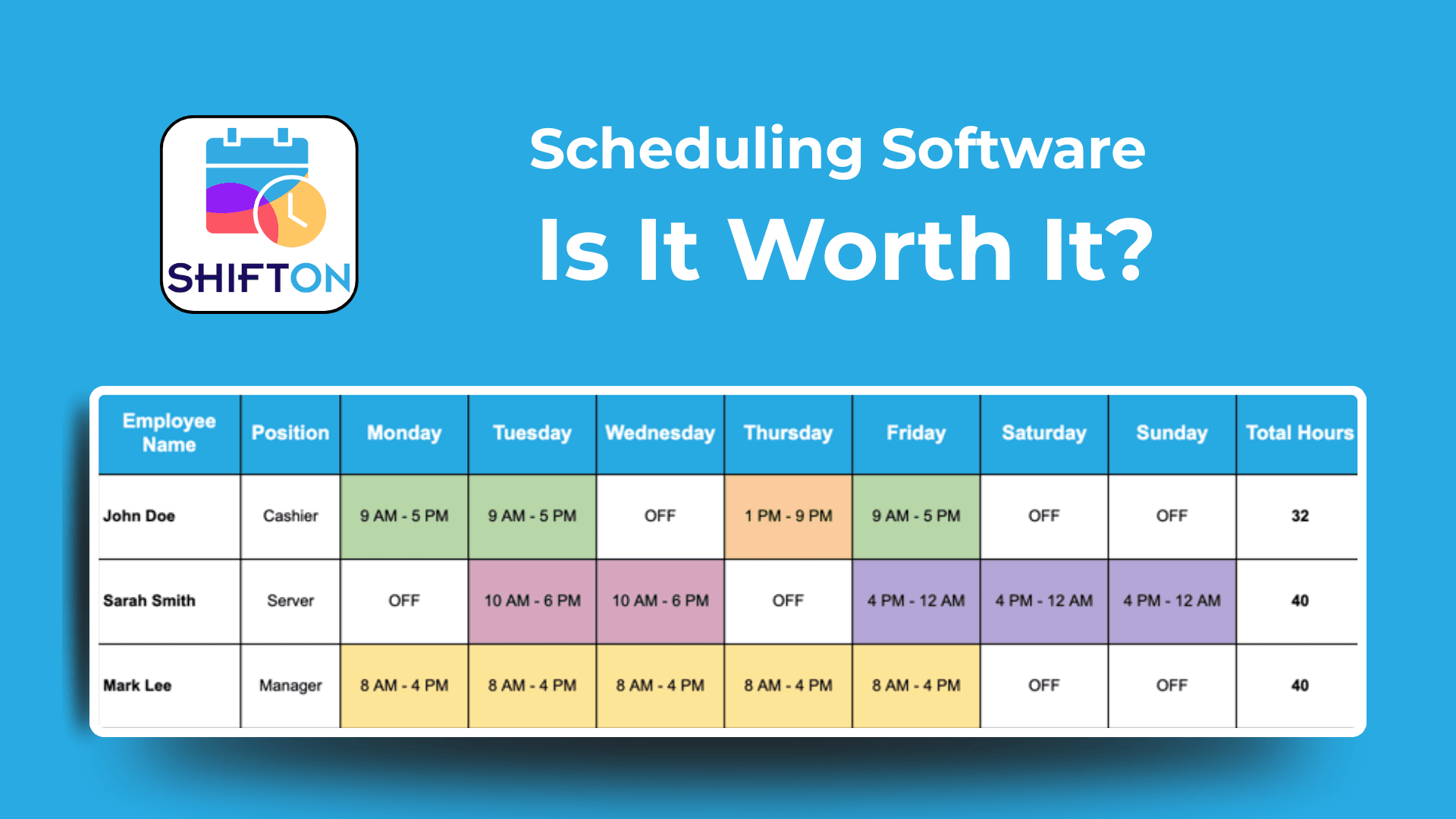While the physical world made this information accessible to those who provided care, in our modern era — all digital data about you may be stored on a database somewhere halfway across the planet — there must be some standards by which PHI can move electronically to protect personal privacy and ensure security.
The Health Insurance Interoperability and Accountability Act (HIPAA) was established to ensure the confidentiality of healthcare records as well as guidelines for facilities about how data is managed ethically. HIPAA compliance with regulations not only safeguards the confidentiality of medical records but also instils trust in the minds of patients and caregivers.
The intricacies of HIPAA regulatory compliance, including how it is defined, what it entails, and the various laws that apply and regulations that oversee it, are outlined in this article. This document defines «protected health information», specifies who needs to follow HIPAA regulations, and outlines the key components of an active corporate policy implementation process. Organisations may improve protection, avert potential breaches, and guarantee accountability in the changing regulatory landscape by comprehending the subtleties of HIPAA compliance.
A Definition of HIPAA Compliance
Fundamentally, the definition of HIPAA compliance entails putting in place a series of technological measures, and physical precautions to shield PHI against breaches and unwanted access. This covers everything from using secure computer systems to store and transfer health information to educating employees about data privacy procedures. Establishing explicit rules and processes that specify how businesses should react to any data breaches and protect patient rights is another aspect of compliance.
Why Is HIPAA Compliance Important
HIPAA adherence stops inappropriate usage, disclosure or acquisition of patient information and other data concerning healthcare. HIPAA ensures that PHI is secure and protected, maintaining patient confidence and being legally compliant. Further, adherence helps companies to avoid fines or regulatory consequences and reputation loss related to HIPAA breaches. Compliance with HIPAA regulations shows a commitment to maintaining the fundamental level of privacy of patients, a critical factor in the delivery of healthcare.
In addition to the ethical aspect, it meets HIPAA-compliant requirements by law. Noncompliance may result in severe penalties, legal action, and the loss of company licences. Even as data breaches are becoming more common, a strong culture of adherence is seen as the only way to ensure compliance with HIPAA.
What Is Protected Health Information
Any information in a medical record that may be used to identify a specific person and that was developed, utilised, or disclosed during medical services like diagnosis or treatment is otherwise referred to as confidential patient data.
PHI encompasses a variety of identifiers that connect health data, including electronic and physical records, to particular people. To protect patient data integrity and confidentiality, HIPAA compliance PHI rules require strict controls over the handling of PHI.
Identifiers of PHI
Protected Health Information (PHI) includes a wide range of identification numbers that can be used to determine an individual’s identity, either directly or indirectly. Healthcare organisations must be clear about what qualifies as PHI to be compliant with HIPAA compliance law.
Information about an individual’s past, present, or potential physical or mental health, medical services provided, or billing for those same benefits associated with an employee is deemed PHI. The identifiers listed below are those specified by HIPAA:
- Names;
- Geographic locations smaller than a state;
- Dates (birth, death, admission);
- Phone numbers;
- Email addresses;
- Medical record numbers;
- Insurance account details;
- Any other unique code or characteristic.
Healthcare HIPAA compliance providers and related entities must be able to recognise these identities. Organisations may lower the risk of data breaches and remain in compliance with HIPAA rules by managing and protecting PHI properly. Effective data administrative practices are crucial since failing to preserve these identifiers can result in harsh fines and a decline in patient confidence.
Who Needs to Be HIPAA-Compliant
Any company or individual who has handling or access to protect your health information (PHI) is required to adhere to HIPAA. There are two broad classifications: «Business Associates» and «Covered Entities».
To protect student records across the healthcare ecosystem, it is critical to define the types of businesses that fall under the HIPAA regulatory umbrella. To protect the privacy, integrity, and confidentiality of covered medical record information, both the HIPAA Privacy Rule and the HIPAA Security Rule require that all organisations in the categories comply with the rules.
Covered Entities
A covered entity is a provider of direct healthcare services, such as clinics, hospitals, doctor’s offices, retail pharmacies, and medical plans. To ensure the security of their client’s information, they follow the HIPAA Compliance Rule.
These organisations must have policies in place to properly store and protect data and have the primary responsibility to obtain patient consent before sharing PHI. These organisations must follow the HIPAA Compliance Guidelines.
Business Associates
Often referred to as a business partner, a business associate is a party who provides healthcare services, such as IT, data analysis, and billing, to a healthcare provider. A covered healthcare provider must adhere to HIPAA as they may have patient personal details.
Agreements requiring the same degree of data security and compliance as the covered organisations must also be signed by business partners. Because a violation by a business associate can still result in fines for a covered enterprise, it is important to comply with this expanded network of partners.
What Are the HIPAA Rules and Regulations
The HIPAA Privacy Rule is a set of provisions covering particular areas of privacy and security aspects; the three major regulations are the Breach Notification Rule, the HIPAA Security Rule, and the HIPAA Privacy Rule.
These rules guarantee that businesses use rigorous data protection to shield PHI against dangers, unauthorised access, and misuse. The regulations provide a uniform framework that specifies the procedures for handling security events and how healthcare organisations should protect patient data.
HIPAA Privacy and Security Rules
The foundation of the HIPAA regulation is the HIPAA data privacy and security rules, which are designed to help ensure the survival, accuracy, availability, and privacy of individually identifiable health data information (PHI).
The HIPAA Privacy Rules are a key part of every healthcare organisation and work together to ensure that enterprises and their associated activities adhere to privacy, confidence, and informational security best practices in the industry. Compliance with these rules not only prevents fines but also builds trust with patients by reassuring them that their PHI is being handled properly.
HIPAA Privacy Rule
The HIPAA Privacy Rule establishes national rules for safeguarding the privacy of electronic medical records and other personally identifiable health information. The Privacy Rule restricts the use and disclosure of PHI without the patient’s consent. Patients have several other rights to respect personal life and privacy with regard to their individual medical data, including the opportunity to amend it, receive record copies, and understand the usage and exchange of their personal information.
HIPAA Security Rule
The HIPAA Security Rule, which addresses provisions for preserving the availability of secure, and protected areas of electronic PHI (ePHI), complements the Privacy Rule. The rule requires applying appropriate management, technological, and physical measures to prevent exposure to potential risks and vulnerabilities. The key to success for HIPAA compliance practices is to follow the standards of the HIPAA Security Rule. Limited access, frequent data reviews, and encryption are among the precautions.
HIPAA Compliance Analysis
Identification of risks to the protection of medical information and the provision of the appropriate safeguards are necessary for a HIPAA compliance audit. To stay legally current with the latest HIPAA laws and requirements, organisations must periodically review their systems, policies, and practices. Additionally, analytics ensure that the healthcare worker remains auditable and will help determine areas that need improvement.
The Seven Elements of Effective Compliance
These seven essential components make up a successful HIPAA compliance program:
- Putting stated rules and procedures into practice: Staff must be guided through a clear and concise presentation to protect data privacy;
- Establishing a compliance officer and committee: All related services to compliance are managed by a specialized team;
- Delivering efficient education and training: Workers need to comprehend and be able to apply the requirements for HIPAA compliance;
- Establishing efficient routes of communication: Transparency depends on having open avenues for reporting issues;
- Carrying out internal monitoring and auditing: Frequent audits assist in identifying and fixing weaknesses;
- Using widely reported disciplinary procedures to enforce standards: For compliance to be effective, accountability is necessary.
Resolving violations as soon as they are discovered and taking corrective action lowers the likelihood of more serious violations.
Additionally, creating efficient lines of communication promotes a transparent culture by enabling employees to voice issues without fear of retaliation. Last but not least, enforcing standards through widely reported disciplinary procedures serves to highlight the importance of compliance throughout the whole business.
Demonstrate your dedication to serving patients’ data integrity by swiftly resolving reported violations, which eventually builds confidence and trust in the medical community.
Physical and Technical Safeguards, Policies, and HIPAA Compliance
Healthcare organisations must put in place thorough measures that preserve the Data Access, Protection, Privacy, and Security of Protected Health Information (PHI) to comply with HIPAA. These protections fall into three categories: administrative, technological, and physical.
While rules and procedures offer a foundation for upholding compliance at all organisational levels, physical and technical protections are essential to maintain the safety and security of PHI.
Physical Safeguards
The steps designed to uphold the physical protection of the systems and facilities where PHI is kept are called physical safeguards. This includes endpoint and access control, as well as the proper disposal of equipment containing PHI. Examples include surveillance systems to prevent unwanted physical entry, secured cabinets, and restricted facility access.
Technical Safeguards
Technical safeguards include technologies and procedures that protect ePHI. To prevent unwanted access, some examples are firewalls, secure access control, encryption, and monitoring systems. These measures are crucial for maintaining the healthcare record’s integrity and ensuring only authorised individuals can access them, which is essential for HIPAA compliance.
Policies & Procedures
An organisation’s handling of PHI is outlined in policy and procedure guides. These documents should be updated regularly to ensure every staff member is aware of their obligations and to reflect changes in HIPAA compliance standards. Policies define how to manage data requests, handle security incidents, and perform regular compliance checks.
What Are HIPAA Compliance Requirements
HIPAA compliance criteria vary depending on the type of organisation and how it manages PHI. Basic requirements include implementing safeguards, performing regular risk assessments, educating staff, and having procedures in place for reporting breaches. All covered organisations and business associates must understand what HIPAA compliance entails and adhere to these guidelines. This ensures healthcare organisations are prepared to react promptly to any potential security events at all times.
What is a HIPAA Violation
A HIPAA breach occurs when an organisation or business fails to follow the standards and procedures outlined in the HIPAA Security Rule regarding fair and usual practices. Improper handling and storage may result in the exposure of protected health information (PHI) through access, disclosure, or misuse. Both intentional acts, like deliberate data intrusion, and unintentional ones, such as human error or lack of security, can lead to a HIPAA violation.
Types of HIPAA Violations
Failing to secure PHI as required under the HIPAA Compliance Privacy Rule constitutes a HIPAA violation. Breaches include illegal access, data loss, unauthorized disposal of PHI, and failing to conduct a security risk review. A violation can be wilful, like unauthorised viewing of medical files, or unintentional, such as information being sent to the wrong party.
HIPAA Penalties
HIPAA violations can lead to penalties ranging from fines to criminal charges based on the severity of the breach. Serious violations may result in fines of up to $1.5 million annually, and wilful disregard might result in imprisonment. To ensure accountability and promote improved compliance, updated fines for HIPAA breaches were implemented. These updates include stricter rules and larger fines to encourage organisations to take compliance seriously.
Real-World Examples of HIPAA Violations
Several real-world scenarios highlight the consequences of failing to comply with HIPAA requirements. They typically revolve around data security lapses caused by inadequate security practices or human error, leading to hefty fines and reputation damage. Some high-profile examples include IT companies failing to secure information storage, hospitals improperly disposing of records, and health plans disclosing PHI through online directories.
The Most Recent HIPAA Updates
In recent years, several significant updates to HIPAA compliance have emerged, aiming to enhance the security and privacy of Protected Health Information (PHI) and adapt to the rapidly evolving medical technology landscape. These updates address key issues like the ongoing opioid crisis and the increasing use of telehealth services and electronic health data.
Updated Penalties for HIPAA Violations
Recent changes have introduced harsher penalties for firms not complying with HIPAA regulations, leading to a significant shift in how violations are dealt with. The new rules stress the importance of adhering to existing standards by imposing much larger fines on businesses for repeat violations. This increase in fines serves as both a punitive measure and a critical deterrent against carelessness and non-compliance, prompting healthcare organisations to prioritise patient data privacy.
This shift is part of a broader global trend towards stricter data security laws, where businesses are held to higher standards than before. Regulators acknowledge the need for stricter measures to ensure sensitive data is adequately safeguarded as data breaches become increasingly frequent and sophisticated. As a result, healthcare providers, insurers, and business partners need to be proactive in their compliance efforts by implementing robust safeguards and fostering an accountable culture within their organisations.
Better Enforcement and Accountability of Violations
To ensure businesses take HIPAA compliance seriously, enhanced enforcement measures and greater accountability for violations have been instituted. Increased audits and assessments of healthcare organisations are the result of regulatory bodies like the Office for Civil Rights (OCR) intensifying efforts to monitor compliance. These audits are not just about identifying violations but also providing recommendations for enhancing compliance practices.
More stringent sanctions for non-compliance act as a powerful deterrent, compelling businesses to prioritise HIPAA compliance within their operations. Financial penalties can reach millions of dollars depending on the severity and type of violation, further encouraging healthcare providers and their business partners to establish thorough compliance processes.
Potential Permanent Audit Program
The Office for Civil Rights (OCR) might establish a permanent audit program to regularly review firms’ adherence to HIPAA rules. This proactive program aims to comprehensively evaluate the processes and policies of covered organisations and business partners to ensure they abide by the set criteria for protecting Protected Health Information (PHI).
By conducting regular audits, the OCR aims to identify potential weaknesses in compliance efforts—often overlooked until a breach occurs. This approach allows organisations to address vulnerabilities before they lead to significant data breaches or violations, thereby strengthening patient information security.
Additional Guidance or Regulations Regarding Opioids
In response to the opioid crisis, the Department of Health and Human Services (HHS) has provided additional guidance under HIPAA compliance rules to ensure better management of opioid-related information. These guidelines offer healthcare providers more flexibility in transferring patient information to family members, caregivers, and treatment facilities in specific situations.
The aim is to enhance care coordination for individuals battling opioid addiction while upholding privacy and security standards mandated by the HIPAA compliance privacy rule.
Information Blocking Rule
HIPAA compliance is closely linked to the 21st Century Cures Act’s Information Blocking Rule. This regulation prevents actions that hinder the use, exchange, or access to electronic health information (EHI).
This rule prohibits IT vendors and healthcare providers from taking steps that would intentionally block or impede the sharing of health information. Adhering to this rule is crucial for maintaining transparency and enabling patients to have ownership over their health data.
OCR’s Right of Access Initiative
To enforce HIPAA compliance rules, the Office for Civil Rights (OCR) launched the Right of Access Initiative, focusing specifically on patients’ rights to access their health information. This initiative ensures that requests for medical records are processed promptly by healthcare providers, without unnecessary delays or excessive fees. The OCR’s stringent penalties for non-compliant organisations reinforce the requirement for healthcare providers to prioritise adherence to HIPAA compliance rules regarding patient data access.
How Shifton Can Help in Shift Medical Assistant
Shifton is a versatile solution for the medical industry, providing essential tools to track work time and manage shifts efficiently. For medical professionals, like nurses and medical assistants, working night shifts can present unique challenges. Shifton helps streamline these processes by offering an intuitive app to track time worked, ensuring proper logging of hours, and seamlessly managing shift schedules.
One of Shifton’s key benefits is its ability to store sick leave data, making it easier for medical facilities to keep accurate records of absences and ensure proper staffing. The work time tracker allows healthcare administrators to monitor shift patterns, track work time, and adjust schedules based on real-time data.
By using Shifton’s work time tracking feature, healthcare organisations can ensure their staff, including medical assistants working night shifts, are scheduled efficiently. Shifton enables better time management and transparency, helping prevent burnout and improve patient care outcomes.