Empowering small businesses to succeed
Explore exclusive solutions designed to meet the unique needs of small businesses. From tailored services to budget‑friendly plans, we're here to help you grow and succeed.
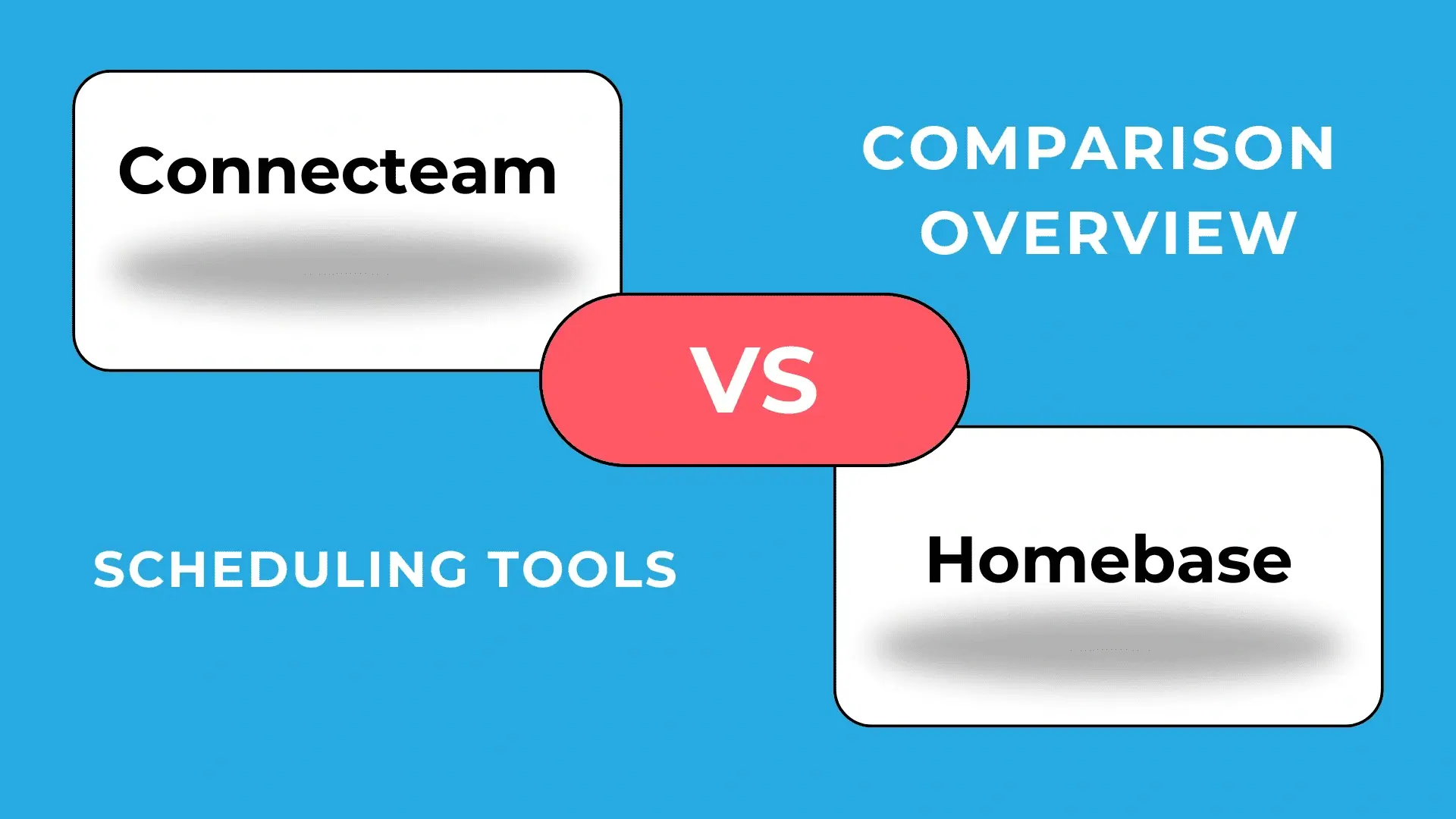
Connecteam vs. Homebase: Comparison Table
| Feature | Connecteam | Homebase |
| Time Tracking | Yes, GPS enabled | Yes, with clock-in/out tools |
| Scheduling | Yes | Yes |
| Team Communication | Robust | Basic |
| Employee Engagement | Advanced tools | Limited |
| Onboarding | Limited | Comprehensive |
| Compliance Support | Limited | Advanced |
| Pricing Model | Flat rate | Per location |
Connecteam vs. Homebase: Key Features
Connecteam stands out for its versatility:
- Time Tracking. Tracks work hours using GPS, so you know when and where employees clock in and out. With Connecteam’s GPS tracking, you can see who’s at their job site without unnecessary calls or texts.
- Task Management. Lets you assign tasks, set deadlines, and monitor progress in real time. Supervisors get instant updates when tasks are done.
- Mobile Accessibility. The app is designed to handle everything, from schedules to announcements.
- Employee Engagement Tools. Includes features like polls, surveys, and a rewards system to boost morale. A retail manager can use Connecteam to run weekly surveys, helping the team share feedback about their schedules or work conditions.
- Customisable Workflows. Enables you to adapt features to your specific business needs.
- Homebase is all about simplicity and making small business operations smoother. Here’s how it gets the job done:
- Scheduling and Shift Management. Drag-and-drop scheduling that anyone can master in minutes. The system also alerts employees when shifts are published or updated, reducing miscommunication.
- Payroll Integration. Links seamlessly with platforms like QuickBooks and Gusto for fast payroll processing.
- Team Communication. Includes in-app messaging (real-time updates and collaboration).
- Hiring and Onboarding. Helps post jobs on popular sites like Indeed and manage applications in one place.
- Compliance Assistance. Keeps you on the right side of labour laws with automated alerts for breaks, overtime, and other regulations.
Connecteam vs. Homebase: Similarities
To determine who will win in the connecteam vs homebase comparison, let’s first determine what the two services have in common.
- Cloud-Based Operations. Both platforms are accessible anywhere with an internet connection, perfect for businesses managing teams remotely.
- Mobile Apps. Both apps are available on iOS and Android, optimised to produce quick and easy navigation.
- Employee Scheduling. Assign shifts, track availability, and handle schedule changes seamlessly.
- Time and Attendance Tracking. Both platforms eliminate timesheet errors, with Homebase syncing directly to payroll systems and Connecteam adding GPS verification for field teams.
- Team Communication Tools. Whether it’s last-minute schedule updates or sharing company news, teams stay in sync effortlessly.
Connecteam vs. Homebase: Differences
Target Audience
- Connecteam: Designed for mobile-first and deskless teams, such as delivery drivers, contractors, and remote field workers.
- Homebase: Ideal if you have small businesses with physical locations, like cafes, salons, and retail stores.
Employee Engagement
- What Connecteam Does Better: Offers surveys, rewards, and recognition tools to boost morale and collect feedback.
- Why Homebase Falls Short: Engagement features are limited to basic messaging and notifications.
Pricing Structure
- Connecteam: Uses a flat-fee model starting at $35/month for up to 30 users, making costs predictable for scaling teams.
- Homebase: Charges per location (starting at $25/month), which can add up if you have multi-location businesses.
Onboarding
- What Homebase Excels At: Advanced hiring tools, including job postings, application tracking, and onboarding checklists.
- Where Connecteam Lags: Onboarding isn’t a focus, so businesses looking for recruitment features may need third-party tools.
Compliance Features
- What Homebase Offers: Automatic alerts for breaks, overtime, and labour law compliance, a lifesaver for busy managers.
- Connecteam’s Approach: Focuses more on custom workflows and reporting, leaving compliance up to the user’s manual setup.
Connecteam vs. Homebase: Pros and Cons
Connecteam vs Homebase – who has more disadvantages?
Connecteam
Pros:
- Comprehensive mobile app.
- Ideal for deskless teams.
- Flexible pricing model.
Cons:
- Lacks advanced onboarding tools.
- May require customisation for certain industries.
- Has a wide range of functionality that can get in the way if a company is only looking for a tool to distribute shifts.
Homebase
Pros:
- Strong compliance support.
- Built-in hiring and onboarding features.
- Intuitive scheduling tools.
Cons:
- Charges per location.
- Limited engagement features compared to Connecteam.
Connecteam vs. Homebase: Pricing
When comparing Connecteam vs Homebase, let’s pay attention to the difference in pricing approaches. Connecteam has four basic plans, priced according to feature set and number of users. The most expensive one costs $119 per month (cheaper if you pay a year in advance) for 30 users plus $3.6 for each user after the first thirty. This feature set includes all the complex customisation of schedules, task lists, and generally full customisation features to suit your needs and additional features to protect data security. The cheapest paid plan costs $35 per month for the first thirty users, and $0.6 for each additional user thereafter. In addition, there is a separate free plan for small companies up to 10 employees that includes almost all the features available for the most expensive plan.
Homebase has four plans with pay per location, not number of users, the price depends only on the feature set. The plans are priced from $25 to $100 per location. There is a free plan for locations of up to 20 employees, with the most basic feature set.
5 Recommendations for Choosing Between Connecteam vs. Homebase
- Evaluate Team Needs. For mobile teams, Connecteam excels. For physical locations, Homebase offers tailored tools.
- Check Budget Flexibility. Homebase’s per-location fees can add up, while Connecteam’s flat pricing may save costs for larger teams.
- Engagement Priorities. If keeping your team engaged is crucial, Connecteam’s tools outshine Homebase.
- Regulatory Compliance. Choose Homebase if labour law compliance is a key concern.
- Onboarding Needs. If hiring and onboarding are frequent tasks, Homebase’s features provide clear advantages.
Ten Questions You Must Ask When Choosing Between Connecteam vs. Homebase
- What is my budget?
- Do I need tools for deskless employees?
- How critical are hiring and onboarding features?
- Is compliance with labour laws a priority?
- How many locations does my business operate?
- Do I require advanced employee engagement tools?
- Will my team use mobile apps for their daily tasks?
- How frequently do I need to adjust schedules?
- Do I require payroll integration?
- Do I require functionality to distribute daily tasks between employees?
Connecteam vs. Homebase: Use Cases
Connecteam
- Construction Firms:
- Why it Works: With GPS-enabled time tracking and task management, supervisors can monitor on-site progress and ensure workers are clocking in from the right location.
- Real-Life Scenario: A contractor with 20 employees uses Connecteam to assign daily tasks and track their completion in real-time.
- Retail Chains:
- Why it Works: Retail managers can streamline communication across multiple locations, ensuring consistent updates about promotions or policy changes.
- Example: A regional clothing store chain with five locations uses Connecteam to share training videos and new product information.
- Healthcare Providers:
- Why it Works: Mobile-first design helps healthcare teams coordinate shifts and manage updates on the go.
- Example: A home healthcare service uses Connecteam to notify employees about last-minute patient visits, ensuring coverage without chaos.
Homebase
Homebase is tailored for small businesses with fixed locations and straightforward scheduling needs. Here’s where it excels:
- Cafes and Restaurants:
- Why it Works: Simplified scheduling and payroll integrations are perfect for fast-paced environments with frequent shift changes.
- Real-Life Scenario: A café with 12 employees uses Homebase to handle daily shifts and payroll.
- Local Shops:
- Why it Works: Homebase’s compliance alerts keep small shop owners informed about labour laws, preventing costly mistakes.
- Example: A boutique store uses Homebase to track employee hours and ensure breaks comply with local regulations, avoiding fines during an audit.
- Salons and Spas:
- Why it Works: Drag-and-drop scheduling tools make managing appointments and shifts a breeze.
- Example: A nail salon owner schedules part-time staff using Homebase, improving coverage during peak hours without overstaffing.
Final Thoughts on Connecteam vs. Homebase: Which is Best for Business
Choosing between homebase vs connecteam depends on your team’s structure and priorities. Connecteam is great for mobile teams seeking engagement tools, while Homebase is ideal for businesses prioritising compliance and hiring support.

 English (US)
English (US)  English (GB)
English (GB)  English (CA)
English (CA)  English (AU)
English (AU)  English (NZ)
English (NZ)  English (ZA)
English (ZA)  Español (ES)
Español (ES)  Español (MX)
Español (MX)  Español (AR)
Español (AR)  Português (BR)
Português (BR)  Português (PT)
Português (PT)  Deutsch (DE)
Deutsch (DE)  Deutsch (AT)
Deutsch (AT)  Français (FR)
Français (FR)  Français (BE)
Français (BE)  Français (CA)
Français (CA)  Italiano
Italiano  日本語
日本語  中文
中文  हिन्दी
हिन्दी  עברית
עברית  العربية
العربية  한국어
한국어  Nederlands
Nederlands  Polski
Polski  Türkçe
Türkçe  Українська
Українська  Русский
Русский  Magyar
Magyar  Română
Română  Čeština
Čeština  Български
Български  Ελληνικά
Ελληνικά  Svenska
Svenska  Dansk
Dansk  Norsk
Norsk  Suomi
Suomi  Bahasa
Bahasa  Tiếng Việt
Tiếng Việt  Tagalog
Tagalog  ไทย
ไทย  Latviešu
Latviešu  Lietuvių
Lietuvių  Eesti
Eesti  Slovenčina
Slovenčina  Slovenščina
Slovenščina  Hrvatski
Hrvatski  Македонски
Македонски  Қазақ
Қазақ  Azərbaycan
Azərbaycan  বাংলা
বাংলা