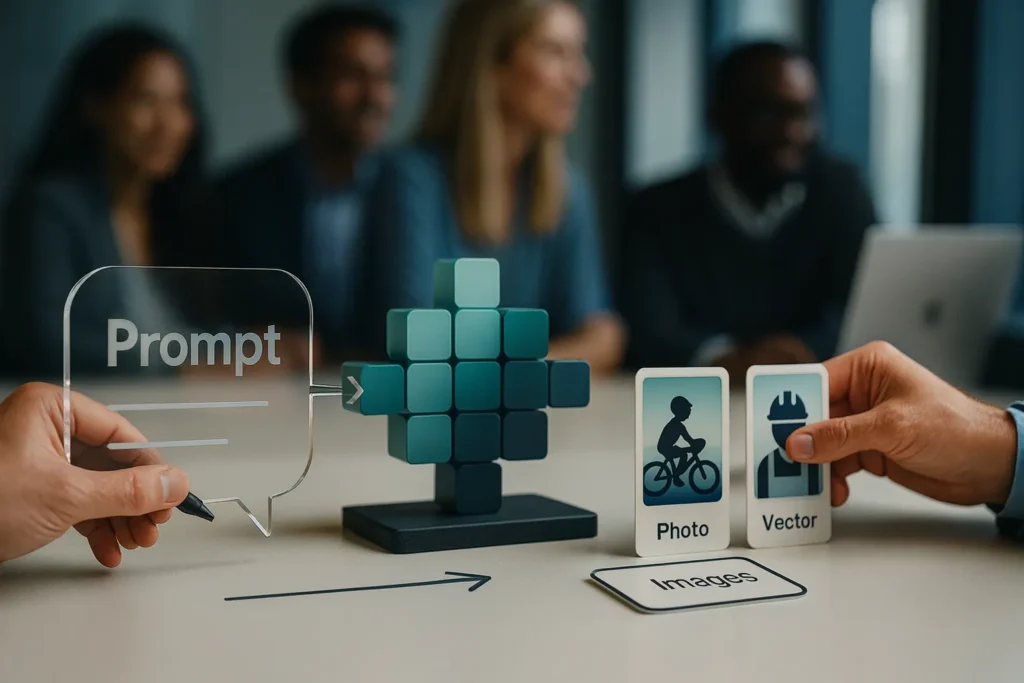You do not need to be a designer to create strong images for a blog, advert, or product page. With the right prompt, DALL·E 3 can transform a short description into a polished picture you can publish the same day. This guide explains how to use it in clear language. You will learn what it excels at, how to write prompts that are effective, how to edit results, and how to maintain a consistent brand style.
Before we begin, remember one concept. The model follows clear, precise instructions. If you specify exactly what you want, you get closer to the image in your mind. If you write vague lines, you get imprecise results. Treat it like a very fast assistant that requires your guidance.
DALL·E 3 Best Practices & UK Compliance
Earlier image tools were good at style but often neglected details. DALL·E 3 is better at following instructions and positioning objects where you request. It is also superior at spelling simple words inside posters or labels. In many instances, it requires fewer attempts to match your idea. That saves time and keeps your workflow straightforward.
Here is what you will notice in practice. When you ask for a person in a red jacket at a train platform, you usually get the jacket colour right and the setting correctly placed. When you ask for a product mockup on a clean background, you generally get a tidy result you can crop and send. In short, DALL·E 3 makes it easier to go from a sentence to a useful image.
Quick Start
Open your chat app or web page that supports image creation. Start a new chat. Type a short prompt with a clear subject and a few details. Ask for two or three versions so you can compare. When the images appear, choose your favourite and request small edits, such as a new colour, a tighter crop, or a simpler background. If the tool offers an edit brush, you can mark an area and describe only the change you want. This is the fastest way to guide DALL·E 3 without starting anew.
If you plan a series for your site, keep a note with your best prompt lines. Reuse them. Small edits are quicker than fresh prompts each time. In most cases, DALL·E 3 will give you a consistent look if you keep your instructions consistent.
A Prompt Recipe You Can Reuse
 Great images start with a simple plan. Use this order and write in clear sentences.
Great images start with a simple plan. Use this order and write in clear sentences.First, name the main subject. Add two or three specific traits such as colour, clothing, material, or mood. Say what the subject is doing. Name the place and time. Choose the look you want, such as photo, 3D render, watercolour, or flat vector. Describe the angle and the light, such as street level with soft daylight, top down, or studio light. Pick the crop, such as square, wide landscape, or tall portrait. List anything the image must include. List anything the image must avoid. Finish with a background rule, such as solid off white.
Here are three examples you can paste.
A delivery rider on an e-bike turns a corner on a rainy city night. The rider wears a blue rain jacket with reflective stripes. The look is a cinematic photo from street level with soft backlight and reflections on wet asphalt. Use a wide landscape crop. The face is clear and there is empty space on the right for a headline. Do not show brand logos and do not blur the face. Keep the background clean and off white if the street is simplified.
A field technician holds a tablet outside a building entrance. The uniform is neutral with teal accents. The image is a flat vector illustration in an isometric view with simple shapes and gentle shadows. Use a square crop. The palette is teal and dark grey. Do not add tiny text or brand marks. Keep the background a solid off white.
A sleek desk clock blends into a mobile phone screen that shows a time tracking card. Materials are matte and the lighting is soft studio light. Use a front view with gentle shadows. Choose a tall portrait crop. Edges are clean and there is room above for a title. Avoid harsh reflections and device logos. Keep the background a solid off white.
Notice what these have in common. Each one is simple, specific, and free of buzzwords. That is why DALL·E 3 can follow them.
Styles You Can Ask For
You can work in many looks with the same tool. Here are common styles that read well on screens.
Photo. Use words from real photography like close up, wide shot, soft daylight, or studio flash. Add lens hints such as street level for a grounded view or top down for a flat layout.
Flat vector. Ask for simple shapes, clean outlines, and a small palette. This style loads quickly on the web and looks sharp in email.
3D render. Ask for matte materials, soft shadows, and clean edges. This style works well for device mockups and product concepts.
Watercolour or ink. Keep the subject simple and use short colour notes. This style is good for blog heroes and covers.
Mixed media. You can ask for a blend, such as a photo base with flat shapes on top. Keep the blend limited to one clear idea so the image does not look messy.
When you test styles, write a short reason next to each result. Over time you will learn which style works best for each type of content. For example, product features often fit 3D render or flat vector, while stories about people read best as photos.
Edit and Improve Without Starting Over
You rarely get everything right on the first try. Use edits to fix only what is wrong. If the jacket colour is incorrect, ask for the same image with a red jacket. If the background is busy, ask for a clean background with room for a title. If the crop is not right, ask for a tighter crop or a wider shot. By changing only one thing at a time, you guide DALL·E 3 towards the finish line without confusion.
Many tools also support an edit brush. You can paint over the area you want to change and describe the fix. Replace the coffee cup with a water bottle. Remove the sign. Add a soft cloud in the sky. These targeted changes keep the rest of the frame intact. That saves time, keeps the lighting stable, and preserves your layout.
If you need to extend an image for a banner or story, ask to add more space on the left or right while keeping the same perspective and light. This trick helps you fill wide or tall slots without stretching.
Keep a Consistent Look for Your Brand
A consistent style builds trust. To achieve this, establish a few rules and repeat them.
Palette. Write the two or three colours you use most. You can name the hex codes if you have them. This helps DALL·E 3 stay on brand.
Materials and textures. Choose a small set such as matte plastic, brushed metal, or soft paper. Repeat them so your images feel like a family.
Lighting. Use the same light words. Soft daylight gives a calm look. Studio light gives clean edges. Choose one and stick with it across a campaign.
Composition. Decide where you want empty space for titles or logos. Ask for that space in every prompt.
Background. Use simple backgrounds for clarity. Solid off white works in most layouts and compresses well.
If you keep these rules consistent, your images will match across web, social, and email. That makes your pages feel planned rather than random.
Ratios, File Types, and Naming
Pick the shape first. Blog headers are often wide landscape. Story posts are tall portrait. Square is safe for many feeds. If you make one concept for many slots, create three versions with the same subject and style but different shapes. This is faster than heavy cropping later.
Export two files. Save a master PNG for quality. Also save a compressed WebP or JPG for the page. Keep file sizes small so the page loads quickly.
Add short names that explain the image. Include the purpose, the ratio, and the date. For example, shifton hero scheduling 16x9 2025 08 14. This makes your library easy to search. It also helps you reuse images in the future.
When you upload to a content system, write clear alt text. Say who or what is in the image and why it is there. Keep it short. This helps readers and improves accessibility.
Troubleshooting Guide
If hands or faces look odd, pull the camera back. Ask for a wider shot. Then crop later. If colours drift from your brand, state the colours early in the prompt and repeat the palette in the edit. If the layout is busy, ask for a clean background and reduce props to one or two items. If the model ignores a detail, move that detail to the very start of your sentence and try again. If edges look rough, ask for clean edges and soft light.
If text inside the image looks messy, do not contend with it. Create the art without words and add the actual text later in your design tool. You will get better letter shapes, correct spacing, and brand fonts.
If your first try is far off, generate a fresh set with the same prompt. You often get a better base on the second attempt. When you see a result that is close, stop and guide it with small edits. DALL·E 3 tends to reward steady guidance more than large prompt rewrites.
Light Rules on Rights and Ethics
Use your own words and your own references. Avoid famous logos and characters you do not own. Be careful with real people. For most cases, fictional or generic faces are safer. If an image deals with a sensitive topic, keep the tone respectful and neutral. When a project requires approvals, save the prompt next to the final file so you can show how the image was created.
Most plans allow you to use your outputs for business use. Still follow your company’s policy on data, privacy, and brand use. If a legal team requires a record, your saved prompts and dates will assist.
Work as a Team
Good prompts spread fast within a company. Keep a shared document with your best lines, your rules for colour and light, and short notes on what worked. Ask colleagues to reuse these lines and add comments. Over time, your team will move faster because no one starts from scratch.
Make a small library of backgrounds and shapes you use often. These can remain the same while you swap the subject. For example, keep a soft gradient and a simple desk prop. Change only the main object for each article. This keeps your brand look consistent and reduces the time to publish.
When to Choose DALL·E 3
Select this model when you need faithful instruction following and clean, simple images for real pages. If your goal is a product mockup, a blog header with one clear subject, a flat vector for a feature, or a set of social banners that match, DALL·E 3 is a solid choice. If you want wild, experimental art, you can explore with other tools and then return here to finalise the idea with clear direction. The strength of DALL·E 3 is steady, useful output from clear, short prompts.
Final Checklist
Write a clear subject. Add a few specific traits. State the action, the place, and the time. Select a style. Describe angle and light. Pick the crop. List must-haves and must-avoids. Keep the background simple. Generate two or three versions. Select the best and request small edits. Save the prompt with the final file. Reuse your best lines next time.
If you follow these steps, you will move from a sentence to a publishable image in minutes. You will also build a repeatable system you can rely on. That is the true value of DALL·E 3. It transforms ideas into on-brand visuals without guesswork, and it does it quickly enough to keep up with your schedule.

 English (US)
English (US)  English (GB)
English (GB)  English (CA)
English (CA)  English (AU)
English (AU)  English (NZ)
English (NZ)  English (ZA)
English (ZA)  Español (ES)
Español (ES)  Español (MX)
Español (MX)  Español (AR)
Español (AR)  Português (BR)
Português (BR)  Português (PT)
Português (PT)  Deutsch (DE)
Deutsch (DE)  Deutsch (AT)
Deutsch (AT)  Français (FR)
Français (FR)  Français (BE)
Français (BE)  Français (CA)
Français (CA)  Italiano
Italiano  日本語
日本語  中文
中文  हिन्दी
हिन्दी  עברית
עברית  العربية
العربية  한국어
한국어  Nederlands
Nederlands  Polski
Polski  Türkçe
Türkçe  Українська
Українська  Русский
Русский  Magyar
Magyar  Română
Română  Čeština
Čeština  Български
Български  Ελληνικά
Ελληνικά  Svenska
Svenska  Dansk
Dansk  Norsk
Norsk  Suomi
Suomi  Bahasa
Bahasa  Tiếng Việt
Tiếng Việt  Tagalog
Tagalog  ไทย
ไทย  Latviešu
Latviešu  Lietuvių
Lietuvių  Eesti
Eesti  Slovenčina
Slovenčina  Slovenščina
Slovenščina  Hrvatski
Hrvatski  Македонски
Македонски  Қазақ
Қазақ  Azərbaycan
Azərbaycan  বাংলা
বাংলা