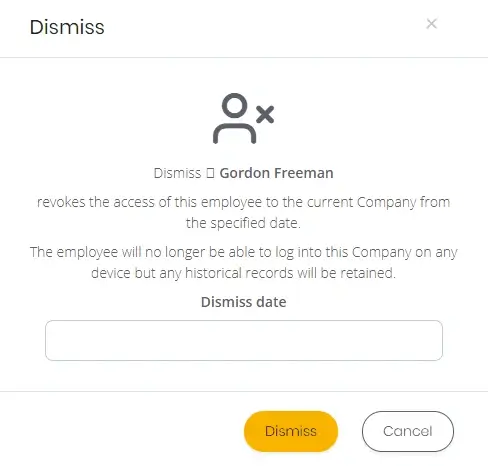 When dismissing an employee, one must select the date from which they won’t have access to the company. Starting from the selected date, an employee won’t be able to log into their account from any device. With that said, the system will save all information about a dismissed employee.
When dismissing an employee, one must select the date from which they won’t have access to the company. Starting from the selected date, an employee won’t be able to log into their account from any device. With that said, the system will save all information about a dismissed employee. Shifton service developers have added a feature that allows the dismissal of company employees. This can be done on the Employees page. To dismiss an employee and remove them from the list of company employees, one must click the «Dismiss» icon in the form of a yellow «x».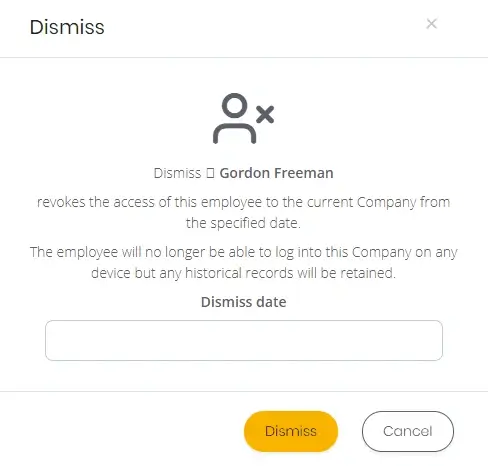 When dismissing an employee, one must select the date from which they won’t have access to the company. Starting from the selected date, an employee won’t be able to log into their account from any device. With that said, the system will save all information about a dismissed employee.
When dismissing an employee, one must select the date from which they won’t have access to the company. Starting from the selected date, an employee won’t be able to log into their account from any device. With that said, the system will save all information about a dismissed employee.
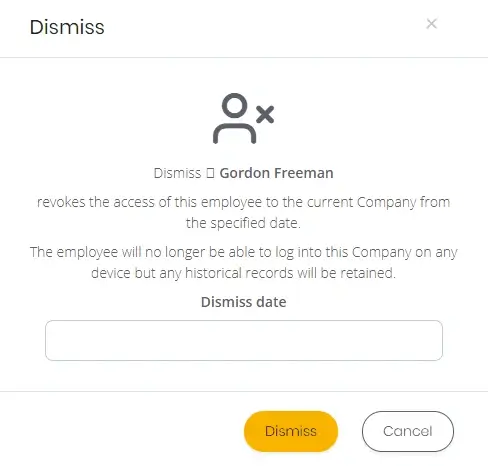 When dismissing an employee, one must select the date from which they won’t have access to the company. Starting from the selected date, an employee won’t be able to log into their account from any device. With that said, the system will save all information about a dismissed employee.
When dismissing an employee, one must select the date from which they won’t have access to the company. Starting from the selected date, an employee won’t be able to log into their account from any device. With that said, the system will save all information about a dismissed employee. 
 English (US)
English (US)  English (GB)
English (GB)  English (CA)
English (CA)  English (AU)
English (AU)  English (NZ)
English (NZ)  English (ZA)
English (ZA)  Español (ES)
Español (ES)  Español (MX)
Español (MX)  Español (AR)
Español (AR)  Português (BR)
Português (BR)  Português (PT)
Português (PT)  Deutsch (DE)
Deutsch (DE)  Deutsch (AT)
Deutsch (AT)  Français (FR)
Français (FR)  Français (BE)
Français (BE)  Français (CA)
Français (CA)  Italiano
Italiano  日本語
日本語  中文
中文  हिन्दी
हिन्दी  עברית
עברית  العربية
العربية  한국어
한국어  Nederlands
Nederlands  Polski
Polski  Türkçe
Türkçe  Українська
Українська  Русский
Русский  Magyar
Magyar  Română
Română  Čeština
Čeština  Български
Български  Ελληνικά
Ελληνικά  Svenska
Svenska  Dansk
Dansk  Norsk
Norsk  Suomi
Suomi  Bahasa
Bahasa  Tiếng Việt
Tiếng Việt  Tagalog
Tagalog  ไทย
ไทย  Latviešu
Latviešu  Lietuvių
Lietuvių  Eesti
Eesti  Slovenčina
Slovenčina  Slovenščina
Slovenščina  Hrvatski
Hrvatski  Македонски
Македонски  Қазақ
Қазақ  Azərbaycan
Azərbaycan  বাংলা
বাংলা 

