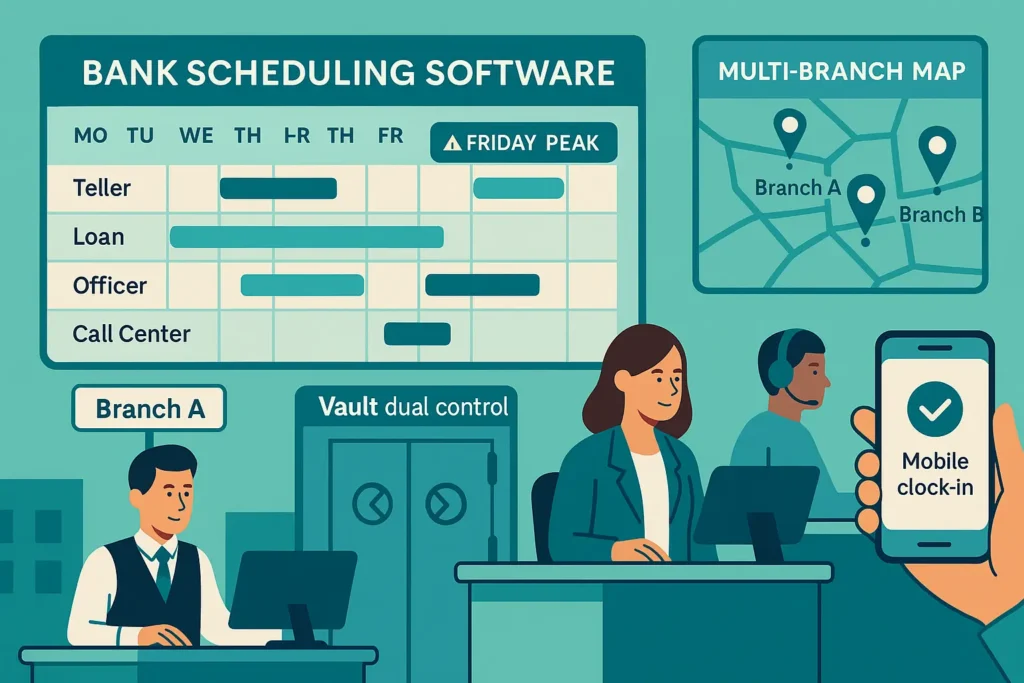Banks operate on timing. Branch doors open at nine. Payroll Fridays increase foot traffic. Call centres stretch during storm days. Vault access requires two people present at once. Back-office teams wrap up yesterday’s work before noon. When plans are contained within emails and spreadsheets, lines grow and managers have to guess. A shared system resolves that. It puts people, skills, breaks, and locations on one live roster—then logs hours cleanly for payroll and audits. Choosing bank employee scheduling software is how branch networks maintain consistent service while protecting staff time.
A good tool extends beyond banking. Retail, logistics, and service teams encounter the same rush of peak times, divided roles, and multi-site coverage. One clear schedule and clean time data make long days feel shorter.
The cost of operating without a system
Shift coverage conflicts. Tellers are double-booked; there's no partner for dual control in the vault.
Queues lengthen. Overtime creeps up because early patterns are missed.
Timing data arrives late or messy; payroll and finance teams scramble for corrections.
Managers rebuild plans by hand when a branch closes or a storm strikes.
Calls, chats, and spreadsheets overwhelm updates; nobody knows who is where right now.
Teams don’t need longer speeches. They need a plan that updates in minutes and a record finance can trust—the basic promise of modern bank employee scheduling software.
Bank Employee Scheduling Software benefits for alignment and service levels
At its core, bank employee scheduling software it is a dynamic roster connected to skills, shifts, and sites. It maps who can work as a teller, platform, vault, call centre, or back-office. It respects breaks, dual control, and labour regulations. It accommodates floaters and cross-trained staff across branches. It allows managers to quickly redeploy staff when demand shifts. Most important, it makes changes visible to everyone.
Common scenarios:
Payroll day surge. The branch adds a teller window from 11:00–14:00, draws a platform banker to cashier for one hour, and staggers lunches. Phones forward to the contact centre for the surge.
Unexpected branch downtime. Power fails at a suburban site. The scheduler reallocates staff to nearby locations, flags safe cash-out, and assigns a mobile CSR to greet customers and manage traffic.
Mandatory AML training. A two-hour session is scheduled for next Thursday. The plan shifts platform coverage to the morning, books the training room, and backfills with a floater over lunch.
Floaters between branches. A loan officer spends mornings at Branch A, afternoons at Branch B. The app pins addresses, logs travel time, and confirms presence with geofencing.
When these adjustments take one minute—not one hour—service remains smooth and the team trusts the plan. That’s the day-to-day value of bank employee scheduling software.
Selection criteria that truly matter
When you shortlist tools, utilize this field-tested checklist:
Offline mode. Clock-ins and notes must function without a signal; data should synchronize later.
Mobile clock-in/out. Phones or a shared kiosk with PIN/QR; quick supervisor approvals.
Geofencing/GPS. Confirm presence by branch, vault area, or cash centre; reduce “where are you?” calls.
Shift and role templates. Teller, platform, vault dual control, mortgage desk, contact centre, ATM technicians.
Roles and permissions. Supervisors, branch managers, and area leaders manage within their scope; HR and finance see the network.
Bulk notifications. Push schedule changes for storm closures, payroll spikes, or training windows.
Timesheet export. Clean CSV/XLS for payroll and analysis; one click, no cleanup required.
Multi-language UI. Clear screens for mixed teams across regions.
Fast onboarding. Import staff from a spreadsheet; invite by link; publish the first roster today.
Choose the tool that excels in these basics. Fancy features are useless if the plan cannot adapt quickly.
Top-8 platforms for shift-based banking operations
Below is an impartial, practical view of tools banks and other multi-site teams leverage to plan staffing and manage time. It emphasizes coverage, clarity, and speed—not on HR suites or finance systems.
1) Shifton — designed for branches, call centres, and back-office waves
Shifton keeps busy days calm. It converts complex coverage into a few clear actions and makes updates visible within seconds.
Why banks opt for Shifton
Quick import of employees; group by branch, skill, and clearance; invite by link.
Shift templates for teller windows, platform appointments, vault dual control, mortgage/loan desks, cash room, and contact centre queues.
Mobile clock-in/out plus kiosk mode with PIN/QR; supervisor approvals on the spot.
Geofencing around branches and cash centres; GPS confirms presence.
Offline capture where coverage is weak; data synchronizes later without loss.
One-tap duplication for recurring rosters; drag-drop for quick staff swaps.
Bulk alerts for closures, late openings, or payroll-day boosts.
Consolidated timesheets; clean exports for payroll and audit-friendly logs.
Multi-language screens; clear prompts for mixed teams.
Simple reporting for coverage, overtime, late punches, and branch transfer load.
Shifton’s speed assists banks particularly on high-pressure days. The same practices work in retail, logistics, and service networks with peaks and multi-site coverage.
2) Deputy
Strong schedule builder and mobile time tracking for various industries.
Location checks on punch; geofence rules vary based on setup.
Templates stabilize rosters; complex dual-control windows may require additional steps.
Ideal for branches with predictable patterns or smaller networks.
3) When I Work
Clean weekly rosters and swift onboarding.
Mobile punch with location tracking; kiosk option available.
Basic task notes; sophisticated skill-based rules might need adjustments.
Suitable for smaller branches and service desks with consistent rhythms.
4) Humanity (by TCP)
Mature web scheduler with excellent visibility across teams.
Useful for 24/7 coverage and approvals; rule depth varies by plan.
Mobile app covers essentials; heavy customization can be time-consuming.
Appropriate for banks seeking classic web tools with shift control.
5) Shiftboard
Designed for complex coverage calculations and rotating teams.
Beneficial for cash centres and back-office operations with stringent rules.
Powerful engine; setup can be more demanding.
Best when staffing constraints drive the plan.
6) UKG Ready (Kronos)
Comprehensive workforce platform that includes scheduling and time.
Suits enterprises standardizing on one vendor across HR.
Robust, but requires significant deployment and management.
Strong if you already use other UKG modules.
7) Workforce.com
Forecasting and compliance-based scheduling.
Clear mobile app; rules and labour models may need refining.
Ideal for high-volume service teams; banks adapt patterns for peak days.
Reporting depth is an asset for operations leaders.
8) Quinyx
Workforce optimization with analytics and forecasting.
Suited for sizeable retail and service networks; banks apply it for multi-site planning.
Setup and modelling require effort; advantageous when data science directs staffing.
Optimal with stable data inputs and large teams.
Comparison snapshot in straightforward terms
For offline reliability, Shifton emphasizes punches and notes that sync later; some web-first tools assume constant signal at branches. For geofencing, Shifton simplifies branch-level zones; others focus more on basic location during punch. Strong mobile app experience spans Shifton, Deputy, and When I Work; more substantial suites often accentuate web dashboards. Templates are quick in Shifton and Humanity; Workforce.com and Shiftboard add forecasting capabilities with more setup. Exports are straightforward in Shifton and Deputy; larger suites may require report configuration. Multi-language prompts are clear in Shifton; coverage varies by region elsewhere. Supervisor and area-manager roles map efficiently in Shifton and Shiftboard; lighter tools occasionally require custom permissions. Onboarding is quickest with import + invite-by-link—Shifton particularly excels there—and audit-friendly logs help everyone close the week efficiently.
Bank Employee Scheduling Software setup with skills, open shifts, approvals
Payroll Fridays. Managers duplicate teller windows during midday peaks, pull a platform banker to cashier for one hour, and send a branch-wide alert. Queues shrink without overtime confusion.
Weather closures. A storm closes two locations. Area leads reallocate staff to open branches in minutes, pin directions in the app, and push no-travel notices to the rest. The plan remains intact.
Dynamic window mix. The mortgage desk gets busy from 13:00–16:00. Shifton reallocates a teller to handle appointments, protects dual-control slots, and restores the mix at four.
Multi-branch networks. Supervisors manage their individual sites; regional managers see overall coverage and risk without intervening in local edits. HQ oversees overall health, not every detail.
Fast hiring cycles. New hires come aboard via a link, see their first week, and clock in on day one. Offline capture ensures accurate time logs in branches with weak signal.
Shifton’s strength is simple: fewer clicks for managers and zero guesswork for staff. That’s the distinction great tools make during peak periods.
Mini-cases from the field
Regional bank, 30 branches
Need. Overtime crept up on payroll weeks; timesheets were finalized late.
Setup. Import staff, establish templates for teller/platform/vault, enable geofences by branch, and set supervisor approvals.
Result. Coverage gaps were flagged a day earlier; overtime stabilized. Finance exported clean hours every Friday. Managers hailed the transition as a relief powered by bank employee scheduling software executed properly.
Contact centre with variable call volume
Need. Weather spikes inundated phones; swaps took too long.
Setup. Standby pool with push alerts; kiosk punches at training rooms; real-time queue notes in shifts.
Result. Backfills occurred in minutes. Abandoned calls decreased. Team leads concentrated on coaching rather than manual rescheduling.
Multi-city network
Need. Three regions used different spreadsheets; HQ lacked a real-time view.
Setup. Shared templates, region-level permissions, and nightly summaries.
Result. Consistent planning across cities and quicker month-end close. Leaders could finally compare coverage consistently.
Common mistakes (and how to avoid them)
Ignoring offline work. Basements and cash rooms disrupt signals. Test punches without connectivity.
No geofences. Without branch zones, time is wasted questioning staff location.
Heavy onboarding. If setup requires weeks, staff will continue using chat. Demand import-by-file and invite-by-link.
Missing roles. Without supervisor and regional permissions, HQ becomes an administrative bottleneck.
Weak exports and logs. If timesheets require cleanup or lack audit trails, savings disappear.
FAQ
Is offline support available?
Yes in Shifton. Staff clock in where signal is weak and data synchronizes later.
How rapid is the rollout?
Import staff, select templates, configure branch geofences, and send invites. Many teams initiate a live roster on the same day.
How are roles and permissions set?
Grant supervisors control within their branches, area managers access across sites, and HR/finance have network-wide visibility.
Mobile clock-in/out across branches?
Yes. Staff utilize phones or a shared kiosk with PIN/QR; location checks can be mandatory by branch.
Is quick shift-swapping possible?
Utilize standby pools and broadcast alerts; the first acceptance updates the plan for everyone.
Do we receive audit-friendly logs?
Yes. Approvals and edits maintain a trail so payroll and auditors can trace changes without additional worksheets.
Conclusion
Banks, contact centres, and back-office teams cope with peaks, skill regulations, and multiple locations. Shifton assists managers in publishing clear schedules, quickly redeploying staff, confirming presence, and exporting precise time—without extensive projects or extra spreadsheets. The same practices enhance any shift-based business's stability during busy periods. If your aim is fewer lines, fewer surprises, and cleaner payroll, the right bank employee scheduling software pays for itself in saved hours and smoother shifts.
Create your Shifton account and schedule your first branch team today.

 English (US)
English (US)  English (GB)
English (GB)  English (CA)
English (CA)  English (AU)
English (AU)  English (NZ)
English (NZ)  English (ZA)
English (ZA)  Español (ES)
Español (ES)  Español (MX)
Español (MX)  Español (AR)
Español (AR)  Português (BR)
Português (BR)  Português (PT)
Português (PT)  Deutsch (DE)
Deutsch (DE)  Deutsch (AT)
Deutsch (AT)  Français (FR)
Français (FR)  Français (BE)
Français (BE)  Français (CA)
Français (CA)  Italiano
Italiano  日本語
日本語  中文
中文  हिन्दी
हिन्दी  עברית
עברית  العربية
العربية  한국어
한국어  Nederlands
Nederlands  Polski
Polski  Türkçe
Türkçe  Українська
Українська  Русский
Русский  Magyar
Magyar  Română
Română  Čeština
Čeština  Български
Български  Ελληνικά
Ελληνικά  Svenska
Svenska  Dansk
Dansk  Norsk
Norsk  Suomi
Suomi  Bahasa
Bahasa  Tiếng Việt
Tiếng Việt  Tagalog
Tagalog  ไทย
ไทย  Latviešu
Latviešu  Lietuvių
Lietuvių  Eesti
Eesti  Slovenčina
Slovenčina  Slovenščina
Slovenščina  Hrvatski
Hrvatski  Македонски
Македонски  Қазақ
Қазақ  Azərbaycan
Azərbaycan  বাংলা
বাংলা