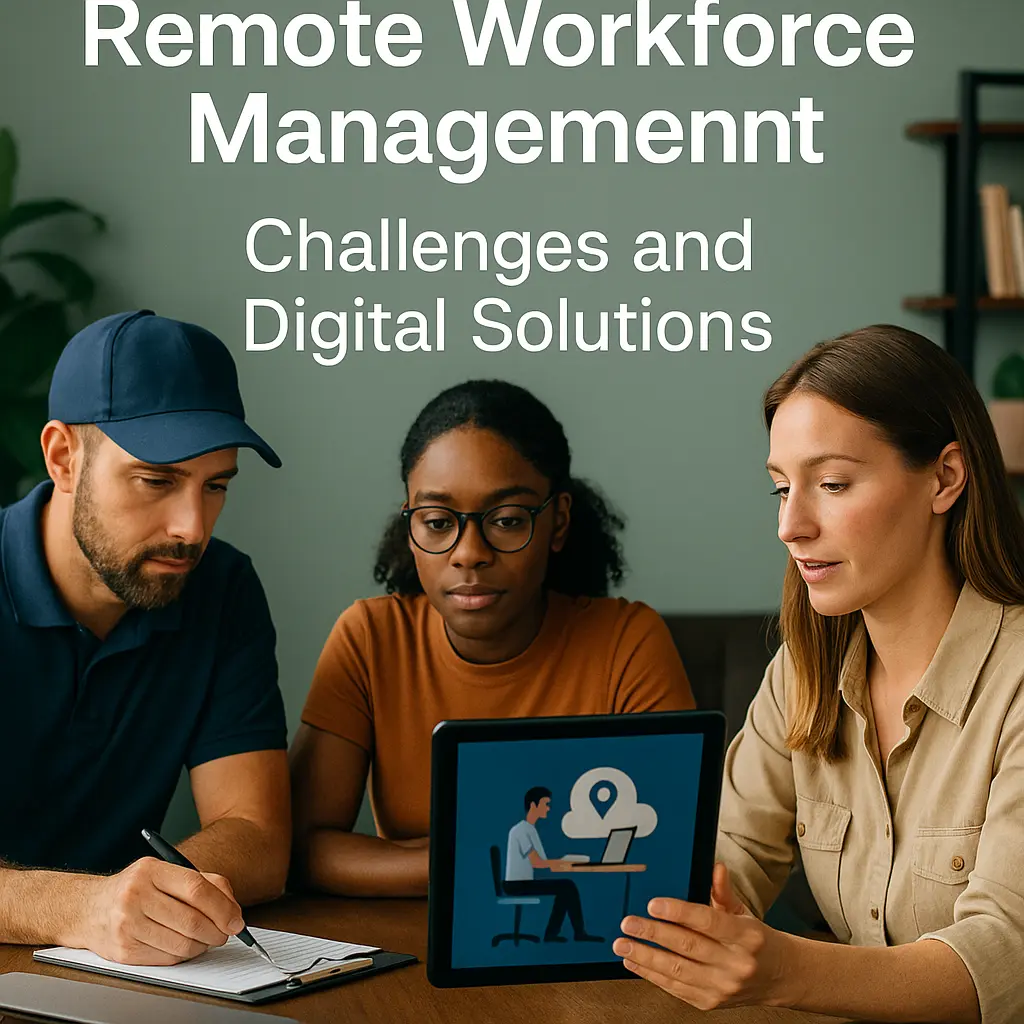Modern work doesn't reside in a single building. Your agents, installers, drivers, and coordinators move between sites, time zones, and home offices. Plans shift by the hour. Customers still expect clear ETAs and steady service. That's why teams are implementing structure around Remote Workforce Management. It's not about surveillance or adding meetings. It's about setting a straightforward daily rhythm: who does what, where, and when—and making quick changes without chaos. With the right habits and a simple toolset, leaders keep schedules honest, capture time cleanly, and reduce the back-and-forth that consumes a day.
Remote work thrives when three loops stay tight. First, planning: a clear roster with roles, breaks, and travel. Second, execution: rapid updates reaching only those who need them. Third, review: a brief look at planned versus done, ensuring tomorrow is better than today. If any loop is slack, minor misses accumulate. A delayed handover becomes overtime. An ambiguous note becomes a rework visit. A distracting chat becomes stress. When you treat Remote Workforce Management as an everyday system, these misses diminish and work feels calm again.
What Remote Workforce Management Means Day to Day
At its simplest, Remote Workforce Management turns a long to-do list into a plan your team can see and trust. The plan starts with roles and skills, not just names. It schedules work when people are available and respects break and labour rules. It links tasks to locations with sensible travel time. It reserves a few open slots for urgent work, so one customer’s emergency doesn’t overwhelm the entire day. As the day progresses, the plan changes in small, controlled steps: a dispatcher reassigns one person from Site A to Site B, sends a brief update, and logs the reason. People clock in on mobile or a kiosk and add photos, notes, and signatures to the same ticket that holds the schedule. At day’s end, time and tasks are ready for an export finance can trust. The next morning, the plan reflects what you’ve learned.
Common Friction in Remote Workforce Management
Friction hides in plain sight. A supervisor posts a great plan, but half the team never sees it. A job needs a license or certification, and the only qualified person is already booked. Weather blocks travel, but routes don't change until lunch. A remote employee misses a handoff because the update was buried in a chat thread. Timesheets live in a spreadsheet that three people edit at once, so finance spends Thursday fixing gaps. None of these are big problems alone. Together, they break momentum. The cure is mundane yet powerful: one source of truth, clear owners, concise messages, and a synchronized clock. When Remote Workforce Management runs through one system—scheduling, updates, and time capture in the same place—people stop guessing and start doing.
Digital Playbook: Scheduling, Communication, and Visibility
Think of your digital playbook as a set of repeatable moves you use daily. Start with shift templates for your most common patterns—day crews, night crews, weekend coverage, and on-call rotations. Use skill tags to assign the right person the first time. Keep 'priority' and 'open' shifts for urgent jobs and voluntary backfills. Build role-based notifications so only the appropriate group gets alerts. Add location checks tied to job events (arrived, left) to reduce 'Where are you?' calls. Let people request swaps in-app with approvals, instead of making private arrangements. Pair all this with mobile time capture, including breaks and travel. When these elements work together, Remote Workforce Management becomes easier to run, audit, and improve.
If your remote teams include field service roles, explore practical flows in the Field Service Management hub. You'll see how schedules, updates, and time entries stay connected, even when people work across sites.
Rollout Plan: Two Weeks to a Steady Rhythm
Start small, but make it real. Week one: import your people, define roles and skills, and publish a simple daily rhythm—morning plan, mid-day check, closeout. Use templates for your main shifts and add two open slots per team for surprises. Ask everyone to clock in on mobile and attach at least one photo to each finished job. Week two: enable swap requests, set up role-based alerts, and move two tasks per day in the live plan. Each afternoon, compare planned versus done. What slipped? Was it access, parts, travel, or unclear notes? Fix one pattern per day. By the end of these two weeks, Remote Workforce Management will feel less like a project and more like muscle memory.
To remove all barriers, create your account and run live work for 30 days with core features enabled. If you wish for a guided walk-through tailored to your operation, book a short demo.
How Shifton Helps Without Getting in the Way
Shifton focuses on the small moves that make distributed work succeed. It automates planning with templates, auto-scheduling, holiday rules, and open/priority shifts. It supports secure shift swaps with approvals, maintaining coverage. The mobile time clock records starts, stops, breaks, and job photos; location control can confirm presence at the correct site without turning into constant surveillance. Break and vacation planning prevent morning surprises. Task checklists keep quality consistent. Notifications and calendar sync provide updates people actually see. Reports show planned versus completed work, hours by role, overtime, and budget checks. With Remote Workforce Management inside one tool, leaders make fewer calls, crews get clearer days, and finance closes faster.
Most importantly, Shifton lets you try the real thing with real work. Use that free first month of core features to build trust across crews. Publish the plan, move a few jobs, send ETAs, and export the week to payroll. The experience tells you more than any brochure.
Metrics That Prove It’s Working
Pick a handful of signals and check them weekly. First, on-time starts: does the morning actually begin on time? Second, handover quality: do evening crews start where day crews left off? Third, schedule adherence: are people doing the right job at the right time, with acceptable flexibility for real life? Fourth, first-time completion (for service and installations): did the work finish without a repeat visit? Fifth, timesheet errors: how many entries require correction? When Remote Workforce Management is healthy, on-time starts rise, handovers feel seamless, adherence stabilizes, first-time completion improves, and payroll corrections decrease. Share your chart in one image each Friday. The team will notice the difference as the numbers shift.
FAQ
How does Remote Workforce Management handle privacy and location?
Use location checks tied to job events, not constant tracking. People clock 'arrived' and 'left,' and the system records the time and place. Role-based access limits who sees what. This keeps trust high while still providing leaders a clear timeline.
Is it hard to switch from spreadsheets and chat to one platform?
No, if you keep the rollout simple. Import people, publish two shift templates, and use one update channel. In a week, most teams will encounter fewer missed messages and cleaner time.
Can distributed teams work when the mobile signal is weak?
Yes. Offline capture lets people log time, notes, and photos without service; the app syncs on reconnect, so Remote Workforce Management data remains complete.
How do swaps and quick reassignments stay under control?
Allow self-service swap requests with manager approval and skill checks. Use open shifts for gaps and priority shifts for urgent jobs. All changes leave an audit trail.
What’s the fastest way to try this with my company?
Run a two-week pilot with one region. Create an account or book a tour. For field workflows, explore the Field Service Management hub.

 English (US)
English (US)  English (GB)
English (GB)  English (CA)
English (CA)  English (AU)
English (AU)  English (NZ)
English (NZ)  English (ZA)
English (ZA)  Español (ES)
Español (ES)  Español (MX)
Español (MX)  Español (AR)
Español (AR)  Português (BR)
Português (BR)  Português (PT)
Português (PT)  Deutsch (DE)
Deutsch (DE)  Deutsch (AT)
Deutsch (AT)  Français (FR)
Français (FR)  Français (BE)
Français (BE)  Français (CA)
Français (CA)  Italiano
Italiano  日本語
日本語  中文
中文  हिन्दी
हिन्दी  עברית
עברית  العربية
العربية  한국어
한국어  Nederlands
Nederlands  Polski
Polski  Türkçe
Türkçe  Українська
Українська  Русский
Русский  Magyar
Magyar  Română
Română  Čeština
Čeština  Български
Български  Ελληνικά
Ελληνικά  Svenska
Svenska  Dansk
Dansk  Norsk
Norsk  Suomi
Suomi  Bahasa
Bahasa  Tiếng Việt
Tiếng Việt  Tagalog
Tagalog  ไทย
ไทย  Latviešu
Latviešu  Lietuvių
Lietuvių  Eesti
Eesti  Slovenčina
Slovenčina  Slovenski
Slovenski  Hrvatski
Hrvatski  Македонски
Македонски  Қазақ
Қазақ  Azərbaycan
Azərbaycan  বাংলা
বাংলা