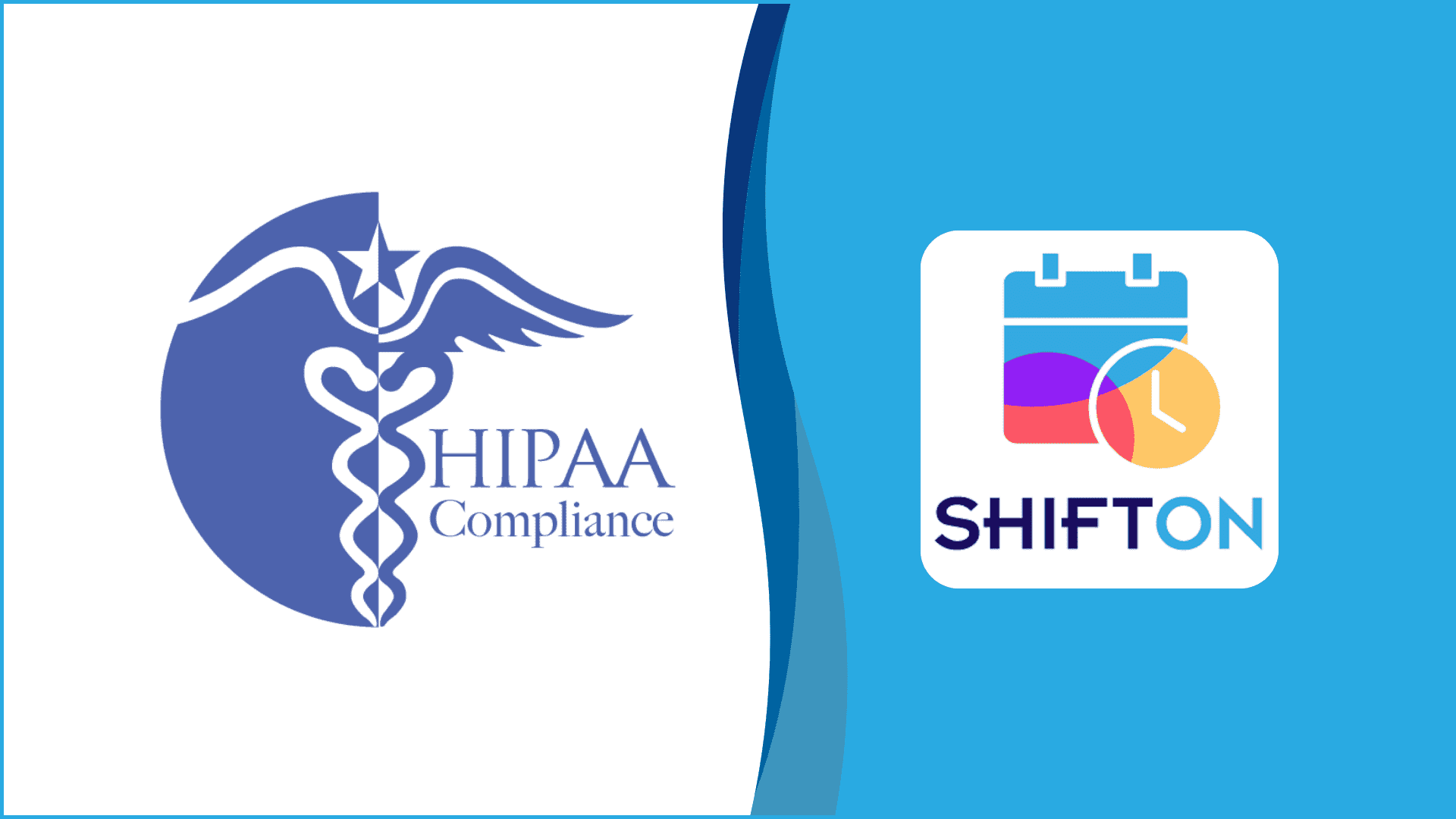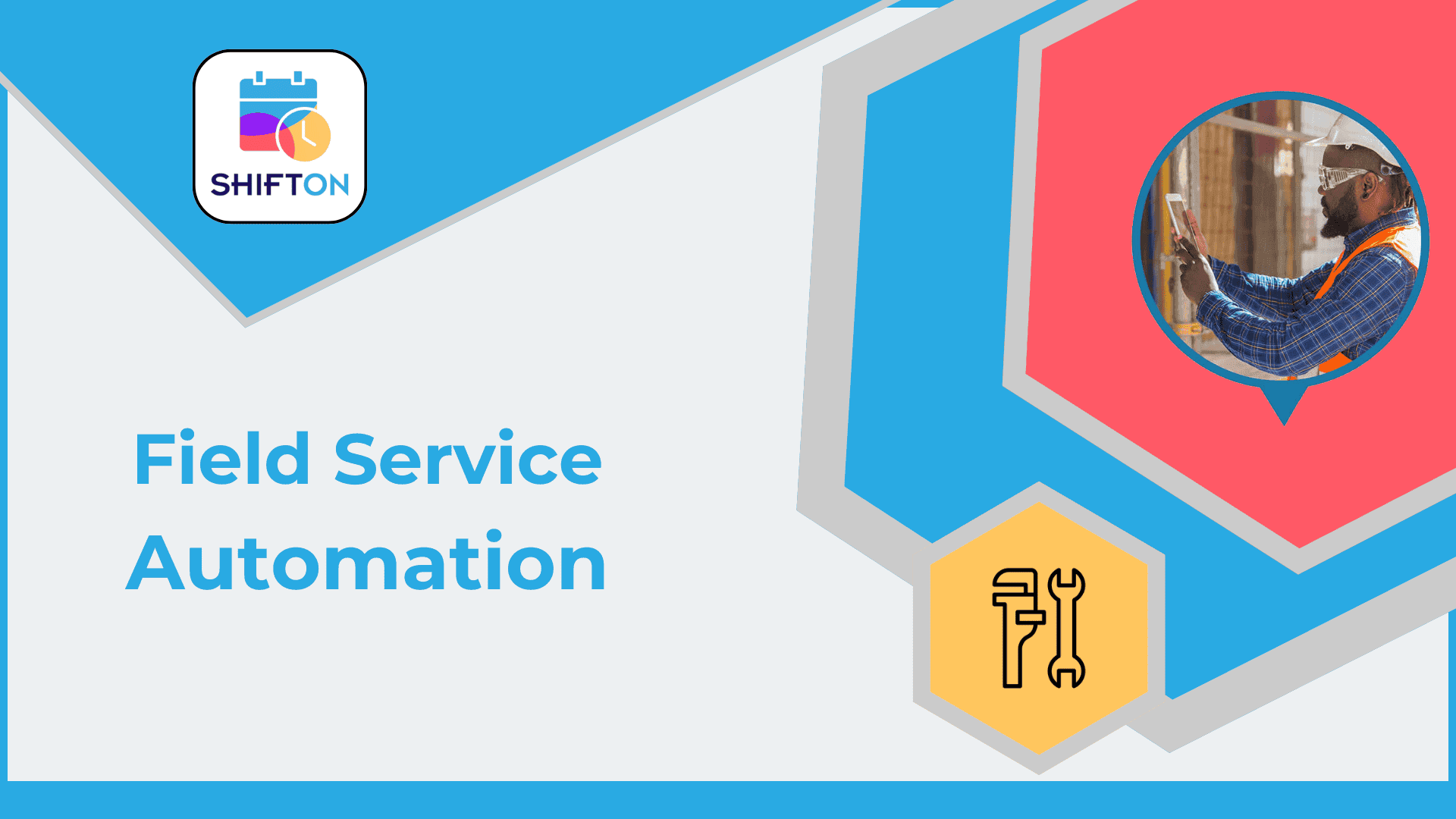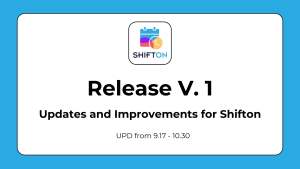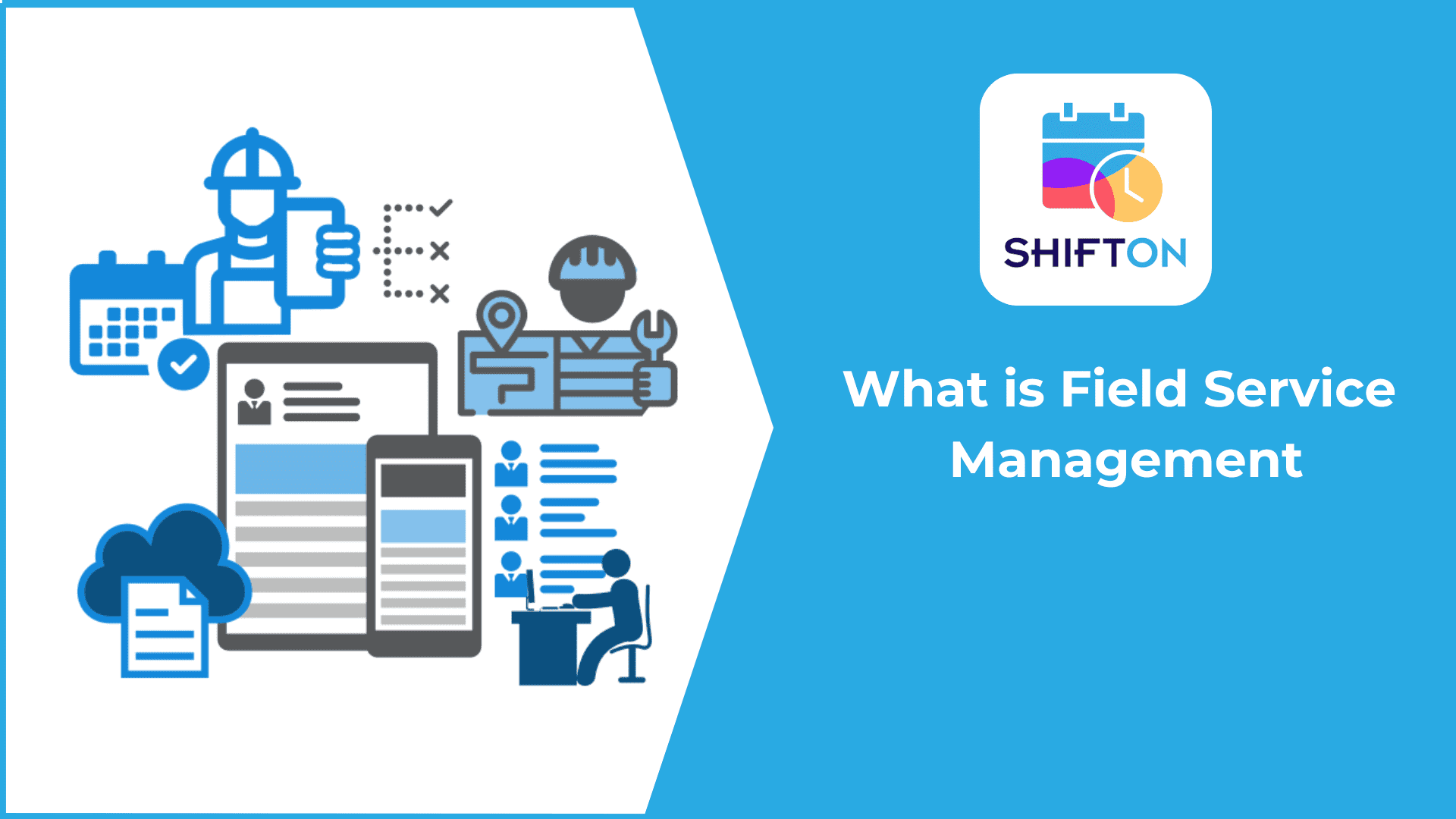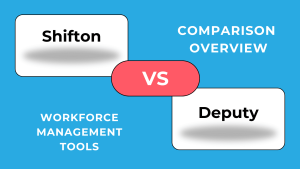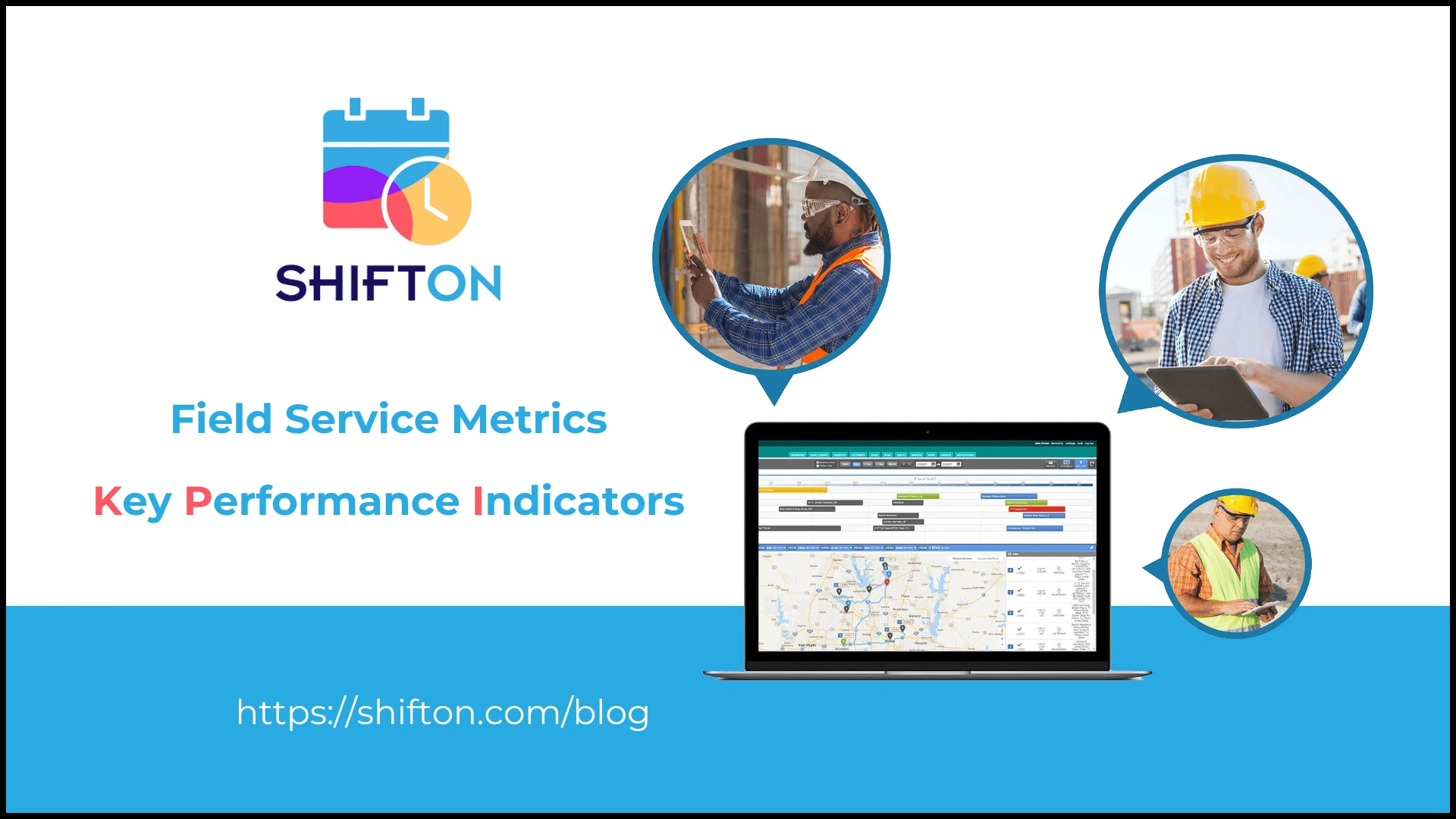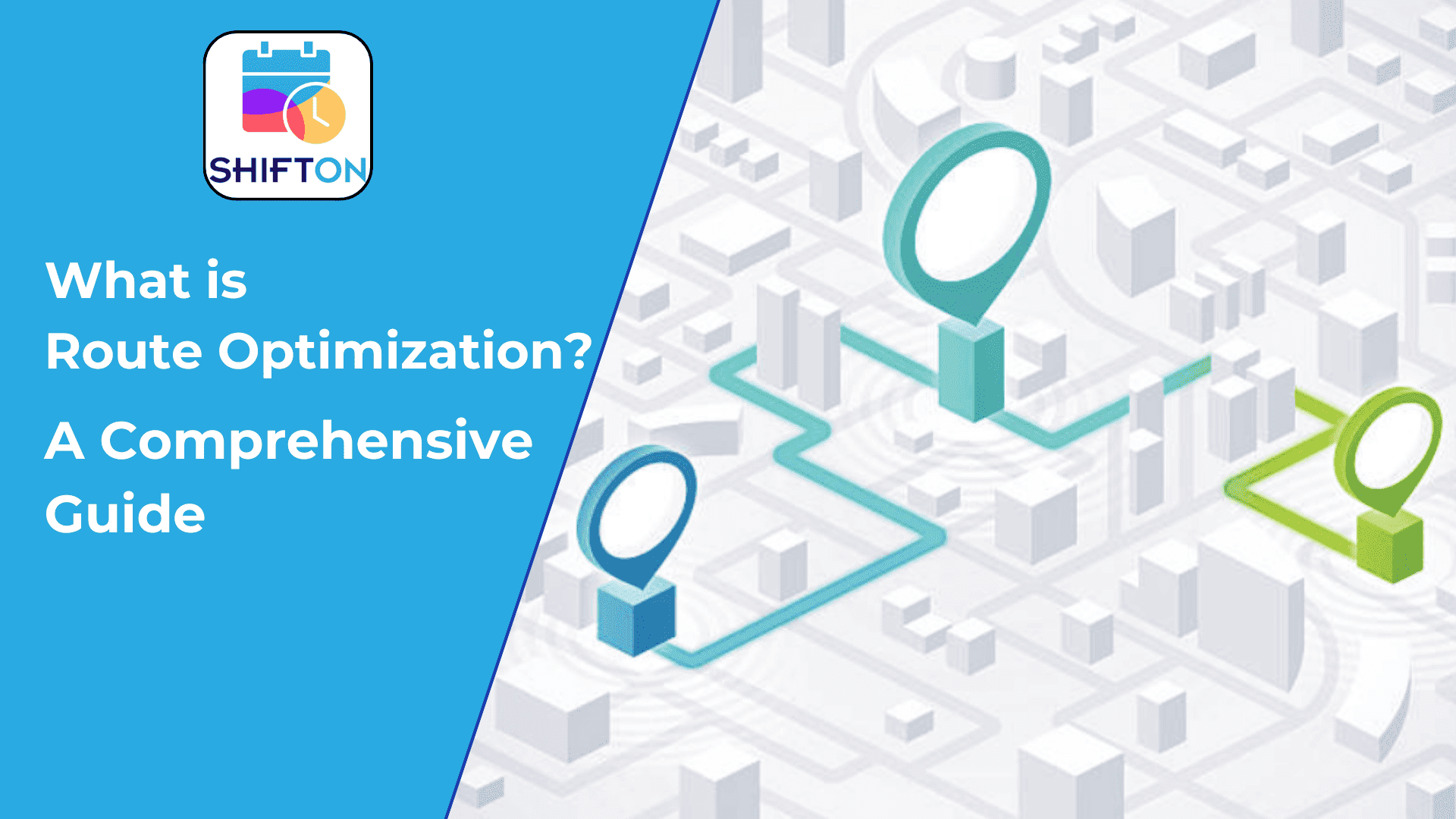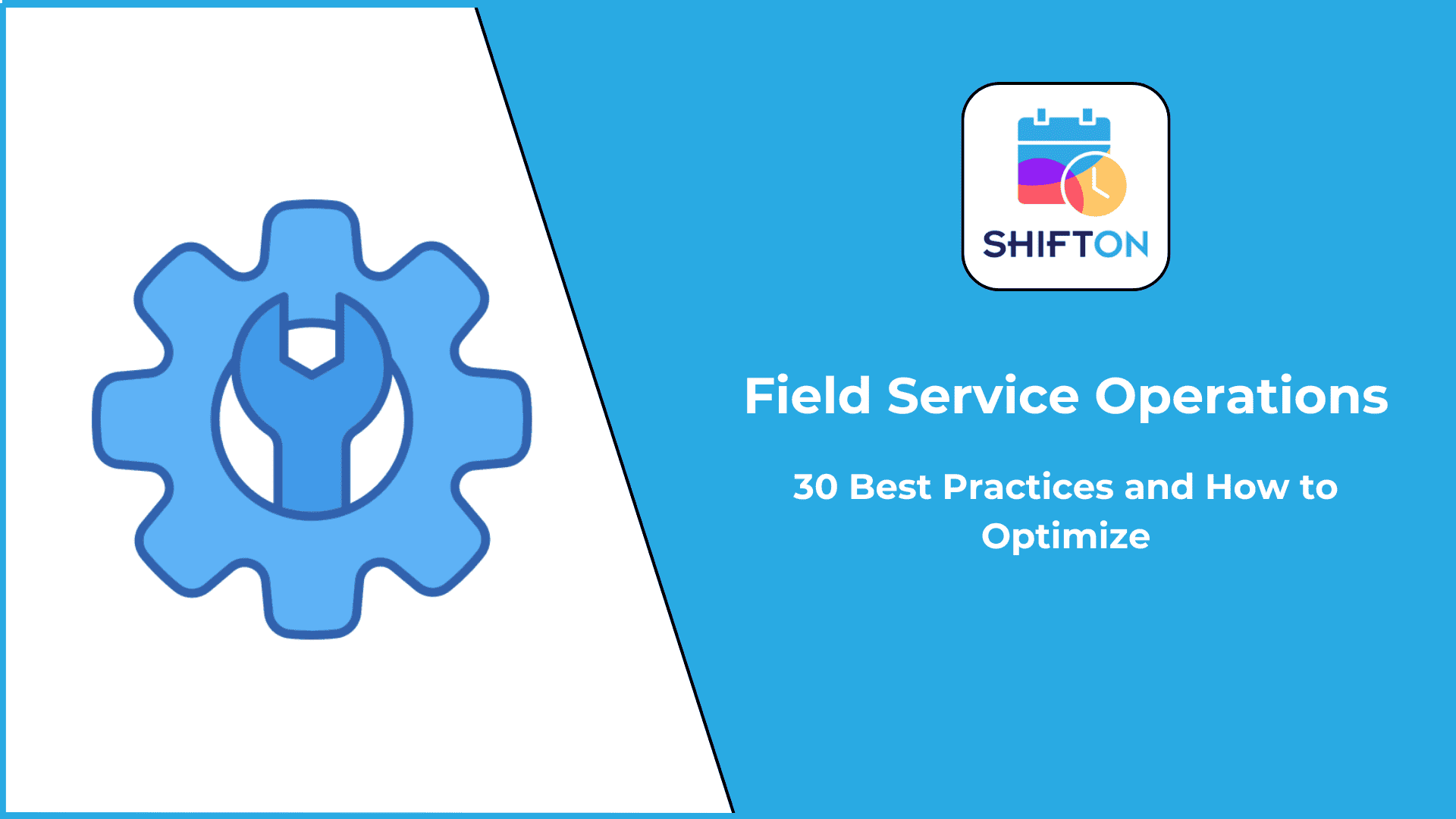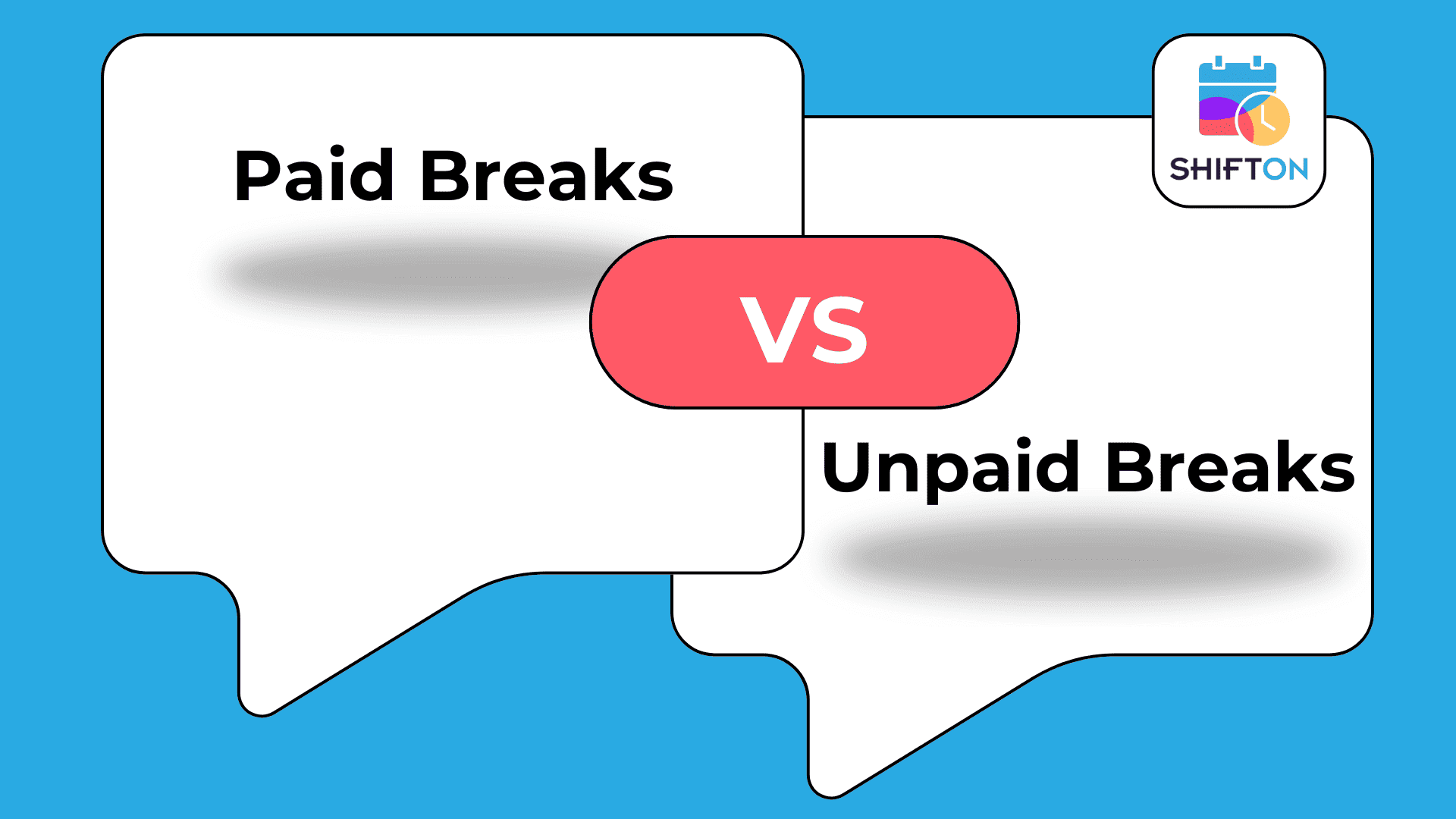Route optimization is a critical aspect of logistics and supply chain management that focuses on determining the most efficient routes for transportation. In today’s fast-paced world, businesses strive to enhance their operational efficiency, reduce costs, and improve customer satisfaction. Route optimization aids in achieving these goals by leveraging advanced algorithms, data analytics, and technology to streamline delivery processes. This comprehensive guide will delve into the principles of route optimization, explore its benefits across various industries, examine the tools and techniques employed, and offer practical insights on how organizations can implement effective routing strategies. Whether you are a logistics manager, fleet operator, or business owner, understanding route optimization is essential for navigating the complexities of modern transport networks and ensuring your operations run smoothly.
What Is Route Optimization?
Route optimization is the process of determining the most efficient travel paths for vehicles to follow when delivering goods or providing services. This technique assesses variable elements such as traffic conditions, distance, delivery windows, and the number of stops to ensure that businesses can optimize their travel routes effectively. By employing route scheduling optimization, organizations can minimize travel time and costs while maximizing productivity.
To achieve route optimization, various tools and technologies play a crucial role. Software for route optimization is designed to assist users by automating the planning process, taking into account multiple factors to deliver optimal routes. This type of route optimization solution can significantly improve efficiency for businesses, particularly those that require route planning optimization on a daily basis.
A thorough guide to route optimization software includes understanding the type of route optimization software available on the market, as well as their respective route optimization software cost. These solutions range in price and functionality, catering to businesses of all sizes. Companies can also benefit from specialized route optimization service providers who offer tailored solutions to meet specific needs.
GPS route optimization tools further enhance this process by integrating real-time data, allowing for real-time route optimization that adapts to changing circumstances. Utilizing a route optimization map helps visualize the most efficient travel routes, while route optimization GPS brings navigation assistance into the equation.
In scenarios where deliveries involve multiple destinations, the ability to optimize route with multiple stops becomes increasingly important. Ultimately, the benefits of route optimization extend beyond cost savings, as organizations can improve customer satisfaction and enhance their overall operational performance.
With a clear understanding of how route optimization works, businesses can effectively implement strategies that lead to optimized travel routes and make informed decisions about which route optimization software best meets their needs.
How Does Route Optimization Work?
Route optimization works by analyzing various data inputs and applying algorithms to identify the most efficient routes for transportation. The process begins with gathering essential information, including starting points, destinations, delivery times, and any necessary stops.
- Data Collection: With real time route optimization organizations collect data on delivery locations, required timeframes, vehicle capacities, and current traffic conditions. This comprehensive data forms the basis for effective route optimization.
- Algorithm Application: Advanced algorithms, often utilized in route optimization software, analyze the collected data to determine the most efficient paths. These algorithms take multiple variables into account, including distance, time constraints, vehicle speed, and traffic patterns.
- Route Planning Optimization: Once the software processes the data, it generates several potential routes. Route schedule optimization allows businesses to prioritize deliveries based on urgency and other factors, enabling better time management and resource allocation.
- Real-Time Adjustments: Most modern route optimization solutions provide real-time updates that allow businesses to react quickly to changing traffic conditions, weather, or unexpected delays. GPS route optimization tools facilitate this by providing accurate and timely navigation assistance.
- Implementation and Monitoring: After selecting the optimal route, drivers follow the generated plan. Businesses can monitor performance and gather feedback to continuously refine their route optimization planning, ensuring ongoing improvements in efficiency.
By leveraging these strategies, organizations can effectively optimize travel routes, reduce operational costs, and significantly enhance their service delivery capabilities.
Key Benefits of Route Optimization
Route optimization offers a multitude of advantages that can significantly enhance operational efficiency for businesses across various industries. Here are some of the most prominent benefits:
Cost Reduction (Cost-Saving Techniques)
Route optimization significantly contributes to cost reduction by minimizing fuel consumption and enhancing overall operational efficiency. Companies can employ various cost-saving techniques such as utilizing software that evaluates the most efficient routes based on real-time data and historical trends. By reducing the number of miles driven and avoiding congested areas, businesses can lower fuel expenses. Additionally, fewer miles mean reduced vehicle maintenance costs, leading to a more sustainable bottom line. This holistic approach allows companies to analyze various factors—from driver behavior to traffic patterns—enabling them to identify opportunities for saving while maintaining service quality.
Time Management
Effective time management is critical in the logistics and transportation industries, where timely deliveries can significantly impact customer satisfaction. Route optimization facilitates better time management by providing accurate estimates for travel times and suggesting optimal routes that take into account traffic, road conditions, and delivery windows. This allows drivers to adhere to schedules more closely, improving on-time performance. Companies can also reorganize their daily operations—whether adjusting delivery times or reassigning tasks—based on these insights, resulting in an efficient, organized workflow that maximizes productivity.
Reduce Dispatching Workload
By automating the route planning process, route optimization significantly reduces the workload on dispatch teams. Rather than manually assigning routes, dispatchers can leverage optimization software to automatically create efficient delivery schedules. This automation minimizes human error, improves accuracy, and speeds up the dispatching process. As a result, dispatch personnel can focus on more strategic tasks, such as addressing customer concerns or planning for unforeseen events, rather than getting bogged down in day-to-day operational details
Compliance With Regulations
For companies involved in transportation and logistics, compliance with various regulations—such as Hours of Service (HOS) requirements for drivers, weight restrictions, and environmental regulations—is essential. Route optimization software helps companies remain compliant by ensuring that routes adhere to legal constraints and operational rules. By planning routes that keep vehicles within legal weight limits and optimizing driving schedules to avoid HOS violations, businesses can prevent costly fines and improve their operational integrity and reliability.
Empower Satisfaction
Customer satisfaction is paramount in any business; therefore, optimizing routes can directly impact how customers perceive a company is service quality. Timely deliveries enhance the overall customer experience, fostering trust and loyalty. By using route optimization tools that consider customer preferences and timeframes, businesses can improve their responsiveness to customer needs. Enhanced customer satisfaction often leads to repeat business and positive word-of-mouth referrals, creating a competitive advantage in the marketplace.
Efficiency Enhancement
Route optimization is fundamentally about enhancing operational efficiency by finding the most effective ways to reach delivery destinations. Through the analysis of various data points—such as traffic patterns, delivery times, and vehicle capacities—organizations can streamline their operations. This efficiency translates to shorter travel times, lower operational costs, and maximized resource utilization. Ultimately, efficiency enhancement leads to improved performance metrics across the board, helping businesses thrive in competitive environments.
Resource Allocation
Effective resource allocation is key to maximizing productivity and minimizing waste in logistics operations. Route optimization aids companies in making informed decisions regarding which vehicles and drivers to assign to specific tasks based on their capacity and availability. By avoiding overuse of certain vehicles, businesses can distribute workloads evenly across their fleet, prolonging the lifespan of each vehicle and reducing operational disruptions. This strategic resource allocation not only enhances operational flexibility but also ensures that delivery resources are used in the most efficient manner possible.
Delivery Profitability
Enhancing delivery profitability involves not only reducing costs but also maximizing revenues. Route optimization contributes to this goal by improving delivery efficiency and customer satisfaction, ultimately leading to higher sales volumes. By cutting unnecessary travel time and expenses, companies can expand their service areas and take on more delivery requests without significant increases in operational costs. As a result, businesses can operate more profitably while offering competitive pricing and better service levels that attract and retain customers.
End-to-end Ground Level Visibility
Achieving end-to-end visibility in logistics operations is crucial for ensuring smooth processes and informed decision-making. Route optimization tools provide real-time tracking and data analytics, enabling businesses to monitor every aspect of their logistics from start to finish. This transparency helps organizations identify potential issues early, optimize routes based on real-time data, and communicate effectively with customers about delivery statuses. Enhanced visibility fosters proactive management and allows companies to adapt quickly to changes in demand or operational conditions.
Enhanced Tracking
Enhanced tracking capabilities through route optimization software allow businesses to monitor vehicles in real time, providing valuable insights into their location and status. This tracking capability helps companies manage their fleets more effectively, ensuring that drivers stay on schedule while also allowing dispatchers to intervene if problems arise. Improved tracking also enhances accountability among drivers and provides customers with accurate delivery timelines, contributing to higher levels of customer trust and satisfaction.
Reducing Delivery Turnaround-Time
Reducing delivery turnaround time is a crucial competitive factor. Route optimization plays a vital role in achieving this by streamlining the entire delivery process, from planning to execution. By calculating the shortest and quickest routes based on current traffic conditions, businesses can deliver goods faster. Additionally, efficient route planning minimizes delays caused by unforeseen obstacles, leading to consistently short turnaround times that improve overall operational performance and enhance customer satisfaction.
Addresses The Travelling Salesman Challenge
The Travelling Salesman Problem (TSP) is a classic optimization issue, where the goal is to find the shortest possible route that visits a set of locations and returns to the origin point. Route optimization software tackles this challenge by implementing advanced algorithms that efficiently solve TSP, enabling logistics companies to optimize routes with multiple stops. By finding the most efficient paths, businesses can lower fuel costs, reduce delivery times, and enhance their service capabilities, ultimately improving operational efficiency.
Cut CO2 Emissions
Reducing CO2 emissions is increasingly becoming a priority for companies looking to enhance their sustainability efforts. Route optimization directly contributes to this goal by minimizing travel distances and improving fuel efficiency. By selecting the most efficient routes and reducing unnecessary idling, organizations can significantly lower their carbon footprint. Implementing environmentally friendly practices not only meets regulatory requirements but also appeals to environmentally conscious consumers, enhancing the company is reputation in the marketplace.
What Business Challenges Does Route Optimization Solve?
The logistics and transportation sectors face a myriad of challenges that can hinder operational efficiency and customer satisfaction. One powerful solution to these challenges is route optimization. This process involves utilizing advanced technologies and algorithms to determine the most efficient paths for delivery vehicles, significantly improving operations.
But how does route optimization work? By leveraging data from GPS systems and real-time traffic reports, optimization route software can calculate the best routes, considering factors like delivery windows, vehicle capacities, and road conditions. This strategic approach not only streamlines the planning process but also addresses common hurdles such as unexpected delays, inefficient manual planning, and rising customer expectations.
In this exploration of the business challenges that route optimization solves, we will reference a comprehensive guide to route optimization software and highlight the many benefits of route optimization, from enhanced productivity to improved sustainability. By employing effective route optimization strategies, businesses can navigate the complexities of logistics with confidence and agility, ultimately leading to greater success in their operations.
Unexpected Delays
Route optimization is a powerful solution for managing unexpected delays that can occur during transportation. Real-time data inputs—such as traffic conditions, road closures, and weather events—allow optimization route software to dynamically adjust routes on the fly. This adaptability helps minimize disruptions and maintain delivery schedules even in the face of unforeseen challenges. By employing GPS route optimization, businesses gain visibility into active conditions, allowing for quick decision-making. As a result, companies can proactively notify customers of potential delays, enhancing communication and maintaining trust.
Driver Schedules
Managing driver schedules can be complex, particularly when dealing with multiple deliveries and varied shifts. Route optimization simplifies this process by automating and refining the scheduling of routes and driver assignments. By using a comprehensive guide to route optimization software, organizations can analyze driver availability, capacity, and proximity to delivery locations, ensuring optimal allocation of resources. This leads to more effective use of driver time, reduces fatigue, and allows for compliance with legal driving regulations, ultimately resulting in higher productivity and lower operational costs.
Manual Planning
Manual route planning can be time-consuming and prone to errors, which may lead to inefficient routes and heightened operational costs. Route optimization greatly improves this aspect by leveraging advanced algorithms and technologies to plan routes swiftly and accurately. Instead of relying on guesswork or outdated maps, businesses can utilize route optimization software to automate the planning process. By inputting key variables such as delivery locations and time windows, companies can quickly arrive at the most efficient route options. This not only saves time but also significantly enhances overall operational efficiency, freeing up staff to focus on more strategic tasks.
Customer Expectations
In an era where customers expect timely and transparent service, meeting customer expectations is critical for business success. Route optimization provides a solution to this challenge by ensuring on-time deliveries and increasing overall service reliability. By utilizing the benefits of route optimization, businesses can effectively communicate real-time updates and estimated delivery times to customers. This transparency boosts customer confidence and satisfaction, as they are kept informed throughout the delivery process. Moreover, with optimized delivery routes, businesses can fulfill more orders within a shorter timeframe, enhancing the overall customer experience and fostering long-term loyalty.
Route Optimization Use-Cases For Your Industry
Route optimization has emerged as a critical tool to help organizations streamline their operations, reduce costs, and enhance customer satisfaction. By leveraging advanced algorithms and data analytics, companies can minimize travel times, optimize resource allocation, and adapt to the ever-changing dynamics of transportation and delivery.
This guide explores several compelling use cases of route optimization tailored to specific industries. From food delivery to healthcare and logistics, we will highlight how businesses can tackle unique challenges and improve their operational efficiency through effective route planning. Whether you are seeking to enhance service delivery, reduce fuel expenses, or meet rising customer expectations, understanding the transformative potential of route optimization will empower you to make informed decisions for your organization, is success.
1. Food Delivery
In the food delivery industry, timely deliveries are critical to maintaining customer satisfaction and ensuring the quality of perishable goods. With the rise of various food delivery platforms and increasing consumer expectations, optimizing delivery routes has become essential.
Primary Industry-Specific Pain Points
The food delivery industry faces several unique challenges that can impact efficiency and customer satisfaction. Fluctuating traffic patterns often lead to delays, making it difficult to meet customer expectations for timely deliveries. Additionally, the perishability of food items creates a pressing need to minimize transit times. On top of this, varying customer demands and order sizes complicate route planning, resulting in higher operational costs and lower efficiency if not managed effectively.
How Route Optimization Addresses These Pain Points
Route optimization provides food delivery services with the tools necessary to streamline their operations. By analyzing real-time traffic data, delivery schedules, and customer locations, optimization algorithms can generate the most efficient routes. This not only decreases delivery times but also helps reduce fuel consumption, lowering operational costs. Moreover, the ability to plan routes that are responsive to last-minute changes in orders ensures that businesses can adapt to dynamic customer demands, ultimately leading to improved service quality and customer satisfaction.
2. Installation, Inspection, And Maintenance
In industries that involve installation, inspection, and maintenance services—such as utilities, telecommunications, construction, and HVAC—efficient scheduling and routing of technicians and service vehicles are crucial. Ensuring that teams arrive at job sites on time can significantly impact project timelines, service quality, and overall customer satisfaction.
Primary Industry-Specific Pain Points
- Unpredictable Job Durations: Job completion times can vary significantly based on site conditions, the complexity of the task, and unforeseen issues that may arise during service.
- High Travel Costs: Fuel and vehicle maintenance represent substantial expenses, especially for companies managing large territories.
- Multiple Service Calls: Technicians often have several appointments in a day, requiring careful routing to accommodate customer preferences and minimize delays.
- Resource Limitations: Availability of skilled technicians can create scheduling challenges, leading to inefficiencies and potential service delays.
- Compliance Requirements: Many inspections and maintenance tasks are subject to regulatory requirements, necessitating accurate tracking and documentation of service visits.
How Route Optimization Addresses These Pain Points
- Efficient Scheduling: Route optimization software can analyze various factors such as job locations, technician availability, and historical job durations to create efficient schedules that maximize productivity and reduce downtime.
- Real-Time Traffic Updates: By incorporating real-time traffic information, these tools can help technicians avoid congested routes, ensuring they arrive on time and reducing travel-related stress.
- Multi-Stop Route Planning: Advanced algorithms can generate optimal routes for multiple service calls, balancing travel time and service requirements, ultimately improving operational efficiency.
- Cost Reduction: By minimizing travel distances and times, route optimization helps to lower fuel consumption and reduce overall operational costs, leading to better bottom-line performance.
- Enhanced Customer Experience: Timely arrivals and consistent communication regarding service status and arrival times strengthen customer trust and satisfaction, fostering loyalty and repeat business.
In summary, route optimization plays a pivotal role in the installation, inspection, and maintenance sectors. By addressing industry-specific pain points, organizations can enhance service delivery, reduce operational costs, and improve customer experiences.
3. Logistics
Logistics is a core component of supply chain management, responsible for the efficient movement of goods from point of origin to final destinations. Given the complexity and scale of logistics operations, companies often face numerous challenges that can hinder productivity and impact cost-effectiveness.
Primary Industry-Specific Pain Points
In the logistics sector, common pain points include fluctuating fuel costs, unpredictable delivery windows, increasing customer demand for faster delivery times, and the complexity of managing diverse transportation modes and routes. Companies grapple with balancing the need for timely deliveries against the rising expenses associated with labor and transportation. Additionally, the lack of real-time visibility into fleet operations can lead to inefficiencies, missed deadlines, and customer dissatisfaction.
How Route Optimization Addresses These Pain Points
Route optimization offers significant solutions to these challenges by leveraging advanced algorithms and data analysis to streamline delivery processes. By implementing route optimization software, logistics companies can automatically generate the most efficient delivery routes based on various factors, including traffic patterns, delivery windows, and vehicle capacities. This not only reduces travel time and fuel consumption but also enhances overall fleet utilization.
Moreover, real-time tracking capabilities enable logistics providers to monitor deliveries and make necessary adjustments on-the-fly. This adaptability helps to mitigate delays caused by unforeseen circumstances such as traffic jams or unexpected weather conditions. As a result, companies can meet customer expectations for timely deliveries while also minimizing operational costs.
Furthermore, route optimization enhances visibility across the entire supply chain, allowing logistics managers to assess performance metrics and make data-driven decisions. This fosters continuous improvement in the logistics process and empowers organizations to respond quickly to market changes or customer needs.
In summary, the integration of route optimization in logistics operations significantly alleviates many industry-specific pain points. By improving efficiency and reliability, companies not only bolster their bottom line but also enhance customer satisfaction, positioning themselves for long-term success in a competitive market.
4. Retail & Distribution
In the retail and distribution sector, efficient logistics and distribution are vital for maintaining a competitive edge and ensuring customer satisfaction. Retail businesses face a multitude of challenges that can affect overall efficiency and operational costs.
Primary Industry-Specific Pain Points
Retailers deal with a range of pain points including the need for fast and reliable deliveries to meet customer expectations, particularly in a landscape where e-commerce is booming. Fluctuating demand patterns make inventory management more challenging, leading to potential overstock or stockouts. Additionally, managing multiple delivery locations with varying requirements can create complexities in route planning. Given the rise in returns, retailers also contend with reverse logistics, further complicating distribution processes. Seasonal surges in demand, financial pressures to minimize transportation costs, and the need for precise tracking and accountability result in an ever-present struggle for retailers in this dynamic environment.
How Route Optimization Addresses These Pain Points
Route optimization serves as a powerful tool for addressing these challenges by enhancing the efficiency of distribution processes. By utilizing advanced algorithms that analyze real-time data such as traffic conditions, delivery requirements, and customer preferences, route optimization software can create the most effective routes for drivers. This capability allows retailers to ensure timely deliveries, thereby enhancing customer satisfaction and loyalty.
Furthermore, route optimization helps retailers better manage inventory by predicting demand patterns and improving the accuracy of stock replenishment. By understanding delivery trends, retailers can optimize their fleet allocations and ensure the right products are delivered to the right locations at the right time, reducing the risks of overstocking or stockouts.
Additionally, as the volume of returns grows, route optimization can facilitate reverse logistics by optimizing return pick-ups and redistributions. This ensures a smoother process for handling returns, which not only minimizes costs but also improves the customer experience.
In conclusion, the implementation of route optimization in retail and distribution can significantly alleviate industry-specific pain points. By improving delivery efficiency, enhancing inventory management, and streamlining reverse logistics, retailers can better meet customer demands while optimizing operational costs, ultimately positioning themselves for sustained growth and success in an increasingly competitive market.
5. Field Sales
Field sales play a crucial role in driving revenue for many businesses by directly engaging clients, building relationships, and closing deals on-site. However, field sales representatives face unique challenges that can hinder their effectiveness and efficiency in meeting sales targets.
Primary Industry-Specific Pain Points
One of the primary pain points in field sales is managing travel time effectively. Sales representatives often spend a significant portion of their day driving between client meetings, and inefficient routing can lead to lost time and missed opportunities. The unpredictable nature of traffic, varying appointment durations, and the challenge of prioritizing client visits can further complicate scheduling. Moreover, sales teams may struggle with coordination between team members, making it difficult to share information about leads and customer interactions.
Additionally, maintaining a balance between face-to-face meetings and administrative tasks can diminish the time sales reps spend on revenue-generating activities. The pressure to meet quotas while juggling these responsibilities creates added stress and can reduce overall productivity.
How Route Optimization Addresses These Pain Points
Route optimization provides a solution to many of the field sales challenges by streamlining travel routes and improving scheduling efficiency. By utilizing sophisticated algorithms that account for real-time traffic conditions and appointment locations, route optimization software enables sales representatives to plan their daily routes more effectively. This leads to reduced travel time, allowing reps to allocate more time to client interactions, ultimately increasing sales opportunities.
Additionally, route optimization can help in prioritizing client visits based on various factors such as potential value, relationship stage, and geographical proximity. By ensuring that high-value clients are visited at optimal times, sales teams can maximize their effectiveness and improve overall engagement.
Collaboration tools integrated with route optimization software also facilitate enhanced communication among team members, allowing for the sharing of lead information and adjustments to schedules in real-time. This not only promotes teamwork but also ensures that all sales reps are aligned in their strategies, leading to a coordinated approach in addressing client needs.
In summary, integrating route optimization into field sales operations addresses key pain points by enhancing travel efficiency, improving scheduling, and fostering better collaboration among sales teams. As a result, sales representatives can focus on building relationships and closing deals, significantly boosting productivity and ultimately driving revenue growth.
6. Healthcare
The healthcare industry is multi-faceted and vital to society, but it faces several challenges, particularly in logistics and patient care delivery. Efficient management of resources and services is critical for ensuring the wellbeing of patients and the operational effectiveness of healthcare providers.
Primary Industry-Specific Pain Points
Healthcare organizations, including hospitals, clinics, and home health services, encounter a variety of pain points. Key challenges include:
- Timeliness of Patient Care: Delivering timely medical services is crucial, especially in emergencies. Delays can lead to adverse patient outcomes.
- Complex Scheduling Needs: Healthcare appointments often have varying requirements based on patient needs, specialist availability, and geographic factors. This complexity can lead to inefficient use of staff and other resources.
- High Operational Costs: Transportation and logistics represent a significant cost factor for healthcare organizations, particularly in home healthcare and patient transport services.
- Regulatory Compliance: Healthcare providers must adhere to strict regulations regarding patient rights, data privacy, and service delivery standards, which can complicate logistics.
- Patient No-Shows and Cancellations: When patients miss appointments, it disrupts scheduling and resource allocation, leading to increased costs and reduced efficiency.
How Route Optimization Addresses These Pain Points
Route optimization provides powerful solutions to the logistics challenges faced by healthcare providers by enhancing the delivery of services:
- Improved Timeliness: By optimizing transportation routes based on real-time data, healthcare organizations can ensure that medical personnel reach patients on time, whether for scheduled appointments or urgent care. This improves patient outcomes and satisfaction.
- Efficient Scheduling: Route optimization tools can analyze multiple factors, such as patient locations, appointment lengths, and staff availability, to create efficient daily schedules. This reduces gaps and overlaps in appointments, maximizing the use of healthcare resources.
- Cost Reduction: By minimizing travel time and distance, route optimization helps reduce fuel and labor costs. This is particularly beneficial for home healthcare businesses that rely on transportation for service delivery.
- Regulatory Compliance: Advanced route optimization can help ensure that healthcare providers meet service delivery timeframes mandated by regulations, thereby reducing the risk of non-compliance.
- Reduced Patient No-Shows: Route optimization software can also assist in managing patient communication and reminders, facilitating better adherence to appointment schedules. By understanding travel logistics, healthcare providers can proactively address potential issues that may lead to missed appointments.
In summary, integrating route optimization in healthcare logistics effectively addresses critical pain points, enhancing the delivery of timely, efficient care while also reducing operational costs. This ultimately leads to improved patient experiences and outcomes and allows healthcare providers to allocate resources more effectively.
7. Pest Control
The pest control industry plays a vital role in maintaining hygiene and safety in residential and commercial properties. However, it faces several specific challenges that can impact its efficiency and service quality.
Primary Industry-Specific Pain Points
- Inefficient Route Planning: Pest control technicians need to travel to multiple job sites, which can result in wasted time and increased operational costs if routes are not optimized.
- Time-Sensitive Services: Many pest control services, especially in emergencies or during pest outbreaks, require prompt response times. Delays can lead to customer dissatisfaction and potential health risks.
- Scheduling Conflicts: Coordinating technician schedules with customer availability can be complex, particularly when dealing with last-minute service requests or cancellations.
- Varied Job Duration: The time required to complete pest control treatments can significantly vary based on the type of pest issue, making it challenging to plan efficient routes.
- High Fuel Costs: With rising fuel prices, inefficient travel can lead to significantly increased operational costs, affecting overall profitability.
How Route Optimization Addresses These Pain Points
Route optimization software can calculate the most efficient routes for pest control technicians, taking into account traffic patterns, job site locations, and appointment times. This helps in reducing travel time and fuel consumption while maximizing service delivery.
- Quick Response Times: By enabling rapid route adjustments based on real-time data, pest control companies can respond more quickly to emergency calls or urgent service requests. This can enhance customer satisfaction and retention.
- Intelligent Scheduling: With features like automated scheduling and real-time updates, route optimization tools can help coordinate technician schedules based on customer availability and job requirements, reducing conflicts and enhancing service efficiency.
- Dynamic Adjustments: Route optimization can account for varying job durations by adjusting scheduling and routes dynamically. As technicians complete jobs, the software can reassign them to new tasks based on proximity, ensuring minimal downtime.
- Cost Management: By reducing travel distances and optimizing routes, companies can lower their fuel expenses, which is critical in maintaining profitability, especially with fluctuating fuel prices. Additionally, this contributes to a lower environmental impact, appealing to eco-conscious customers.
In summary, implementing route optimization within the pest control industry addresses pivotal pain points by enhancing operational efficiency, improving response times, and managing costs effectively. This allows pest control companies to deliver timely and satisfactory services, ultimately leading to higher customer retention and business growth.
Other Industries
The world encompasses a diverse range of industries, each with unique characteristics, challenges, and innovations. From logistics and transportation to healthcare and retail, these sectors play vital roles in the economy and society at large.
In the logistics and transportation industry, the focus is on efficiently moving goods and services from one location to another. This sector is critical for global trade and commerce, ensuring that products reach consumers in a timely manner. Similarly, the food delivery sector has seen significant growth, driven by the demand for convenience and the use of technology to streamline orders and deliveries.
Healthcare is another essential industry, providing medical services, pharmaceuticals, and care to individuals. This sector faces challenges such as managing patient logistics, ensuring timely access to care, and adapting to technological advancements.
In construction, the focus is on building infrastructure and facilities. This industry is characterized by project management complexities and the need for efficient resource allocation. Meanwhile, retail is constantly evolving, driven by consumer preferences and technological advancements in e-commerce, which require businesses to adapt their supply chains and delivery methods.
The waste management industry is increasingly important as cities grow and sustainability becomes a focus. Efficient waste collection and recycling practices are essential for maintaining public health and protecting the environment.
Ultimately, the diverse industries of the world are interconnected, each contributing to the overall economic landscape and responding to the changing needs of society. As they navigate their specific challenges, many are turning to advancements in technology, including route optimization, to enhance efficiency and service delivery.
How To Improve Efficiency With Route Optimization Software
Optimizing routes is essential for improving efficiency and reducing costs. Route optimization software enables companies to streamline their logistics and transportation processes, ensuring that deliveries are made on time and resources are utilized effectively. By leveraging modern technology, organizations can achieve significant improvements in their operational performance and customer satisfaction.
Leveraging Technology for Route Optimization
To effectively enhance route optimization, businesses must embrace the latest technological advancements. One crucial aspect is the integration of GPS and telematics systems. These technologies provide real-time tracking and location data, allowing companies to monitor their vehicles and assets on the move. By analyzing this information, businesses can identify traffic patterns, road conditions, and other variables that may affect travel time. This data empowers organizations to make informed decisions, adjusting routes dynamically to avoid delays and reduce fuel consumption.
Furthermore, the utilization of real-time data and analytics plays a vital role in route optimization. By collecting and analyzing data on delivery schedules, customer preferences, and seasonal demand fluctuations, companies can create more efficient routing plans. Analytics tools can simulate various routing scenarios and provide insights into the potential outcomes, helping businesses choose the most effective strategies for their operations. Harnessing data in this manner ensures that companies remain agile and responsive to changing circumstances.
Additionally, businesses can benefit from dedicated route optimization software solutions that are tailored to their specific needs. Platforms like Shifton offer comprehensive services designed to enhance routing efficiency, manage fleet operations, and improve overall logistics performance. These solutions allow users to easily input parameters such as delivery locations, time windows, and vehicle capacities, generating optimized routes that save time and resources. By adopting such software, organizations can streamline their operations, achieve cost savings, and provide better service to their customers.
Final Thoughts About Route Optimization
In conclusion, route optimization is a powerful tool for businesses looking to improve their operational efficiency. By leveraging technology such as GPS, telematics, real-time data, and tailored software solutions like Shifton, organizations can optimize their logistics processes and respond swiftly to market demands. In an increasingly competitive landscape, investing in route optimization not only enhances productivity but also contributes to greater customer satisfaction and long-term success. Embracing these technologies positions businesses to navigate the complexities of modern logistics with confidence and precision.