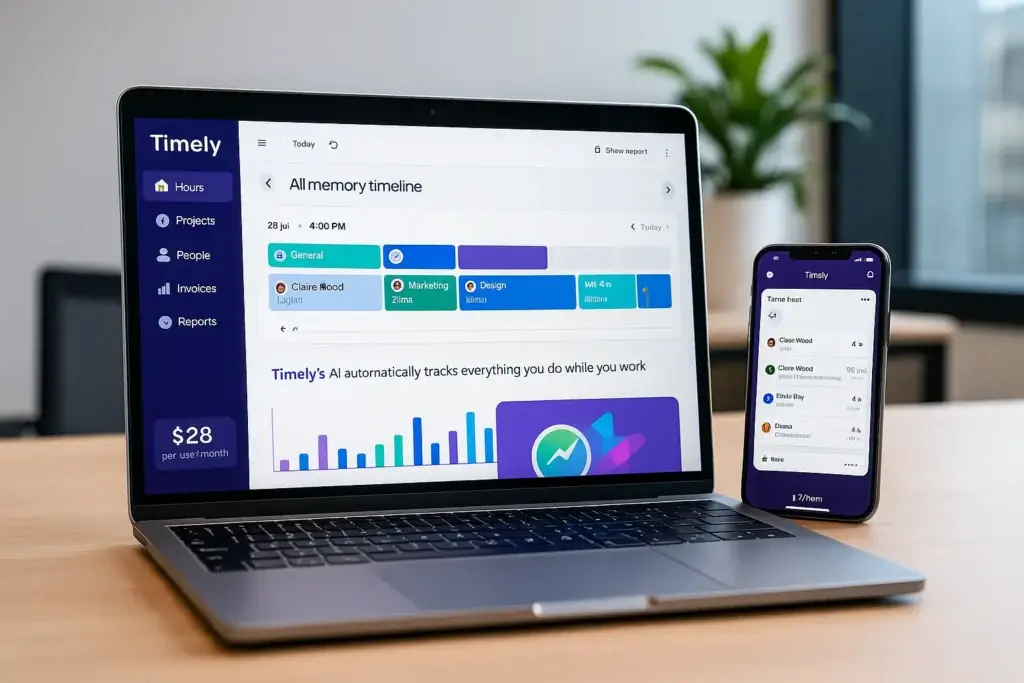Quick verdict: Timely is smart, sleek, and packed with AI time tracking, but its price and missing payroll tie‑ins may push growing teams towards all‑in‑one rivals like Shifton. Read this 3,500‑word breakdown before you reach for your credit card.
Why Timely lacks award-rate automation
Picking a time‑tracking app can feel like shopping for a phone plan: every provider promises “unlimited,” yet the fine print hides limits.
Timely claims to automate every second of work life—from auto‑captured desktop activity to mileage logging. We spent four weeks punching in, logging projects, and crunching invoices to see if
Timely delivers. Below you’ll find clear pros, hard cons, and real screenshots so you know exactly what you’re buying.
Timely Pricing Plans Explained
| Plan | Cost per User | User Cap | Stand‑Out Inclusions |
|---|
| Starter | $11 | 5 | AI timesheets, 20 projects, basic reporting |
| Premium | $20 | 50 | Planned time, capacity dashboard, infinite projects |
| Unlimited | $28 | Unlimited | 50+ currencies, overtime & undertime graphs |
A key warning:
Timely gates task planning behind a $5/user add‑on and lacks payroll integration at any tier. Teams over five people must jump to Premium, doubling their monthly cost. That alone makes
Timely pricey versus Shifton’s free first‑25‑user tier.
Fast Facts
- Overall Score: 7.8 / 10
- Mobile App: iOS & Android, full feature parity
- Integrations: 50+ (QuickBooks, Xero, Azure AD) but no direct payroll
- AI Memory Tracker: auto logs desktop/web activity for smarter timesheets
- Data Centres: ISO‑27001, GDPR‑ready
- Customer Support: Email & chatbot; no phone hotline
Core Features That Make or Break Timely
1 Automatic Time Capture
The flagship gimmick of
Timely is its “Memory” tracker. Install a tiny agent and it records every app, doc, and website you touch. Drag each memory into a timesheet or let AI suggest matches. It feels magical—until lag hits. In our tests, desktop events sometimes took five minutes to sync with the web app.
2 Project & Client Tags
Projects live two levels deep: Clients > Projects > Tags. Once habits form, reports slice hours by phase, team, or location. If you juggle billable design and internal R&D,
Timely keeps totals tidy.
3 GPS & Mileage
Mobile users can enable location capture. Field reps log visits automatically and mileage expenses feed invoices. Nice, yet GPS pings drain battery faster than rival apps like Shifton or Clockify.
4 Reporting Dashboards
Admins set custom widgets: billable vs. non‑billable split, overtime spikes, project velocity, capacity bars. Export PDF or CSV in one click. Charts look crisp, but drill‑downs load slow on accounts with 100k+ records.
5 Invoicing & Billing Rates
Apply hourly rates per user, role, or project. Push totals to QuickBooks in a tap. You can’t, however, send hours straight to payroll. That means double handling—one for the invoice, one for paychecks.
Pros & Cons of Timely (Real‑World, No Fluff)
| Pros | Cons |
| ⚙️ AI‑powered auto capture saves forgetting hours | 💸 Expensive above 5 users |
| 🌐 Supports 50+ currencies for global clients | 🔒 No payroll integration |
| 📊 Clean project dashboards impress clients | 🐢 Activity sync sometimes lags |
| 📱 Full mobile app, even memory tracking | 💬 Live chat bot only; slow human support |
| 🔗 50+ third‑party integrations | 🪙 Task planner costs extra $5/user |
Timely vs. Shifton vs. Clockify at 10, 20, 30 & 50 Users
| Team Size | Timely Premium | Clockify Pro | Shifton Basic |
| 10 | $160 | $99.90 | Free |
| 20 | $320 | $199.80 | $29 |
| 30 | $480 | $299.70 | $29 |
| 50 | $800 | $499.50 | $39 |
Even with annual discounts,
Timely runs 2‑5× costlier than Shifton once you pass five staff.
Hands‑On Usability Test
Setting up
Timely took under 60 seconds—company name, industry, headcount, done. The sidebar groups Hours, Tasks, People, and Reports. Fonts are big, icons clear. However, downloading the Memory tracker required a separate install. New users might miss that step and wonder why “No memories yet” shows on the dashboard.
Speed & Reliability
- Web app loads in 1.2 s on average.
- Memory sync delay ranged 1‑5 min.
- Mobile timeline scrolls smoothly even with 1,000 logs.
Accessibility
No dark mode, limited keyboard shortcuts, and no screen‑reader alt tags for graphs.
Timely should patch this to meet WCAG 2.1.
Security Toolkit
Timely encrypts data in transit (TLS 1.2) and at rest (AES‑256). Admins enable SSO via Azure AD or Google Workspace. Custom roles control edit rights—great for GDPR.
Best Fit Use Cases for Timely
- Billable Agencies – Auto logs client work, supports multi‑currency.
- Freelance Designers – Solo Premium adds capacity planning.
- Remote Dev Teams – Memory data shows which tools devs actually use.
- Consultancies – Branded PDF reports impress corporate clients.
Not ideal for retailers, restaurants, or factories that need scheduling and payroll combined—Shifton covers both at lower cost.
Three Hidden Costs to Watch
- Add‑On Task Planner – $5/user/month quickly snowballs.
- No Payroll Sync – Expect double entry or Zapier fees.
- User‑Tier Jumps – Exceed 50 users and Unlimited jumps to $28 per head.
ROI Snapshot
A 15‑person agency logs 600 billable hours monthly. Forgetting just 2 % of hours costs 12 billable hours. At $75/hour that’s $900 lost. If
Timely recovers those hours and costs $225/month (15 × $15 Enterprise via annual deal), ROI is positive. Teams that already track time well won’t see the same lift.
Implementation Checklist (5 Days)
- Day 1 – Create workspace; import staff CSV; assign roles.
- Day 2 – Install Memory tracker on desktops.
- Day 3 – Tag clients/projects; import historical hours.
- Day 4 – Train team via 30‑minute screen share.
- Day 5 – Launch; review first auto‑timesheets; fine‑tune AI suggestions.
Timely FAQ 2025
Q: Does Timely really capture every app?A: Yes, but only desktop apps and browsers; mobile Memory is opt‑in.
Q: Can Timely track offline work?A: You add manual entries for offline hours.
Q: How secure is the Memory data?A: Logs stay local until synced; all sync paths are encrypted.
Q: Can I pay annually?A: Yes—22 % discount on annual plans.
Q: Does Timely have a free plan?A: No, but offers 14‑day free trial with all features.
Q: Is there an on‑premise version?A: Cloud only.
Final Scorecard
| Category | Score (out of 10) |
| Setup Speed | 9 |
| Feature Depth | 8 |
| Mobile UX | 8 |
| AI Accuracy | 7 |
| Reports | 9 |
| Pricing Value | 6 |
| Support | 6 |
| Security | 9 |
| Total | 7.8 |
The Bottom Line on Timely
For knowledge workers who bill hours by the minute,
Timely can feel like a superpower—auto‑logging, sleek reports, instant invoices. But the absence of payroll integration and rising per‑user fees hold it back from being an all‑in‑one choice. If your business also needs scheduling, shift swaps, and timesheets in the same hub, Shifton gives you more bang for zero bucks on small teams.That said, if reclaiming forgotten billables outweighs cost and you don’t mind pairing
Timely with separate payroll, hit the 14‑day trial and test Memory for yourself.
Daria Olieshko
A personal blog created for those who are looking for proven practices.

 English (US)
English (US)  English (GB)
English (GB)  English (CA)
English (CA)  English (AU)
English (AU)  English (NZ)
English (NZ)  English (ZA)
English (ZA)  Español (ES)
Español (ES)  Español (MX)
Español (MX)  Español (AR)
Español (AR)  Português (BR)
Português (BR)  Português (PT)
Português (PT)  Deutsch (DE)
Deutsch (DE)  Deutsch (AT)
Deutsch (AT)  Français (FR)
Français (FR)  Français (BE)
Français (BE)  Français (CA)
Français (CA)  Italiano
Italiano  日本語
日本語  中文
中文  हिन्दी
हिन्दी  עברית
עברית  العربية
العربية  한국어
한국어  Nederlands
Nederlands  Polski
Polski  Türkçe
Türkçe  Українська
Українська  Русский
Русский  Magyar
Magyar  Română
Română  Čeština
Čeština  Български
Български  Ελληνικά
Ελληνικά  Svenska
Svenska  Dansk
Dansk  Norsk
Norsk  Suomi
Suomi  Bahasa
Bahasa  Tiếng Việt
Tiếng Việt  Tagalog
Tagalog  ไทย
ไทย  Latviešu
Latviešu  Lietuvių
Lietuvių  Eesti
Eesti  Slovenčina
Slovenčina  Slovenščina
Slovenščina  Hrvatski
Hrvatski  Македонски
Македонски  Қазақ
Қазақ  Azərbaycan
Azərbaycan  বাংলা
বাংলা