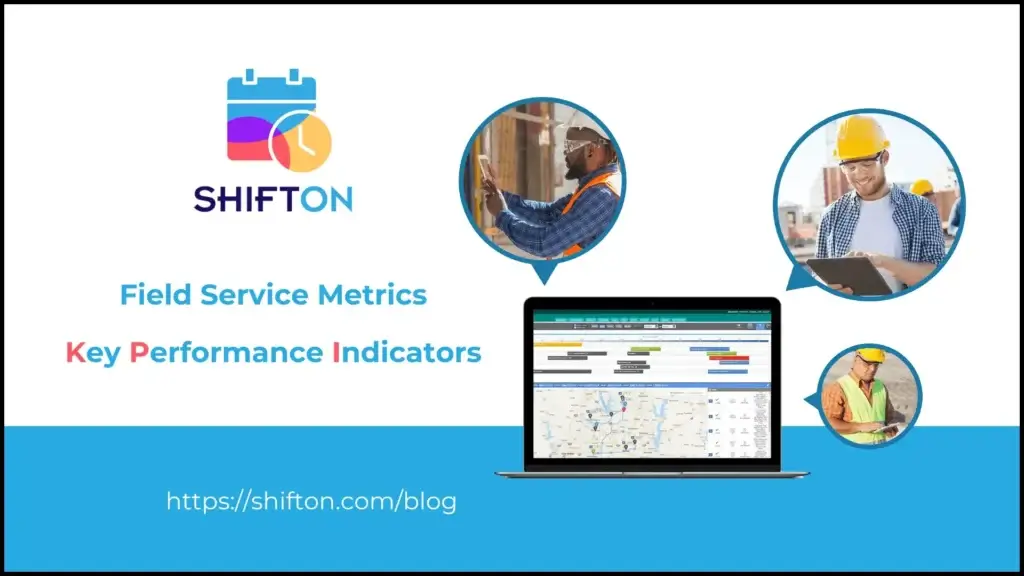For organisations with teams spread out in the field, coordinating appointments, managing resources, and providing service to customers can be more challenging than it appears. Previously, there was no solution to this issue. Field Service Automation (FSA) is the solution, introducing technology to help optimise processes and improve productivity while ensuring customer satisfaction. FSA integrates everything – task scheduling, GPS, team interaction, and analysis – into a single management control system accessible from one desktop or mobile device.In this publication, we will examine exactly what
«Field Service Automation» is, its importance, and how it functions. You will learn about the crucial elements that enable FSA to operate, such as scheduling software, portable applications, work order management, and actionable strategies for success within an organisation. Finally, we will address the question of which FSA solution is the best, illustrating Shifton as a unique solution that simplifies the automation of field operations.
What is Field Service Automation
FSA involves using software systems and other technological means to make the work processes of mobile teams inside or outside office buildings, such as service engineers, field agents, or repair teams, efficient. Companies can implement FSA, allowing scheduling, dispatching, tracking, as well as reporting procedures to be automated, thus improving service provision, reducing operational costs, and enhancing consumer satisfaction.Regarding the targeting of work orders, FSA allows organisations to consider factors like the skills of the mobile personnel, their location, and their availability to assign the task to the most suited person. It usually involves mobile devices, GPS, centralised scheduling, and two-way communication for the benefit of the field worker's performance and maintaining contact with the office. FSA has applications in sectors such as telecommunications, utilities, healthcare, and logistics, among others, where field operations are necessary for delivering services to clients.Offering streamlined data gathering services and seamless connectivity along with advanced services like field data analytics, FSA features enable organisations to manage and operate their field business efficiently – projecting potential issues and consistently improving service quality.
Why Is Field Service Automation Important
The Field Service Automation (FSA) system is crucial for all field operations businesses as it makes field services efficient, affordable, and consumer-centric. This is why it is essential in contemporary business:
- Optimises Resource Usage. FSA ensures the right field service technicians or agents have the suitable skills and qualifications for the task at hand. This ensures minimal time between tasks or lapses in service delivery and optimal resource utilisation. Thus, services are rendered swiftly.
- Reduces Operational Costs. Integrating FSA in the organisation leads to lower operational expenditure as it eliminates the need for manual intervention in processes such as scheduling and dispatching. It also promotes efficient organisation of activities, conserving fuel, minimising unnecessary travel, and reducing total operational costs.
- Enhances Customer Satisfaction. FSA reduces service delivery times and provides consumers with ongoing updates about service appointments, enhancing reliability and transparency. FSA enables firms to meet or even exceed consumers' expectations, thus increasing their satisfaction and loyalty to the firm.
- Provides Immediate Information. FSA offers managers real-time information on all field activities, enabling rapid and efficient decision-making based on facts. This level of visibility assists organisations in performance management, quick problem resolution, and enhanced service delivery.
- Improves Communication and Collaboration. The issues of field staff working isolated from the office are resolved. This reduces the likelihood of errors as all information is made available to mobile workers to carry out their duties effectively.
- Facilitates Business Growth and Expansion. As organisations grow, FSA systems can incorporate other tasks, technicians, and areas without additional management workload. This flexibility is vital for organisations with expanding service regions or consumer bases.
- Supports Predictive Maintenance. Using historical data, FSA can determine maintenance requirements for equipment or assets and when such maintenance is due, eliminating surprise breakdowns and costly repairs.
How Does Field Service Automation Work
Field Service Automation (FSA) involves deploying digital technologies, mobile applications, and data analysis to develop a smooth and effective field operation. It begins by gathering relevant information from multiple sources, including consumer service history, service requests, equipment history, and technician availability. The information is organised into a single unit, and providing free access to all relevant departments enables efficient policy formulation and implementation.One of the crucial aspects of FSA involves scheduling and dispatching processes. Using real-time data such as GPS position, availability, and skill level of field technicians, the system allocates identified tasks to the best-qualified personnel. With these features in place, FSA reduces unnecessary travel, manages task allocation seamlessly, and most importantly, assigns each task to the appropriate person efficiently.Field personnel are equipped with mobile applications linked to the FSA interface, allowing them to receive job notifications, search for specific data, and interact with their operations centre simultaneously. Being connected enables them to fill in work reports accurately, update the status of ongoing work, and take or upload images and signatures required in the field directly into the system database in real-time.Aside from overseeing daily operations, functional service architecture provides asset inventories, supplies, and repair services. Management has access to a virtual dashboard displaying real-time status for all ongoing activities in the field, allowing for better planning and mitigation of arising challenges. With advanced analytics, FSA can even predict maintenance requirements and facilitate strategic shifts towards preventative maintenance to minimise operational interruptions.In summary, Field Service Management coordinates all types of fieldwork: scheduling, communication, data collection, and monitoring employee performance in the field. Due to this integrated approach, organisations can operate more effectively and provide better services while efficiently managing complex field operations, resulting in fast, consumer-oriented service delivery.
Benefits of Field Service Automation
Field Service Automation (FSA) offers numerous benefits to companies coordinating activities of teams in the field, including service and delivery personnel. By streamlining processes like scheduling, dispatching, and tracking, FSA enables businesses to operate and serve consumers more quickly. Beyond improvements in operational efficiency, FSA enhances productivity, reduces costs, and increases consumer satisfaction. In an industry reliant on time and communication resources, the benefits of FSA are revolutionary, enabling firms to meet and exceed current service provision standards.
Enhanced Efficiency
FSA allows for improved scheduling and dispatching, ensuring tasks in the field are distributed in a way that reduces travel as much as possible while increasing productive hours.
Higher Productivity Levels
Work completion is much faster for field teams, with almost all handheld devices providing data access and electronic task management systems significantly boosting productivity.
Reduced Operational Costs
With automation of repetitive actions and reduced need for additional workers, paperwork is minimised, saving on fuel and time expenses.
Faster Response Times
With real-time information and routing, FSA enables teams to respond to requests in the shortest possible time.
Field Routing and Mapping
FSA provides routing features, allowing field workers to travel via the shortest route, thereby reducing travel time and boosting productivity.
Improve Data Management
By digitising the data gathering process, FSA allows for easy storage, retrieval, and analysis of data to enhance operations.
GPS Fleet Tracking
This technology enables the firm to track the fleet's location at any time, assisting in asset management, vehicle routing improvements, and driver safety.
Centralised Scheduling and Dispatching
FSA includes a single system for scheduling activities and dispatching resources, reducing conflict risks and improving task organisation.
Inventory, Asset & Maintenance Management
Field personnel can monitor and record equipment or inventory usage, schedule maintenance, and ensure asset availability when needed.
Enhance the Customer Experience
FSA helps improve consumer satisfaction and boost consumer trust through quicker response times and updates on the status of in-progress requests.
Tips on How to Implement Field Service Automation
Rolling out Field Service Automation (FSA) requires a careful balance of technology and operational changes, considering human behaviour lessons that must be followed. Below are some essential steps in implementing field service automation systems.
Conduct a Pre-Implementation Assessment of Current Practices
Before implementing FSA, conducting a survey on information and operational practices is crucial to understand where automation opportunities exist. This stage involves detailing workflow processes, identifying weak points, and outlining areas for automation contributions. Engaging with field teams, back-office personnel, and other stakeholders assists in setting realistic objectives and aspirations for the new system. This evaluation highlights potential improvements and sets a baseline for assessing the FSA system's impact post-deployment.
Select, Customise, and Integrate
Selecting the most appropriate FSA solution for one's organisation is crucial. Examine the type of software available in the market for your business, and the one that can grow with your operations. Personalisation is essential in any solution that will be used for your existing processes. Check that the application can work with other applications in use, such as CRMs, inventory, and billing systems, to ensure the smooth transfer of information between departments. A good FSA system implementation should discourage the occurrence of data islands and promote teamwork in the organisation.
To Pilot Test
Start with the practice of FSA in a specific setting or assign it to a few selected field agents. This stage is known as the piloting phase which seeks to test the functionality in its natural ecosystem, while pinpointing any operational constraints or system modifications needed for an extensive application. Analyse the responses of the test group to optimise the system within the expectations of both field operatives and those working in the back office. An effective pilot can serve as a guide for expansion and help in convincing all stakeholders.
Supercharge Your Field Operations
Field Service Automation has the potential to change the way field operations are executed by improving scheduling, route management, and task assignment. Utilise all the features of the system to ensure that everyday activities run smoothly. As an illustration, the FSA software can issue work orders based on geography, free time, and the worker's qualifications so that the relevant specialist comes for the particular work. This method of optimising field operations also leads to less wastage of time as well as money in travelling and enhances the work output, all at the same time improving the quality of service.
Empower Your Field Teams
The dominant users of FSA are the Field teams, and therefore, it is vital to ensure that the field teams are provided with the necessary tools, training, and support that allow them to utilise the system. Provide mobile devices or apps that allow them to access job details, log data, as well as communicate with the back office in real-time. Such empowerment works well in their productivity and enhances their satisfaction in work since they can accomplish their duties more easily and with fewer interruptions or hindrances.
Drive Back Office Efficiency
FSA is not limited to field operations only; it can also greatly improve the efficiency of back-office functions. Tasks such as scheduling, dispatching, and reporting that would normally require manual work would instead be carried out easily through the system, thereby allowing the personnel to concentrate on more strategic work. By having access to data in real-time, the managers will be able to keep a closer watch on the activities in the field, control the resources better, and make quick decisions, which will increase the performance of the field team and the whole operation as well.
Do More With Data
The FSA provides useful information on every detail of field activities, including how much time was taken to complete a task or how much equipment was used. Use the information to draw conclusions, forecast developments, and enhance the next service. Employ analytical tools to contribute to measuring some other key performance indicators (KPIs) like response times, rate of completion, and consumer rating among others. Such insights allow you to improve processes with a data-based practice to enhance workflow, consumer satisfaction, and enable guaranteed gradual betterment.
Deliver Touchless Service
Currently, touchless service has become a vital addition. FSA allows such things as remote diagnosis, use of e-signatures, and real-time information which enables consumers to receive service without any contacts. For FSA systems, consumers can request alerts regarding job arrival time, job progression, or after-service care even when there is no body-to-body contact. This approach enhances consumer satisfaction and serves as an indication that you value health and convenience.
Build A Real-Time Picture Of Your Operations
In managing any operation, one needs to appreciate the work in the field at any given time. The FSA feeds managers with information regarding where technicians are located, how far the job has progressed, and if any problems are occurring. This level of discretion allows for responding to issues in a more timely manner and also, improves the decision-making process. Responses to the insights in real-time can assist in the optimal allocation of resources, enhancement of inter-team relations, and adjustment of interventions to uphold service provision standards.
Streamline Your Operations
As a result of such full coverage, it is easy for managers to detect and resolve issues that impede the flow of work. Such a system reduces the wait times, optimises the deployment of resources, and improves the overall output. The companies are capable of maintaining the service offered at a high level and promptly responding to market changes because the operations are improved based on current data.
Predict Failure Ahead Of Time
To assist clients in preventing any equipment breakdowns or service changes, FSA employs predictive analysis. The system can give warnings by anticipating the problems using analysis of the trend of the past data on the assets of the company, and thus preventive maintenance can be done rather than waiting until the problem is worse and causing interruptions in the operations of the firm. This proactive approach enables a cut down on the cost incurred in repairs and enhances the reliability of services provided.
Run Training Programmes
Implementation of FSA is only possible if there is full orientation of all the users. FSA training programmes should cover advanced functions of the software besides the basic use of the software. As well as introducing further training in a bid to help the teams understand changes in the software or new developments and give assistance in overcoming any problems experienced in using the system. Staff that have undergone training can work faster and more efficiently and this means maximising returns from the FSA system.
Adapt and Optimise Work Processes
Implementation of Field Service Automation will most probably uncover chances for enhancement of the prevailing processes. Process improvement should be an ongoing method once the system is embedded within the operations. Listen to the field workers and office workers about the system and when necessary, make changes. Process Improvement is a continuous process that is aimed at achieving better results and therefore enterprise FSA is enhanced and not wasted.
Monitor Performance
Ongoing performance evaluation is necessary to determine if FSA is effective. Utilise performance indicators such as the number of jobs completed, turnaround times, and client responses to evaluate the extent to which the system has achieved its goals. Take note of the weaknesses and leverage numbers to make changes that will ensure FSA does not lose its relevance in terms of the value it provides in supporting your services. Monitoring allows you to remain flexible and proactive in meeting any new needs or trends in your field operations.
Key Components of Field Service Automation
FSA is a package of useful utilities not only aimed at improving but also easing service business operations. When all components work together they present a platform that allows for scheduling, monitoring, management of data, and relations with clients with significant ease. Below are the most remarkable items that make FSA so vital.
Scheduling Software
Despite the term that FSA Scheduling Software is very descriptive, the systems enable auto allocation and automatic dispatch of field-based teams on grounds of their readiness, their geo-location, and their resource training or skill. This tool helps allocate resources easily, thus ensuring that the right people are taken at the right tasks and at the right time. Also, it decreases the occurrence of scheduling and timing conflicts, thereby improving operation efficiency and service speed.
Mobile Applications
Mobile applications are necessary for interacting with and the back office on the operation of field agents. Via mobile apps, the technicians can perform activities like accessing work orders, changing the state of tasks, and chatting with teammates. These applications included GPS, digital signatures, and checklists to facilitate field agents in undertaking their duties effectively while remaining linked to the centralised systems for data consistency.
GPS Tracking
The managers get to know about the position and the shifting of field teams with the help of GPS tracking for their teams, which allows routing to be done accurately, response times improved and the usage of fleet and assets to be controlled. In addition, GPS tracking system management improves accountability and safety because the back office operation can keep an eye on the field agents and even change their routes if necessary.
Work Order Management
Work order management is one of the basic features of FSA which has made it easy to create, assign, and follow up on job orders. FSA manages this process from the beginning to the end by making sure that all the work orders are entered, ranked, and tracked. This section reduces potential errors in task allocations and helps prevent missed or forgotten jobs from occurring plus diary capturing the needed work provision for later uses.
Inventory Management
The inventory management aspects of FSA allow the field teams to monitor and control the use of their tools and spare parts. It also provides information on a stock level so that the field agents can acquire the materials needed to perform the tasks. Automated field service and systems of inventory management also help eliminate stock-out situations, facilitate easier purchase ordering, and reduce lead time, which all lead to improvement in profit margins.
Analytics
Analytics is an advanced feature of FSA that uses raw data to generate practical solutions. It also monitors key performance indicators including service completion time, first-time fix rate, and consumer satisfaction score. This enabling feature allows companies to find out patterns, quantify the output, and evaluate the performance of field activities so as to enhance business processes with improvements that are based on facts.
Customer Relationship Management (CRM)
The Customer Relationship Management (CRM) capabilities in FSA support firms in storing, managing, and analysing all engagements and interactions with their current and potential customers. This component focuses on all the customer-related data, thus helping in providing better service including resolving issues raised earlier. Moreover, when CRM is integrated with FSA, better management of the clients is achieved, thus improving the satisfaction and loyalty of the clients.
Remote Diagnostics
Remote diagnostics provide the mobile fleet with the capabilities to solve problems before calling a technician to the place of work. This feature cuts on over-reliance on the field and out of the understanding of the problem; a technician arrives ready to work. Because the costs of travelling tend to be high over time in a year, companies are in a rush to learn how to conduct remote diagnosis of the problems affecting their operations.
Integrations
FSA systems show optimal results when used in combination with other applications such as ERP, billing, and customer service systems. This helps create an effective transfer of information between different departments without data remaining stagnant in one place. By connecting the FSA to other fundamental systems, an organisation builds an ecosystem that promotes efficiency and data integrity.
Scalability
The ability to scale a system refers to the capacity of the field service automation software system to be modified in size or age to fit the changing requirements of the business. For instance, as certain companies generally tend to mature and grow, the level of pressure exerted towards the operations of the field service tends to rise, hence, calling for a greater level of automation. These FSA installations can be expanded to accommodate additional users and or services as well as features, making it unnecessary to revamp the system, making it ideal for the foreseeable future.
Scale Your Enterprise Operations with Customisable Solutions
Flexible FSA solutions have an inherent capacity for modification, making it possible for the users to develop the system in line with their particular execution processes. This is particularly critical for large companies with varying service provisions as it provides the ability to configure processes, design unique KPIs, and modify the solution to suit different sectors. Adaptable solutions are encouraged because they allow businesses to take full advantage of FSA by integrating it deeply with their goals and the needs of their customers.
Choosing the Right Field Service Automation Solution
Choosing the appropriate Field Service Automation (FSA) software is of great importance to any business that seeks to boost efficiency, improve the quality of service and optimise processes. Given the numerous available options, organisations should look at the features, scalability, integration capabilities, and degree of personalisation of the FSA that would address their working conditions and aspirations for growth.
Field Service Automation Software
An advanced Field Service Automation (FSA) system must be flexible enough to take care of crucial service functions to the extent of making calls and sending messages. The best FSA system is one that has features that enable communication between field agents and the back office efficiently, with GPS integration for better routing, and data collection for easy analysis. In addition, such software should provide a mobile option for on-field service persons so that they can fill in or edit job details while on the field. The best FSA application allowing all these will vary according to the industry's requirements, as it will be ideal for workflow modification and task arrangement, hence it is important to select such software that will grow with your business needs.
Automate Your Field Service Processes with Shifton
Shifton is a powerful Field Service Automation tool that covers all the major aspects of field service management. Thanks to features offered by Shifton such as intelligent task scheduling, real-time GPS tracking, and data management on a single platform, businesses can carry out myriad operations and reduce interdepartmental friction between field and office staff and administration of repetitive tasks. It also supports smart changes in the planning of the working calendar, allowing mastering any sudden changes or surprises. Shifton is a mobile-centric design that enables field agents to view schedules, submit progress reports, thus increasing visibility and efficiency.For instance, Shifton customises the software in such a manner that it meets the operational needs of more businesses and that it can be attached to other systems like CRM and ERP. Shifton's primacy on automating crucial aspects saves management planning load and time wastage which in turn helps the respective firms to operate at a higher speed and efficiency. Opting for Shifton will aid even further in field service operations as this software has the potential to revolutionise field operations management and customer care-related services by enabling timely feedback-based services.
Daria Olieshko
A personal blog created for those who are looking for proven practices.

 English (US)
English (US)  English (GB)
English (GB)  English (CA)
English (CA)  English (AU)
English (AU)  English (NZ)
English (NZ)  English (ZA)
English (ZA)  Español (ES)
Español (ES)  Español (MX)
Español (MX)  Español (AR)
Español (AR)  Português (BR)
Português (BR)  Português (PT)
Português (PT)  Deutsch (DE)
Deutsch (DE)  Deutsch (AT)
Deutsch (AT)  Français (FR)
Français (FR)  Français (BE)
Français (BE)  Français (CA)
Français (CA)  Italiano
Italiano  日本語
日本語  中文
中文  हिन्दी
हिन्दी  עברית
עברית  العربية
العربية  한국어
한국어  Nederlands
Nederlands  Polski
Polski  Türkçe
Türkçe  Українська
Українська  Русский
Русский  Magyar
Magyar  Română
Română  Čeština
Čeština  Български
Български  Ελληνικά
Ελληνικά  Svenska
Svenska  Dansk
Dansk  Norsk
Norsk  Suomi
Suomi  Bahasa
Bahasa  Tiếng Việt
Tiếng Việt  Tagalog
Tagalog  ไทย
ไทย  Latviešu
Latviešu  Lietuvių
Lietuvių  Eesti
Eesti  Slovenčina
Slovenčina  Slovenščina
Slovenščina  Hrvatski
Hrvatski  Македонски
Македонски  Қазақ
Қазақ  Azərbaycan
Azərbaycan  বাংলা
বাংলা