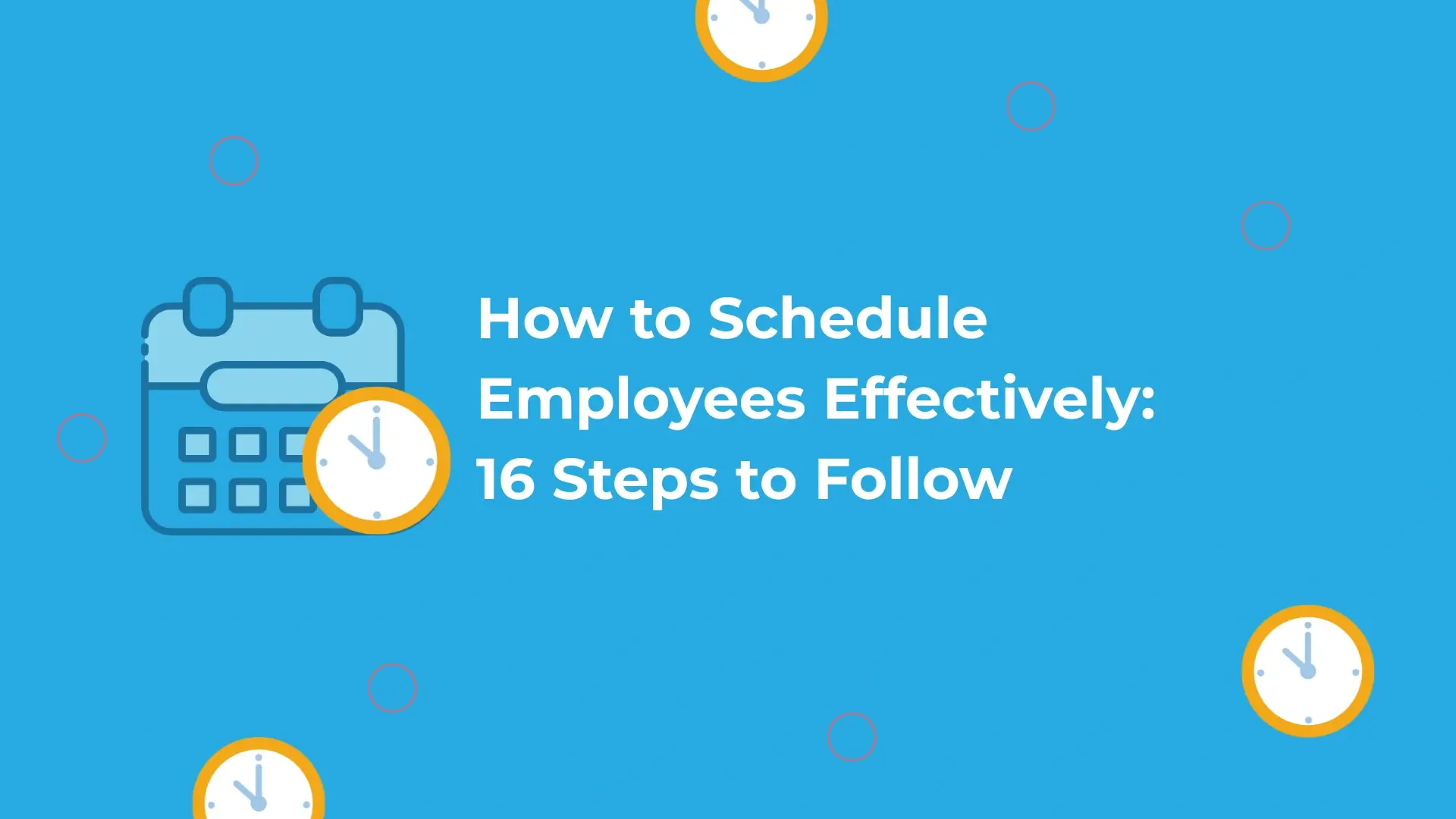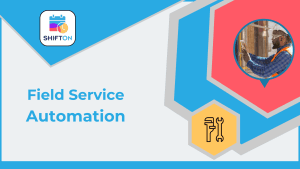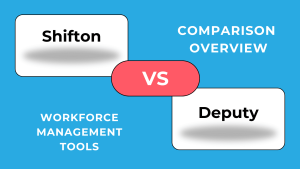Creating an efficient work schedule for employees is essential for maintaining productivity, ensuring fairness, and meeting business demands. A well-organized staff schedule helps businesses operate smoothly while balancing employee availability, preferences, and workload. However, scheduling employees can be challenging, especially when dealing with last-minute changes, shift swaps, and labor laws.
This guide outlines 16 steps to improve your staff scheduling process, covering essential employee scheduling techniques to schedule staff efficiently, reduce scheduling conflicts, and enhance business automation.
Things You Should Know and Implement in Work Scheduling
Work scheduling tools like Shifton enable managers to automate scheduling work and eliminate manual shift planning. HR professionals and team leads previously spent a significant portion of their time managing staff schedules, factoring in time-off requests and shift preferences. Now, business automation solutions streamline these tasks, allowing managers to focus on employee wellness, performance coaching, and workforce development.
Implementing work schedule technology effectively requires understanding the key elements of scheduling employees and shift management automation. Here are five crucial things to know when digitizing your staff scheduling process.
1. Better Time and Task Management
With workforce automation tools, managers can schedule employees efficiently while managing tasks and projects within the same system. This integration allows companies to improve time management, productivity, and team collaboration by ensuring employees know exactly what to do during their shifts.
A well-structured staff schedule should include shift assignments, task distribution, and project deadlines, ensuring that operations run smoothly. Shifton, a powerful scheduling solution, enables businesses to create schedules for employees while also assigning checklists and tasks to enhance service quality and operational efficiency.
2. Automation and Artificial Intelligence
A major advantage of an automatic employee scheduler is the use of AI-powered automation. With 62% of businesses either planning to implement or already using automation in the workplace, it’s clear that AI-driven scheduling solutions will become increasingly important for managers.
How to schedule employees effectively using automation:
- Input employee details, shift lengths, and availability into the system.
- Let the scheduling software optimized work schedules.
- The system automatically adjusts shifts based on time-off requests and workforce demand.
- Minimize scheduling conflicts with real-time updates and automated recommendations.
Using automation for businesses simplifies scheduling and staffing, reducing the need for manual adjustments and last-minute shift changes.
3. Cloud-Based Time Tracking
Around 44% of talent managers now rely on cloud-based workforce automation tools to track employee schedules and attendance. Modern employee scheduling techniques include cloud-based log-ins, allowing staff to clock in and out from anywhere. This feature is crucial for hybrid work models, remote teams, and businesses operating in multiple locations.
For companies requiring on-site check-ins, many scheduling tools offer GPS verification and IP-based clock-ins, ensuring accurate tracking of working schedules for employees. These digital time-tracking features enhance accountability and reduce payroll discrepancies while offering greater flexibility for employees.
4. Data Analytics for Scheduling Optimization
An effective work schedule should be data-driven. Digital scheduling solutions provide real-time analytics dashboards, offering insights into:
- Employee attendance and shift adherence.
- Total hours worked per period.
- Late arrivals, overtime, and productivity trends.
- Task completion rates per shift.
By leveraging data analytics in scheduling employees, businesses can identify inefficiencies, improve staffing decisions, and enhance performance tracking. These insights allow managers to refine their staff schedules, ensuring that labor costs align with operational needs while maintaining workforce productivity.
5. Automated Salary Calculation
One of the biggest advantages of business automation in scheduling and staffing is automated payroll processing. Instead of manually tracking hours and calculating wages, modern staff scheduling processes integrate payroll functions, simplifying salary calculations.
Key benefits of automation in salary processing:
- Tracks employee work hours and applies pre-set pay rates.
- Generates automated payroll reports based on actual time worked.
- Reduces payroll errors by eliminating manual data entry.
- Integrates with accounting and finance systems for seamless payroll processing.
With automated scheduling and payroll systems, HR teams can save significant time while ensuring accurate, timely salary disbursement.
16 Steps to Improve Your Staff Scheduling
Step 1: Establish What Your Team Needs to Do
Before you make a schedule for employees, identify the key responsibilities and tasks that need to be covered. Consider:
- What services or tasks must be completed daily?
- Which employees are best suited for specific roles?
- Are there peak hours requiring additional staff coverage?
Understanding workload distribution ensures that scheduling employees aligns with operational needs and ensures work is completed efficiently.
Step 2: Look at When You’re Busiest (and Slowest)
Analyze past performance data to determine your business’s busiest and slowest periods. Use insights from:
- Sales and customer traffic reports
- Call volume data (for customer support teams)
- Seasonal trends and demand fluctuations
By aligning staff schedules with actual demand, businesses optimize labor costs and ensure sufficient coverage during peak hours while avoiding overstaffing during slow periods.
Step 3: Predict Future Activity Levels
Predicting workload helps managers schedule employees fairly and effectively. Consider:
- Upcoming promotions or business events
- Holiday seasons or vacation requests
- Market trends that could impact customer demand
By anticipating future needs, managers can schedule staff proactively, preventing last-minute staffing shortages and ensuring an efficient working schedule for employees.
Step 4: Consider Your Staff Needs
A staff schedule should consider both business requirements and employee preferences. Employees who feel their needs are acknowledged are more likely to stay engaged and productive. When creating a schedule for employees, consider:
- Availability and requested time off
- Work-life balance considerations
- Skill levels and job roles
A fair and balanced schedule improves employee satisfaction, reduces burnout, and minimizes absenteeism.
Step 5: Select Your Shift Scheduling Method
Choosing the right approach to scheduling employees depends on your business model, workforce structure, and operational requirements. There are several employee scheduling techniques to consider:
- Fixed shifts – Employees work the same hours every day (e.g., 9 AM – 5 PM). Ideal for businesses with stable workloads.
- Rotating shifts – Employees alternate between different shifts (morning, evening, night). Common in healthcare, retail, and hospitality.
- Split shifts – Employees work two separate periods in a day (e.g., 8 AM – 12 PM, then 4 PM – 8 PM). Useful for businesses with fluctuating demand.
- On-call scheduling – Employees remain available for work if needed. Often used in healthcare and emergency services.
- Flexible scheduling – Employees choose their hours based on workload and business needs. Suitable for remote teams and creative industries.
Selecting the right staff scheduling process helps businesses optimize labor costs while ensuring efficient employee scheduling.
Step 6: Optimize Shift Schedules Based on Busy Hours
To maximize productivity, schedule staff based on peak and slow hours. Businesses should:
- Assign more employees during peak hours to improve service quality.
- Reduce staffing during slow hours to avoid unnecessary labor costs.
- Use historical data to predict demand fluctuations and adjust shifts accordingly.
A data-driven approach to scheduling employees so that work is completed ensures optimal resource allocation, helping businesses operate efficiently.
Step 7: Minimize Last-Minute Schedule Changes
Unexpected schedule changes disrupt workflow and frustrate employees. To prevent last-minute changes:
- Encourage employees to submit time-off requests in advance.
- Set a deadline for shift swaps and require management approval.
- Have backup employees available for urgent staffing needs.
- Use scheduling software to automate last-minute adjustments.
By minimizing scheduling conflicts, businesses maintain staff scheduling stability and improve employee satisfaction.
Step 8: Ensure Schedules Are Readily Available
A work schedule for employees should be easy to access, reducing confusion and miscommunication. To improve accessibility:
- Share schedules digitally via an online portal or mobile app.
- Post printed schedules in break rooms or common areas.
- Notify employees of schedule updates in real time to avoid misunderstandings.
Clear communication ensures employees stay informed about their work schedules, reducing absenteeism and scheduling errors.
Step 9: Balancing the Needs of the Business and Employees
Effective staff schedule management requires a balance between business demands and employee well-being. While businesses must maintain productivity and profitability, they should also consider employee preferences to boost engagement and retention.
Strategies for balancing business and employee needs:
- Offer flexible scheduling when possible to accommodate personal commitments.
- Rotate shifts fairly to prevent overburdening certain employees.
- Implement clear policies for requesting time off or swapping shifts.
- Encourage open communication between managers and staff about scheduling concerns.
A well-balanced schedule for employees improves morale, reduces turnover, and creates a more motivated workforce.
Step 10: Be Aware of Events and Factors That Influence a Schedule
Certain external factors impact employee scheduling best practices, requiring businesses to remain adaptable.
Common factors affecting schedules:
- Public holidays and seasonal demand – Businesses must prepare for increased workloads or reduced staff availability.
- Weather conditions – Outdoor jobs may be delayed due to weather disruptions.
- Industry trends – Economic shifts or customer preferences can impact staffing needs.
- Unexpected emergencies – Employee absences due to illness or family emergencies require contingency plans.
Monitoring these factors helps businesses adjust work schedules for employees proactively, preventing staffing shortages or inefficiencies.
Step 11: Distribute the Schedule to Employees
Once the staff schedule is finalized, businesses must ensure that every employee receives it on time.
Best practices for distributing schedules:
- Send schedules in advance to give employees time to plan.
- Use an online scheduling platform for easy updates and access.
- Post physical copies in common areas for reference.
- Allow employees to acknowledge receipt to confirm they’ve seen their shifts.
Making schedules easily accessible helps manage employee schedules effectively while reducing confusion and miscommunication.
Step 12: Establish a Team Communication Strategy
A strong communication strategy ensures employees stay informed and engaged with scheduling updates.
Ways to improve team communication:
- Use scheduling apps to send automatic shift reminders.
- Create a dedicated chat group for discussing shift swaps or updates.
- Encourage feedback to identify scheduling concerns early.
- Hold regular meetings to discuss staffing challenges and solutions.
Clear communication enhances staff scheduling efficiency, preventing last-minute confusion and conflicts.
Step 13: Periodically Evaluate Your Schedule and Process
The staff scheduling process should be reviewed regularly to ensure it remains effective. Businesses should analyze key performance metrics to determine whether their scheduling strategy meets operational and employee needs.
How to evaluate your scheduling process:
- Track attendance and punctuality – Identify patterns of absenteeism or lateness.
- Monitor workload distribution – Ensure shifts are fairly balanced among employees.
- Collect employee feedback – Ask staff about scheduling challenges and improvements.
- Assess customer satisfaction – Ensure staffing levels align with customer service quality.
By periodically reviewing and refining the schedule, businesses can improve efficiency and employee satisfaction, making scheduling more adaptable to changing demands.
Step 14: Monitor and Adjust as Necessary
Even a well-planned work schedule for employees requires adjustments over time. Businesses should remain flexible and responsive to changing circumstances.
Best practices for monitoring and adjusting schedules:
- Use scheduling software to track employee hours and shift coverage in real time.
- Address understaffing issues quickly by assigning additional workers when necessary.
- Adjust shifts based on employee performance and workload needs.
- Be proactive about conflicts, resolving them before they escalate.
Regular monitoring ensures efficient employee scheduling while allowing managers to make data-driven decisions to optimize staff schedules.
Step 15: Comply with Legal Requirements
Businesses must follow labor laws and regulations when creating employee schedules to avoid legal risks.
Key compliance considerations:
- Minimum rest periods – Ensure employees get adequate breaks between shifts.
- Overtime regulations – Track overtime hours and compensate employees accordingly.
- Fair scheduling laws – Some regions require advance notice for shift changes.
- Work-hour restrictions – Certain industries have limits on maximum work hours.
Understanding and complying with employee scheduling best practices protects businesses from penalties and legal disputes while ensuring fair working conditions.
Step 16: Use Scheduling Software
Using automation for businesses simplifies the staff scheduling process, reducing administrative workload and improving accuracy. A scheduling app helps businesses:
- Automate shift assignments to match employee availability and workload.
- Provide real-time schedule updates to employees.
- Allow staff to request time off and swap shifts digitally.
- Generate reports on labor costs, attendance, and performance.
By implementing workforce automation, businesses can save time, reduce scheduling conflicts, and ensure employees receive fair and efficient work schedules.
What Are the Benefits of Using Scheduling Software for Employees?
Investing in scheduling software provides businesses with a structured and efficient way to schedule employees, reduce errors, and improve workforce management. Below are the key benefits of using automation in the workplace for scheduling.
1. Streamline Scheduling
Manual scheduling is time-consuming and prone to human error. Scheduling software helps businesses make a schedule for employees efficiently by:
- Automating shift creation and adjustments.
- Reducing the risk of double-booking employees.
- Allowing managers to easily update schedules in real time.
- Providing templates for repetitive scheduling patterns.
With automation for businesses, managers can schedule employees quickly and accurately, ensuring smooth operations.
2. Improve Communication
An employee schedule should be easily accessible to all staff members. Scheduling software enhances communication by:
- Sending automatic notifications about shift assignments and changes.
- Providing a centralized platform where employees can view schedules.
- Enabling direct communication between managers and staff for shift swaps.
With better communication, employees stay informed and engaged, reducing confusion about their work schedules.
3. Reduce Scheduling Conflicts
Conflicts arise when multiple employees request the same time off or shifts are assigned unfairly. Scheduling software prevents these issues by:
- Highlighting potential scheduling conflicts before they occur.
- Allow employees to submit availability and time-off requests digitally.
- Offering automated conflict resolution to adjust shifts as needed.
This ensures fair scheduling and balanced workload distribution, leading to higher employee satisfaction.
4. Boost Efficiency
A well-organized staff schedule improves efficiency by ensuring that the right employees are assigned at the right times. Scheduling software helps by:
- Aligning shifts with business demand and peak hours.
- Tracking employee performance and attendance trends.
- Eliminating manual scheduling errors that cause operational slowdowns.
By scheduling employees effectively, businesses can increase productivity and reduce labor costs.
5. Scale Business Growth
As businesses expand, managing staff schedules manually becomes unsustainable. Workforce automation helps scale operations by:
- Handling larger teams and multiple locations efficiently.
- Integrating with payroll and HR software to streamline workforce management.
- Allowing flexible shift structures to accommodate business growth.
With the best way to schedule employee shifts, businesses can scale while maintaining effective employee scheduling.
Optimizing Scheduling with Shifton
Shifton is a powerful employee scheduling solution designed to help businesses manage employee schedules, optimize shift planning, and streamline workforce automation. Whether you need to schedule employees effectively, reduce conflicts, or improve shift visibility, Shifton provides the right tools for business automation and staff schedule management.
Key Features of Shifton for Staff Scheduling
- Automated Shift Scheduling – Create efficient work schedules for employees in just a few clicks.
- Employee Availability Tracking – Prevent scheduling conflicts by matching shifts with employee availability.
- Real-Time Schedule Updates – Instantly notify employees of any shift changes or updates.
- Shift Swaps & Time-Off Management – Allow employees to swap shifts and request time off digitally.
- Payroll & Time Tracking Integration – Sync work hours with payroll systems for accurate salary processing.
- Multi-Location Scheduling – Manage staff schedules across multiple branches or locations.
How Shifton Helps Businesses Schedule Employees Effectively
Shifton is designed to simplify the staff scheduling process, ensuring that businesses can:
- Make a schedule for employees quickly and accurately.
- Reduce last-minute changes and ensure reliable shift coverage.
- Improve employee engagement by offering fair and transparent scheduling.
- Save time on manual scheduling and focus on business growth.
- Ensure compliance with labor laws through automated scheduling rules.
Why Choose Shifton for Workforce Automation?
Shifton’s intuitive interface and automation tools make it one of the best ways to schedule employee shifts for businesses of all sizes. By implementing Shifton, companies can:
- Reduce scheduling errors by automating shift assignments.
- Increase efficiency by aligning work schedules with business demand.
- Enhance flexibility for employees while ensuring operational consistency.
With Shifton’s staff scheduling software, businesses can effectively manage employee schedules, reduce conflicts, and optimize shift planning for long-term success.
Final Thoughts on Employee Scheduling
Effective staff scheduling is essential for maintaining productivity, ensuring fair work distribution, and optimizing business operations. By following these 16 steps, businesses can schedule employees effectively, minimize conflicts, and improve workforce satisfaction.
Key Takeaways:
- Plan ahead by analyzing business needs, peak hours, and employee availability.
- Use data-driven scheduling to match staffing levels with demand.
- Ensure fairness by considering employee preferences and legal requirements.
- Improve communication by making schedules easily accessible.
- Leverage scheduling software like Shifton to automate shift planning, reduce errors, and improve efficiency.
A well-structured work schedule for employees not only benefits the business but also enhances employee engagement and retention. By investing in workforce automation, companies can streamline operations and focus on growth rather than administrative tasks.
With the right employee scheduling techniques and tools, businesses can save time, reduce costs, and create a more efficient work environment.
Start optimizing your staff scheduling today and build a stronger, more productive workforce!