Empowering small businesses to succeed
Explore exclusive solutions designed to meet the unique needs of small businesses. From tailored services to budget‑friendly plans, we're here to help you grow and succeed.
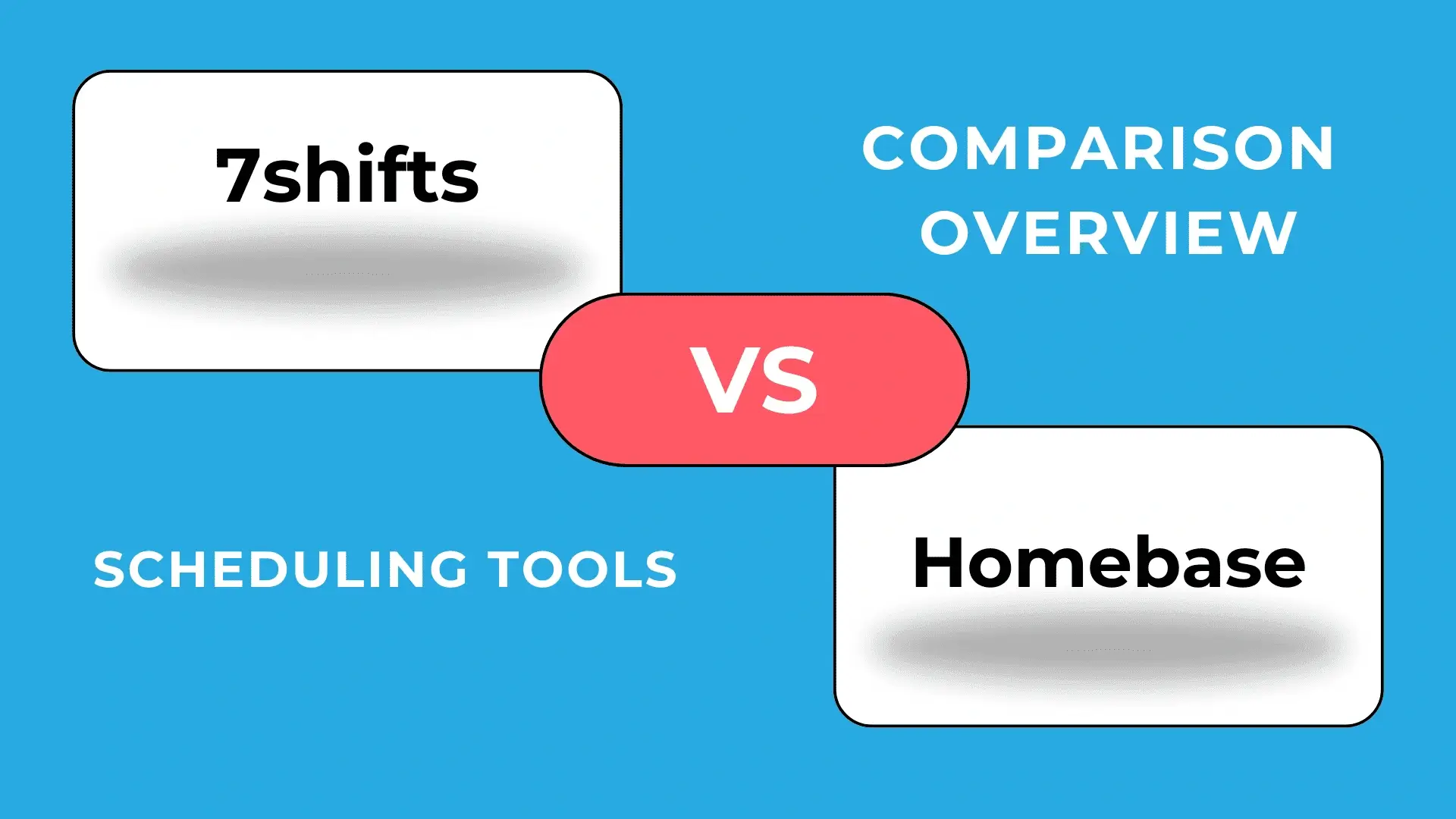
Homebase vs 7shifts: Comparison Table
| Feature | Homebase | 7shifts |
| Founded | 2015 | 2014 |
| Target Audience | Retail, Restaurants, Services | Restaurants |
| Hiring Tools | Yes | No |
| Labor Cost Optimization | Basic Tracking | Advanced Optimization |
| Payroll Integration | Yes | Yes |
| Mobile App | Yes | Yes |
| Pricing | Free & Paid (starting at $25/month) | Free & Paid (starting at $35/month) |
Homebase vs 7shifts: Key Features
Homebase Key Features:
- Simple Scheduling That Works:
Homebase makes creating and managing schedules super easy with its drag-and-drop tool. Managers can quickly assign shifts, adjust them when needed, and employees can check their schedules or request changes directly in the app. It’s all about keeping things smooth and avoiding mix-ups. - Time Tracking Made Easy:
Forget about messy timesheets. With Homebase, employees clock in and out using a tablet or their phone. The app automatically tracks their hours and syncs everything with payroll, so you don’t have to. It’s a big time-saver for small businesses that need accurate records without the hassle. - Built-In Payroll Integration:
Homebase works with popular payroll systems like Gusto and QuickBooks. Timesheets go straight into the payroll system, cutting out manual data entry and reducing errors. It’s a clean, straightforward solution for businesses that want to simplify payroll. - Tools for Hiring and Onboarding:
If you’re constantly hiring (looking at you, retail and hospitality), Homebase has you covered. You can post job openings, track applications, and even handle onboarding—all from the same platform.
7shifts Key Features:
- Scheduling Designed for Restaurants:
7shifts isn’t just any scheduling tool—it’s built specifically for restaurants. It helps managers create schedules based on sales forecasts. - Smart Labor Cost Management:
By integrating with POS systems, 7shifts gives real-time updates on labor costs compared to sales. - Team Communication in One Place:
Instead of juggling between apps and messages, 7shifts has a built-in chat feature. Managers can send updates, and employees can organize shift swaps or just stay in the loop—all in the same app. - Mobile Time Tracking:
7shifts also has a mobile-friendly time clock. Employees clock in through their phones, and managers can approve timesheets before running payroll. It’s simple, efficient, and saves everyone a lot of time.
Homebase vs 7shifts: Similarities
- Cloud-Based Convenience:
Both Homebase and 7shifts run on the cloud, so managers and employees can check schedules, track hours, or message the team from any device, anytime. - Scheduling Made Simple:
Both platforms offer tools to create and adjust shifts without headaches. Employees get real-time updates and can easily request changes or swaps, keeping everything organized. - Time Tracking Without Hassle:
Employees clock in and out through their phones or tablets, and hours are logged automatically. Managers can review and approve hours in minutes—no paperwork needed. - Payroll Integration That Works:
Both tools connect with payroll systems like Gusto and QuickBooks, cutting down on errors and saving time when processing paychecks. - Mobile Access:
With their mobile apps, employees can check shifts, swap them with teammates, and communicate all in one place, making it easier to stay on top of things.
Homebase vs 7shifts: Differences
- Who They’re For:
Comparing Homebase vs 7shifts, the first works across industries like retail and services. 7shifts is purpose-built for restaurants, offering tools tailored to hospitality. - Hiring Tools:
If you’re constantly hiring, Homebase has features for job posting, applications, and onboarding. 7shifts skips these, focusing on operations instead. - Labor Cost Management:
7shifts goes deep with sales-based scheduling and labor cost tracking, great for restaurants. Homebase keeps it simpler with basic tracking.
Homebase vs 7shifts: Pros and Cons
Homebase Pros:
- Offers a free plan, making it cost-effective for small businesses.
- A wide range of features.
- Includes hiring and onboarding tools.
- Integrates well with payroll systems.
Homebase Cons:
- Lacks advanced labor cost optimization features.
7shifts Pros:
- Made Tailored specifically for restaurants, offering industry-focused scheduling and labor management tools.
- Labor cost management helps optimize scheduling based on sales data.
- Simple, user-friendly scheduling interface for restaurant teams.
7shifts Cons:
- No hiring tools, which limits its use for businesses needing assistance in managing employee recruitment.
- Specializes in restaurants and is less suitable for businesses in other industries.
Homebase vs 7shifts: Pricing
Homebase has four plans at the end of 2024 — one free and three paid plans. The paid ones start at $25 per location and up to $100, depending on the feature set. 7shifts also has four sets of plans, the first of which is free. The others cost between $35 and $150 per location.
All plans can be tried for free.
5 Recommendations for Choosing Between Homebase vs 7shifts
- Consider Industry-Specific Features. 7shifts is designed specifically for the hospitality sector. It provides tools for shift scheduling, labor cost optimization, and team communication tailored to restaurant workflows. Homebase offers a broader range of features that cater to retail, healthcare, and professional services.
- Hiring and Onboarding: If you are comparing Homebase vs 7shifts in terms of features for hiring the former will definitely win.
- Budget: Homebase offers a free plan with essential features, making it an excellent choice for businesses with limited resources.
- Labor Cost Management: 7shifts integrates with POS systems to align staffing with sales forecasts, helping businesses cut unnecessary labor expenses.
- Analyze Reporting and Insights: If your business relies heavily on data to make staffing and operational decisions, 7shifts offers robust reporting tools. Homebase provides easy-to-understand reports on employee hours, attendance, and payroll, making it a great option for small businesses that don’t require advanced analytics.
Ten Questions You Must Ask When Choosing Between Homebase vs 7shifts
- Does my business operate in a specific industry like restaurants, or does it need a versatile platform for various sectors?
- Are hiring and onboarding features critical to managing frequent staff changes?
- How important is real-time labor cost tracking and optimization for my operations?
- What is my budget, and does the platform offer a free or cost-effective plan that meets my needs?
- Do I need seamless payroll integration to streamline wage and compliance processes?
- Would my team benefit from advanced scheduling tools tailored to restaurant workflows?
- How essential is scalability to accommodate multi-location or industry-specific growth?
- How well does the platform integrate with my existing POS or business management systems?
- How customizable are the schedules and reports to fit my business’s unique needs?
- Can the platform scale pricing based on the size of my team or number of locations?
Homebase vs 7shifts: Use Cases
Homebase Use Cases:
- Retail Stores. Imagine a small boutique juggling employee schedules, hiring seasonal staff, and ensuring smooth operations—all without missing a beat. That’s where in a fight Homebase vs 7shifts the first definitely wins.
- For Service-Focused Businesses. Think of a bustling cleaning service or a thriving beauty salon. Managing shifts and payroll can feel like an uphill battle—but not with Homebase.
7shifts Use Cases:
- Independent Restaurants. Picture a cozy diner with a tight-knit team. Keeping everyone informed and schedules optimized used to mean endless headaches—until 7shifts came along.
- Restaurant Chains: Works well for multi-location restaurant chains that require advanced scheduling, labor tracking, and communication tools.
Final Thoughts on Homebase vs 7shifts: Which Is Best For Business
Overall, 7shifts’ main difference and advantage in the market is its narrow specialization. If you have a restaurant, you can count on it to have all the functions you require for it. If you have a business in another sphere, it makes more sense to think about Homebase.

 English (US)
English (US)  English (GB)
English (GB)  English (CA)
English (CA)  English (AU)
English (AU)  English (NZ)
English (NZ)  English (ZA)
English (ZA)  Español (ES)
Español (ES)  Español (MX)
Español (MX)  Español (AR)
Español (AR)  Português (BR)
Português (BR)  Português (PT)
Português (PT)  Deutsch (DE)
Deutsch (DE)  Deutsch (AT)
Deutsch (AT)  Français (FR)
Français (FR)  Français (BE)
Français (BE)  Français (CA)
Français (CA)  Italiano
Italiano  日本語
日本語  中文
中文  हिन्दी
हिन्दी  עברית
עברית  العربية
العربية  한국어
한국어  Nederlands
Nederlands  Polski
Polski  Türkçe
Türkçe  Українська
Українська  Русский
Русский  Magyar
Magyar  Română
Română  Čeština
Čeština  Български
Български  Ελληνικά
Ελληνικά  Svenska
Svenska  Dansk
Dansk  Norsk
Norsk  Suomi
Suomi  Bahasa
Bahasa  Tiếng Việt
Tiếng Việt  Tagalog
Tagalog  ไทย
ไทย  Latviešu
Latviešu  Lietuvių
Lietuvių  Eesti
Eesti  Slovenčina
Slovenčina  Slovenščina
Slovenščina  Hrvatski
Hrvatski  Македонски
Македонски  Қазақ
Қазақ  Azərbaycan
Azərbaycan  বাংলা
বাংলা