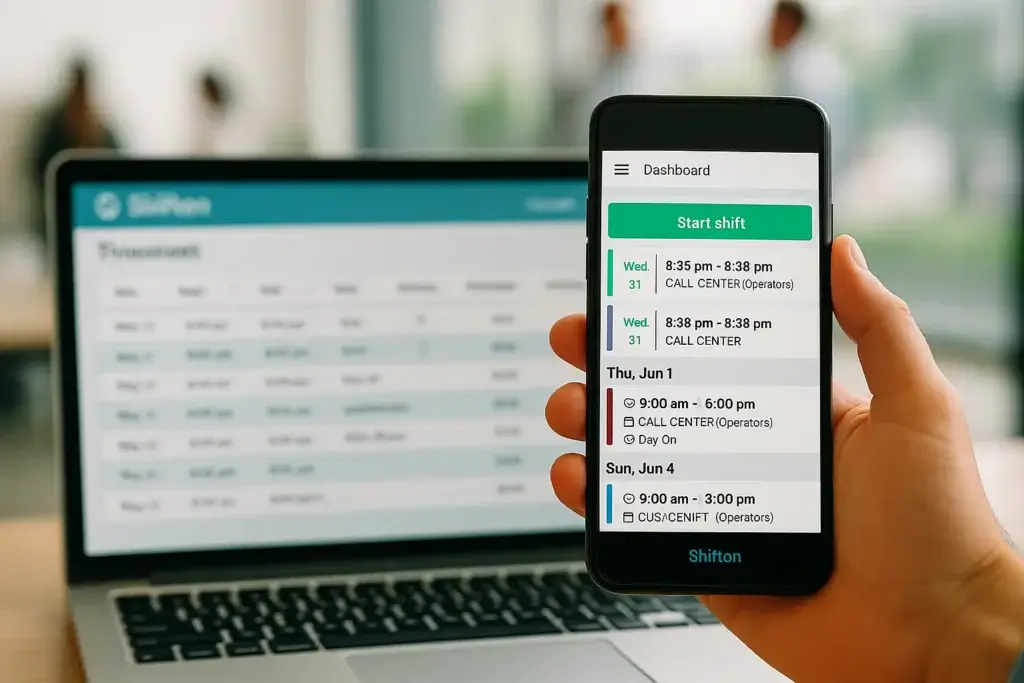Modern businesses run on minutes. Lose them, and you lose money, trust, and legal safety. Nail them, and you gain cleaner payrolls, happier teams, and decisions based on reality—not guesses. This guide walks you through practical do’s and don’ts, tools, and rollout steps so you can stop wrestling with spreadsheets and start running a friction‑free operation.
Why Accurate Timekeeping Supports CRA Compliance
Labour costs are your biggest controllable expense. Accurate Timekeeping gives you the raw data to control them: you see where shifts slip, where overtime spikes, and where idle time hides. It protects you in audits, proves compliance with labour laws, and builds fairness into payroll. Staff also benefit: clean records mean they’re paid what they earned, on time, without arguments. In short, when Timekeeping is tight, everyone wins.What Accurate Records Are Really For
Hours are more than payroll fodder. They’re evidence in disputes, inputs for capacity planning, and fuel for pricing decisions. When records are complete, down to minutes and reasons for adjustments, you can spot patterns: chronic late starts, projects that always overrun, departments that burn overtime to hit targets. With that clarity you don’t just “pay people correctly”; you tune staffing, service levels, and margins.The Do’s: Habits That Keep Hours Honest
Do pick one source of truth. A single platform removes version chaos. If three systems store hours, disputes are guaranteed.Do automate clock‑ins. Let people start and stop shifts in an app, kiosk, or browser. Automation cuts transcription errors and kills “I forgot to write it down” excuses.Do capture context. Ask for job codes, locations, or task tags alongside hours. Context turns raw time into cost analytics.Do review in real time. Daily checks beat end‑of‑month archaeology. Managers should glance at dashboards and fix anomalies while memories are fresh.Do train everyone. A five‑minute demo on the first day saves hours of corrections later. Write a short SOP, share screenshots, and quiz for understanding.Do set geofences or device rules if needed. For field teams, restrict where people can clock in or which device can be used. That blocks buddy punching without policing.Do show employees their own data. Transparency builds trust. If people can open the app and see their hours, they’ll flag mistakes early instead of after payroll closes.Do keep break, travel, and training time on the record. Nonproductive does not mean non‑paid in many jurisdictions. Track it clearly so you know what to reimburse.Do lock periods. When payroll for a week is approved, freeze it. Nothing erodes confidence faster than silent retro-edits.Timekeeping Metrics You Must Track
Track total hours, overtime hours, late/early punches, missed breaks, unassigned time (no job code), manual edits, and approval lag (time from submission to sign‑off). Watch edit rate per manager—too high means either poor training or abuse. Compare scheduled vs. actual hours to catch systemic drift. Over time, these Timekeeping metrics reveal whether your process is tightening or leaking.The Don’ts: Mistakes That Cost You Money
Don’t make it hard. If logging hours takes more than a minute, people will fake or forget it. Design for two taps, not ten.Don’t delay payroll corrections. If someone reports a missing hour, fix it this cycle. Delays create resentment and legal risk.Don’t hide the rules. If policy is buried in a handbook no one reads, prepare for “I didn’t know” defences. Summarize rules on the wall, in the app, and in onboarding.Don’t ignore small edits. A few “round ups” per person compound. Pattern analysis catches abuse before it becomes culture.Don’t lose timesheets. Cloud storage with role‑based access beats USB sticks and email attachments. Back up automatically.Don’t let off‑the‑clock work slide. Goodwill shifts can turn into lawsuits. If someone helps “just five minutes,” log it. Then decide to pay or ban it—but record it first.Don’t rely on memory. Reconstructing a week from chat logs is a nightmare. Real‑time entry or nothing.Don’t forget breaks. Many laws demand paid or unpaid breaks of specific lengths. Missing them—or failing to record them—burns money in fines.Don’t overcomplicate approvals. Make it one click for employees to submit and one click for managers to approve. Layers of bureaucracy breed shortcuts.Build a Clear Policy Everyone Can Understand
Policies fail when they read like legal textbooks. Keep yours to one page:- Who records: all non‑exempt staff, plus exempt staff when travelling or training.
- How to record: app icon → “Start shift,” add project code, “End shift.” Break button for lunch. Edit requests via form, not DM.
- Deadlines: submissions by 10:00 Monday; manager approvals by noon.
- Edits: only payroll can amend approved periods; all changes are logged.
- Off‑the‑clock ban: any work without a recorded shift is prohibited and will still be paid if it happens.
- Consequences: repeated noncompliance triggers coaching, then discipline.
Choosing the Right Tool: Why Shifton Fits the Job
You don’t need twenty features; you need the right five done well. Shifton gives you:- Mobile and web clock‑ins with GPS or IP restrictions.
- Auto‑generated digital timesheets ready for review and export.
- Real‑time dashboards that surface anomalies before payroll day.
- Role‑based approvals to keep edits controlled and auditable.
- Payroll integrations so hours flow straight to your accounting stack.
30‑Day Rollout Plan
Days 1–3: Map your current flow. Where do hours come from? Who approves? How often do mistakes appear? Note pain points.Days 4–7: Configure Shifton. Create teams, roles, pay periods, break rules, and geofences. Import staff lists.Days 8–10: Write the one‑page policy. Include screenshots. Translate if needed.Days 11–14: Pilot with one team. Collect feedback. Fix confusing buttons or missing codes.Days 15–18: Train managers. Show them dashboards, edit logs, and approval steps.Days 19–22: Train everyone else. Five‑minute desk sessions or a short video.Days 23–26: Go live. Run the first week fully digital. Watch the metrics.Days 27–30: Review & adjust. Tighten rules, delete unused codes, and celebrate quick wins publicly.Special Cases: Training, Travel, Breaks, Remote Work
Training: If attendance is mandatory or job‑related, record and pay it. Tag it as training to analyze cost.Travel: Commute time is usually unpaid; travel between job sites in a day usually is paid. Record start/stop, mileage, and purpose.Breaks: Give a break button. Require selection of paid/unpaid if your jurisdiction differentiates.Remote work: Use device or location rules where feasible, but balance trust with privacy. Clear start/stop expectations matter more than spyware.On‑call time: Define what counts as “engaged to wait” vs. “free to leave.” Record both types differently to stay compliant.Staying Compliant Without Becoming a Lawyer
You don’t need to memorize every statute. You do need to bake compliance into process:- Align pay periods with legal deadlines for wage payment.
- Record edits: who changed what, when, and why.
- Retain records for the required years (often 2–4; tax rules may demand more).
- Track minors or special categories separately if laws limit their hours.
- Document missed breaks and corrective actions.
Frequently Asked Questions
What if someone forgets to clock in? Require a same‑day correction form with manager sign‑off. Limit how many per month before coaching kicks in.How do we stop buddy punching? Use PIN plus photo, GPS, or device binding. Announce random audits.Can we round to the nearest 5 minutes? Some laws allow minimal rounding if it benefits employees equally over time. Safer path: record exact minutes.Do salaried staff need to track? If they’re exempt, maybe not daily, but tracking projects and travel keeps cost data clean. If they’re non‑exempt, yes.How long should we keep records? Minimum two years for wage and hour; four or more for tax in many places. Check local rules.What about contractors? Track their hours or deliverables too. You still need data for cost and billing, even if payroll rules differ.KPIs and Continuous Improvement
A process that isn’t measured decays. Review metrics monthly with managers:- Approval lag (target: under 24 hours)
- Edit percentage per period
- No‑show vs. late start counts
- Overtime as % of total hours
- Break compliance rate
- Ratio of scheduled to actual hours
- Cost per labour hour per project
Final Word
Precise hours aren’t about micromanaging—they’re about running a sane, fair, and profitable business. Keep the rules simple, the tool easy, and the data transparent. Do the right things daily, avoid the common traps, and let Shifton handle the heavy lifting so you can focus on growth.From Paper to Digital: Migration Checklist
Switching from paper to digital sounds scary, but the pain comes from poor planning, not the switch itself. A structured migration keeps confusion low. Start by collecting every current timesheet template, spreadsheet, and rule. Label what stays, what goes, and what must be translated into system settings. Then clean your employee list: no duplicates, consistent names, correct roles. Next, build a minimal test environment: a handful of employees, a few job codes, and a single pay period. Run a fake week. Spot the rough edges—missing fields, confusing labels, or approvals that choke. Fix them now, not on payroll day. Finally, announce the cutover date, support contacts, and escalation path so staff know how to get help the moment something feels off. With that structure, digital time capture becomes second nature.During the switch, repeat the word everyone cares about: simplicity. If a field doesn’t drive reporting, billing, or compliance, drop it. Every extra box slows people down. Digital systems can collect endless data, but you shouldn’t. Collect what matters and ignore the rest. That discipline keeps Timekeeping lean and sustainable.Plugging Data Into Payroll and Accounting
Integrating hours with payroll and accounting is where automation pays off. Exporting CSVs and retyping numbers invites errors. Instead, map fields once—regular hours, overtime, paid breaks, unpaid time—and set them to push automatically after approval. Run a parallel payroll for one cycle to verify totals match. If they don’t, inspect rounding rules, time zone settings, and overtime triggers.Shifton’s exports and APIs let you sync with most payroll providers. Use them. The fewer manual touches your data gets, the fewer chances it has to mutate. And when auditors ask how a number was calculated, you can point to a clear chain: punch → approval → export → paycheck. That traceability is the entire point of disciplined Timekeeping, even if nobody says it out loud.Privacy, Security, and Ethics
Hours are personal data. Locations are even more sensitive. Treat them with respect. Tell employees exactly what you track, why, and how long you keep it. Offer transparency dashboards so they see the same logs you see. Restrict access by role: managers should see their team, payroll should see totals, IT should only touch configs. Encrypt backups and purge old records according to law and policy.Ethics go beyond compliance. Don’t use Timekeeping logs to nitpick bathroom breaks or punish someone who stayed five minutes late to help a customer. Use the data to improve staffing plans, not to spy. When people trust your motives, adoption skyrockets.Real‑World Scenarios (and How to Avoid Them)
Let’s look at three short scenarios that show how small gaps turn into big problems:Scenario 1: The Late Puncher. Alex is always three to five minutes late clocking in, then edits entries on Friday to look punctual. Without edit logs, you never notice. With Shifton, edit frequency pops on a dashboard. You coach Alex, adjust shift start time, and the issue dies quietly.Scenario 2: The Unpaid Training Day. Your techs attend a mandatory safety session. Nobody logs hours because "it wasn’t on the schedule." Months later, a labour inspector asks for proof of payment. Because you required all events to be logged under a 'Training' code, you instantly generate records and avoid fines.Scenario 3: The Lost Laptop Spreadsheet. A manager kept master timesheets on a personal device, which was stolen. Now half a year of records are gone. Cloud‑based Timekeeping prevents this; every punch is stored redundantly and permanently, saving you from payroll chaos.The Improvement Loop
Metrics matter, but action matters more. Schedule a monthly 30-minute review with each department head. Look at the same dashboard every time so trends are obvious. Ask: What drove overtime? Which tasks generated the most unassigned time? Where did approvals lag? Decide on one change to test the next month—a staffing tweak, a policy reminder, a schedule template. The loop is Observe → Decide → Act → Measure. Over a year, these small cycles harden your Timekeeping process until it runs on autopilot.Onboarding Script You Can Copy
Here is a compact script for your onboarding trainer or video narrator:- Open the Shifton app. Tap Start Shift. If prompted, choose the project or client.
- Taking lunch? Tap Start Break. When you return, tap End Break.
- Finished for the day? Tap End Shift. Double-check the hours shown.
- Need to correct something? Submit an edit request in the app. Don’t DM your manager.
- Monday morning, confirm last week’s hours in the My Timesheet tab.
Glossary of Terms Everyone Should Share
Glossaries save arguments. When you define key terms once, you stop re-litigating them every time someone joins. Here are a few you should lock down:- Regular Hours: Any work within scheduled limits.
- Overtime: Hours beyond daily or weekly thresholds defined by law or policy.
- Paid Break: Short rest time that counts toward hours worked.
- Unpaid Break: Longer meal period not counted as hours worked.
- Edit: Any manual change to an original punch, including time, code, or location.
- Approval: Manager confirmation that a record is correct and ready for payroll.
Proving ROI to Leadership
Calculating return on investment keeps leadership engaged. Here’s a simple formula: ROI = (Errors avoided + admin hours saved + overtime reduced) − software cost.Suppose you paid three admins 10 hours a month each to fix timesheets. Moving to automated Timekeeping cuts that to two hours. At $25/hour, you save $600 a month. If accidental overtime drops by 15 hours at $35/hour, that’s $525 more. Throw in one avoided legal claim a year and the math becomes silly. Present numbers like these after your first quarter with Shifton to secure permanent buy-in.More Quick Answers
What if someone forgets to clock out? Auto-end shifts after a set time and notify both worker and manager. Require confirmation the next morning.How do we handle salaried staff who occasionally do hourly work? Create a special code and require them to log only those slices. That keeps audits clean without drowning them in admin.Can we delete records? Never. Void them and add a reason, but keep the line. Deletion destroys audit trails.How often should we audit logs? Quarterly per team, plus an annual company-wide audit. Rotate auditors so no one checks their own data trail.What’s the best device for clocking in on site? A wall-mounted tablet is cheap and reliable. Just lock it to the app and pin it to a stable network.One-Page Policy Template and Manager Cheat Sheet
A written template helps you launch fast. Copy, paste, and tweak:Purpose — Our Timekeeping process exists to ensure every employee is paid correctly, labour laws are respected, and management has reliable information for planning. Consistent Timekeeping protects both the company and you.Scope — This policy applies to all hourly staff and to salaried staff when they perform hourly tasks, travel, train, or work extra shifts. No one is exempt from Timekeeping when those conditions apply.Responsibilities — Employees must record their own time; managers verify and approve; payroll audits and exports. Delegating Timekeeping to a coworker is prohibited.Method — Use the Shifton mobile or web app for all punches. If the system fails, submit a manual Timekeeping correction form within 24 hours. Repeated manual forms trigger coaching.Accuracy — Enter time in real time. Reconstructing hours later is not acceptable except during outages. Any intentional falsification of Timekeeping data is a disciplinary offence.Breaks — Start and end all meal or rest breaks in the app. If you miss a break, record it and notify your manager; undocumented breaks create payroll and compliance problems.Edits — Only payroll can change approved records. Every edit is logged. Edits without a note will be rejected. Timekeeping integrity depends on a visible trail.Off-the-Clock Work — Working without recording is forbidden. If you perform any work, you must use the Timekeeping system. The company will pay for all work it permits or suffers, but repeated violations will lead to discipline.Retention — Records are stored for a minimum of four years. Timekeeping logs are confidential and shared only with those who need them to do their jobs.Questions — Direct all policy or system questions to HR or payroll, not to random colleagues, so answers stay consistent. If you think the Timekeeping app is wrong, report it immediately.Managers get an extra cheat sheet:- Check the dashboard before noon daily. Spot missing punches and nudge people the same day. Faster fixes mean cleaner Timekeeping stats at the end of the week.
- Approve or reject submittals within 24 hours. Slow approvals jam payroll. A healthy Timekeeping flow is one where nothing sits in pending.
- Watch edit ratios. If one person’s Timekeeping needs constant fixes, coach them or simplify their workflow.
- Export on schedule. Late exports break the trust that pay will be accurate. Treat Timekeeping deadlines like invoice deadlines—non-negotiable.
Payroll Friday Checklist (and Myth Busting)
People love checklists because they reduce thinking on stressful days. Use this one every payroll Friday:- Open the dashboard and filter for “Missing end time.” Ping those employees immediately.
- Sort by unapproved records. Remind managers by tagging them in your internal chat, not by email that gets buried.
- Scan for extreme shift lengths (less than 30 minutes or more than 16 hours). These are almost always input mistakes.
- Verify break compliance against legal minimums. If someone skipped, note the reason and remedial action.
- Export a draft file and spot-check totals for a random sample of ten people. Look for decimals that seem off or categories that don’t add up.
- Lock the period once payroll signs off. Communicate that retro changes require a formal request.

 English (US)
English (US)  English (GB)
English (GB)  English (CA)
English (CA)  English (AU)
English (AU)  English (NZ)
English (NZ)  English (ZA)
English (ZA)  Español (ES)
Español (ES)  Español (MX)
Español (MX)  Español (AR)
Español (AR)  Português (BR)
Português (BR)  Português (PT)
Português (PT)  Deutsch (DE)
Deutsch (DE)  Deutsch (AT)
Deutsch (AT)  Français (FR)
Français (FR)  Français (BE)
Français (BE)  Français (CA)
Français (CA)  Italiano
Italiano  日本語
日本語  中文
中文  हिन्दी
हिन्दी  עברית
עברית  العربية
العربية  한국어
한국어  Nederlands
Nederlands  Polski
Polski  Türkçe
Türkçe  Українська
Українська  Русский
Русский  Magyar
Magyar  Română
Română  Čeština
Čeština  Български
Български  Ελληνικά
Ελληνικά  Svenska
Svenska  Dansk
Dansk  Norsk
Norsk  Suomi
Suomi  Bahasa
Bahasa  Tiếng Việt
Tiếng Việt  Tagalog
Tagalog  ไทย
ไทย  Latviešu
Latviešu  Lietuvių
Lietuvių  Eesti
Eesti  Slovenčina
Slovenčina  Slovenščina
Slovenščina  Hrvatski
Hrvatski  Македонски
Македонски  Қазақ
Қазақ  Azərbaycan
Azərbaycan  বাংলা
বাংলা