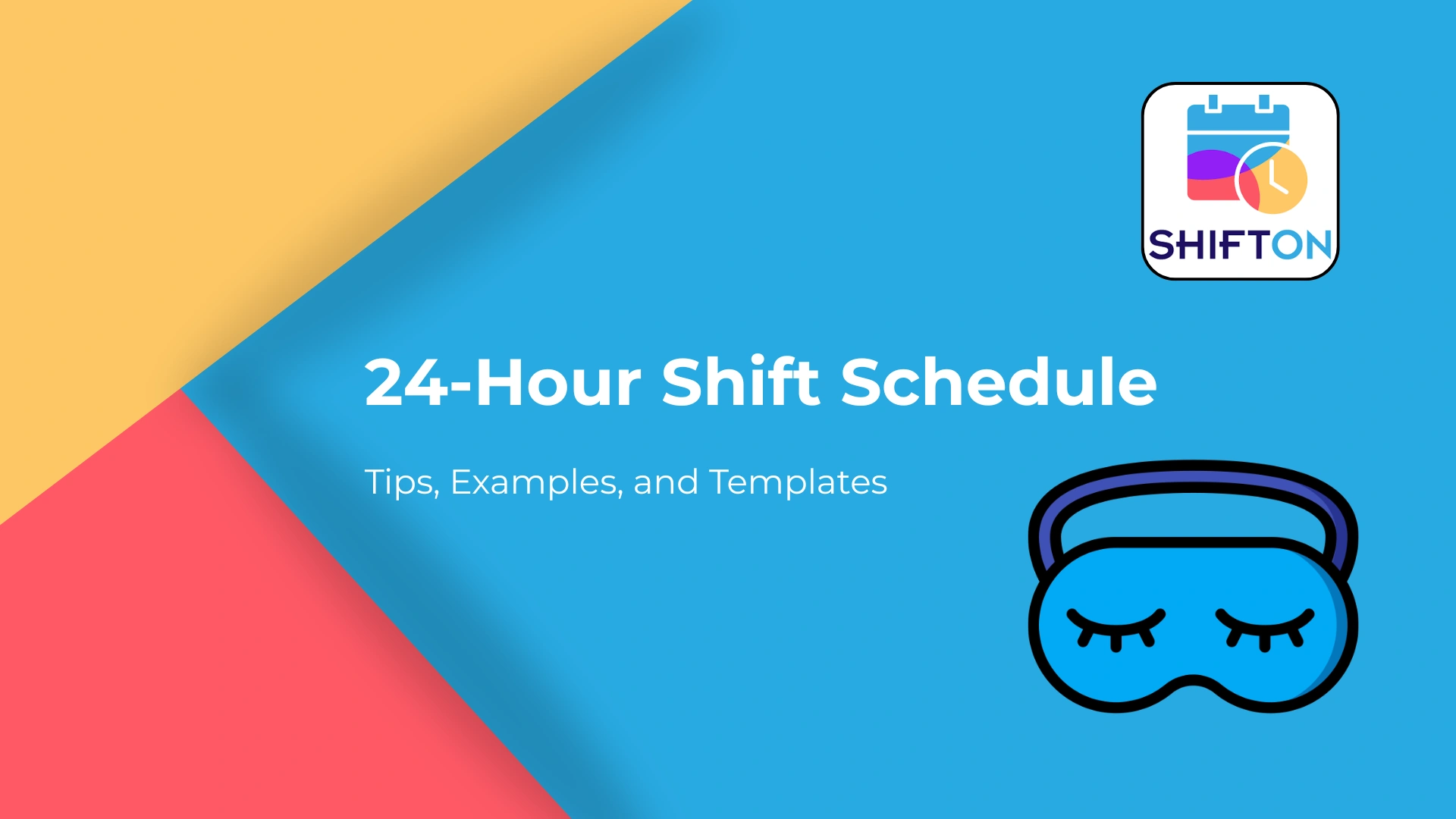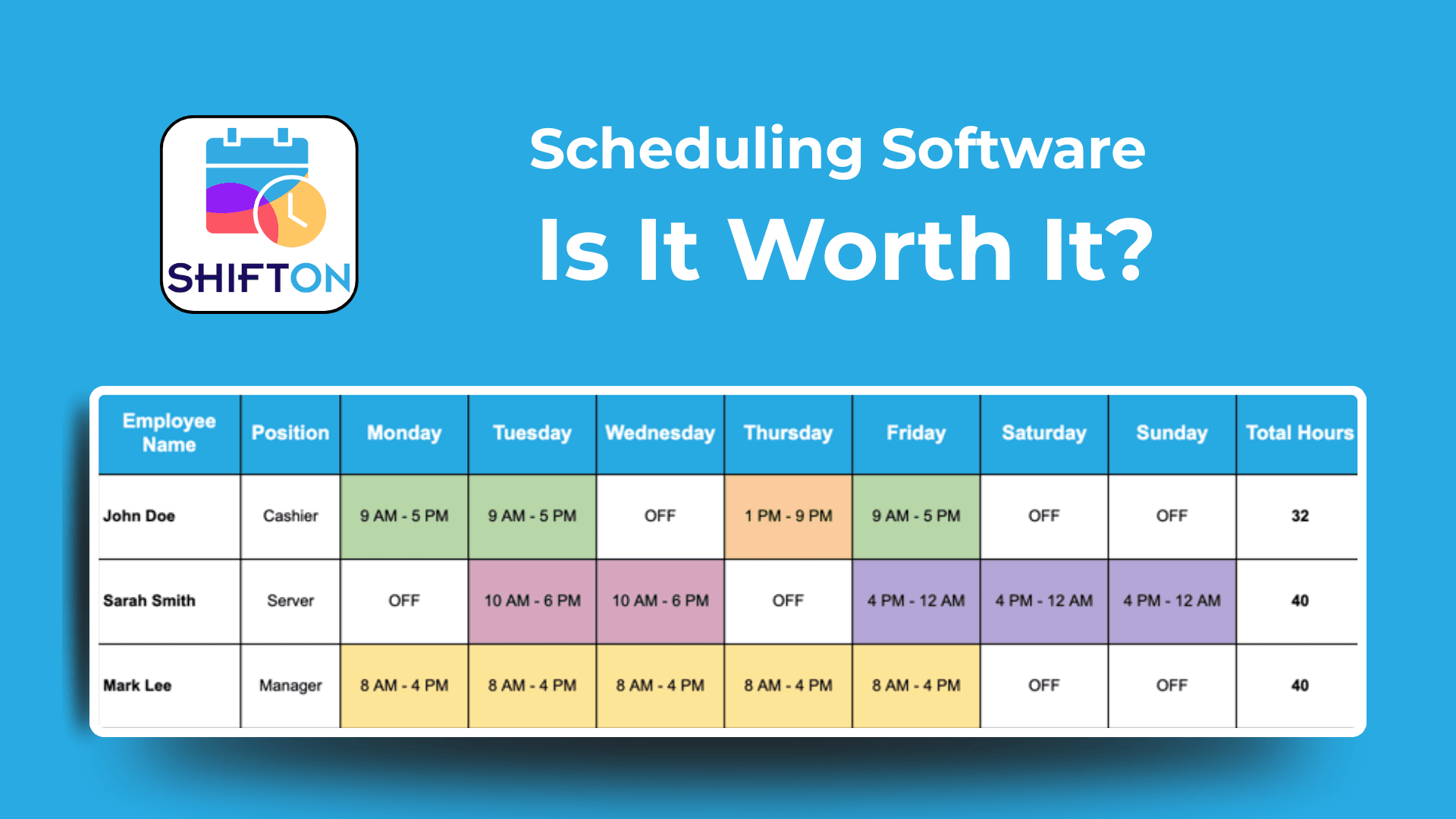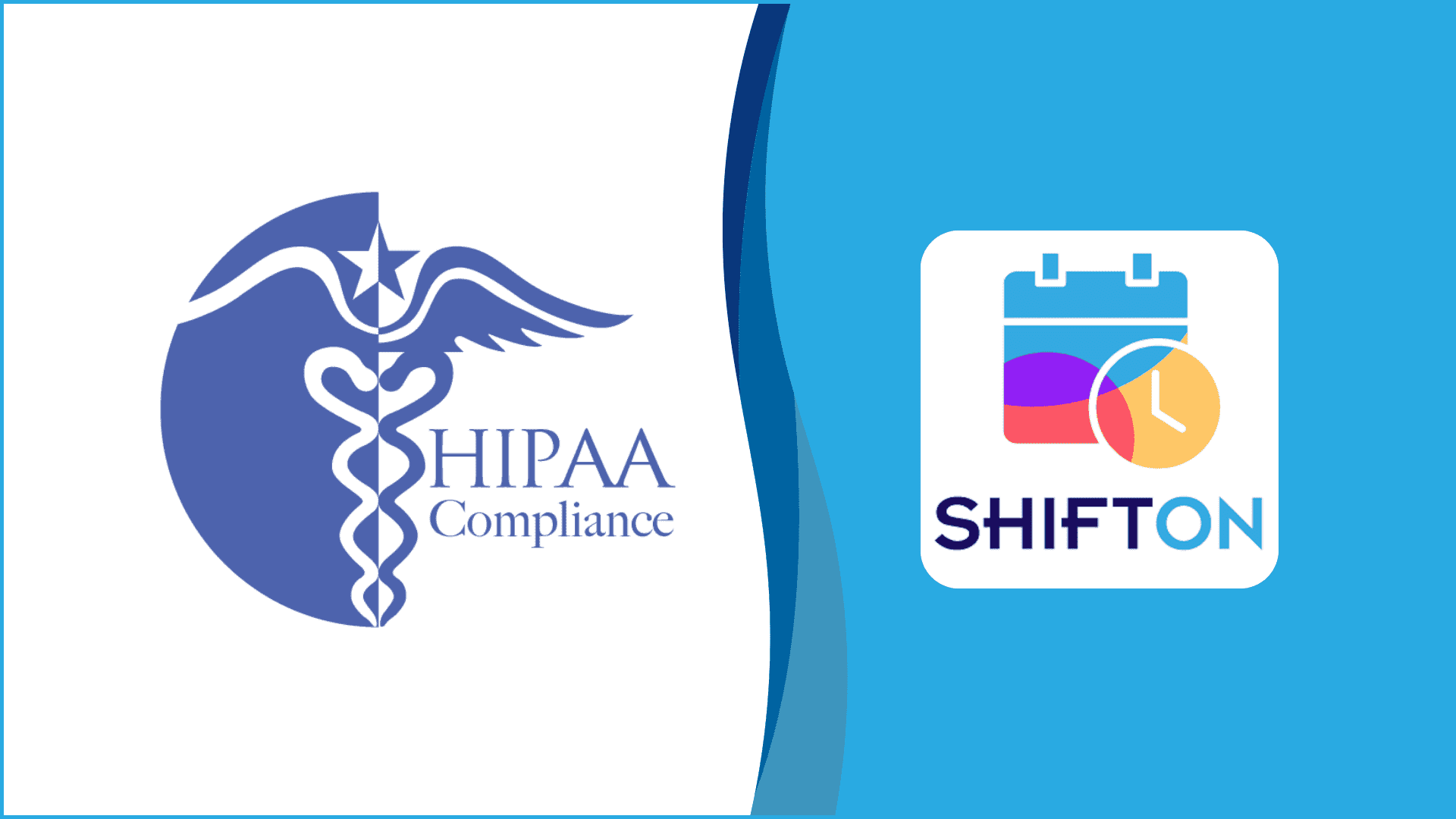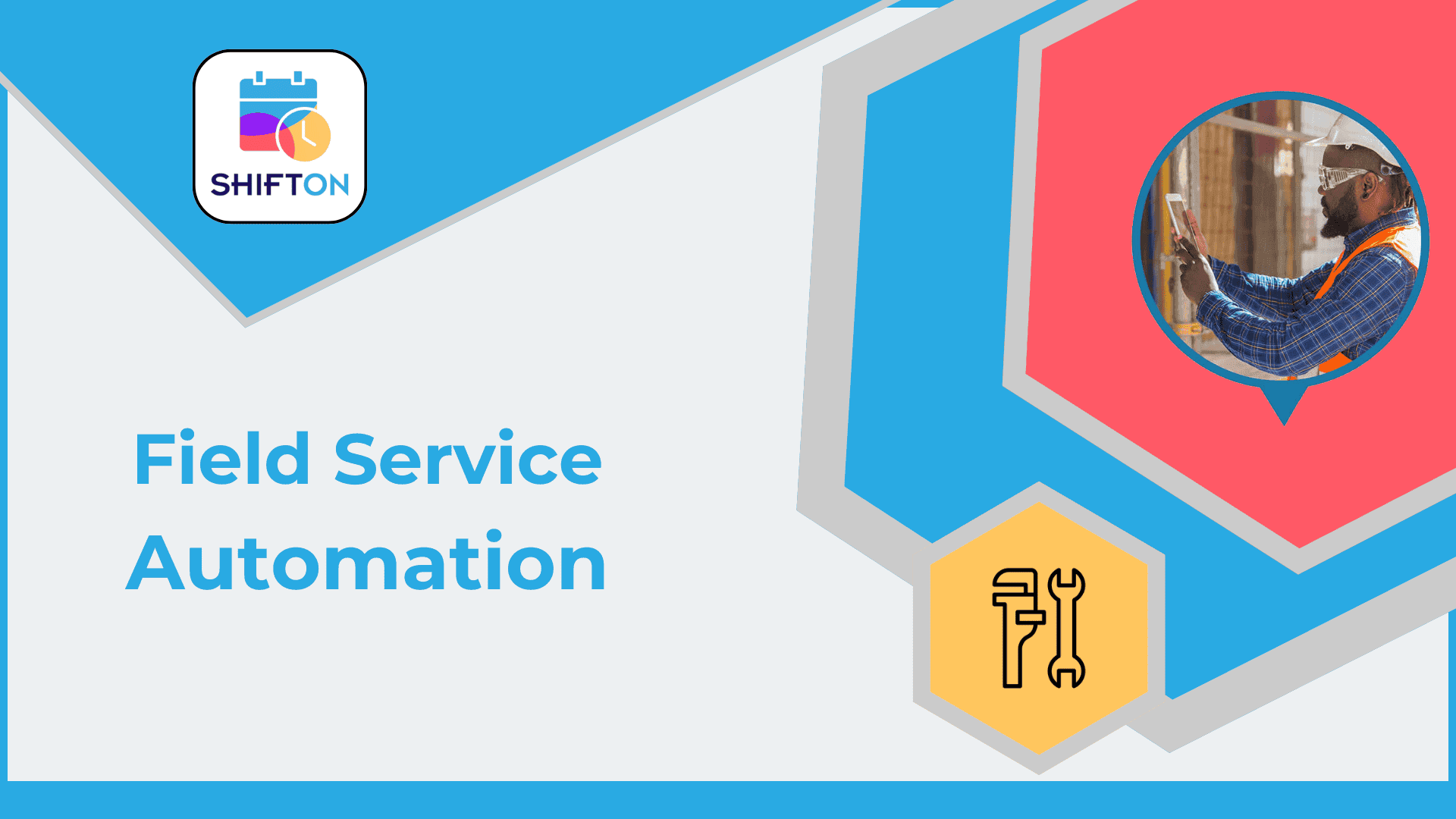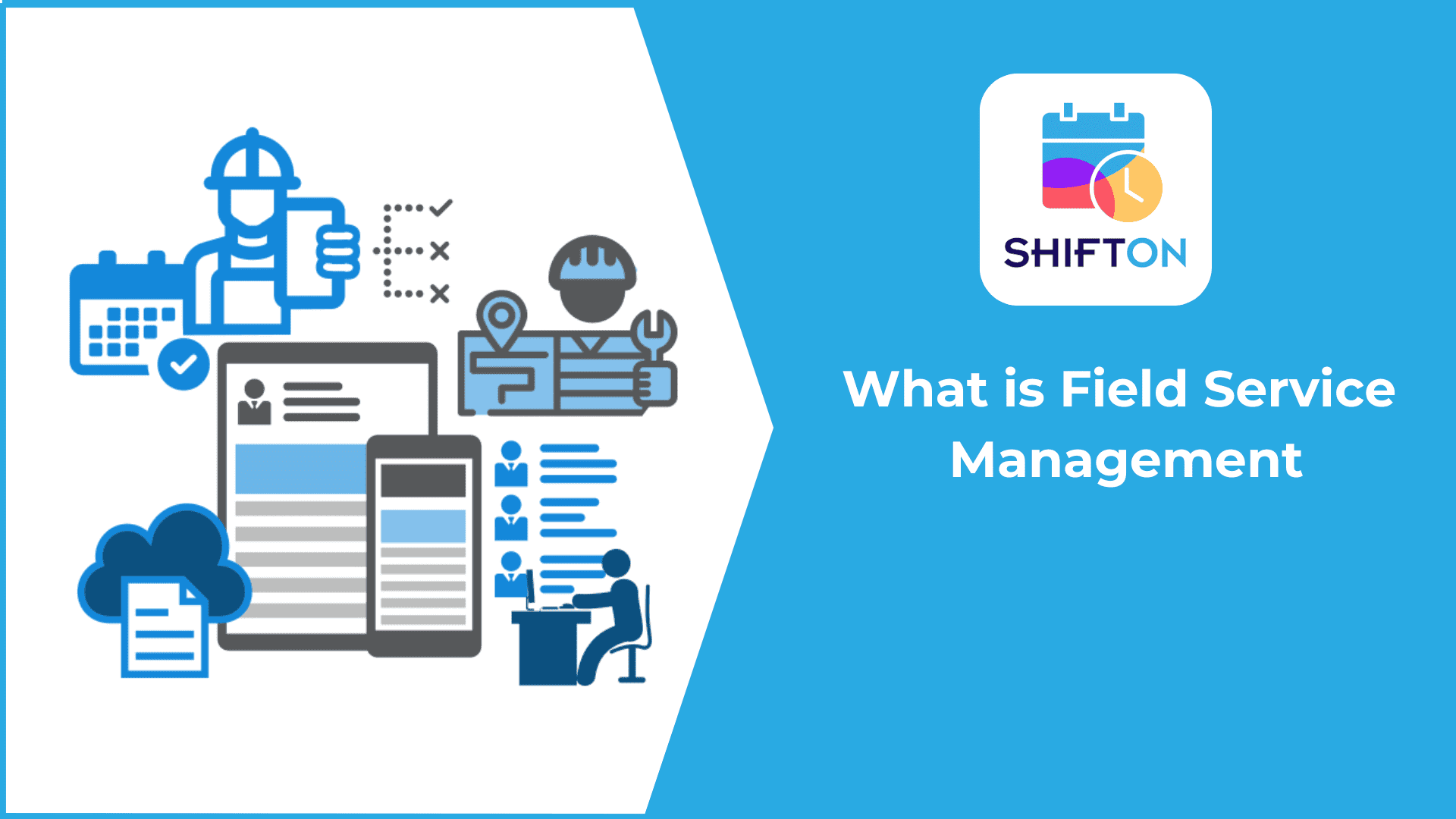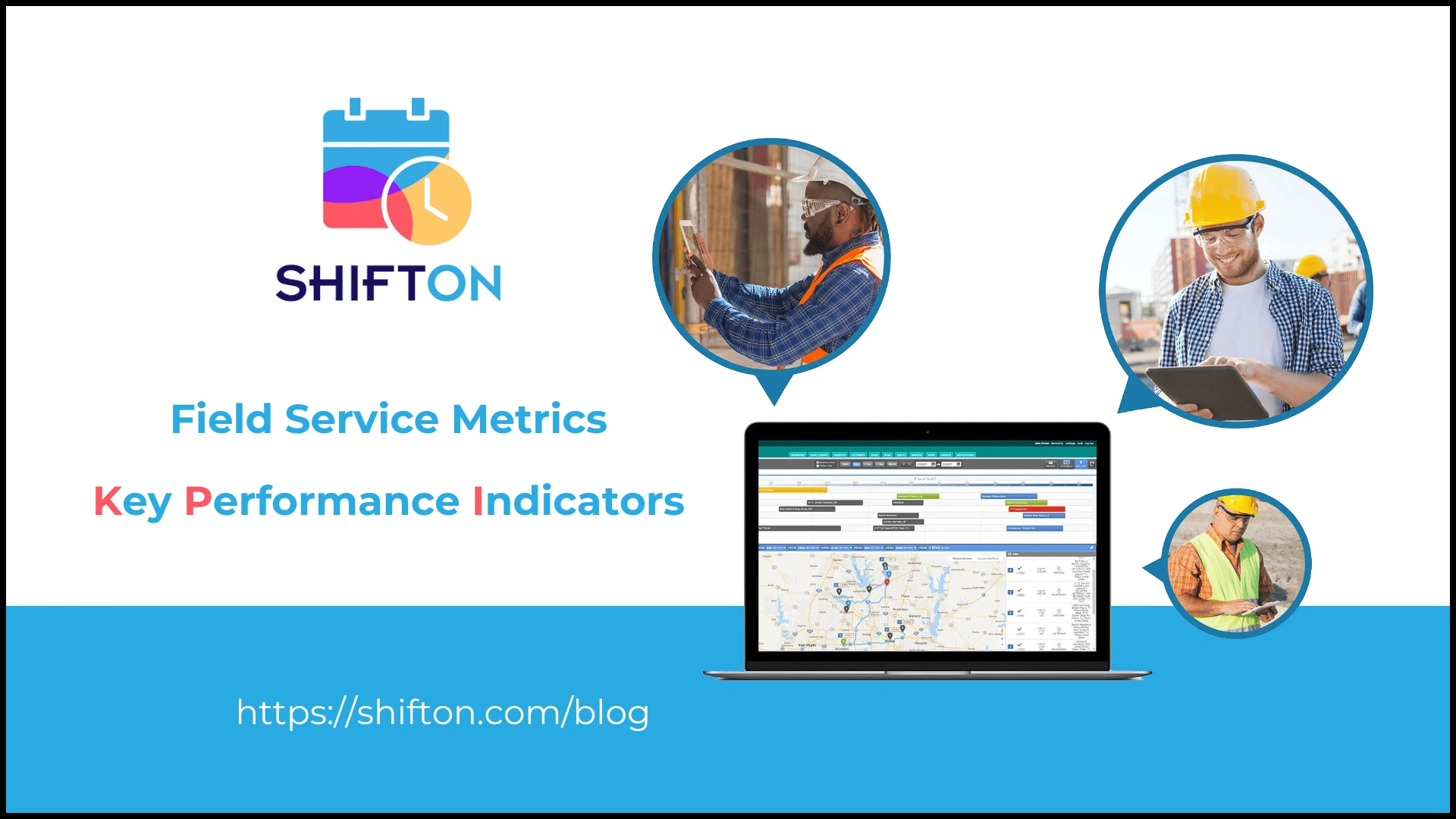Field Service Management (FSM) is a fundamental administrative component of businesses engaged in fieldwork of any kind, whether providing installation, maintenance, or repair services. FSM solutions enhance task scheduling, routing, and management of data, which in turn aids the companies in the field in providing better services to the customers. In this article, we present Field Service Management from A to Z, examining its core elements, types of field service activities, main obstacles, and trends related to them.
Field Service Management Overview
The term Field Service Management (FSM) encompasses a range of solutions that enhance the functionality of an organization in managing operations, human resources, customers, and stocks of goods and services – particularly at the level of field work performed away from the organization’s physical premises. FSM is typically understood as a class of software designed for tools for scheduling, dispatching, monitoring, and reporting field staff activities.
FSM entails portable tools that enable mobile functionality which in turn makes it convenient for the worker to view the work orders, search customer data, or take information in the field. By leveraging field management service software, businesses can optimize workflows, minimize idle time, and deliver exceptional customer assistance. The overall goal is to cut down operating expenses, manage time effectively, and raise the rate at which services are rendered successfully on the first time of asking.
In sectors with complicated logistics such as telecom, health care, utilities, and manufacturing, field management service software has become integral. FSM aims at eliminating the chances of manual scheduling errors, communication breakdowns, and delays between the customers, and therefore the level of satisfaction reached.
Key Components Of Field Service Management
There are often various important elements incorporated into FSM systems, which facilitate the smooth and effective running of field processes. Each of these elements serves a function in ensuring that processes are completed appropriately and on schedule and with few operational difficulties. The following are some key components:
Mobile First
Field service technicians are on the road most of the time, hence, FSM systems are always mobile. Mobile First FSM systems enable technicians to carry more than just work orders and customer names with them. A mobile application or interface helps to keep the workforce in touch and up-to-date messages are sent to the technicians.
Integrated
A robust FSM system should be capable of integrating with other business systems for example CRM and ERP. This provides data transfer between the departments so that the field personnel have access to the customers, their products, as well as their billing at all times.
Proactively Capturing Data
Every good FSM solution has data as its foundation. In doing so, field management service software helps managers turn «what happened» into «what will happen» by capturing data in advance and allowing this performance, trends, and decisions to be based on hard evidence. Also useful for the advancement of processes is the data collected in the field during the execution of the work, this includes time taken to complete tasks, the state of equipment, subjects’ feedback, etc.
What Are The Different Types Of Field Service Activities
Practically every field service management practice comprises several activities that depend on the sector and the company itself. Below are some of the most frequently practiced field service activities.
Installation
This includes the placement and fixing of new equipment or systems within the customer’s premises. This could be anything ranging from kitchen gadgets to giant industrial robots. Proper management ensures that installations are planned, executed, and even monitored.
Maintenance
Preventative maintenance is done to ensure that machines or systems are working all the time in their best condition. In order to prevent the machines from staying idle for a long period of time, FSM solutions assist in the organization of preventive maintenance schedules.
Repair
Repair services include the diagnosis and rectification of a defect. Through effective control of the FSM, the process of repairing can be made efficient by providing the technician on-site with the necessary tools and spare parts.
Removal
Removals of certain apparatus might also form part of the field service offered. Many FSM systems monitor removals by accounting for inventory control and upholding safe disposal that is usually environmentally friendly.
Scheduled Work
FSM solutions assist in carrying out forecasted work operations like inspections and scheduled service calls. Scheduled work usually makes the customers happy as there are few instances of unannounced breakdowns.
Education
Education services may also be extended by the technicians during the process by equipping clients or their staff with the necessary skills on either the use of the machines or adherence to the maintenance calendar. Education is important in terms of reducing service calls and increasing user satisfaction.
Common Challenges In Field Service Management
Field management service software shows many advantages, but has its demerits as well. Companies need to find answers to these in order to boost performance and keep their customers happy. These are a few of the most frequent challenges in field service management.
1. Scheduling And Routing Inefficiencies
It is often challenging to schedule jobs and assign technicians in an effective manner especially when the customers are not centrally located. Field management service software in this case often has routing optimization which uses less time when traveling while more time on productive work.
2. Poor First-Time Fix Rate
The first-time fix rate is a performance measurement in FSM. When technicians fail to fix a problem on their first attempt, it creates extra expenditure as well as a lack of satisfaction from the customers. This is where FSM comes in, making sure that the relevant tools and information are available before the technicians go out on a job.
3. Difficulty Accessing Real-Time Data And Customer History In Remote Locations
Technicians might not always be able to access real-time information such as stock levels or order back history, while in the field. Mobile access in FSM solutions enables a technician to be equipped with relevant information at the right time.
4. Training of Field Service Technicians
Sufficient training contributes to effective field service. Such training loss seems to be a problem, especially with families who have widespread geographical distribution. This easing factor and many others are the reasons why field management service software today has a training module or cloud training systems.
5. Supporting Service Technicians In The Field
Service technicians must be able to reach help and the appropriate troubleshooting tools when faced with such circumstances, and they are working off-site. Some FSM solutions would enable real-time chat, video conferencing, or even augmented reality to assist the technician.
6. Dispatching Field Technicians
It is never easy to be tasked with the right individuals and equip them with the necessary logistical requirements. Most FSM solutions have improved the assignment of jobs through the use of automated dispatching technicians and GPS tracking.
7. Workforce Changes
Employee turnover or changes in seasons can hinder service delivery. FSM tools assist in overcoming the adverse effects of these changes in the workforce as they facilitate their integration, assignment to roles as well as scheduling.
8. Real-Time Communication
The importance of communication in FSM cannot be overemphasized. FSM systems generally provide real-time communication features for users to interact with the dispatchers, technicians, and customers.
9. Prioritizing Urgent Service Calls While Balancing Routine Maintenance Requests
It can still be easy to blend working on urgent calls with doing routine work. FSM solutions tend to have priority-based scheduling, which enables urgent jobs to be done while continuing with the normal services.
10. Ensuring Personal Safety While Working In Varying And Potentially Hazardous Environments
Safety management systems are part and parcel of the features offered under field management service software, which also comprises safety protocols and checklists to ensure that technicians observe safety at work.
11. Managing And Meeting Rising Customer Expectations For Rapid And Effective Service
Thanks to technological advancements, service providers are now able to render their services to their clients faster than ever. FSM contributes to making this possible by simplifying the process.
12. Integration Of Field Service Management Technologies
However, the integration of FSM technologies with IoT, AI, and predictive analytics, for instance, is important and will determine the organization’s readiness for the future. Correct integration ensures that resources are utilized efficiently, data is improved, and processes are streamlined.
Difference Between Field Service Management And Field Service Providers
There oftentimes exists a mix-up between FSM, which stands for Field Service Management, and Field Service Providers, but they actually have different meanings. FSM is a concept that refers to the systems and deployment of resources in the management of fieldwork, whereas field service providers are those who actually go out into the field and perform the work. These are management tools that enhance the effectiveness and overall quality of provided services, aimed at the customer’s needs or satisfaction.
What Does a Successful Field Service Operation Look Like
Running a successful field service operation calls for effective processes, skilled technicians who are appropriately trained and equipped, and maximized customer satisfaction. The following are the elements that help in the success of any FSM operation:
Mobile-First Field Operations
In mobile field service management, the technicians are able to download work orders, talk to dispatch, and check back on their status with the mobile solutions provided.
Service Integrated To Other Systems
Integration of such systems ensures that all customer data, stock levels, and billing information can be retrieved by the relevant stakeholders,
Proactively Capturing Service Data
This makes it possible for managers to fine-tune their approaches in the face of ongoing construction because they will have up-to-date information at all times.
Field Service Trends
Felt Service Management is at a much faster pace these days considering the fact that there are disruptive technologies improving how organizations service, track, and manage field services. In addition, as customer demand increases, FSM solutions are also embracing trends that are geared toward improving productivity, efficiency, and client satisfaction. Some of the most potent defining field service management trends are structured in the forecasting of the future of FSM.
1. Adoption Of Augmented Reality (AR) For Remote Assistance
Augmented Reality (AR) is where a technician is assisted by a remote expert who provides guiding instructions, technical drawings, and other useful tools over the camera of the device they are working on. AR has been very useful in sectors that involve intricate apparatus where the technician has to know who to call even if they are not on the site.
With AR, technicians can call on experts stationed elsewhere who can talk them through processes, thereby mitigating the chances of making mistakes and increasing first-time fix rates. Even training programs stand to benefit from AR; it is possible for recruits to be given a simulation of the processes that they will have to handle before actually meeting reality. Operating costs and turnaround times for maintenance, thanks to AR technology, are very low making the users extremely happy as there is effective service given at a record time.
Example: An example of this is found in the telecom sector, where an AR base repair man understood the work scope of advanced complex networked systems that he had to work on.
2. Increased Use Of Drones For Inspection And Monitoring
Drones are revolutionizing field service, particularly for inspection tasks in industries like energy, construction, and utilities. Drones equipped with cameras and sensors can access high-risk areas, like power lines, pipelines, and rooftops, where human access is limited or dangerous. This trend allows technicians to conduct inspections remotely, collecting visual data from aerial views without risking personal safety.
Drone technology not only improves safety but also speeds up inspections and reduces downtime. Many drones are now equipped with high field service management definition cameras, thermal sensors, and 3D mapping technology, providing detailed imagery that can be analyzed instantly. By integrating drone-collected data with field management service software, companies can quickly identify maintenance needs and make proactive decisions, saving both time and money.
Example: In wind energy, drones inspect turbine blades for damage or wear, allowing maintenance to be scheduled before minor issues become major problems.
3. Greater Reliance On Predictive Analytics For Maintenance
The silver lining of this trend is that it reduces the chances of any breakdown as companies are able to resolve such discrepancies even before they result in loss of production. For example, with the use of machine learning and artificial intelligence, it is possible for the FSM system to use historical data and recognize trends to know when the equipment will break down. As the economy recovers, building maintenance will be taken towards predictive maintenance to reduce costs associated with heightened emergency repairs and to enhance the life cycle of the assets, particularly those that are costly or difficult to replace. Predictive analytics-empowered FSM systems are very aggressive and help companies ensure that serviced equipment is always in use, hence preventing any negative consequences that can arise from service unavailability due to breaks in equipment.
Example: In manufacturing, predictive analytics can signal when machinery is likely to need repairs, allowing technicians to schedule maintenance at optimal times to avoid interrupting production.
4. Expanding Integration of IoT Devices
The Internet of Things (or IoT) attaches the Internet to virtually anything, be it machines, devices, or any sensors, making it possible for these things to interact in real-time. In the case of FSM, its IoT integration infers that the system can continuously receive performance data from field equipment to a central system. This information helps in determining the health, usage, and other issues of the equipment so that companies are able to act in good time.
IoT field service management is capable of performing several functions without the need for human intervention such as when informing technicians that certain equipment requires spare parts, reordering supplies, and even managing the stock levels. The capability of IoT allows field service organizations to employ more of a data-centering approach, which is very useful where there is a lot of equipment interlinked together in the industry. IoT helps avert outages, reduce response times, and enhance service efficiency.
Example: In HVAC systems, IoT sensors command over temperature & humidity, and such anomalies are relayed to field service teams in a timely manner preventing system breakdowns.
5. AI
There are numerous use cases of AI in FSM ranging from enhanced scheduling to simplifying the interactions with the customers through artificial intelligence. AI works with large datasets looking for correlations that can be used to predict certain events, such as when a technician will arrive, how long repairs will take, or what will be the service outcome. This ability is revolutionizing the ways field management services are planned, tracked, and executed.
AI is other great asset is found in intelligent scheduling, which enables the allocation of tasks to field workers according to their skills, location, and availability. Most importantly, AI has been of great assistance in giving solutions to problems; for example, an AI-enabled diagnostic machine can recommend possible solutions by using existing service information and also the performance of the equipment. Simple questions and requests from customers are taken care of by bots, who can talk and help customers all the time, creating a better customer experience.
Example: In utilities, AI-led scheduling can help assign the correct technician to a job based on a required skill set and travel distance, leading to quicker response times.
6. Automation
Field service management in recent times has a heavy reliance on technology, thereby making it possible for organizations to eliminate processes that are performed manually, which would in turn delay operations and elevate costs. Technology and automation in FSM touch on all aspects of business processes such as job allocation and alert systems, inventory management, and even billing. Routine processes can be automated, and this alleviates the burden of inconsistency and human errors and enhances the service response.
For example, with automated scheduling, management spends less time assigning work while also ensuring that the right technician is scheduled for the right job. Appropriate notifications or reminders are usually done with field management service software for both the technicians and customers assisting in providing the services in a timely manner. More so, automation of tasks like data entry, and preparing invoices and reports also reduces the workload involved in the desk jobs and allows the employees to concentrate on more important duties.
Example: For example, in the case of healthcare, the FSM system keeps track of equipment maintenance services and automatically schedules timely checks for particularly essential equipment like MRI devices rather than doing it manually.
FSM vs. Mobile Workforce Management: What is the Difference
Management of Field Services (FSM) and Management of Mobile Workforce (MWM) play an essential role in harnessing remote teams, yet they have different purposes as they address varying organizational needs. Even though they pursue similar ends, like improving efficiency, to making better use of available resources, they do not deal with the same facet of management of the workforce and have different tools designed for those purposes.
Field service management (FSM) focuses mainly on those businesses with field services such as maintenance, repairs, and installations. It aims specifically at organizations that are required to deploy service technicians, respond to service requests appropriately, and observe a considerable level of satisfaction from the customers. The objectives of FSM solutions include work order management, inventory management, customer management, and industry-based reporting systems. FSM tools assist dispatchers in assigning the appropriate technicians for each job, according to the skills, distance, and urgencies of the jobs, by providing the features of customer histories, schedules of services, and availability of technicians. Such a focus on service delivery is suited for industries such as telecommunications, utilities, HVAC, and healthcare where the customer’s skilled labor demand is high in servicing the clients and ensuring services are available.
Mobile Workforce Management Sibella, in contrast, is a more generic level for addressing the problem of tracking and managing large targets or a number of mobile/remote people irrespective of the sector. While FSM is aimed at service-event-related jobs, MWM tools explore how to maximize output from the mobile workforce in terms of time management and productivity and this range of workers could be delivery drivers, salespeople, or even field forces in general. MWM solutions focus on dynamic location updates, productivity, and performance rates, task delegation, and compliance, which makes them preferable in retail, logistics, sales, and other sectors alike. It is not merely organizing customer service events towards a given goal, the design aims to achieve, but maximizing the effectiveness of each member of the workforce, decreasing the amount of time traveled, and completing the necessary functions within the relevant timelines. As a rule, in MWM, people tend to focus more on scheduling to enhance the productivity of resources and ensure compliance with schedules by personnel for effective management of resources.
FSM, in actual use, is based on principles suited for service industries where every assignment involves some degree of specialization and customer contact. FSM systems include applications angled towards customer service such as enabling clients to book, monitor, and assess service through a web portal. This is particularly useful for service brands as they aim to grow their image and increase customer retention over time. MWM, on the other hand, centers on the aspect of task completion. It is not about engaging the customer that much, but rather output, output, and more output, less wasted time, and more productivity from the moving teams.
One other important difference is the way data is obtained and processed. For example, FSM gathers more granulated data metrics on repair times, equipment performance, the efficiency of technicians, and customer satisfaction as a way of improving service delivery. MWM on the other hand, aggregates information on attendance, route efficiency, and task performance with the objective of improving workforce productivity. This integrated operational approach in FSM is appropriate for some industries that want and keep detailed service records while in MWM, it is all about service efficiency.
Taking all the above considerations into account, we can say that FSM and MWM address different aspects. The former includes practices employed in sectors where accurate detailing and the subsequent engagement with the customer is crucial, while the MWM is rather broad and deals with optimizing the deployment of resources across any field team. Hence familiarity with these distinctions will help organizations determine the most suitable strategy for implementation based on existing business processes and the industry.
The Future Of Field Service Management
As industries are transitioning to a more connected and technologically advanced model of operation, Field Service Management is also developing at a very fast rate. Innovations such as automation, AI, IoT, and cloud technologies are revolutionizing field service, making processes more efficient, improving customer response, and boosting customer experience. This part will also look at each of these emerging technologies how they are changing field service management, and what is likely to change for companies in the coming years.
Field Service Automation
The primary driver of the FSM has been Automation, which is used to ease and quicken even the most mundane operational processes to improve productivity and uniformity. Take a look at how automation is helping in FSM:
- Managing Schedule and Scheduling Personnel and Resources: With Automation in place, FSM systems can schedule and dispatch field technicians depending on real-time parameters such as the geographical location, qualification, and workload of the technician, thus reducing the non-productive time as well as travel expenses. For instance, when a technician is through with a task ahead of schedule, auto-scheduling will enable the technician to be allocated to the next job instantly.
- Performance Improvement: Lots of repetitive manual procedures e.g. report generation, stock replenishment, and customer communication can now be automated. Technicians are now able to spend more time dealing with the work than with unnecessary office activities.
- Enabling Better Service with Technology: With the help of some easy automation and machine learning, FSM systems will automatically know when something will go wrong with the equipment even before it happens and carry out the necessary maintenance practices so as to avoid paralysis of the systems.
- Increased efficiency through the use of information technology: Automated systems such as the use of bar codes have led to real-time tracking of inventories and alerting of retailers whenever they need to reorder consumables, which in turn lessens the waiting time of the technicians, and hence improves the first-time, fix rates.
It is expected that automation will only continue to grow in FSM, enabling companies to optimize their operations, minimize mistakes, and address requests for service promptly, thereby improving satisfaction levels among customers.
AI In Field Service Management
The role of artificial intelligence or AI in field service management is improving at rates never thought while the core system remains unchanged. That is, thanks to data and analysis as well as improving machines, careful predictive maintenance is being utilized, and workflows and even customer service are better.
- Predictive Analytics: Maintenance or failure of certain equipment can be anticipated based on historical service data. This understanding enables planning strategies that will help to minimize downtimes and even increase asset life.
- Smart Routing and Scheduling: Thanks to AI, it has become easy to assign routes and time to jobs carried out, taking into account aspects like traffic conditions, weather, level of the technician, and levels of urgency for the job among others. This allows for production dispatching schedules that are realistic in terms of time, fuel, and other resources enhancing productivity with cost savings.
- AI-Powered Chatbots: AI-oriented chatbots have gained much popularity in FSM as they help offer customer services throughout the day and night. These bots are capable of responding to frequently asked questions by the customers, giving progress on services that customers have requested, and referring difficult questions to human beings.
- Machine Learning for Continuous Improvement: In diasporic distribution management where logistics services are in a pretty advanced stage, such systems fitted with machine learning will enhance the very operations by making their alteration able to accommodate live data rendering the prediction sharper and service operations better with time.
- Improved Customer Profiling: AI can evaluate user input, service activity, and customer feedback data to generate valuable information that would assist in meeting the unique requirements of consumers and enhance retention rates.
As for now, AI-enhanced technologies appear to find more application in FSM systems even though their capabilities have been extended recently in such a way that those systems can make quicker and more efficient decisions to the benefit of the users.
IoT Field Service
Looking at modern aspects of the functionality distributed asset management relies more on ICT, particularly IoT, which allows its users to monitor and collect information on remote assets while using the service. Devices connecting to the IoT in the field provide information that allows the organization to offer a more extensive and timelier service to its customers.
- Real-Time Asset Monitoring: The equipment is fitted with IoT sensors that measure and relay performance parameters such as temperature, and pressure, among others, periodically without human intervention. Such trends of performance can be used by FSMS to predict problems and plan maintenance before the operational activities are interfered with.
- Remote Diagnostics: M2M technology makes it possible for technicians to conduct remote diagnostics on systems and equipment to ascertain problems prior to sending people to the field. This minimizes the risk of wasting a lot of resources on mobility as some issues can be fixed even without sending people to the field or only sending a few.
- Enhanced Predictive Maintenance: By virtue of the fact that data streamed in from the course of the work is always analyzed, FSM systems based on the IoT will be able to predict when machinery is bound to fail and will also be able to organize advance maintenance activities without fail, in order to ensure better performance and avoid long downtimes.
- Geolocation and Tracking: Geolocation devices integrated with the systems are used in FSM systems to provide real-time locations of the field agents and their equipment, enabling appropriate assistance with accurate ETAs and better judgement on resource distribution by the managers.
- Automated Alerts and Notifications: Automatic alerts can also be programmed to some devices when any of the set standards are achieved, for example, the decline in performance to a certain level. This allows for proactive management of incidents from the technical perspective even before the clients are affected.
The integration of IoT in FSM is making operations more focused on anticipatory action and on the use of data, thus decreasing the costs associated with reactive maintenance and improving the quality of services.
Cloud Field Service Management
The conventional paradigms of service management are gradually being transformed by the advent of technology and more specifically, cloud technology. The solutions are growth-oriented as well as easy to deploy. Shared systems for field service management supported by the cloud help an organization in its business processes and improves the interaction of employees, who are located in different places at the same time.
- Access from Anywhere, at Any Time: With cloud field service management systems, every technician is able to work on orders, information about clients, and other materials regardless of their geographical location so long as they have an internet connection. This is very important in the management of a mobile workforce as it provides the technicians with access to vital information that they may need while on the move without any form of interruption.
- Scalability and Flexibility: Cloud FSM platforms are very flexible and scalable in nature allowing companies to increase or decrease the number of users or the available features when the need arises. This assists them in coping with new business or seasonal operational demands without the need to make permanent changes in their structures.
- Real-Time Update of Data: With the aid of cloud technology, field agents receive prompt updates to all connected devices. This promotes information flow among managers, dispatchers, and even other team members, thereby improving their response and decision-making abilities.
- Cost Implications: Cloud-based FSM system lessens IT expenditure by getting rid of on-site servers and the necessity of system upkeep. Firms can have content upgrades and enhancements on a routine basis without incurring hardware or field service operations software upgrade costs.
- Improved Communication: Cloud FSM services are likely to have accessories such as tools that enable communication like shared dashboards, live works, and sharing of files. This helps strengthen the bonding of the technicians with the dispatchers and the managers by making sure that everything is kept within proper channels.
- Protection of Information and Adherence to Regulations: Several cloud service providers put in place complex security policies on their level to the extent of using measures such as encrypting and applying two-way authentication to FSM data. Also, the cloud infrastructure is mainly self-regulated, meaning less burden for the organizations in facing external constraints.
The transition to cloud-based facilities and asset management systems allows organizations to be more agile and dynamic, providing the necessary aspects for changing market and customer demand.
Examples Of Field Service In Different Industries
Field Service Management (FSM) is of importance in different sectors as it supports organizations in the maintenance, repair, installation, and servicing of machines and systems, which are located away from the organization. As lathe energizes and utilities, it is FSM that keeps the lifeline services in the focused areas like electricity, water, and gas, as well as alternative sources of energy in control. For example, power companies depend much on the services of field technicians who inspect and repair power lines, transformers, and substations. These technicians use an FSM System that allows them to assign and manage various military schedules, and track the current progress of projects, fit for emergencies and emergencies themselves, whilst at the same time reducing the time taken to cause a halt and still abiding by the set health and safety codes.
Renewable energy companies also have FSM systems to service, for example, solar panels and wind turbines that are regularly situated far away from facilities. By leveraging IoT sensors and data, FSM solutions allow techs to monitor the condition of machinery and carry out maintenance of the parts much in advance thereby warding off chances of breakdowns and increasing output. Therefore, this is often important in sectors that depend on pieces of equipment that work in harsh conditions, as FSM solutions help improve service effectiveness and enhance the performance of the equipment.
When it comes to water and gas supply services, the application of FSM significantly helps in overseeing the upkeep and fixing of pipes and meters as well as other essential installations. Field technicians, on the other hand, have the mobile version of the FSM application, which offloads them with work orders but also gives them live updates on the conditions of the system. Therefore, problems such as leaking pipes, worn-out meters, or even pollution do not take too long to fix, which enhances the service delivery and the satisfaction of the customers.
Similarly, FSM has found its way into the telecommunications industry during the network deployment and maintenance phases, for example fixing networks of cell sites and optical fiber cables. Field service is a major component of telecommunications as technicians are needed on site for the installation, maintenance, and repair of devices, field management service software helps to cut down the time taken to plan for the work. This further helps organizations cut the amount of time wasted on travel, and increase efficiency in service delivery by answering calls for service within the shortest time possible in order to maintain effective network connectivity to clients. The downside is that it takes away from the satisfaction of the customer’s overall experience, since they do not have to burn the entire trip on service request logging and equipment status checking.
Telecom companies also rely on FSM to manage installations and servicing of Customer Premises Equipment (CPE) such as modems, routers, and set-top boxes. Implementing field management service software makes it possible for companies to equip their technicians with all the necessary tools and information before sending them out to the customer’s premises for installations or repairs. In a fast-paced market, where there is relentless pressure from the end consumers, FSM offers all the equipment that is required to provide an uninterrupted but efficient service and still manage field activities effectively.
Unlike other sectors, such as healthcare or manufacturing, field service management is tailored so that the field service teams are able to fulfill the demands of the industries. For example, in medicine, FSM is applied in the servicing of medical apparatus to guarantee that the equipment is not only ready for use but also meets health safety levels. Conversely, in the realm of manufacturing, FSM acts as a preventive measure for unwarranted losses resulting from idling of productive operations owing to repair works on the production machines. Lastly, in transport systems, FSM applications are geared towards the effective utilization of the fleet operators’ management system in maintaining vehicles at the highest yard to facilitate maximum operation of the fleet.
On their own, the benefits brought about by the use of FSM systems in the various sectors of the organizations aid in making the operations more efficient, cheaper, and all the more pleasing to clients. By ordering work management systems that include appointment setting, work tracking, and real-time communication, FSM has become an essential component for companies that wish to remain ahead of the competition and to provide premium service in an ever-difficult environment.