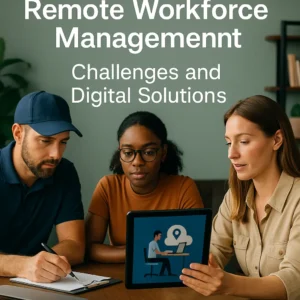Modern field operations succeed or fail based on timing. Customers rate you by the first call, the ETA, and whether the technician resolves the issue on the initial visit. Paper lists and chat threads can't keep up with live routes, traffic, parts, and skill gaps. You need one central place to plan, assign, and adjust work as the day progresses. This is where Service Dispatching Software proves its worth. It helps dispatchers view the whole day at once, match jobs to the right skills, and send clear updates to every phone. It also converts time data into tidy payroll and gives managers a straightforward way to compare planned versus completed work. Most importantly, it keeps expectations realistic, so technicians feel supported and customers receive reliable service from start to finish.
Why the “right tech, right job, right time” rule matters now
Customers expect quick replies, on-time arrivals, and results from the first visit. Missing any of these erodes trust and adds expense. The solution is not about working longer; it's about working clearer. You need a schedule built around real travel, parts availability, and the precise skills each job needs. You also need genuine buffers so one urgent call doesn't disrupt the day. In practice, that involves grouping nearby stops, reserving a few priority slots, and equipping dispatch with a live board to steer by. When plans align with reality, crews stop zigzagging across town, overtime decreases, and callbacks lessen. This is the understated power of modern scheduling: fewer surprises and smoother transitions between shifts, sites, and teams.
What Service Dispatching Software does (plain English)
Think of it as a live control panel for the day. Dispatchers see all jobs, crews, skills, routes, and parts in one place. They allocate work by skill and location, avoid double-booking, and protect arrival windows. Technicians open their phones to view addresses, access notes, checklists, photos, and the specific contact on site. If plans change, the device alerts with a new ETA and steps, not a vague message. Time capture, breaks, and travel log from the same place, keeping payroll tidy. Managers compare planned hours to actual hours, spot delays early, and make small adjustments before minor problems become major ones. The end result is a calm, visible day where everyone knows what to do next.
A realistic day-of flow you can copy
Start with targets you can achieve: response time, arrival windows, and first-time fix goals by job type. Size capacity by skill and region, not just headcount. Design routes that reduce drive time and place related tasks together. Hold a few urgent slots each shift. As work begins, technicians clock in via mobile, follow the job checklist, attach photos, and mark parts used. If a part is missing, they request a reschedule with one tap. If traffic slows a route, dispatch moves a non-urgent job and sends a clear update to the appropriate customer. At shift change, evening crews see the last notes and continue without rereading old threads. At close, the system shows planned versus completed and flags anything needing follow-up tomorrow. Repeat this loop daily for predictably good service.
How Service Dispatching Software saves hours every week
Good tools focus on a few things done well. Templates speed up common jobs like installs, maintenance, and inspections. Open and priority shifts allow for urgent work insertion without chaos. Safe shift swaps permit qualified techs to trade assignments with approvals. A mobile time clock with location confirmation reduces disputes and accelerates payroll. Break and holiday planning prevent last-minute gaps. Task planning clarifies steps and reduces rework. Notifications and calendar sync send timely updates to the right people. Reports display planned versus completed work, overtime, and job costs. Together, these basics minimise distractions allowing your team to serve customers rather than chasing information.
Where to start (and how to prove value fast)
You don't need a massive rollout. Start with one region or team. Import staff, add your top five job templates, and initiate a simple daily rhythm: morning plan, midday check, end-of-day wrap. Use realistic buffers and reserve two urgent slots per tech per day. After a week, review planned versus completed, identify the top three delays (travel, parts, access), and adjust. Conduct a second week with slight changes: tighter routes, earlier parts checks, and one cleaner handoff rule. If results are positive—fewer missed windows, fewer callbacks, smoother payroll—expand to more teams. Want a zero-risk trial? Open an account for your team and run live scheduling for 30 days on us via Register in the app. Prefer a guided tour? Book a demo and we'll walk through your use cases. For a deeper look at capabilities, visit our Field Service Management hub.
What to look for in Service Dispatching Software
Not all platforms match field reality. Check four things. First, travel-aware routing: the tool should group nearby stops and respect real drive times. Second, skill-based assignment: you should be able to tag jobs by required licences or certifications and match them with qualified techs. Third, flexible exceptions: it must manage urgent insertions, clean swaps, and late parts without disrupting the day. Fourth, clean records: time, notes, photos, and signatures should be connected to the job, not in a chat log. Shifton provides these building blocks in a straightforward interface. It automates shift planning with templates, open and priority shifts, swaps, holidays, and bulk actions; supports mobile time clock, location control, break and vacation planning, tasks, and service-team scheduling; and provides reports comparing planned versus completed tasks. Use just what you need now, then add features as your operation grows.
A practical definition of Service Dispatching Software
In one line: Service Dispatching Software is a live system that assigns the right technician to the right job at the right time, then updates the plan as the day unfolds. It connects dispatch, technicians, and managers in a single loop: plan → route → do → adjust → record → review. Because it's at the heart of this loop, it transforms many small decisions into a steady rhythm the entire team can follow.
Two quick scenarios that happen every week
A storm slows traffic on the west side of town an hour before lunch. Outdoor installs will miss their windows, but indoor maintenance on the east side is ahead. Dispatch moves two indoor jobs west, adds a minor buffer to ETAs, and notifies customers with new arrival times. Technicians view updated routes, access notes, and parts lists on mobile. Because changes are clear and early, windows hold, and overtime remains steady.
A key customer calls at noon with an outage. Dispatch inserts a priority ticket, shifts a non-urgent visit to tomorrow, and checks van stock. The closest technician with the necessary certification has the needed part, so they get the call. The brief includes the failure code and a site photo. Another tech takes the moved job. Both calendars update, and both customers receive clear messages. The priority job closes on time, and the routine job still finishes the next day.
Why teams adopt Service Dispatching Software now
Margins are tighter, and customers have less patience for vague ETAs. Hiring remains difficult, so every tech’s time must be valuable. Routes lengthen, parts costs rise, and access rules become stricter. A live, travel-aware, skills-aware schedule isn't a luxury anymore—it’s the only way to uphold promises without overworking staff. Teams that transition to a single system experience fewer missed windows, quicker first-time fixes, cleaner payroll, and calmer shifts. The work feels fair and predictable. That's what retains technicians and customers.
Security, privacy, and control without slowing work
Field teams handle door codes, contact names, and photos from sensitive sites. Your tools must respect that. Implement role-based access so people see only what they need. Encrypt data both in transit and at rest. Link location checks to job events (arrived, departed) rather than constant tracking. Make exports straightforward so payroll and compliance teams aren’t chasing data. Good security should feel like a seat belt—always present, never obtrusive.
If you're ready to attempt a real day in a safer way, organise a pilot team for two weeks. Publish routes, hold two urgent slots per tech, and send ETAs from the system. Measure three signals: on-time arrivals, first-time fix, and overtime. If two of the three improve, expand. Access in minutes via Register in the app, or Book a demo to map your exact flow. Explore capabilities anytime in Field Service Management. Your first calm week can start today—and your team retains the benefits long after the pilot ends.
FAQ
What makes Service Dispatching Software different from a calendar?
A calendar lists times; dispatch software plans the work. It matches skills to jobs, builds travel-aware routes, manages urgent insertions, and captures time, notes, and photos in one place.
Can it help if our signal is weak in some areas?
Yes—if offline capture is built in. Techs can log time, notes, and photos without service; the app syncs when the device reconnects, so records stay accurate.
How do we roll this out without slowing the team?
Start small: one region, two weeks, five job templates. Publish a simple rhythm, hold urgent slots, and review planned versus done daily. Expand once the results improve.
Will technicians accept another app?
They accept tools that save time. If the app displays clear jobs, tidy routes, simple checklists, and reduces calls, adoption follows. Keep rules simple and benefits clear.
What does success look like after one month?
Fewer missed windows, quicker first-time fixes, lower overtime, and streamlined payroll. You should observe calmer shifts and fewer “Where are you now?” calls from day two onward.

 English (US)
English (US)  English (GB)
English (GB)  English (CA)
English (CA)  English (AU)
English (AU)  English (NZ)
English (NZ)  English (ZA)
English (ZA)  Español (ES)
Español (ES)  Español (MX)
Español (MX)  Español (AR)
Español (AR)  Português (BR)
Português (BR)  Português (PT)
Português (PT)  Deutsch (DE)
Deutsch (DE)  Deutsch (AT)
Deutsch (AT)  Français (FR)
Français (FR)  Français (BE)
Français (BE)  Français (CA)
Français (CA)  Italiano
Italiano  日本語
日本語  中文
中文  हिन्दी
हिन्दी  עברית
עברית  العربية
العربية  한국어
한국어  Nederlands
Nederlands  Polski
Polski  Türkçe
Türkçe  Українська
Українська  Русский
Русский  Magyar
Magyar  Română
Română  Čeština
Čeština  Български
Български  Ελληνικά
Ελληνικά  Svenska
Svenska  Dansk
Dansk  Norsk
Norsk  Suomi
Suomi  Bahasa
Bahasa  Tiếng Việt
Tiếng Việt  Tagalog
Tagalog  ไทย
ไทย  Latviešu
Latviešu  Lietuvių
Lietuvių  Eesti
Eesti  Slovenčina
Slovenčina  Slovenski
Slovenski  Hrvatski
Hrvatski  Македонски
Македонски  Қазақ
Қазақ  Azərbaycan
Azərbaycan  বাংলা
বাংলা